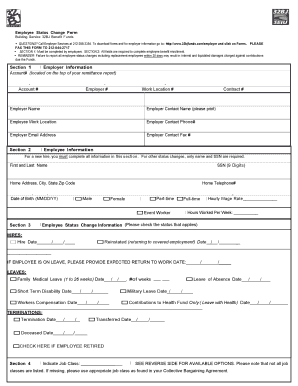
Status Change 2013-2026


What is the Status Change
The status change refers to the formal process of updating an individual's employment or personal status, which can include changes in job title, employment status, or other significant life events. This documentation is crucial for both employers and employees, as it ensures that all records are accurate and up-to-date. In the context of the 32bj employee form, a status change may involve alterations related to union membership, job classification, or other employment-related factors.
Steps to complete the Status Change
Completing a status change typically involves several key steps to ensure that all necessary information is accurately captured. The process generally includes:
- Gathering relevant information, including personal details and any required documentation.
- Filling out the change of status form, ensuring all fields are completed accurately.
- Reviewing the form for any errors or omissions before submission.
- Submitting the form through the appropriate channels, whether online, by mail, or in person.
Legal use of the Status Change
For a status change to be legally binding, it must comply with relevant regulations and standards. In the United States, electronic signatures are recognized under the ESIGN Act and UETA, provided that certain conditions are met. This includes ensuring that the signer has consented to use electronic records and that the signature is linked to the document in a way that verifies the identity of the signer.
Required Documents
When submitting a status change, specific documents may be required to support the request. Commonly needed documents include:
- Identification verification, such as a driver's license or social security card.
- Previous employment records or pay stubs, if applicable.
- Any relevant contracts or agreements that pertain to the change.
Examples of using the Status Change
There are various scenarios in which a status change may be necessary. For instance, an employee may need to submit a change of status form when transitioning from part-time to full-time employment, or when changing their job title within the same organization. Additionally, individuals may need to report changes in personal circumstances, such as a change in marital status or relocation, which could impact their employment benefits.
Form Submission Methods (Online / Mail / In-Person)
Submitting a status change form can typically be done through multiple methods, depending on the organization's policies. Common submission methods include:
- Online submission via a secure portal, which often allows for faster processing.
- Mailing the completed form to the designated department, ensuring it is sent with adequate time for processing.
- In-person submission at the relevant office, which may provide immediate confirmation of receipt.
IRS Guidelines
When a status change affects tax-related matters, it is important to adhere to IRS guidelines. This includes understanding how changes in employment status may impact tax withholding, eligibility for certain tax credits, or the filing of specific forms such as the IRS 1099. Keeping accurate records and updating personal information with the IRS is essential to avoid complications during tax season.
Quick guide on how to complete status change
Complete Status Change effortlessly on any device
Online document management has gained popularity among businesses and individuals. It offers an ideal eco-friendly option to traditional printed and signed documents, allowing you to access the correct form and securely store it online. airSlate SignNow provides all the tools necessary to create, edit, and electronically sign your documents swiftly without delays. Handle Status Change on any platform using airSlate SignNow Android or iOS applications and streamline any document-related process today.
How to edit and electronically sign Status Change with ease
- Obtain Status Change and then click Get Form to begin.
- Utilize the tools we offer to complete your form.
- Emphasize relevant sections of the documents or obscure sensitive information with tools that airSlate SignNow provides specifically for that purpose.
- Create your electronic signature with the Sign tool, which takes mere seconds and carries the same legal validity as a conventional handwritten signature.
- Review the information and then click on the Done button to save your changes.
- Select your preferred method to submit your form, via email, text message (SMS), invite link, or download it to your computer.
Eliminate concerns about lost or misplaced documents, tedious form searching, or errors that require new document copies to be printed. airSlate SignNow addresses all your document management needs in just a few clicks from any device you prefer. Edit and electronically sign Status Change and ensure excellent communication throughout your form preparation process with airSlate SignNow.
Create this form in 5 minutes or less
Create this form in 5 minutes!
How to create an eSignature for the status change
The way to create an eSignature for your PDF document in the online mode
The way to create an eSignature for your PDF document in Chrome
The best way to make an electronic signature for putting it on PDFs in Gmail
How to create an eSignature from your mobile device
The best way to generate an electronic signature for a PDF document on iOS devices
How to create an eSignature for a PDF file on Android devices
People also ask
-
What is a status change in airSlate SignNow?
A status change in airSlate SignNow refers to the update in the progress of a document, such as when it moves from 'sent' to 'signed.' This feature allows users to easily track the current state of their documents in real-time, enhancing communication and efficiency.
-
How can I update the status change for my documents?
You can update the status change for your documents directly within the airSlate SignNow dashboard. Simply access the document you wish to modify, select the appropriate action, and the status will be automatically updated to reflect the changes.
-
Is there a cost associated with tracking status changes in airSlate SignNow?
Tracking status changes is included in all airSlate SignNow plans, allowing you to manage your documents effectively without any additional fees. Our pricing is designed to be cost-effective while providing robust features that include tracking and notifications.
-
What features help manage status changes effectively in airSlate SignNow?
airSlate SignNow offers features like real-time notifications, automated reminders, and a clear visual status indication that make managing status changes seamless. These features enhance user experience and ensure you never miss an important update regarding your documents.
-
Can I integrate airSlate SignNow with other applications to enhance status change tracking?
Yes, airSlate SignNow provides various integrations with popular software tools like Google Drive, Salesforce, and more. These integrations enable you to synchronize document data and ensure that status changes are reflected across different platforms for better workflow management.
-
What are the benefits of using airSlate SignNow for tracking status changes?
The benefits of using airSlate SignNow for tracking status changes include improved document tracking, enhanced collaboration among team members, and quicker turnaround times for document processing. This leads to increased efficiency and productivity in your business operations.
-
How does airSlate SignNow ensure security during status changes?
airSlate SignNow prioritizes security with features like data encryption and secure access controls for all documents. When a status change occurs, rest assured that your information remains confidential and protected against unauthorized access.
Get more for Status Change
Find out other Status Change
- eSignature Arkansas Courts LLC Operating Agreement Now
- How Do I eSignature Arizona Courts Moving Checklist
- eSignature Wyoming Real Estate Quitclaim Deed Myself
- eSignature Wyoming Real Estate Lease Agreement Template Online
- How Can I eSignature Delaware Courts Stock Certificate
- How Can I eSignature Georgia Courts Quitclaim Deed
- Help Me With eSignature Florida Courts Affidavit Of Heirship
- Electronic signature Alabama Banking RFP Online
- eSignature Iowa Courts Quitclaim Deed Now
- eSignature Kentucky Courts Moving Checklist Online
- eSignature Louisiana Courts Cease And Desist Letter Online
- How Can I Electronic signature Arkansas Banking Lease Termination Letter
- eSignature Maryland Courts Rental Application Now
- eSignature Michigan Courts Affidavit Of Heirship Simple
- eSignature Courts Word Mississippi Later
- eSignature Tennessee Sports Last Will And Testament Mobile
- How Can I eSignature Nevada Courts Medical History
- eSignature Nebraska Courts Lease Agreement Online
- eSignature Nebraska Courts LLC Operating Agreement Easy
- Can I eSignature New Mexico Courts Business Letter Template