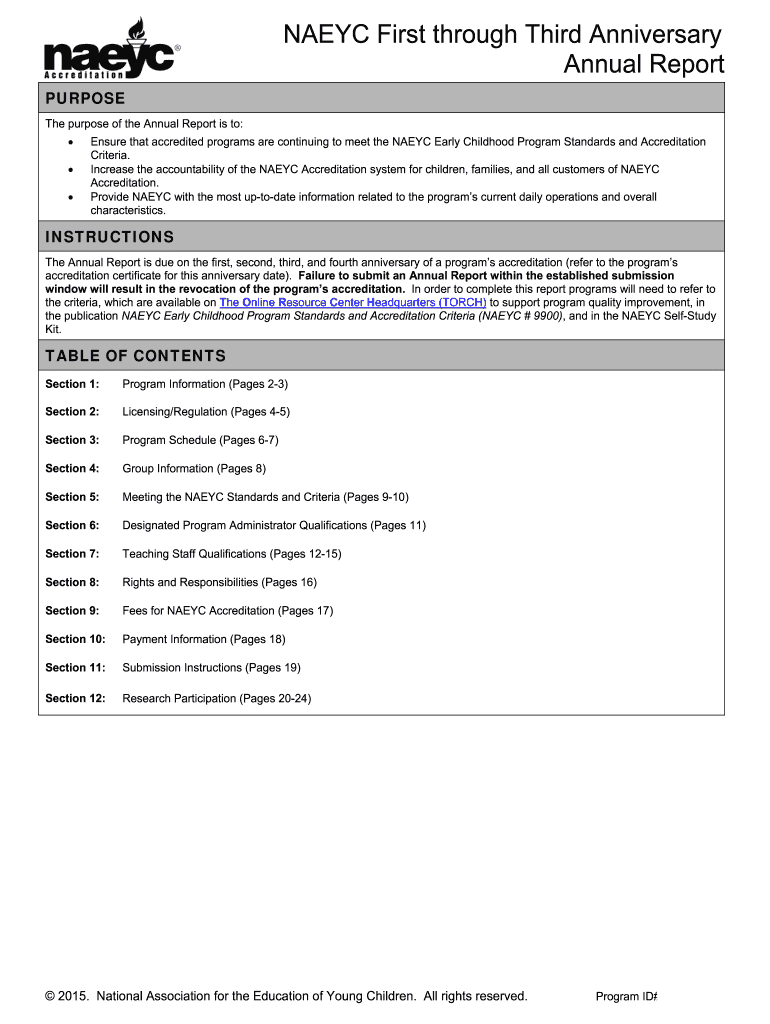
Naeyc First Annual Report 2015-2026


What is the NAEYC First Annual Report
The NAEYC First Annual Report is a vital document that early childhood education programs submit to demonstrate their commitment to quality and accountability. This report showcases the program's achievements, challenges, and future goals in alignment with the National Association for the Education of Young Children (NAEYC) accreditation standards. The report serves as a reflective tool for programs to evaluate their practices and ensure they meet the high expectations set forth by NAEYC.
Steps to Complete the NAEYC First Annual Report
Completing the NAEYC First Annual Report involves several key steps to ensure accuracy and compliance with NAEYC standards. Follow these steps for a smooth process:
- Gather necessary documentation, including program evaluations, staff qualifications, and curriculum outlines.
- Review the NAEYC accreditation criteria to ensure all components are addressed in the report.
- Engage staff and stakeholders in discussions to gather insights and feedback for the report.
- Draft the report, ensuring clarity and coherence in presenting information.
- Submit the report through the NAEYC accreditation portal, ensuring all required forms and attachments are included.
Key Elements of the NAEYC First Annual Report
The NAEYC First Annual Report should include several essential elements that reflect the program's quality and effectiveness. Key components include:
- A summary of the program's mission and vision.
- Data on enrollment, demographics, and staff qualifications.
- Descriptions of curriculum and assessment practices.
- Evidence of family and community engagement.
- Plans for continuous improvement and professional development.
Legal Use of the NAEYC First Annual Report
Legal use of the NAEYC First Annual Report is crucial for maintaining the integrity of the accreditation process. The report must comply with relevant regulations and guidelines, ensuring that all information is accurate and truthful. Misrepresentation or failure to adhere to legal standards may result in penalties, including loss of accreditation. It is essential for programs to understand their obligations under the law and to maintain transparency in their reporting.
How to Obtain the NAEYC First Annual Report
To obtain the NAEYC First Annual Report, programs must access the NAEYC accreditation portal. Registration may be required to access the necessary forms and guidelines. Once registered, users can download the report templates and related documentation. It is advisable to review the portal regularly for updates and additional resources that may assist in completing the report effectively.
Form Submission Methods
The NAEYC First Annual Report can be submitted through various methods, ensuring flexibility for programs. The primary submission method is online via the NAEYC accreditation portal, which allows for easy tracking and confirmation of receipt. Alternatively, programs may choose to submit the report by mail or in person, although online submission is generally preferred for its efficiency. Ensure that all required documents are included with the submission to avoid delays in processing.
Quick guide on how to complete naeyc first annual report
Effortlessly Prepare Naeyc First Annual Report on Any Device
Digital document management has gained signNow traction among businesses and individuals. It offers an ideal environmentally friendly alternative to traditional printed and signed documents, enabling you to find the appropriate form and securely save it online. airSlate SignNow equips you with all the tools necessary to create, modify, and electronically sign your documents quickly and without delays. Manage Naeyc First Annual Report on any device using the airSlate SignNow Android or iOS applications, and enhance any document-driven process today.
The Simplest Way to Modify and Electronically Sign Naeyc First Annual Report
- Find Naeyc First Annual Report and click on Get Form to initiate.
- Utilize the tools we provide to fill out your document.
- Emphasize important sections of your documents or redact sensitive details with the tools that airSlate SignNow offers specifically for that purpose.
- Generate your electronic signature using the Sign tool, which takes mere seconds and holds the same legal validity as a conventional wet ink signature.
- Review the information and click on the Done button to save your modifications.
- Select your preferred method of delivering your form, whether by email, text message (SMS), invitation link, or download it to your computer.
Eliminate worries about lost or misplaced documents, exhausting form searches, or mistakes that require reprinting new document versions. airSlate SignNow meets your document management needs in just a few clicks from any device you choose. Modify and electronically sign Naeyc First Annual Report to ensure outstanding communication at every stage of your form preparation process with airSlate SignNow.
Create this form in 5 minutes or less
Find and fill out the correct naeyc first annual report
Create this form in 5 minutes!
How to create an eSignature for the naeyc first annual report
The way to make an electronic signature for your PDF in the online mode
The way to make an electronic signature for your PDF in Chrome
The best way to generate an electronic signature for putting it on PDFs in Gmail
How to make an eSignature right from your smart phone
The way to generate an electronic signature for a PDF on iOS devices
How to make an eSignature for a PDF on Android OS
People also ask
-
What is NAEYC accreditation and why is it important?
NAEYC accreditation is a recognition granted by the National Association for the Education of Young Children to early childhood programs that meet high standards of quality. It is important because it ensures that educational settings provide developmentally appropriate and high-quality education, which is crucial for children's growth and learning.
-
How can airSlate SignNow assist my organization in achieving NAEYC accreditation?
airSlate SignNow can streamline the documentation process needed for NAEYC accreditation by enabling organizations to efficiently collect, manage, and store essential documents and forms. Its easy-to-use eSignature features allow you to ensure that all necessary paperwork is completed accurately and on time, facilitating the accreditation process.
-
What features does airSlate SignNow offer to support accreditation documentation?
airSlate SignNow includes features like customizable templates, secure cloud storage, and electronic signatures which are essential for managing NAEYC accreditation documentation. These tools support compliance, making it easier to gather and submit necessary paperwork for accreditation evaluation.
-
Is there a pricing plan for airSlate SignNow that fits small educational organizations seeking NAEYC accreditation?
Yes, airSlate SignNow offers various pricing plans that are budget-friendly for small educational organizations aiming for NAEYC accreditation. You can choose from several tiers based on your needs, ensuring that you only pay for the features necessary to facilitate your accreditation journey.
-
Can airSlate SignNow integrate with other tools used for managing NAEYC accreditation?
Absolutely! airSlate SignNow integrates seamlessly with various popular tools and platforms that organizations use for managing NAEYC accreditation processes. This integration capability helps enhance efficiency by connecting your document management with existing systems and workflows.
-
What are the benefits of using airSlate SignNow for NAEYC accreditation?
Using airSlate SignNow for NAEYC accreditation provides several benefits, including improved document management efficiency, reduced administrative overhead, and enhanced collaboration among team members. These advantages contribute to a smoother process for achieving and maintaining accreditation status.
-
How secure is the data when using airSlate SignNow for accreditation purposes?
airSlate SignNow prioritizes data security with advanced encryption and compliance with industry standards. When handling sensitive documents related to NAEYC accreditation, you can trust that your data remains protected throughout the eSigning process and beyond.
Get more for Naeyc First Annual Report
- Liberty life assurance of boston form
- Aetna behavioral health precertification form
- Non erisa 403b withdrawal request form
- Gauteng city region academy unemployment database form 2013
- Each month you will need to completeverify the current months information on the billing template
- Us club soccer form
- Aggression assessment tool form
- Olympia pharmacy form
Find out other Naeyc First Annual Report
- Can I Sign Iowa Courts Form
- Help Me With eSign Montana Banking Form
- Can I Sign Kentucky Courts Document
- How To eSign New York Banking Word
- Can I eSign South Dakota Banking PPT
- How Can I eSign South Dakota Banking PPT
- How Do I eSign Alaska Car Dealer Form
- How To eSign California Car Dealer Form
- Can I eSign Colorado Car Dealer Document
- How Can I eSign Colorado Car Dealer Document
- Can I eSign Hawaii Car Dealer Word
- How To eSign Hawaii Car Dealer PPT
- How To eSign Hawaii Car Dealer PPT
- How Do I eSign Hawaii Car Dealer PPT
- Help Me With eSign Hawaii Car Dealer PPT
- How Can I eSign Hawaii Car Dealer Presentation
- How Do I eSign Hawaii Business Operations PDF
- How Can I eSign Hawaii Business Operations PDF
- How To eSign Hawaii Business Operations Form
- How Do I eSign Hawaii Business Operations Form