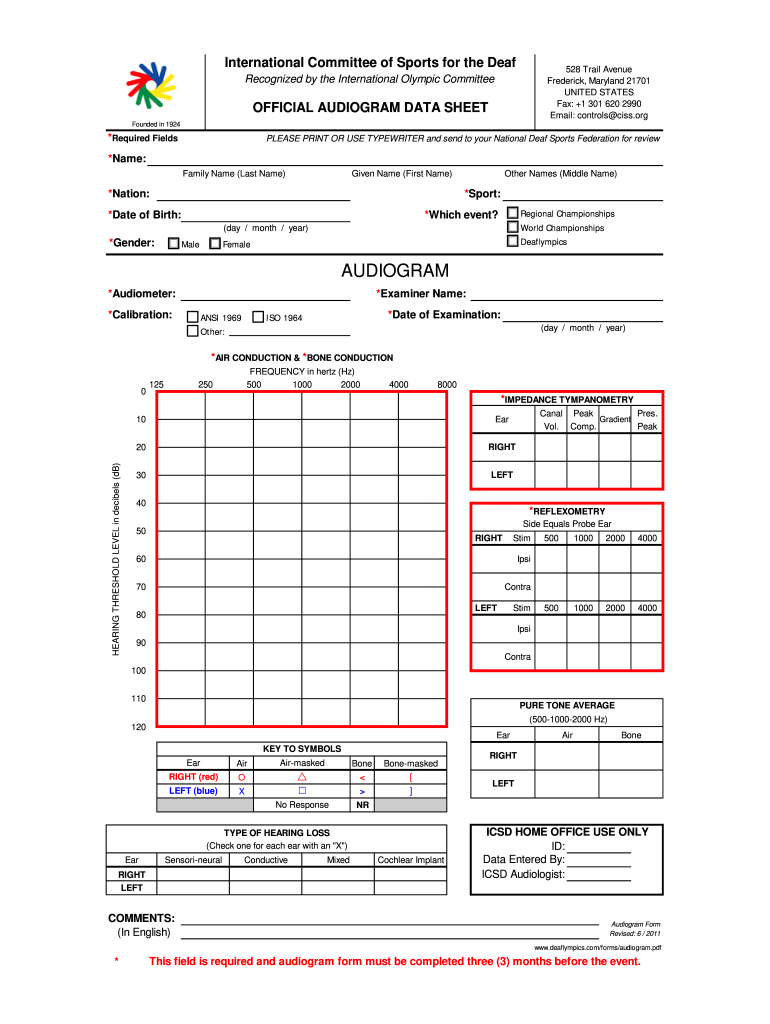
Audiogram 2011-2026


What is the audiogram?
An audiogram is a graphical representation of an individual's hearing ability across various frequencies. It displays the softest sounds a person can hear at different pitches, measured in decibels (dB). The audiogram is essential for audiologists to diagnose hearing loss and determine the appropriate treatment or intervention. Typically, the audiogram includes various symbols to represent the type and degree of hearing loss, making it a crucial tool for both patients and healthcare providers.
How to use the audiogram
Using an audiogram involves interpreting the results to understand an individual's hearing capabilities. The horizontal axis represents frequency, measured in hertz (Hz), while the vertical axis shows the hearing level, measured in decibels (dB). By examining the plotted points on the audiogram, one can identify the degree of hearing loss—ranging from normal hearing to profound hearing loss. This information can guide decisions regarding hearing aids, cochlear implants, or other interventions.
Steps to complete the audiogram
Completing an audiogram typically involves several steps:
- Consultation: Schedule an appointment with an audiologist for a hearing evaluation.
- Hearing Test: Undergo a series of tests in a soundproof environment to determine hearing thresholds.
- Results Analysis: Review the audiogram with the audiologist to understand the findings.
- Recommendations: Discuss potential treatment options based on the audiogram results.
Legal use of the audiogram
The audiogram holds legal significance in various contexts, particularly in healthcare and employment. It can serve as documentation for hearing loss claims, workplace accommodations, or eligibility for certain programs. To ensure its legal validity, the audiogram must be conducted by a licensed audiologist and include accurate data. Compliance with regulations such as the Americans with Disabilities Act (ADA) may also apply, emphasizing the importance of proper documentation.
Key elements of the audiogram
Several key elements make up an audiogram, including:
- Frequency Range: Typically spans from 125 Hz to 8000 Hz, covering the range of human speech.
- Decibel Levels: Indicates the softest sounds a person can detect, with lower numbers representing better hearing.
- Symbols: Different symbols represent air conduction and bone conduction thresholds, as well as the type of hearing loss.
- Interpretation: The audiologist's analysis provides insights into the type and degree of hearing loss.
Examples of using the audiogram
Audiograms are used in various scenarios, such as:
- Clinical Assessments: To diagnose hearing impairments in patients.
- Workplace Evaluations: To assess employees' hearing abilities for safety compliance.
- Educational Settings: To determine students' needs for hearing assistance or accommodations.
- Insurance Claims: To provide evidence of hearing loss for claims related to medical expenses.
Quick guide on how to complete audiogram
Complete Audiogram effortlessly on any device
Online document management has become increasingly popular among businesses and individuals. It offers an ideal eco-friendly alternative to traditional printed and signed papers, allowing you to find the correct form and securely store it online. airSlate SignNow provides all the tools necessary to create, modify, and eSign your documents promptly without any delays. Manage Audiogram on any platform with airSlate SignNow's Android or iOS applications and enhance any document-based process today.
How to modify and eSign Audiogram with ease
- Find Audiogram and click on Get Form to initiate the process.
- Use the tools we provide to complete your document.
- Highlight important sections of the documents or redact sensitive information using the specialized tools that airSlate SignNow offers for that purpose.
- Create your eSignature with the Sign tool, which takes seconds and carries the same legal significance as a conventional wet ink signature.
- Review the information and click on the Done button to save your changes.
- Select how you wish to send your form, whether by email, SMS, or invitation link, or download it to your computer.
Forget about lost or misplaced files, cumbersome form searching, or errors that necessitate printing new document copies. airSlate SignNow meets your document management needs in just a few clicks from any device you prefer. Edit and eSign Audiogram and facilitate excellent communication at every stage of your form preparation process with airSlate SignNow.
Create this form in 5 minutes or less
Create this form in 5 minutes!
How to create an eSignature for the audiogram
The way to make an eSignature for a PDF file in the online mode
The way to make an eSignature for a PDF file in Chrome
The way to create an electronic signature for putting it on PDFs in Gmail
How to make an electronic signature right from your smartphone
The way to make an eSignature for a PDF file on iOS devices
How to make an electronic signature for a PDF on Android
People also ask
-
What is icsd and how does airSlate SignNow utilize it?
ICSD (Integrated Cloud Signature Definition) is a standard that airSlate SignNow follows to ensure secure electronic signatures. By implementing the ICSD framework, airSlate SignNow guarantees the legal validity of your eSignatures while enhancing document security during the signing process.
-
How does airSlate SignNow pricing work for users interested in icsd?
airSlate SignNow offers competitive pricing plans tailored for businesses of all sizes wanting to leverage ICSD technology. Pricing is based on the number of users and includes a range of features to ensure compliance with the ICSD standard, making it a cost-effective solution for electronic document management.
-
What key features related to icsd does airSlate SignNow provide?
AirSlate SignNow includes an array of features optimized for ICSD compliance, such as customizable templates, real-time tracking, and cloud storage. Users can easily manage and send documents for eSignature, ensuring they remain compliant with the necessary regulations surrounding ICSD.
-
What benefits does airSlate SignNow offer to businesses using icsd?
By using airSlate SignNow with ICSD standards, businesses can improve their efficiency, reduce paper costs, and streamline their signing processes. The solution also enhances security and compliance, allowing organizations to trust their electronic signatures.
-
How does airSlate SignNow integrate with other tools for seamless icsd usage?
AirSlate SignNow supports various integrations with popular CRM, productivity, and document management tools that facilitate the use of ICSD. This allows users to incorporate eSignature capabilities directly into their existing workflows, ensuring a smooth transition to digital documentation.
-
Is airSlate SignNow fully compliant with international eSignature laws regarding icsd?
Yes, airSlate SignNow is designed to comply with international eSignature laws, adhering to the ICSD standards. This compliance ensures that all eSignatures generated through airSlate SignNow are legally binding and recognized across jurisdictions.
-
Can I customize my workflows using airSlate SignNow and maintain icsd compliance?
Absolutely! AirSlate SignNow allows users to create customized workflows that incorporate ICSD-compliant eSignatures. This flexibility enhances your document management process while ensuring that all signatures adhere to necessary legal standards.
Get more for Audiogram
- Proof of heirship affidavit aig form
- Disability insurance claims questions and disabled world form
- Little company of mary san pedro hospital ca 90732 310 form
- Aba assessment form
- Dentist empire blue cross blue shield form
- Helping hand application form
- Initial attending physician statement 12900e01 desjardins life form
- Student and resident rotation form
Find out other Audiogram
- Can I Sign Alabama Banking PPT
- Electronic signature Washington Sports POA Simple
- How To Electronic signature West Virginia Sports Arbitration Agreement
- Electronic signature Wisconsin Sports Residential Lease Agreement Myself
- Help Me With Sign Arizona Banking Document
- How Do I Sign Arizona Banking Form
- How Can I Sign Arizona Banking Form
- How Can I Sign Arizona Banking Form
- Can I Sign Colorado Banking PPT
- How Do I Sign Idaho Banking Presentation
- Can I Sign Indiana Banking Document
- How Can I Sign Indiana Banking PPT
- How To Sign Maine Banking PPT
- Help Me With Sign Massachusetts Banking Presentation
- Can I Sign Michigan Banking PDF
- Can I Sign Michigan Banking PDF
- Help Me With Sign Minnesota Banking Word
- How To Sign Missouri Banking Form
- Help Me With Sign New Jersey Banking PDF
- How Can I Sign New Jersey Banking Document