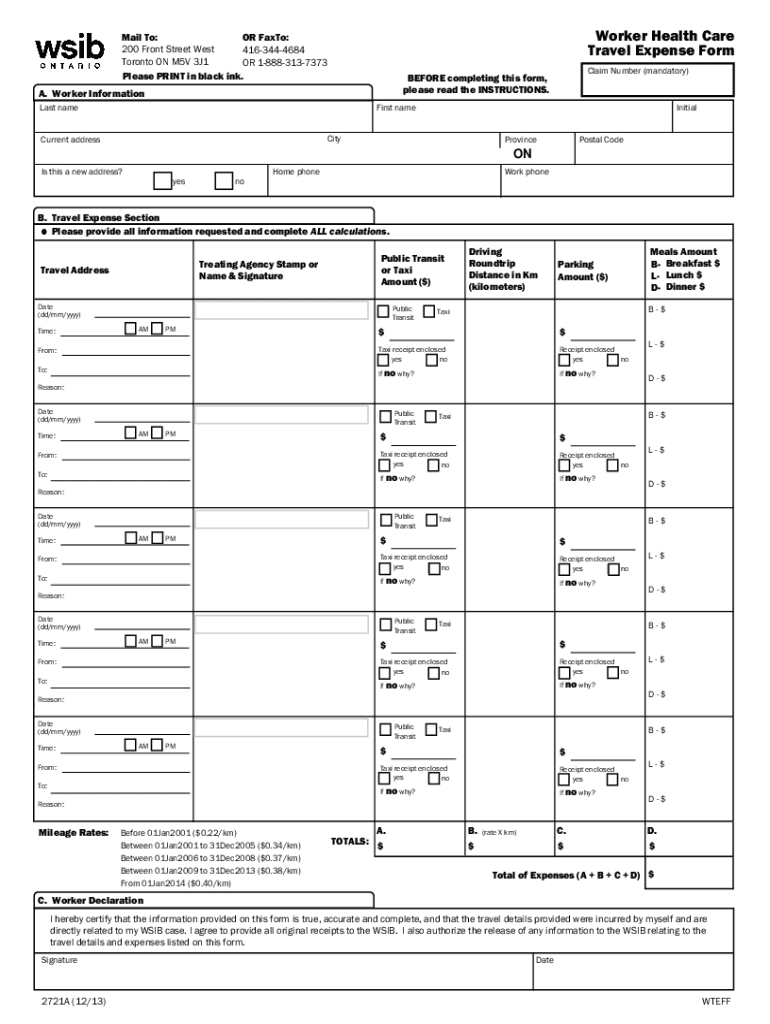
Wsib Travel Expense Form 2013-2026


What is the WSIB Travel Expense Form
The WSIB Travel Expense Form is a document used by individuals seeking reimbursement for travel expenses incurred while attending appointments related to workplace injuries or illnesses. This form is essential for ensuring that claimants receive the financial support they need for travel associated with their recovery or rehabilitation processes. It is specifically designed for use within the framework of the Workplace Safety and Insurance Board (WSIB) in Canada, but understanding its relevance can help U.S. users navigate similar processes.
How to Use the WSIB Travel Expense Form
To effectively use the WSIB Travel Expense Form, individuals must first gather all necessary information regarding their travel expenses. This includes details such as the dates of travel, purpose of the trip, and associated costs like transportation and lodging. Once completed, the form should be submitted to WSIB for review. It is important to ensure that all entries are accurate and that receipts are attached, as this will facilitate a smoother reimbursement process.
Steps to Complete the WSIB Travel Expense Form
Completing the WSIB Travel Expense Form involves several steps:
- Gather all relevant travel documentation, including receipts and appointment details.
- Fill out the form with accurate information regarding your travel dates, locations, and expenses.
- Attach all necessary receipts to substantiate your claims.
- Review the completed form to ensure all information is correct and complete.
- Submit the form to WSIB through the designated submission method.
Legal Use of the WSIB Travel Expense Form
The WSIB Travel Expense Form is legally binding when completed and submitted in accordance with WSIB regulations. It is essential that all information provided is truthful and accurate, as any discrepancies can lead to delays in processing or potential legal issues. Understanding the legal implications of submitting this form helps ensure that claimants remain compliant with WSIB requirements.
Key Elements of the WSIB Travel Expense Form
Key elements of the WSIB Travel Expense Form include:
- Claimant's personal information, including name and contact details.
- Details of the travel, such as dates, destinations, and purpose.
- A breakdown of expenses, including transportation, lodging, and meals.
- Signature of the claimant to verify the accuracy of the information provided.
Form Submission Methods
The WSIB Travel Expense Form can be submitted through various methods, including:
- Online submission via the WSIB portal, which allows for quick processing.
- Mailing the completed form to the designated WSIB office.
- In-person submission at a local WSIB office, if preferred.
Eligibility Criteria
To be eligible for reimbursement using the WSIB Travel Expense Form, individuals must meet specific criteria, such as:
- Being a claimant under the WSIB system.
- Having incurred travel expenses related to medical appointments or rehabilitation.
- Providing necessary documentation to support the claim.
Quick guide on how to complete wsib travel expense form
Complete Wsib Travel Expense Form effortlessly on any gadget
Web-based document management has become favored by companies and individuals. It offers an ideal environmentally-friendly alternative to traditional printed and signed papers, allowing you to locate the appropriate form and securely save it online. airSlate SignNow equips you with all the resources necessary to create, edit, and electronically sign your documents swiftly without delays. Manage Wsib Travel Expense Form on any gadget with airSlate SignNow mobile applications for Android or iOS and enhance any document-based process today.
The optimal method to modify and electronically sign Wsib Travel Expense Form effortlessly
- Locate Wsib Travel Expense Form and then click Get Form to initiate.
- Utilize the tools we provide to finalize your document.
- Emphasize pertinent sections of your documents or obscure sensitive information with tools that airSlate SignNow offers specifically for that purpose.
- Create your electronic signature using the Sign tool, which takes mere seconds and carries the same legal validity as a conventional handwritten signature.
- Review the details and then click on the Done button to save your modifications.
- Choose how you wish to send your form, whether by email, SMS, or invite link, or download it to your computer.
Eliminate the hassle of misplaced or lost documents, tedious form searching, or mistakes that require printing new document copies. airSlate SignNow addresses all your document management needs in just a few clicks from any device of your preference. Modify and electronically sign Wsib Travel Expense Form and ensure seamless communication at any stage of your form preparation process with airSlate SignNow.
Create this form in 5 minutes or less
Find and fill out the correct wsib travel expense form
Create this form in 5 minutes!
How to create an eSignature for the wsib travel expense form
The way to make an eSignature for a PDF document online
The way to make an eSignature for a PDF document in Google Chrome
The way to generate an eSignature for signing PDFs in Gmail
The way to make an electronic signature right from your smart phone
The way to make an eSignature for a PDF document on iOS
The way to make an electronic signature for a PDF on Android OS
People also ask
-
What is the WSIB travel expense form?
The WSIB travel expense form is a document used by workers in Ontario to claim for travel-related expenses incurred while attending appointments or being assessed for a workplace injury. This form facilitates the reimbursement process and ensures that all relevant expenses are accounted for. Understanding how to correctly fill out the WSIB travel expense form is essential for timely processing of your claims.
-
How can airSlate SignNow help with the WSIB travel expense form?
airSlate SignNow provides a seamless solution for completing, signing, and submitting the WSIB travel expense form electronically. With intuitive features and an easy-to-use interface, users can quickly fill out the form, gather necessary signatures, and send it directly for processing. This streamlines the claim process and reduces paper waste.
-
Is there a cost associated with using airSlate SignNow for the WSIB travel expense form?
Yes, there is a subscription fee for using airSlate SignNow, but the pricing plans are designed to be cost-effective and cater to various needs. Depending on your usage and the features selected, you can choose a plan that best fits your budget while ensuring you have access to all the tools needed for managing the WSIB travel expense form.
-
What features does airSlate SignNow offer for the WSIB travel expense form?
airSlate SignNow offers several features that enhance the experience of handling the WSIB travel expense form, including electronic signatures, cloud storage, and customizable templates. These features signNowly improve efficiency by allowing users to edit and manage their forms in one location. Additionally, the platform provides secure storage for all documents related to travel claims.
-
Can I integrate airSlate SignNow with other applications for handling the WSIB travel expense form?
Absolutely! airSlate SignNow offers integrations with various popular applications, allowing you to streamline workflows surrounding the WSIB travel expense form. Whether you need to connect with cloud storage services or CRM systems, our integrations help ensure that all your documents and data are synchronized, aiding in comprehensive management of your claims.
-
What are the benefits of using airSlate SignNow for the WSIB travel expense form?
Using airSlate SignNow for the WSIB travel expense form offers numerous benefits, including increased efficiency and reduced processing times. The electronic signing and submission capability allows workers to complete their claims from anywhere, eliminating delays associated with physical document handling. This helps ensure that employees receive their reimbursements promptly.
-
How secure is airSlate SignNow when handling the WSIB travel expense form?
Security is a top priority for airSlate SignNow, especially when dealing with sensitive information like the WSIB travel expense form. Our platform employs advanced encryption and compliance with international security standards to ensure your data remains safe. Users can trust that their personal and financial information is well-protected at all times.
Get more for Wsib Travel Expense Form
- What is a living will form free living will template pdf
- City of ridgeland docs part 1 1 290 working copy 02203249 form
- Cooney v park county wyoming supreme court state courts form
- Librarylawolemissedu form
- State of mississippi appellee form
- Wicks v mississippi state employment services 41 f3d 991 form
- Flowers defense files motions for bail dismissalapm reports form
- Arkansas circuit courts judges benchbook civil ampamp criminal form
Find out other Wsib Travel Expense Form
- eSign Massachusetts Plumbing Job Offer Mobile
- How To eSign Pennsylvania Orthodontists Letter Of Intent
- eSign Rhode Island Orthodontists Last Will And Testament Secure
- eSign Nevada Plumbing Business Letter Template Later
- eSign Nevada Plumbing Lease Agreement Form Myself
- eSign Plumbing PPT New Jersey Later
- eSign New York Plumbing Rental Lease Agreement Simple
- eSign North Dakota Plumbing Emergency Contact Form Mobile
- How To eSign North Dakota Plumbing Emergency Contact Form
- eSign Utah Orthodontists Credit Memo Easy
- How To eSign Oklahoma Plumbing Business Plan Template
- eSign Vermont Orthodontists Rental Application Now
- Help Me With eSign Oregon Plumbing Business Plan Template
- eSign Pennsylvania Plumbing RFP Easy
- Can I eSign Pennsylvania Plumbing RFP
- eSign Pennsylvania Plumbing Work Order Free
- Can I eSign Pennsylvania Plumbing Purchase Order Template
- Help Me With eSign South Carolina Plumbing Promissory Note Template
- How To eSign South Dakota Plumbing Quitclaim Deed
- How To eSign South Dakota Plumbing Affidavit Of Heirship