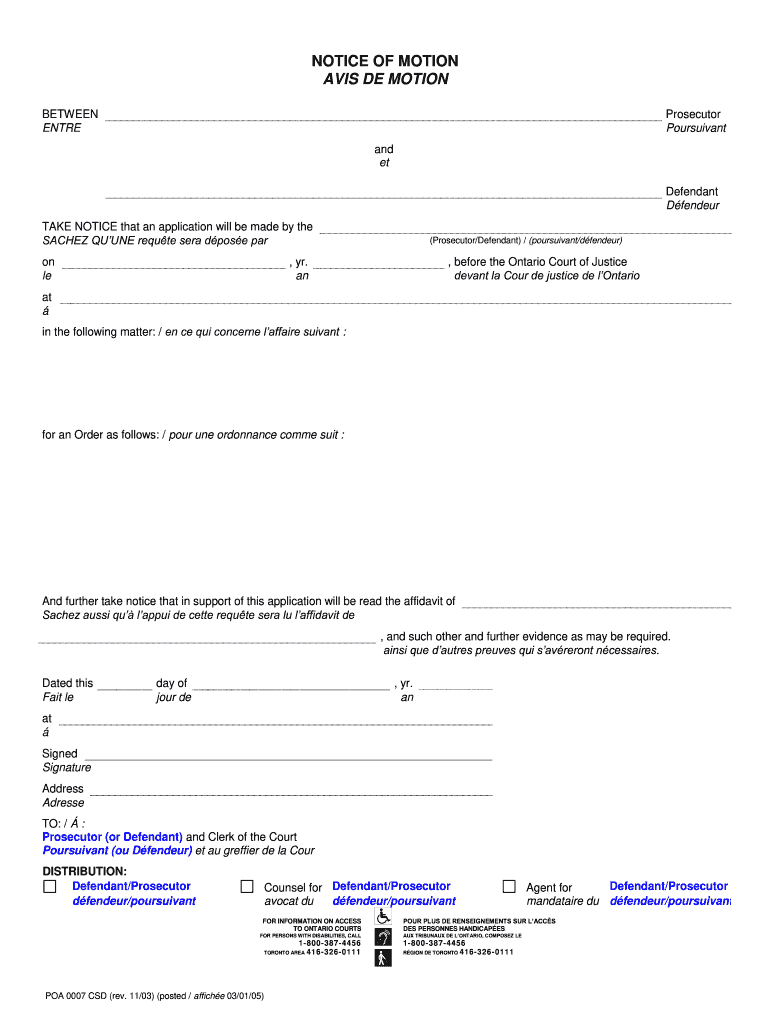
Fillable 0007 Poa Form 2003-2026


What is the Fillable 0007 Poa Form
The Fillable 0007 Poa form is a legal document that allows individuals to designate another person to act on their behalf in specific matters. This form is commonly used for various purposes, including financial decisions, legal matters, and healthcare choices. By completing the Fillable 0007 Poa form, the principal grants authority to the agent, ensuring that their preferences are respected when they are unable to make decisions themselves.
How to use the Fillable 0007 Poa Form
Using the Fillable 0007 Poa form involves several key steps. First, identify the specific powers you wish to grant to your agent. Next, fill out the form accurately, ensuring all required fields are completed. It is essential to include your personal information, as well as that of your agent. After filling out the form, both parties must sign it in accordance with state laws, which may require witnesses or notarization. Once completed, the form can be used to authorize your agent to act on your behalf in the specified areas.
Steps to complete the Fillable 0007 Poa Form
Completing the Fillable 0007 Poa form requires careful attention to detail. Follow these steps for a successful submission:
- Gather necessary information about yourself and your chosen agent.
- Clearly define the powers you wish to grant, such as financial or medical decisions.
- Fill out the form, ensuring all sections are completed accurately.
- Review the form for any errors or omissions.
- Sign the form in the presence of a witness or notary, if required by your state.
- Distribute copies of the completed form to relevant parties, including your agent and any institutions that may require it.
Legal use of the Fillable 0007 Poa Form
The Fillable 0007 Poa form is legally binding when executed in accordance with state laws. Each state has specific regulations regarding the creation and use of power of attorney documents. It is crucial to ensure that the form meets these legal requirements to be recognized by institutions and courts. The form must be signed by the principal and may need to be witnessed or notarized, depending on the jurisdiction. This legal framework protects the rights of both the principal and the agent, ensuring that the principal's wishes are honored.
Key elements of the Fillable 0007 Poa Form
Several key elements must be included in the Fillable 0007 Poa form to ensure its validity:
- Principal's Information: Full name and address of the individual granting authority.
- Agent's Information: Full name and address of the person designated to act on behalf of the principal.
- Powers Granted: A clear description of the specific powers being delegated.
- Signatures: Signatures of the principal and, if required, witnesses or a notary.
- Date: The date on which the form is signed.
State-specific rules for the Fillable 0007 Poa Form
Each state has unique rules regarding the Fillable 0007 Poa form, including requirements for execution, witness signatures, and notarization. It is important to familiarize yourself with your state's regulations to ensure compliance. Some states may have additional forms or specific language that must be included to make the power of attorney effective. Consulting with a legal professional can provide clarity on these requirements and help ensure that the form is completed correctly.
Quick guide on how to complete fillable 0007 poa form
Complete Fillable 0007 Poa Form effortlessly on any device
Online document management has gained traction among businesses and individuals. It offers a superb eco-friendly substitute for traditional printed and signed paperwork, allowing you to locate the appropriate form and securely keep it online. airSlate SignNow equips you with all the tools necessary to create, alter, and electronically sign your documents swiftly without delays. Handle Fillable 0007 Poa Form on any device with airSlate SignNow Android or iOS applications and simplify any document-related process today.
The simplest way to modify and eSign Fillable 0007 Poa Form without effort
- Locate Fillable 0007 Poa Form and click on Get Form to begin.
- Make use of the tools we provide to complete your form.
- Highlight pertinent sections of your documents or obscure sensitive details with tools that airSlate SignNow specifically provides for that purpose.
- Create your signature using the Sign tool, which takes mere seconds and holds the same legal validity as a conventional wet ink signature.
- Review the information and click on the Done button to save your changes.
- Choose how you would like to deliver your form, whether via email, text message (SMS), invitation link, or download it to your PC.
Forget about lost or misplaced documents, tedious form searching, or errors that necessitate printing new document copies. airSlate SignNow meets your document management needs in just a few clicks from any device of your preference. Modify and eSign Fillable 0007 Poa Form and ensure effective communication at every stage of the form preparation process with airSlate SignNow.
Create this form in 5 minutes or less
Create this form in 5 minutes!
How to create an eSignature for the fillable 0007 poa form
The way to make an electronic signature for your PDF document online
The way to make an electronic signature for your PDF document in Google Chrome
The best way to make an electronic signature for signing PDFs in Gmail
The way to make an eSignature from your smart phone
The way to generate an electronic signature for a PDF document on iOS
The way to make an eSignature for a PDF file on Android OS
People also ask
-
What is POA0007 and how does it relate to airSlate SignNow?
POA0007 is a powerful feature within airSlate SignNow that simplifies the process of sending and signing documents electronically. By utilizing POA0007, businesses can streamline their workflow, ensuring that agreements are executed efficiently and securely.
-
What pricing plans are available for using POA0007?
airSlate SignNow offers several pricing plans that include access to POA0007 features. These plans are designed to be cost-effective, allowing businesses of all sizes to find a suitable option while benefiting from the enhanced electronic signing capabilities.
-
What are the key features of airSlate SignNow's POA0007?
Key features of the POA0007 system in airSlate SignNow include customizable templates, real-time tracking of document status, and advanced security measures. These features enhance user experience and help organizations manage their documents more effectively.
-
How can POA0007 benefit my business?
Using POA0007 can signNowly benefit your business by reducing the time spent on document management and eliminating the need for physical signing. This not only speeds up the signing process but also saves resources, ultimately enhancing productivity.
-
Does airSlate SignNow integrate with other software solutions?
Yes, airSlate SignNow, including its POA0007 features, seamlessly integrates with a variety of software platforms. This allows users to create a cohesive workflow across multiple tools, enhancing efficiency and collaboration within your business.
-
Is it easy to learn how to use POA0007 within airSlate SignNow?
Absolutely! POA0007 is designed with user-friendliness in mind, making it easy for anyone to learn and use within airSlate SignNow. The intuitive interface and comprehensive support resources ensure that you can quickly become proficient in managing your document signing needs.
-
What type of customer support is available for POA0007 users?
airSlate SignNow provides robust customer support for POA0007 users. You can access resources such as tutorials, FAQs, and direct support channels to help you resolve any issues or questions that may arise while using the POA0007 features.
Get more for Fillable 0007 Poa Form
- Probate procedures manual jackson county circuit court form
- Ms bail procedures manual form
- Decided in the court of appeals form
- Mosley v mississippi department of employment form
- Cummings v mississippi department of form
- Mdes mississippi department of employment security form
- Appeals process mississippi department of employment form
- Appeal or enforce a decisionthe maryland peoples law form
Find out other Fillable 0007 Poa Form
- eSignature West Virginia Banking Limited Power Of Attorney Fast
- eSignature West Virginia Banking Limited Power Of Attorney Easy
- Can I eSignature Wisconsin Banking Limited Power Of Attorney
- eSignature Kansas Business Operations Promissory Note Template Now
- eSignature Kansas Car Dealer Contract Now
- eSignature Iowa Car Dealer Limited Power Of Attorney Easy
- How Do I eSignature Iowa Car Dealer Limited Power Of Attorney
- eSignature Maine Business Operations Living Will Online
- eSignature Louisiana Car Dealer Profit And Loss Statement Easy
- How To eSignature Maryland Business Operations Business Letter Template
- How Do I eSignature Arizona Charity Rental Application
- How To eSignature Minnesota Car Dealer Bill Of Lading
- eSignature Delaware Charity Quitclaim Deed Computer
- eSignature Colorado Charity LLC Operating Agreement Now
- eSignature Missouri Car Dealer Purchase Order Template Easy
- eSignature Indiana Charity Residential Lease Agreement Simple
- How Can I eSignature Maine Charity Quitclaim Deed
- How Do I eSignature Michigan Charity LLC Operating Agreement
- eSignature North Carolina Car Dealer NDA Now
- eSignature Missouri Charity Living Will Mobile