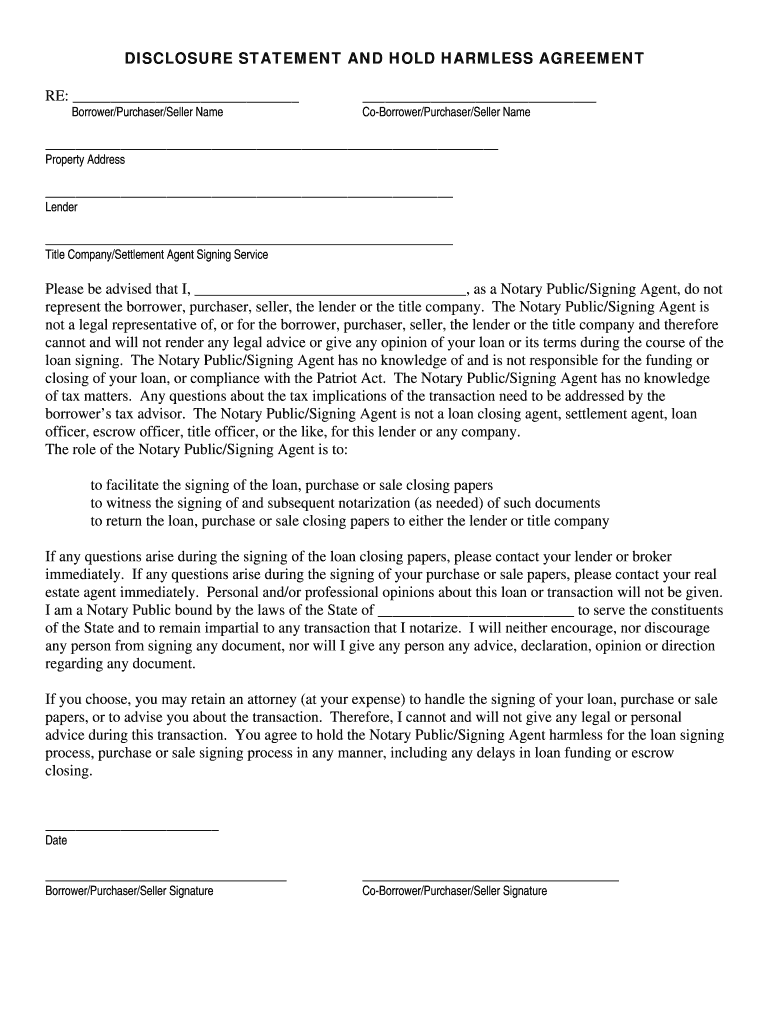
DISCLOSURE STATEMENT and HOLD HARMLESS AGREEMENT Notary Gsn Notary Form


Understanding the disclosure statement and hold harmless agreement
The disclosure statement and hold harmless agreement is a vital document often used in various legal and business contexts. This agreement serves to protect one party from liability for actions taken by another party. It outlines the responsibilities of each party and specifies that one party will not hold the other liable for certain actions or omissions. This is particularly relevant in scenarios where risks are involved, such as real estate transactions or service agreements. Understanding the nuances of this document is crucial for ensuring that all parties are aware of their rights and obligations.
Steps to complete the disclosure statement and hold harmless agreement
Completing the disclosure statement and hold harmless agreement involves several key steps to ensure its validity and effectiveness. First, gather all necessary information about the parties involved, including names and contact details. Next, clearly outline the scope of the agreement, specifying what liabilities are being waived. It is essential to include any relevant details about the context in which the agreement applies, such as specific activities or services. After drafting the agreement, both parties should review the document carefully to ensure clarity and mutual understanding. Finally, both parties must sign the agreement, ideally in the presence of a notary public to enhance its legal standing.
Key elements of the disclosure statement and hold harmless agreement
Several key elements must be included in the disclosure statement and hold harmless agreement to ensure it serves its intended purpose. These elements typically include:
- Identification of parties: Clearly state the names and roles of all parties involved.
- Scope of liability: Define the specific liabilities that are being waived or limited.
- Context of the agreement: Describe the circumstances under which the agreement applies.
- Signatures: Ensure that all parties sign the document, ideally with notarization.
- Effective date: Specify when the agreement goes into effect.
Legal use of the disclosure statement and hold harmless agreement
The legal use of the disclosure statement and hold harmless agreement is governed by state laws and regulations. In general, these agreements are enforceable as long as they are clear and unambiguous. Courts typically uphold such agreements when they are entered into voluntarily and with full knowledge of the risks involved. It is important for parties to consult with legal counsel to ensure that their agreement complies with applicable laws and adequately protects their interests.
Examples of using the disclosure statement and hold harmless agreement
There are various scenarios in which a disclosure statement and hold harmless agreement may be utilized. For instance, in real estate transactions, sellers often require buyers to sign such agreements to limit liability for property defects. Similarly, service providers, such as contractors or event organizers, may use these agreements to protect themselves from claims arising from accidents or injuries during their services. Each example highlights the importance of clearly defining the terms and conditions to avoid misunderstandings and potential legal disputes.
How to obtain the disclosure statement and hold harmless agreement
Obtaining a disclosure statement and hold harmless agreement can be accomplished through several avenues. Many legal document services offer templates that can be customized to meet specific needs. Additionally, consulting with an attorney can provide tailored guidance and ensure that the agreement complies with legal requirements. It is also possible to find downloadable forms online, which can be filled out and printed as needed. Regardless of the method chosen, it is essential to ensure that the document is appropriately completed and executed.
Quick guide on how to complete disclosure statement and hold harmless agreement notary gsn notary
Effortlessly prepare DISCLOSURE STATEMENT AND HOLD HARMLESS AGREEMENT Notary Gsn Notary on any device
Digital document management has gained popularity among businesses and individuals alike. It offers an ideal environmentally friendly substitute for conventional printed and signed documents, allowing you to obtain the necessary form and securely store it online. airSlate SignNow equips you with all the tools needed to create, modify, and electronically sign your documents quickly and without delays. Manage DISCLOSURE STATEMENT AND HOLD HARMLESS AGREEMENT Notary Gsn Notary on any device using airSlate SignNow applications for Android or iOS and enhance any document-related process today.
How to modify and electronically sign DISCLOSURE STATEMENT AND HOLD HARMLESS AGREEMENT Notary Gsn Notary with ease
- Locate DISCLOSURE STATEMENT AND HOLD HARMLESS AGREEMENT Notary Gsn Notary and click Get Form to initiate the process.
- Utilize the tools we offer to fill out your form.
- Emphasize pertinent sections of your documents or redact sensitive information using tools provided by airSlate SignNow specifically for that purpose.
- Create your signature using the Sign tool, which takes mere seconds and holds the same legal validity as a conventional handwritten signature.
- Review the information and click on the Done button to save your changes.
- Choose how you would like to send your form, via email, text message (SMS), or invitation link, or download it to your computer.
Eliminate the hassle of lost or misfiled documents, tedious form searches, or errors necessitating the printing of new document copies. airSlate SignNow meets all your document management needs in just a few clicks from any device of your choosing. Modify and electronically sign DISCLOSURE STATEMENT AND HOLD HARMLESS AGREEMENT Notary Gsn Notary to ensure excellent communication at every step of your form preparation process with airSlate SignNow.
Create this form in 5 minutes or less
Create this form in 5 minutes!
How to create an eSignature for the disclosure statement and hold harmless agreement notary gsn notary
How to generate an electronic signature for a PDF document online
How to generate an electronic signature for a PDF document in Google Chrome
The way to generate an eSignature for signing PDFs in Gmail
The best way to generate an electronic signature right from your smart phone
How to make an eSignature for a PDF document on iOS
The best way to generate an electronic signature for a PDF on Android OS
People also ask
-
What is a notary template and how can it benefit my business?
A notary template is a pre-designed document that facilitates the notary signing process. By using a notary template, your business can streamline the document signing process, ensuring all necessary legal elements are included. This can save time and reduce errors, allowing you to focus on your core operations.
-
Are there any costs associated with using a notary template in airSlate SignNow?
Yes, while airSlate SignNow offers various subscription plans, using a notary template is included within these plans. Depending on your needs, you may choose a plan that offers additional features and integrations. Overall, our solution is designed to be cost-effective for businesses of all sizes.
-
Can I customize the notary template available on airSlate SignNow?
Absolutely! airSlate SignNow allows users to customize their notary templates according to specific requirements. You can edit text, add or remove fields, and incorporate branding to create a personalized document that suits your business needs.
-
Does airSlate SignNow support integrations with other software for notary templates?
Yes, airSlate SignNow offers integrations with popular software applications, allowing you to easily manage your notary templates and streamline workflows. This means you can connect with CRM systems, cloud storage, and other tools to enhance your document management processes.
-
Is electronic notarization possible with airSlate SignNow's notary template?
Yes, airSlate SignNow provides the capability for electronic notarization using our notary templates. This feature allows authorized notaries to sign documents electronically, which is not only convenient but also ensures legal compliance across various jurisdictions.
-
How secure are the notary templates created with airSlate SignNow?
Security is a top priority at airSlate SignNow. Our notary templates are protected with advanced encryption methods and comply with legal standards for digital signatures. This ensures that all your documents are safe and secure throughout the signing process.
-
Can I share my notary templates with colleagues or clients?
Yes, you can easily share your notary templates with colleagues and clients through airSlate SignNow. This collaboration feature enhances teamwork and simplifies the signing process for all involved parties, ensuring everyone stays on the same page.
Get more for DISCLOSURE STATEMENT AND HOLD HARMLESS AGREEMENT Notary Gsn Notary
Find out other DISCLOSURE STATEMENT AND HOLD HARMLESS AGREEMENT Notary Gsn Notary
- How Can I Electronic signature North Carolina Banking PPT
- Can I Electronic signature Kentucky Car Dealer Document
- Can I Electronic signature Louisiana Car Dealer Form
- How Do I Electronic signature Oklahoma Banking Document
- How To Electronic signature Oklahoma Banking Word
- How Can I Electronic signature Massachusetts Car Dealer PDF
- How Can I Electronic signature Michigan Car Dealer Document
- How Do I Electronic signature Minnesota Car Dealer Form
- Can I Electronic signature Missouri Car Dealer Document
- How Do I Electronic signature Nevada Car Dealer PDF
- How To Electronic signature South Carolina Banking Document
- Can I Electronic signature New York Car Dealer Document
- How To Electronic signature North Carolina Car Dealer Word
- How Do I Electronic signature North Carolina Car Dealer Document
- Can I Electronic signature Ohio Car Dealer PPT
- How Can I Electronic signature Texas Banking Form
- How Do I Electronic signature Pennsylvania Car Dealer Document
- How To Electronic signature South Carolina Car Dealer Document
- Can I Electronic signature South Carolina Car Dealer Document
- How Can I Electronic signature Texas Car Dealer Document