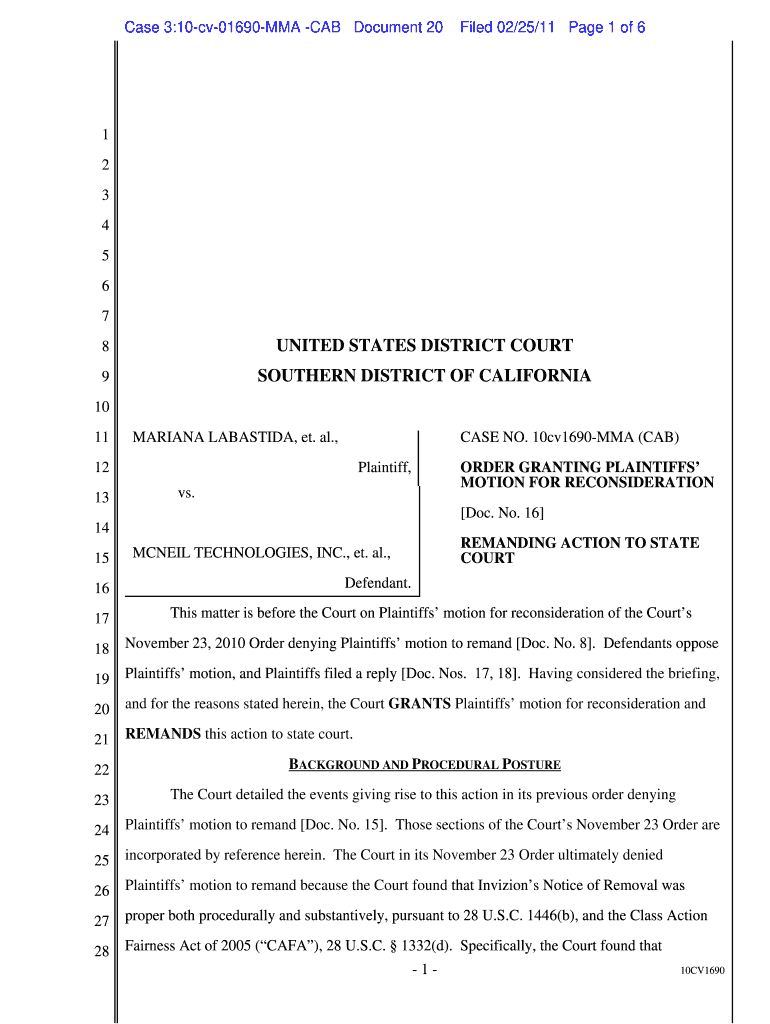
Motion for Reconsideration Template 2011-2026


What is the motion for reconsideration template?
The motion for reconsideration template is a legal document used to request a court to review and potentially change its previous decision. This template serves as a structured guide, ensuring that all necessary information and arguments are included. It typically outlines the reasons for the request, referencing specific errors or new evidence that may warrant a different outcome. Using a standardized template can help streamline the process and ensure compliance with court requirements.
How to use the motion for reconsideration template
To effectively use the motion for reconsideration template, follow these steps:
- Begin by filling in the case caption, including the court name, case number, and parties involved.
- Clearly state the relief sought, specifying what you want the court to reconsider.
- Outline the grounds for reconsideration, detailing any legal errors or new evidence that supports your request.
- Include any relevant citations to statutes, case law, or rules that bolster your argument.
- Conclude with a respectful request for the court to grant the motion.
Key elements of the motion for reconsideration template
Essential components of the motion for reconsideration template include:
- Case Information: Details about the court, case number, and parties involved.
- Statement of Facts: A brief summary of the case and the previous ruling.
- Grounds for Reconsideration: Specific reasons for requesting the court to revisit its decision.
- Legal Argument: Supporting legal precedents and statutes that justify the motion.
- Conclusion: A polite request for the court to reconsider its prior ruling.
Steps to complete the motion for reconsideration template
Completing the motion for reconsideration template involves several key steps:
- Gather all relevant documents and information related to the original ruling.
- Carefully read the template, ensuring you understand each section.
- Fill in the required information, paying attention to detail and accuracy.
- Review your completed motion for clarity and completeness.
- File the motion with the appropriate court, adhering to local rules regarding submission methods and deadlines.
Legal use of the motion for reconsideration template
The legal use of the motion for reconsideration template is crucial for ensuring the document is taken seriously by the court. It must adhere to specific legal standards, including proper formatting and submission protocols. Courts typically require that the motion be filed within a certain timeframe after the original decision, often within ten to thirty days, depending on jurisdiction. Additionally, the motion must be supported by compelling arguments and relevant evidence to increase the chances of a favorable outcome.
Filing deadlines and important dates
Filing deadlines for a motion for reconsideration can vary by jurisdiction, but it is generally critical to submit the motion promptly after the original ruling. Common deadlines include:
- Ten days from the date of the ruling for many state courts.
- Thirty days for federal courts, although this can differ based on specific cases.
It is essential to check local court rules for precise deadlines to ensure compliance and avoid dismissal of the motion.
Quick guide on how to complete motion for reconsideration template
Effortlessly Prepare Motion For Reconsideration Template on Any Device
Digital document management has gained traction among businesses and individuals alike. It serves as an ideal environmentally friendly alternative to traditional printed and signed documents, allowing you to access the necessary form and securely keep it online. airSlate SignNow equips you with all the tools required to create, modify, and eSign your documents swiftly, without any delays. Manage Motion For Reconsideration Template on any device using the airSlate SignNow apps for Android or iOS, and streamline your document-related processes today.
The Simplest Way to Alter and eSign Motion For Reconsideration Template Effortlessly
- Locate Motion For Reconsideration Template and click Get Form to begin.
- Utilize the tools we provide to fill out your document.
- Mark important sections of the documents or redact sensitive information using tools that airSlate SignNow has specifically designed for that purpose.
- Generate your eSignature with the Sign feature, which takes mere seconds and carries the same legal value as a conventional ink signature.
- Review the details and click on the Done button to finalize your adjustments.
- Select your preferred method for sending your form, whether by email, text message (SMS), an invitation link, or download it to your computer.
No more worries about lost or misfiled documents, tedious form searches, or errors that necessitate printing new copies. airSlate SignNow fulfills your document management needs within a few clicks from your preferred device. Alter and eSign Motion For Reconsideration Template to guarantee effective communication at any stage of your form preparation process with airSlate SignNow.
Create this form in 5 minutes or less
Create this form in 5 minutes!
How to create an eSignature for the motion for reconsideration template
The best way to make an electronic signature for a PDF online
The best way to make an electronic signature for a PDF in Google Chrome
The best way to create an eSignature for signing PDFs in Gmail
How to create an electronic signature from your smartphone
How to generate an eSignature for a PDF on iOS
How to create an electronic signature for a PDF file on Android
People also ask
-
What is a motion to reconsider template and how can it be used?
A motion to reconsider template is a preformatted document that allows you to formally request a review of a previous decision in a legal context. By utilizing this template, you can save time and ensure that you include all necessary information and arguments. It's crucial for maintaining clarity and professionalism in your legal documents.
-
How does airSlate SignNow support the use of a motion to reconsider template?
AirSlate SignNow allows you to easily upload, customize, and eSign a motion to reconsider template. You can collaborate with others directly on the document, ensuring that all necessary parties can review and approve the content. This streamlining saves time and enhances productivity during the legal process.
-
Are there any costs associated with accessing the motion to reconsider template on airSlate SignNow?
AirSlate SignNow offers a range of pricing plans, which may include access to a motion to reconsider template as part of the service. The exact cost will depend on the features you need and your intended usage. Overall, it provides a cost-effective solution for managing legal documents digitally.
-
Can I customize the motion to reconsider template with airSlate SignNow?
Yes, the motion to reconsider template can be easily customized to fit your specific needs using airSlate SignNow's intuitive interface. You can add relevant case details, edit text, and include additional clauses as necessary. This customization ensures that the document aligns with your specific legal situation and requirements.
-
What benefits does using airSlate SignNow for a motion to reconsider template provide?
Using airSlate SignNow for a motion to reconsider template offers several benefits, including time savings, enhanced security, and simplified collaboration. The platform allows for instant eSigning and tracking, ensuring that you maintain control over your legal documents. This ultimately leads to a more efficient and secure document management process.
-
Are there integrations available for airSlate SignNow that enhance the use of the motion to reconsider template?
Absolutely! AirSlate SignNow offers integrations with various popular applications such as Google Drive, Dropbox, and Salesforce. These integrations simplify the process of importing your motion to reconsider template and enhance your workflow by allowing seamless document management across multiple platforms.
-
Can I store my motion to reconsider template securely with airSlate SignNow?
Yes, airSlate SignNow provides secure cloud storage for your motion to reconsider template and other important documents. The platform employs industry-standard encryption to protect your data from unauthorized access. This secure storage ensures that your legal documents are both safe and accessible whenever needed.
Get more for Motion For Reconsideration Template
- Hhs tx forms
- Texas c 3 form
- Registered nurse application 2011 form
- Washington state cis form fillable 2011
- Pud3 masonpud3 form
- Washington state immunization fillable form 2006
- Washington state department of health home care aide prometric form
- Wisconsin marriage certificate application for mail or in find laws form
Find out other Motion For Reconsideration Template
- eSignature Kentucky Construction Letter Of Intent Free
- eSignature Kentucky Construction Cease And Desist Letter Easy
- eSignature Business Operations Document Washington Now
- How To eSignature Maine Construction Confidentiality Agreement
- eSignature Maine Construction Quitclaim Deed Secure
- eSignature Louisiana Construction Affidavit Of Heirship Simple
- eSignature Minnesota Construction Last Will And Testament Online
- eSignature Minnesota Construction Last Will And Testament Easy
- How Do I eSignature Montana Construction Claim
- eSignature Construction PPT New Jersey Later
- How Do I eSignature North Carolina Construction LLC Operating Agreement
- eSignature Arkansas Doctors LLC Operating Agreement Later
- eSignature Tennessee Construction Contract Safe
- eSignature West Virginia Construction Lease Agreement Myself
- How To eSignature Alabama Education POA
- How To eSignature California Education Separation Agreement
- eSignature Arizona Education POA Simple
- eSignature Idaho Education Lease Termination Letter Secure
- eSignature Colorado Doctors Business Letter Template Now
- eSignature Iowa Education Last Will And Testament Computer