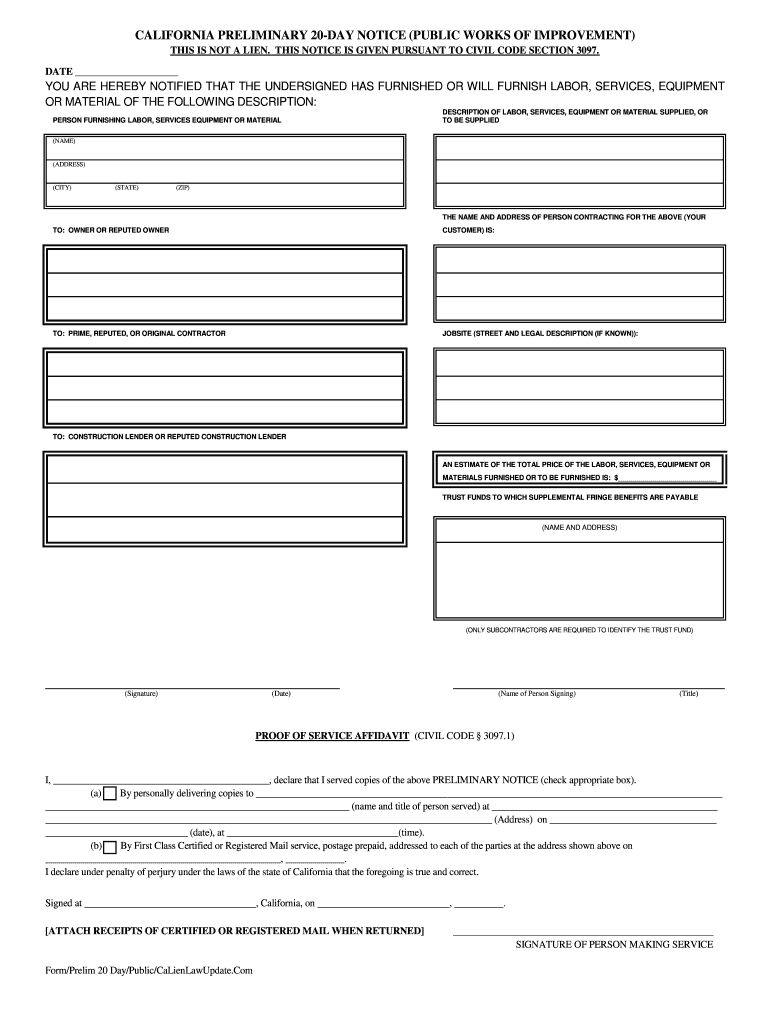
California Notice Public Works Form


What is the California Notice Public Works
The California Notice Public Works is a legal document that serves as a formal notification to parties involved in public works projects. This notice is crucial for contractors, subcontractors, and suppliers as it helps establish their rights to payment under California law. It informs project owners and general contractors of the involvement of subcontractors or suppliers, ensuring that all parties are aware of who is working on the project. This notice is particularly important in the context of protecting lien rights and ensuring compliance with state regulations.
How to Use the California Notice Public Works
Using the California Notice Public Works effectively involves understanding its purpose and the correct process for submission. The form should be filled out with accurate information regarding the project, including the name of the project, the location, and the parties involved. Once completed, it must be served to the relevant parties, which typically include the project owner and general contractor. Proper delivery methods can include personal service, certified mail, or other methods as specified by law. Ensuring timely submission is critical to maintaining legal rights related to payment and lien claims.
Steps to Complete the California Notice Public Works
Completing the California Notice Public Works involves several key steps:
- Gather necessary information about the project, including names and addresses of all parties involved.
- Fill out the form accurately, ensuring all details are complete and correct.
- Review the form for any errors or omissions before submission.
- Serve the notice to the appropriate parties, adhering to the legal requirements for delivery.
- Keep a copy of the completed notice for your records, as it may be needed for future reference.
Key Elements of the California Notice Public Works
Several key elements must be included in the California Notice Public Works to ensure its validity:
- The name and address of the project owner.
- The name and address of the general contractor.
- A description of the work being performed.
- The location of the project.
- The name and address of the party serving the notice.
- The date the notice is served.
Legal Use of the California Notice Public Works
The legal use of the California Notice Public Works is governed by state law, which outlines the requirements for submission and the rights it protects. This notice is essential for ensuring that subcontractors and suppliers can enforce their rights to payment. Failure to properly serve this notice may result in the loss of lien rights or other legal protections. It is important to understand the legal implications and requirements associated with this document to avoid potential disputes and ensure compliance with California laws.
Filing Deadlines / Important Dates
Timeliness is critical when dealing with the California Notice Public Works. The notice must be filed within a specific timeframe to be effective. Generally, it should be served within twenty days of the commencement of work on the project. Missing this deadline can jeopardize the rights of contractors and subcontractors to claim payment or file a lien. Keeping track of these important dates is essential for all parties involved in public works projects.
Quick guide on how to complete california notice public works
Effortlessly Prepare California Notice Public Works on Any Device
Managing documents online has become increasingly popular among businesses and individuals. It offers a perfect eco-conscious alternative to traditional printed and signed papers, as you can easily locate the appropriate form and securely store it online. airSlate SignNow equips you with all the tools required to create, modify, and eSign your documents quickly and without delay. Handle California Notice Public Works on any device using airSlate SignNow's Android or iOS applications and enhance any document-centric task today.
The Easiest Way to Alter and eSign California Notice Public Works Effortlessly
- Locate California Notice Public Works and click Get Form to begin.
- Utilize the tools we offer to complete your document.
- Mark important sections of your documents or redact sensitive details with the tools that airSlate SignNow provides specifically for that purpose.
- Create your eSignature using the Sign tool, which takes seconds and holds the same legal validity as a conventional wet ink signature.
- Review the information and then click on the Done button to save your changes.
- Select your preferred method to send your form, via email, SMS, or invitation link, or download it to your computer.
Eliminate the hassle of lost or misplaced documents, tedious form searching, or mistakes that require printing new copies. airSlate SignNow meets all your document management needs in just a few clicks from any device you desire. Modify and eSign California Notice Public Works and ensure excellent communication at every stage of the form preparation process with airSlate SignNow.
Create this form in 5 minutes or less
Create this form in 5 minutes!
How to create an eSignature for the california notice public works
The best way to make an electronic signature for a PDF in the online mode
The best way to make an electronic signature for a PDF in Chrome
The best way to create an eSignature for putting it on PDFs in Gmail
How to create an electronic signature from your smart phone
How to generate an eSignature for a PDF on iOS devices
How to create an electronic signature for a PDF file on Android OS
People also ask
-
What is a CA notice public works?
A CA notice public works is a formal document required by California law that notifies contractors and subcontractors about public works project conditions. This notification ensures compliance with prevailing wage regulations and other legal obligations. Understanding this notice is essential for businesses involved in public projects.
-
How can airSlate SignNow help with CA notice public works?
AirSlate SignNow simplifies the process of sending and signing CA notice public works documents. With our user-friendly platform, businesses can easily create, manage, and eSign notices, ensuring all parties are informed and compliant. This saves time and helps avoid potential legal issues related to project notifications.
-
Is there a cost associated with using airSlate SignNow for CA notice public works?
Yes, airSlate SignNow offers a variety of pricing plans tailored to meet the needs of different businesses. Our plans are designed to be cost-effective, providing all the necessary features to manage CA notice public works documents at an affordable rate. You can choose a plan that best fits your project's requirements.
-
What features does airSlate SignNow offer for handling CA notice public works?
AirSlate SignNow provides features like document templates, electronic signatures, and tracking capabilities for CA notice public works. These tools streamline the preparation and execution of notices, making the process efficient and secure. Additionally, our platform enables easy collaboration among team members.
-
Can airSlate SignNow integrate with other software for CA notice public works?
Absolutely! AirSlate SignNow offers integrations with popular software applications, making it easier to manage CA notice public works within your existing workflow. This flexibility allows you to automate document handling and improve efficiency across your systems.
-
What are the benefits of using airSlate SignNow for CA notice public works?
By using airSlate SignNow for CA notice public works, you can enhance document security, reduce processing time, and improve compliance. Our platform ensures that all notices are legally binding and easily accessible, which helps maintain transparency in public works projects. These benefits contribute to smoother project management.
-
Is airSlate SignNow secure for CA notice public works transactions?
Yes, airSlate SignNow prioritizes security for all transactions, including CA notice public works. We use advanced encryption and security protocols to protect your documents and ensure confidentiality. You can trust our platform to handle sensitive project information safely.
Get more for California Notice Public Works
Find out other California Notice Public Works
- Sign Georgia Education Business Plan Template Now
- Sign Louisiana Education Business Plan Template Mobile
- Sign Kansas Education Rental Lease Agreement Easy
- Sign Maine Education Residential Lease Agreement Later
- How To Sign Michigan Education LLC Operating Agreement
- Sign Mississippi Education Business Plan Template Free
- Help Me With Sign Minnesota Education Residential Lease Agreement
- Sign Nevada Education LLC Operating Agreement Now
- Sign New York Education Business Plan Template Free
- Sign Education Form North Carolina Safe
- Sign North Carolina Education Purchase Order Template Safe
- Sign North Dakota Education Promissory Note Template Now
- Help Me With Sign North Carolina Education Lease Template
- Sign Oregon Education Living Will Easy
- How To Sign Texas Education Profit And Loss Statement
- Sign Vermont Education Residential Lease Agreement Secure
- How Can I Sign Washington Education NDA
- Sign Wisconsin Education LLC Operating Agreement Computer
- Sign Alaska Finance & Tax Accounting Purchase Order Template Computer
- Sign Alaska Finance & Tax Accounting Lease Termination Letter Free