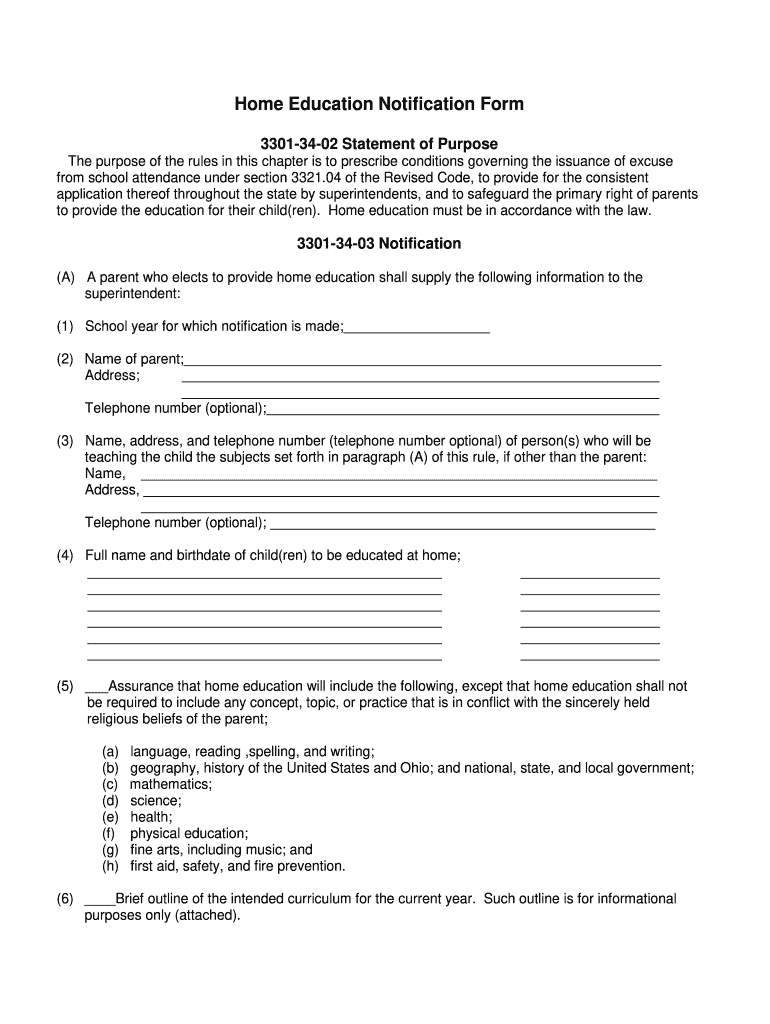
Ohio Homeschool Notification Letter Sample Form


What is the Ohio Homeschool Notification Letter Sample
The Ohio Homeschool Notification Letter Sample is a template designed for families who wish to notify their local school district of their intent to homeschool. This letter serves as an official communication to comply with Ohio law, which requires parents to submit a notification to the district superintendent. The sample provides a structured format that includes essential information such as the names of the students, the educational plan, and the curriculum to be used. Utilizing this sample can help ensure that the notification meets all legal requirements and is submitted correctly.
How to use the Ohio Homeschool Notification Letter Sample
Using the Ohio Homeschool Notification Letter Sample involves a few straightforward steps. First, download the sample from a reliable source. Next, fill in the required details, including your name, address, and the names of the children you intend to homeschool. It is essential to include a brief description of the educational plan and curriculum you will follow. After completing the letter, review it for accuracy before submitting it to your local school district. This process helps ensure that your notification is clear and compliant with state regulations.
Key elements of the Ohio Homeschool Notification Letter Sample
The key elements of the Ohio Homeschool Notification Letter Sample include several critical components. These components typically consist of:
- Parent or Guardian Information: Full name and contact details.
- Student Information: Names and ages of the children being homeschooled.
- Educational Plan: A brief outline of the curriculum and subjects to be taught.
- Signature: A signature from the parent or guardian to validate the notification.
Including these elements ensures that the notification is comprehensive and meets the requirements set forth by the Ohio Department of Education.
Steps to complete the Ohio Homeschool Notification Letter Sample
Completing the Ohio Homeschool Notification Letter Sample involves several steps to ensure proper submission. Begin by gathering all necessary information about your children and the educational plan. Next, use the sample template to fill in your details accurately. Ensure that the curriculum aligns with Ohio's educational standards. After completing the letter, double-check for any errors or omissions. Finally, submit the letter to your local school district, either through mail or in person, depending on your preference and local guidelines.
Legal use of the Ohio Homeschool Notification Letter Sample
The legal use of the Ohio Homeschool Notification Letter Sample is crucial for compliance with state education laws. In Ohio, parents are required to notify their school district of their intent to homeschool. The sample letter serves as a formal document that fulfills this requirement. By using the sample, parents can ensure they provide all necessary information, which can help avoid potential legal issues. It is important to keep a copy of the submitted letter for personal records, as it may be needed for future reference or verification.
Form Submission Methods (Online / Mail / In-Person)
When submitting the Ohio Homeschool Notification Letter, parents have several options for delivery. The most common methods include:
- Mail: Parents can print the completed letter and send it via postal service to the local school district office.
- In-Person: Alternatively, parents may choose to deliver the letter directly to the school district office, allowing for immediate confirmation of receipt.
- Online: Some districts may offer an online submission option through their official website, which can streamline the process.
Choosing the appropriate submission method depends on the preferences of the parent and the policies of the local school district.
Quick guide on how to complete ohio homeschool notification letter sample
Complete Ohio Homeschool Notification Letter Sample seamlessly on any device
Online document management has gained popularity among businesses and individuals. It offers an excellent eco-friendly substitute to traditional printed and signed documents, allowing you to access the necessary form and securely store it online. airSlate SignNow provides all the tools required to create, modify, and eSign your documents swiftly and efficiently. Handle Ohio Homeschool Notification Letter Sample on any device with airSlate SignNow's Android or iOS applications and enhance any document-driven process today.
The easiest way to edit and eSign Ohio Homeschool Notification Letter Sample effortlessly
- Obtain Ohio Homeschool Notification Letter Sample and then click Get Form to begin.
- Employ the tools we offer to fill out your document.
- Highlight important sections of the documents or obscure sensitive details with tools provided specifically for that purpose by airSlate SignNow.
- Create your signature using the Sign feature, which takes just seconds and holds the same legal validity as a traditional handwritten signature.
- Verify all the details and then click on the Done button to save your changes.
- Choose how you would like to send your form, via email, SMS, or invitation link, or download it to your computer.
Eliminate concerns about lost or misplaced documents, tedious form hunting, or errors that necessitate printing new copies. airSlate SignNow meets all your document management requirements in just a few clicks from any device you prefer. Edit and eSign Ohio Homeschool Notification Letter Sample to ensure outstanding communication at every stage of your form preparation process with airSlate SignNow.
Create this form in 5 minutes or less
Create this form in 5 minutes!
How to create an eSignature for the ohio homeschool notification letter sample
The best way to make an electronic signature for a PDF online
The best way to make an electronic signature for a PDF in Google Chrome
The best way to create an eSignature for signing PDFs in Gmail
How to create an electronic signature from your smartphone
How to generate an eSignature for a PDF on iOS
How to create an electronic signature for a PDF file on Android
People also ask
-
What is an Ohio homeschool curriculum outline sample?
An Ohio homeschool curriculum outline sample provides a structured framework for homeschool parents to follow, outlining subjects and educational goals. It includes various resources and activities tailored to meet Ohio educational standards, making it easier for families to design their own personalized learning path.
-
How can I benefit from using an Ohio homeschool curriculum outline sample?
Using an Ohio homeschool curriculum outline sample helps streamline your teaching process by providing clear objectives and resource recommendations. It ensures comprehensive coverage of all necessary subjects, enabling you to effectively track your child's progress and stay aligned with state requirements.
-
Are there costs associated with obtaining an Ohio homeschool curriculum outline sample?
Many Ohio homeschool curriculum outline samples are available for free online or from various educational organizations. However, some premium resources may require a small fee for more comprehensive materials or personalized assistance in developing your curriculum.
-
Can I customize an Ohio homeschool curriculum outline sample?
Absolutely! An Ohio homeschool curriculum outline sample is designed to be flexible. You can modify it to fit your child's unique learning style, interests, and pace, ensuring that education is both effective and enjoyable.
-
What subjects are typically included in an Ohio homeschool curriculum outline sample?
A typical Ohio homeschool curriculum outline sample includes core subjects such as math, science, language arts, and social studies. Additional subjects like physical education, arts, and foreign languages can also be incorporated based on your child's interests and educational needs.
-
How can airSlate SignNow support my homeschooling experience?
airSlate SignNow streamlines the documentation process for homeschoolers, allowing you to eSign necessary forms and agreements quickly and securely. This ensures that you can focus on teaching, while still managing important administrative tasks efficiently.
-
Is there support available for integrating technology with my Ohio homeschool curriculum outline sample?
Yes, many resources offer guidance on integrating technology into your Ohio homeschool curriculum outline sample. This includes recommendations for educational apps, online courses, and digital tools that can enhance the learning experience for both parents and students.
Get more for Ohio Homeschool Notification Letter Sample
- Affidavit by parent to prove date of birth of child and parentage form
- Zoning board application for a variance town of littleton nh form
- Federal question jurisdiction wikipedia form
- State of north dakota in juvenile court county of judicial form
- Zoning adjustment application handout form
- Instructions for starting your summary dissolution of form
- Commonwealth of virginia department of social services form
- Application for review buildings hvac fire and form
Find out other Ohio Homeschool Notification Letter Sample
- Sign Maryland Courts Quitclaim Deed Free
- How To Sign Massachusetts Courts Quitclaim Deed
- Can I Sign Massachusetts Courts Quitclaim Deed
- eSign California Business Operations LLC Operating Agreement Myself
- Sign Courts Form Mississippi Secure
- eSign Alabama Car Dealer Executive Summary Template Fast
- eSign Arizona Car Dealer Bill Of Lading Now
- How Can I eSign Alabama Car Dealer Executive Summary Template
- eSign California Car Dealer LLC Operating Agreement Online
- eSign California Car Dealer Lease Agreement Template Fast
- eSign Arkansas Car Dealer Agreement Online
- Sign Montana Courts Contract Safe
- eSign Colorado Car Dealer Affidavit Of Heirship Simple
- eSign Car Dealer Form Georgia Simple
- eSign Florida Car Dealer Profit And Loss Statement Myself
- eSign Georgia Car Dealer POA Mobile
- Sign Nebraska Courts Warranty Deed Online
- Sign Nebraska Courts Limited Power Of Attorney Now
- eSign Car Dealer Form Idaho Online
- How To eSign Hawaii Car Dealer Contract