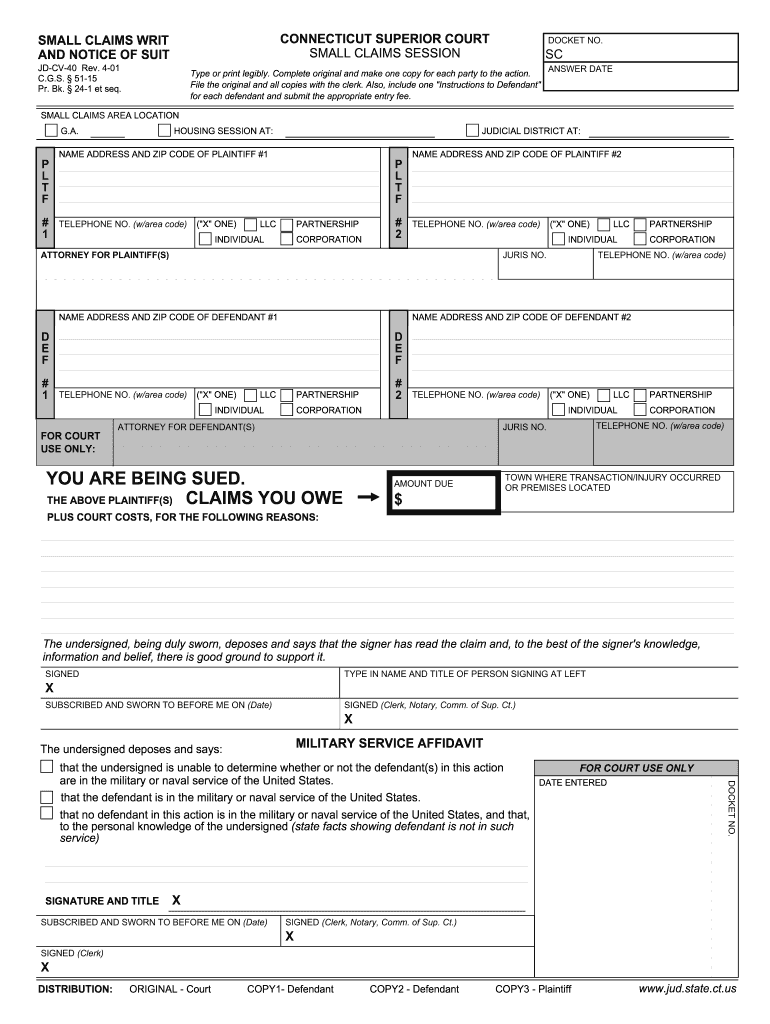
Jd Cv 40a1 2001


What is the JD CV 40A1?
The JD CV 40A1 is a specific form used in the Connecticut small claims court system. This document is essential for individuals seeking to file a small claims case, allowing them to present their claims for resolution in a streamlined manner. The form captures necessary details about the plaintiff and defendant, the nature of the claim, and the amount being sought. Understanding this form is crucial for anyone looking to navigate the small claims process effectively.
How to Use the JD CV 40A1
Utilizing the JD CV 40A1 involves several key steps. First, gather all relevant information regarding your claim, including supporting documents and evidence. Next, accurately fill out the form, ensuring that all fields are completed to avoid delays. Once completed, the form must be filed with the appropriate small claims court. This can often be done online, by mail, or in person, depending on local court rules. It is important to keep copies of the submitted form for your records.
Steps to Complete the JD CV 40A1
Completing the JD CV 40A1 requires careful attention to detail. Follow these steps for successful completion:
- Begin by entering your personal information as the plaintiff, including your name, address, and contact details.
- Provide the defendant's information, ensuring accuracy to avoid issues with service of process.
- Clearly state the nature of your claim, including a brief description of the circumstances leading to the dispute.
- Specify the amount you are claiming, ensuring it aligns with any supporting documentation.
- Review the form for any errors or omissions before submission.
Legal Use of the JD CV 40A1
The JD CV 40A1 is legally recognized within the Connecticut court system for initiating small claims actions. To ensure its legal validity, the form must be completed accurately and submitted according to the court's guidelines. Additionally, all parties involved must be properly notified of the claim, which is typically done through a process server or certified mail. Following these legal protocols helps to uphold the integrity of the small claims process.
Key Elements of the JD CV 40A1
Several key elements are essential when filling out the JD CV 40A1. These include:
- Plaintiff Information: Your full name and contact details.
- Defendant Information: The name and address of the individual or entity you are suing.
- Claim Description: A concise explanation of the issue at hand.
- Amount Claimed: The specific monetary amount you are seeking as compensation.
- Signature: Your signature certifying the accuracy of the information provided.
Form Submission Methods
The JD CV 40A1 can be submitted through various methods, depending on the preferences of the court and the filer. Common submission methods include:
- Online Submission: Many courts offer electronic filing options for convenience.
- Mail: You can send the completed form to the appropriate court address.
- In-Person Filing: Submitting the form directly at the courthouse allows for immediate processing.
Quick guide on how to complete jd cv 40a1
Complete Jd Cv 40a1 seamlessly on any device
Digital document management has gained traction among businesses and individuals. It offers an ideal eco-friendly substitute for traditional printed and signed documents, allowing you to locate the necessary form and securely store it online. airSlate SignNow provides you with all the tools required to create, modify, and eSign your documents swiftly without delays. Handle Jd Cv 40a1 on any device using airSlate SignNow's Android or iOS applications and simplify any document-related process today.
How to modify and eSign Jd Cv 40a1 effortlessly
- Locate Jd Cv 40a1 and click on Get Form to begin.
- Utilize the tools we offer to fill out your form.
- Emphasize important sections of the documents or redact sensitive details with tools specifically designed for that purpose by airSlate SignNow.
- Create your signature using the Sign tool, which takes mere seconds and carries the same legal validity as a conventional wet ink signature.
- Review all the details and click on the Done button to save your modifications.
- Choose your preferred method to submit your form, via email, text message (SMS), invitation link, or download it to your computer.
Say goodbye to lost or misplaced documents, tedious form searching, or errors that require printing new copies. airSlate SignNow fulfills all your document management needs in just a few clicks from any device you choose. Modify and eSign Jd Cv 40a1 and ensure excellent communication at any phase of the form preparation process with airSlate SignNow.
Create this form in 5 minutes or less
Find and fill out the correct jd cv 40a1
Create this form in 5 minutes!
How to create an eSignature for the jd cv 40a1
The best way to make an electronic signature for a PDF document in the online mode
The best way to make an electronic signature for a PDF document in Chrome
The best way to generate an eSignature for putting it on PDFs in Gmail
How to create an electronic signature straight from your mobile device
How to generate an eSignature for a PDF document on iOS devices
How to create an electronic signature for a PDF document on Android devices
People also ask
-
What is jd cv 40a1 and how can it be used with airSlate SignNow?
The jd cv 40a1 refers to a specific electronic document format that can be easily processed and signed using airSlate SignNow. This feature allows users to seamlessly manage their documents and obtain eSignatures on the jd cv 40a1 format, enhancing efficiency in document workflows.
-
Is the jd cv 40a1 feature included in airSlate SignNow’s pricing plans?
Yes, the capability to handle jd cv 40a1 documents is included in all pricing plans offered by airSlate SignNow. This means you can utilize the benefits of eSigning and document management without any additional costs associated with specific document formats.
-
What are the main benefits of using airSlate SignNow for jd cv 40a1 documents?
Using airSlate SignNow for jd cv 40a1 documents offers several benefits, including faster signing processes, enhanced security, and improved compliance. The platform is designed to streamline workflows, making it easier for businesses to manage their document signing needs efficiently.
-
Can I integrate airSlate SignNow with other tools to manage jd cv 40a1 documents?
Absolutely! airSlate SignNow provides integrations with a wide range of applications and tools that allow you to manage jd cv 40a1 documents effectively. This flexibility helps businesses maintain their existing workflows while leveraging the powerful eSigning capabilities of SignNow.
-
How does airSlate SignNow ensure the security of jd cv 40a1 signed documents?
airSlate SignNow prioritizes security by employing advanced encryption methods and secure cloud storage for all signed documents, including jd cv 40a1. This means your sensitive information is protected during transmission and storage, ensuring compliance with industry standards.
-
Is it easy to get started with signing jd cv 40a1 documents on airSlate SignNow?
Yes, getting started with signing jd cv 40a1 documents on airSlate SignNow is very user-friendly. The platform offers an intuitive interface that guides users through the document upload and signing process, making it accessible even for those with minimal technical expertise.
-
Can I track the status of my jd cv 40a1 documents using airSlate SignNow?
Yes, airSlate SignNow provides robust tracking features that allow you to monitor the status of your jd cv 40a1 documents in real-time. This visibility enables you to stay informed about who has signed, who needs to sign, and the overall progress of your document workflows.
Get more for Jd Cv 40a1
- Florida medicaid provider enrollment form
- Form 1 applicant request for test accommodations
- Cleveland clinic medical records form
- Early steps certification of experience form childrenamp39s medical
- Early experience form
- Form 3300 1998
- Dhs 1125a form instructions med quest
- C027 form 204 instructions med quest
Find out other Jd Cv 40a1
- How To eSignature Iowa Doctors Business Letter Template
- Help Me With eSignature Indiana Doctors Notice To Quit
- eSignature Ohio Education Purchase Order Template Easy
- eSignature South Dakota Education Confidentiality Agreement Later
- eSignature South Carolina Education Executive Summary Template Easy
- eSignature Michigan Doctors Living Will Simple
- How Do I eSignature Michigan Doctors LLC Operating Agreement
- How To eSignature Vermont Education Residential Lease Agreement
- eSignature Alabama Finance & Tax Accounting Quitclaim Deed Easy
- eSignature West Virginia Education Quitclaim Deed Fast
- eSignature Washington Education Lease Agreement Form Later
- eSignature Missouri Doctors Residential Lease Agreement Fast
- eSignature Wyoming Education Quitclaim Deed Easy
- eSignature Alaska Government Agreement Fast
- How Can I eSignature Arizona Government POA
- How Do I eSignature Nevada Doctors Lease Agreement Template
- Help Me With eSignature Nevada Doctors Lease Agreement Template
- How Can I eSignature Nevada Doctors Lease Agreement Template
- eSignature Finance & Tax Accounting Presentation Arkansas Secure
- eSignature Arkansas Government Affidavit Of Heirship Online