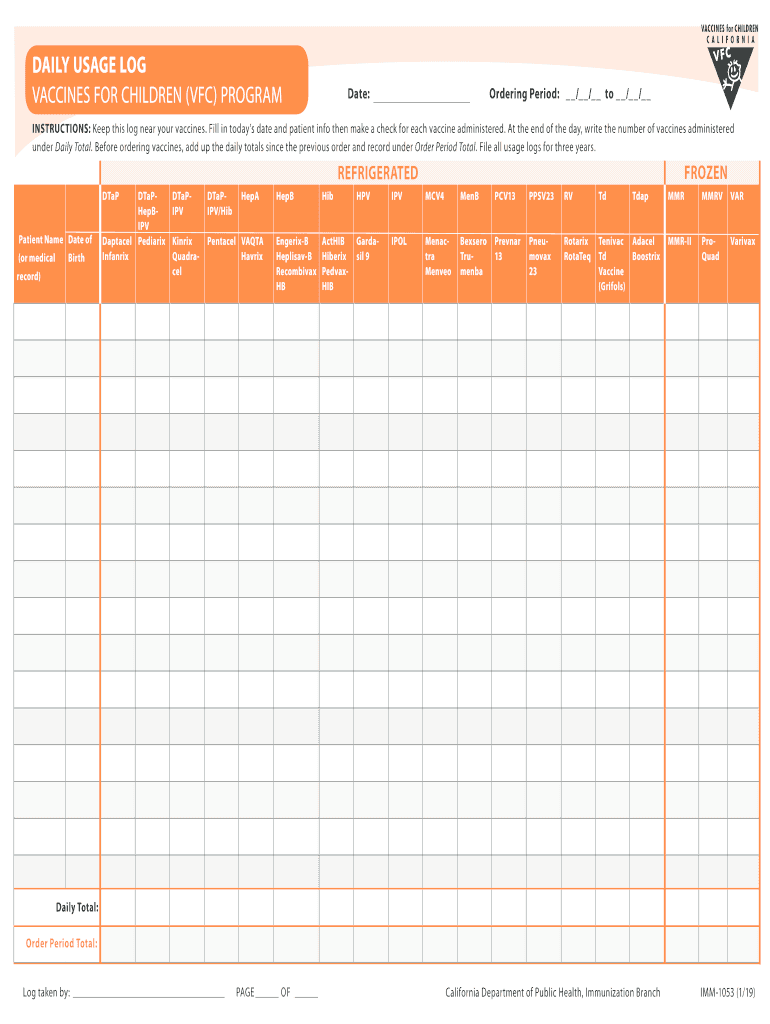
Log Vaccine 2019-2026


What is the Log Vaccine
The Log Vaccine is a crucial record-keeping tool used to document the administration of vaccines, particularly in programs aimed at ensuring public health. This form, specifically the imm 1053, is designed to track vaccine usage, including details such as the type of vaccine administered, the date of administration, and the individual receiving the vaccine. Properly maintaining this log helps healthcare providers comply with state and federal regulations regarding vaccine distribution and usage.
How to use the Log Vaccine
Using the Log Vaccine involves accurately filling out the imm 1053 form with essential information. Start by entering the date of vaccination, the name of the vaccine, and the lot number. It is also important to document the name of the individual receiving the vaccine and any relevant notes regarding the administration. This information should be updated regularly to ensure that records are current and reflect all vaccinations administered within the specified timeframe.
Steps to complete the Log Vaccine
Completing the imm 1053 form requires several steps to ensure accuracy and compliance:
- Gather necessary information about the vaccine and recipient.
- Enter the date of administration clearly.
- Document the vaccine type and lot number.
- Include the full name of the individual receiving the vaccine.
- Make any additional notes if required, such as reactions or follow-up doses.
- Review the completed form for accuracy before submission.
Legal use of the Log Vaccine
The imm 1053 form must be utilized in accordance with legal requirements set forth by health authorities. This includes adhering to guidelines established by the Centers for Disease Control and Prevention (CDC) and state health departments. Ensuring that the log is filled out correctly not only promotes public health but also protects healthcare providers from potential legal repercussions related to improper record-keeping.
Key elements of the Log Vaccine
Several key elements are essential for the effective use of the Log Vaccine. These include:
- Date of Administration: The exact date when the vaccine was given.
- Vaccine Type: The specific vaccine administered, such as flu or MMR.
- Lot Number: The unique identifier for the vaccine batch.
- Recipient Information: Full name and any identification details of the person vaccinated.
- Notes: Any additional comments regarding the vaccination process.
Form Submission Methods
The imm 1053 form can be submitted through various methods depending on the requirements of the local health authority. Common submission methods include:
- Online Submission: Many health departments offer online portals for submitting vaccination logs.
- Mail: Physical copies of the completed form can be mailed to the appropriate health department.
- In-Person: Healthcare providers may also submit the form in person at designated health offices.
Quick guide on how to complete log vaccine
Effortlessly Prepare Log Vaccine on Any Device
Digital document management has become increasingly popular among businesses and individuals. It offers an ideal environmentally friendly alternative to traditional printed and signed documents, allowing you to access the necessary forms and securely store them online. airSlate SignNow equips you with all the tools you need to create, modify, and electronically sign your documents swiftly without delays. Manage Log Vaccine on any device with airSlate SignNow's Android or iOS applications and enhance any document-focused process today.
How to Modify and eSign Log Vaccine with Ease
- Obtain Log Vaccine and click Get Form to begin.
- Utilize the tools we provide to fill out your form.
- Highlight important sections of your documents or redact sensitive information using tools that airSlate SignNow offers specifically for that purpose.
- Generate your electronic signature using the Sign tool, which takes seconds and holds the same legal significance as a conventional handwritten signature.
- Review the details and then click on the Done button to preserve your changes.
- Select your preferred method for sharing your form, via email, SMS, or an invitation link, or download it to your computer.
Say goodbye to lost or misfiled documents, tedious form searches, and mistakes that require reprinting document copies. airSlate SignNow fulfills your document management needs in just a few clicks from a device of your choice. Modify and eSign Log Vaccine and ensure exceptional communication at every stage of your document preparation process with airSlate SignNow.
Create this form in 5 minutes or less
Find and fill out the correct log vaccine
Create this form in 5 minutes!
How to create an eSignature for the log vaccine
How to create an electronic signature for a PDF file in the online mode
How to create an electronic signature for a PDF file in Chrome
How to create an electronic signature for putting it on PDFs in Gmail
The way to create an eSignature from your smartphone
How to create an eSignature for a PDF file on iOS devices
The way to create an eSignature for a PDF file on Android
People also ask
-
What is the usage vaccine program offered by airSlate SignNow?
The usage vaccine program by airSlate SignNow is designed to help organizations manage their document signing processes efficiently while ensuring compliance with health requirements. This program streamlines e-signature workflows, allowing businesses to operate smoothly during vaccine-related initiatives.
-
How does airSlate SignNow's usage vaccine program benefit my organization?
With the usage vaccine program, organizations can enhance their operational efficiency, reduce paperwork, and ensure timely documentation handling. This result-oriented approach leads to quicker turnaround times for important vaccine-related processes and better compliance with health regulations.
-
Can I integrate airSlate SignNow's usage vaccine program with other software?
Yes, airSlate SignNow's usage vaccine program seamlessly integrates with a variety of software applications including CRMs, ERPs, and cloud storage solutions. This integration capability optimizes the document management process, enhancing the overall user experience while administering your vaccination efforts.
-
Is there a cost associated with the usage vaccine program?
airSlate SignNow provides flexible pricing plans for its usage vaccine program, catering to organizations of all sizes. Depending on your specific needs and the features you choose, you can select a plan that aligns with your budget and operational requirements for document signing.
-
What features are included in the usage vaccine program?
The usage vaccine program includes features such as customizable templates, secure electronic signatures, and real-time tracking of document status. These features ensure that your vaccine-related documents are handled efficiently, securely, and in compliance with necessary regulations.
-
Who can benefit from the usage vaccine program?
The usage vaccine program is beneficial for healthcare providers, businesses, educational institutions, and organizations involved in vaccination initiatives. Any entity needing to manage the documentation associated with vaccinations can leverage this program to simplify their processes.
-
How can I get started with the usage vaccine program?
Getting started with airSlate SignNow's usage vaccine program is simple. You can sign up for a free trial on our website, where you will gain access to all the essential tools needed for managing your e-signatures related to vaccination processes.
Get more for Log Vaccine
- Declare form
- Washington state juvenile non offender benchbook king form
- Full text of ampquotbreak ins at sanctuary churches and organizations form
- John alika kalii jr vs beth ann kalii 14 3 01646 7 form
- Order for change of judge form
- Mental health procedures maryland courts form
- Child abuse prevention efforts foster care review office form
- The petitioner the school district requests that this court assume form
Find out other Log Vaccine
- Electronic signature Virginia Courts Business Plan Template Fast
- How To Electronic signature Utah Courts Operating Agreement
- Electronic signature West Virginia Courts Quitclaim Deed Computer
- Electronic signature West Virginia Courts Quitclaim Deed Free
- Electronic signature Virginia Courts Limited Power Of Attorney Computer
- Can I Sign Alabama Banking PPT
- Electronic signature Washington Sports POA Simple
- How To Electronic signature West Virginia Sports Arbitration Agreement
- Electronic signature Wisconsin Sports Residential Lease Agreement Myself
- Help Me With Sign Arizona Banking Document
- How Do I Sign Arizona Banking Form
- How Can I Sign Arizona Banking Form
- How Can I Sign Arizona Banking Form
- Can I Sign Colorado Banking PPT
- How Do I Sign Idaho Banking Presentation
- Can I Sign Indiana Banking Document
- How Can I Sign Indiana Banking PPT
- How To Sign Maine Banking PPT
- Help Me With Sign Massachusetts Banking Presentation
- Can I Sign Michigan Banking PDF