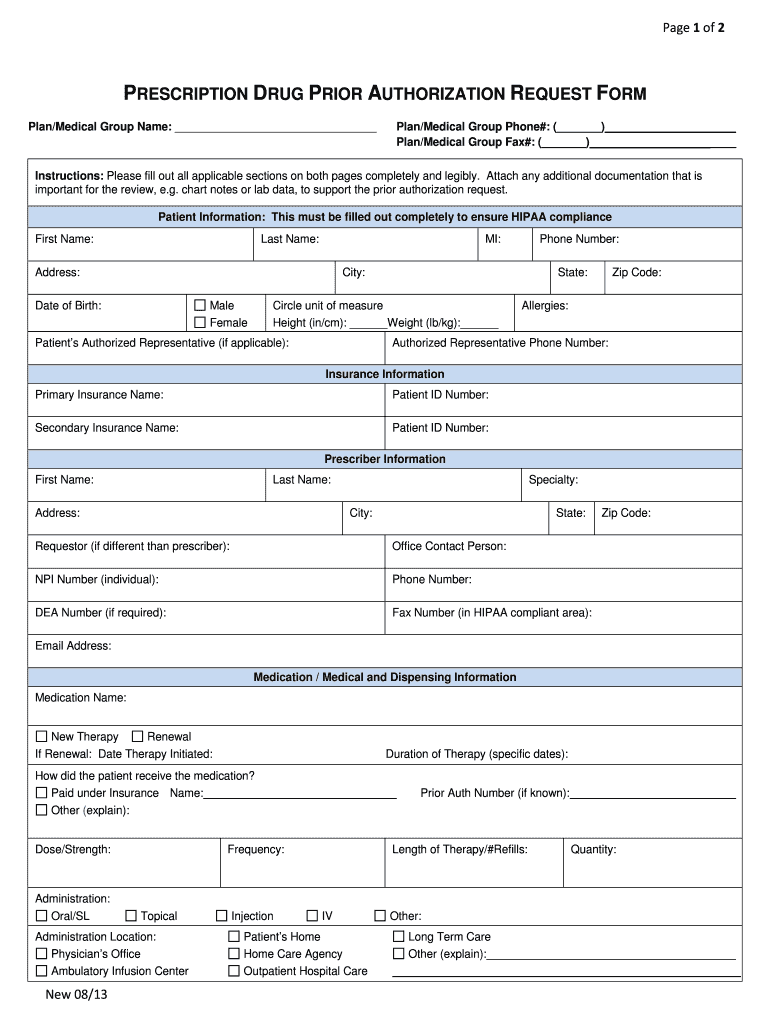
Medication Prior Authorization Request PA Formhealth and Fitness 2013-2026


Understanding the pace prior authorization form
The pace prior authorization form is a critical document used to obtain approval from insurance providers before certain medications or treatments are covered. This form is particularly relevant for medications that may require additional justification for their necessity, ensuring that patients receive appropriate care while managing costs. The completion of this form is essential for both healthcare providers and patients to navigate the complexities of insurance coverage effectively.
Steps to complete the pace prior authorization form
Completing the pace prior authorization form involves several key steps to ensure accuracy and compliance. Begin by gathering all necessary patient information, including personal details and insurance information. Next, provide specific details about the medication being requested, including dosage and frequency. It is also important to include relevant medical history and any previous treatments that have been tried. Once the form is filled out, review it for completeness and accuracy before submitting it to the insurance provider.
Key elements of the pace prior authorization form
The pace prior authorization form contains several key elements that must be addressed for successful processing. Essential components include:
- Patient Information: Full name, date of birth, and insurance details.
- Medication Details: Name of the medication, dosage, and frequency of administration.
- Clinical Justification: Explanation of the medical necessity for the requested medication.
- Healthcare Provider Information: Name, contact information, and signature of the prescribing physician.
Ensuring that all these elements are clearly presented can significantly enhance the likelihood of approval.
Legal use of the pace prior authorization form
The legal validity of the pace prior authorization form is grounded in compliance with healthcare regulations and insurance policies. It is important that the form is completed accurately and submitted according to the guidelines established by the insurance provider. Additionally, the use of electronic signatures can enhance the legitimacy of the submission, as long as they adhere to the standards set forth by the ESIGN Act and UETA. This ensures that the form is recognized as a legally binding document in the context of healthcare.
Form submission methods for the pace prior authorization form
The pace prior authorization form can be submitted through various methods, depending on the preferences of the healthcare provider and the requirements of the insurance company. Common submission methods include:
- Online Submission: Many insurance companies offer online portals for the electronic submission of prior authorization requests.
- Mail: The form can be printed and mailed to the insurance provider's designated address.
- Fax: Some providers may allow submission via fax, providing a quick alternative for urgent requests.
Choosing the appropriate submission method can help expedite the approval process.
State-specific rules for the pace prior authorization form
Each state may have specific regulations and requirements regarding the pace prior authorization form. It is crucial for healthcare providers to be aware of these variations, as they can affect the approval process. For instance, some states may require additional documentation or have different timelines for processing requests. Understanding these state-specific rules can help ensure compliance and improve the chances of obtaining timely authorization for necessary medications.
Quick guide on how to complete medication prior authorization request pa formhealth and fitness
Complete Medication Prior Authorization Request PA Formhealth And Fitness effortlessly on any gadget
Web-based document handling has gained traction among businesses and individuals. It offers an ideal environment-friendly substitute for conventional printed and signed paperwork, allowing you to access the right form and securely save it online. airSlate SignNow equips you with all the resources you need to create, modify, and electronically sign your documents rapidly without hindrances. Manage Medication Prior Authorization Request PA Formhealth And Fitness on any gadget with airSlate SignNow applications for Android or iOS and streamline any document-related process today.
The easiest method to modify and eSign Medication Prior Authorization Request PA Formhealth And Fitness seamlessly
- Obtain Medication Prior Authorization Request PA Formhealth And Fitness and click on Get Form to begin.
- Make use of the tools at your disposal to complete your form.
- Emphasize pertinent sections of the documents or redact sensitive information using tools that airSlate SignNow offers specifically for that purpose.
- Generate your electronic signature with the Sign tool, which takes seconds and has the same legal validity as a conventional wet ink signature.
- Review all the details and click on the Done button to save your modifications.
- Select your preferred method to send your form, whether by email, text message (SMS), or invitation link, or download it to your computer.
Say goodbye to lost or misplaced documents, tedious form navigation, or mistakes that necessitate printing new document copies. airSlate SignNow satisfies your document management needs in just a few clicks from a device of your choosing. Edit and eSign Medication Prior Authorization Request PA Formhealth And Fitness and ensure outstanding communication at every stage of your form preparation process with airSlate SignNow.
Create this form in 5 minutes or less
Create this form in 5 minutes!
How to create an eSignature for the medication prior authorization request pa formhealth and fitness
How to create an electronic signature for your PDF online
How to create an electronic signature for your PDF in Google Chrome
How to generate an electronic signature for signing PDFs in Gmail
The way to create an eSignature straight from your smartphone
How to create an electronic signature for a PDF on iOS
The way to create an eSignature for a PDF document on Android
People also ask
-
What is the pace prior auth form and how does it work?
The pace prior auth form is a streamlined document designed to facilitate pre-authorization requests for medical procedures and treatments. By using the pace prior auth form, healthcare providers can efficiently submit necessary information to insurers, ensuring faster approval times. This innovative tool integrates with existing systems to enhance productivity and reduce delays in patient care.
-
How do I create a pace prior auth form using airSlate SignNow?
Creating a pace prior auth form with airSlate SignNow is straightforward. Simply log into your account, use the intuitive drag-and-drop interface to build the form, and customize it as needed. Once your pace prior auth form is ready, you can easily share it with your team or clients for faster processing.
-
What are the benefits of using airSlate SignNow's pace prior auth form?
Using airSlate SignNow's pace prior auth form provides numerous benefits, such as reducing paperwork complexity and accelerating the authorization process. The digital format eliminates manual errors, and real-time tracking ensures that all submissions are monitored effectively. This ultimately improves operational efficiency and patient care standards.
-
Is the pace prior auth form compliant with industry standards?
Yes, the pace prior auth form designed by airSlate SignNow adheres to all industry compliance regulations. It ensures that all personal and sensitive information is secured and maintains HIPAA compliance, making it a safe choice for healthcare providers. You can trust that your data will be handled responsibly.
-
Can the pace prior auth form be integrated with other software?
Absolutely! The pace prior auth form can be seamlessly integrated with popular healthcare software solutions and platforms. This flexibility enables better workflow management and ensures that all relevant data is synchronized across systems, enhancing overall efficiency in the prior authorization process.
-
What pricing options are available for accessing the pace prior auth form?
airSlate SignNow offers competitive pricing plans for accessing the pace prior auth form, catering to businesses of all sizes. You can choose from monthly or annual subscriptions, with various features included at each tier. Contact our sales team for personalized pricing based on your specific needs.
-
How can the pace prior auth form improve workflow for healthcare teams?
The pace prior auth form signNowly enhances workflow by automating tedious paperwork, allowing healthcare teams to focus on patient care. Its user-friendly design facilitates quick access to necessary information, reducing turnaround times for approvals. As a result, teams can operate more efficiently and effectively.
Get more for Medication Prior Authorization Request PA Formhealth And Fitness
Find out other Medication Prior Authorization Request PA Formhealth And Fitness
- Help Me With eSign Kentucky Legal Quitclaim Deed
- eSign Louisiana Legal Limited Power Of Attorney Online
- How Can I eSign Maine Legal NDA
- eSign Maryland Legal LLC Operating Agreement Safe
- Can I eSign Virginia Life Sciences Job Description Template
- eSign Massachusetts Legal Promissory Note Template Safe
- eSign West Virginia Life Sciences Agreement Later
- How To eSign Michigan Legal Living Will
- eSign Alabama Non-Profit Business Plan Template Easy
- eSign Mississippi Legal Last Will And Testament Secure
- eSign California Non-Profit Month To Month Lease Myself
- eSign Colorado Non-Profit POA Mobile
- How Can I eSign Missouri Legal RFP
- eSign Missouri Legal Living Will Computer
- eSign Connecticut Non-Profit Job Description Template Now
- eSign Montana Legal Bill Of Lading Free
- How Can I eSign Hawaii Non-Profit Cease And Desist Letter
- Can I eSign Florida Non-Profit Residential Lease Agreement
- eSign Idaho Non-Profit Business Plan Template Free
- eSign Indiana Non-Profit Business Plan Template Fast