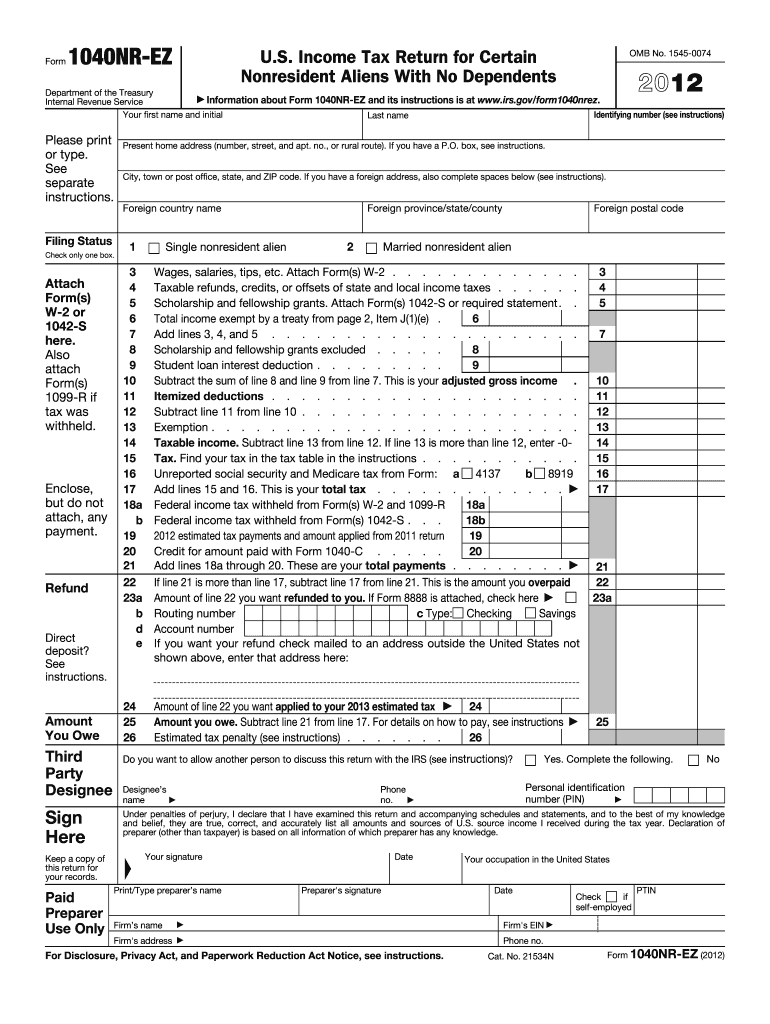
1040nr Ez Form 2012


What is the 1040NR EZ Form
The 1040NR EZ Form is a simplified tax return specifically designed for non-resident aliens in the United States. This form allows eligible individuals to report their income and calculate their tax liability in a straightforward manner. It is primarily used by non-resident aliens who have income from U.S. sources and meet certain criteria, such as not having dependents or claiming tax credits. The 1040NR EZ Form streamlines the filing process, making it easier for users to comply with U.S. tax regulations.
How to Use the 1040NR EZ Form
Using the 1040NR EZ Form involves several key steps to ensure accurate completion. First, gather all necessary documentation, including income statements and any relevant tax forms. Next, fill out the form by entering personal information, such as your name, address, and taxpayer identification number. Report your income from U.S. sources and calculate your tax liability based on the provided instructions. Finally, review the completed form for accuracy before submitting it to the IRS.
Steps to Complete the 1040NR EZ Form
Completing the 1040NR EZ Form requires careful attention to detail. Follow these steps for a successful submission:
- Gather all relevant documents, including W-2s and 1099s.
- Provide your personal information in the designated sections.
- Report your total income from U.S. sources accurately.
- Calculate your tax liability using the tax tables provided in the instructions.
- Sign and date the form to validate your submission.
Legal Use of the 1040NR EZ Form
The 1040NR EZ Form is legally recognized for non-resident aliens to report their income to the IRS. To ensure compliance, it is essential to follow IRS guidelines and accurately disclose all income sources. Failure to use the form correctly can lead to penalties or audits. Additionally, e-filing options may be available, allowing for a more efficient submission process while maintaining legal validity.
Filing Deadlines / Important Dates
Filing deadlines for the 1040NR EZ Form are crucial for compliance. Generally, non-resident aliens must file their tax returns by April fifteenth of the year following the tax year. If you are unable to meet this deadline, you may request an extension, which typically allows an additional six months for filing. However, any taxes owed must still be paid by the original deadline to avoid penalties and interest.
Required Documents
To complete the 1040NR EZ Form, you will need several key documents. These typically include:
- W-2 forms from employers.
- 1099 forms for any freelance or contract work.
- Records of any other U.S. income, such as interest or dividends.
- Identification documents, such as a passport or visa.
Form Submission Methods (Online / Mail / In-Person)
The 1040NR EZ Form can be submitted through various methods, allowing flexibility for users. You can file the form electronically using IRS-approved e-filing software, which may expedite processing. Alternatively, you can mail a paper copy of the form to the appropriate IRS address based on your location. In-person submission is generally not available, but you can seek assistance at IRS offices if needed.
Quick guide on how to complete 1040nr ez form 2012
Effortlessly Prepare 1040nr Ez Form on Any Device
Managing documents online has gained popularity among businesses and individuals alike. It offers a perfect eco-friendly option to traditional printed and signed paperwork, as you can easily find the appropriate form and securely store it online. airSlate SignNow provides all the tools you need to create, modify, and electronically sign your documents quickly without delays. Manage 1040nr Ez Form on any device using the airSlate SignNow Android or iOS applications and simplify any document-related tasks today.
How to Modify and Electronically Sign 1040nr Ez Form with Ease
- Find 1040nr Ez Form and click on Get Form to begin.
- Utilize the tools we provide to fill out your form.
- Mark important sections of the documents or conceal sensitive data with the tools that airSlate SignNow offers specifically for this purpose.
- Generate your electronic signature with the Sign tool, which takes only seconds and carries the same legal validity as a conventional ink signature.
- Review the information and click the Done button to save your modifications.
- Select your preferred method for sending your form, whether by email, text message (SMS), invitation link, or downloading it to your computer.
Say goodbye to lost or misplaced files, tedious form searching, and mistakes that necessitate printing new document copies. airSlate SignNow addresses all your document management needs in just a few clicks from your chosen device. Modify and electronically sign 1040nr Ez Form and ensure excellent communication at every stage of the document preparation process with airSlate SignNow.
Create this form in 5 minutes or less
Find and fill out the correct 1040nr ez form 2012
Create this form in 5 minutes!
How to create an eSignature for the 1040nr ez form 2012
How to generate an electronic signature for a PDF file online
How to generate an electronic signature for a PDF file in Google Chrome
The way to create an electronic signature for signing PDFs in Gmail
The best way to generate an eSignature straight from your mobile device
How to make an eSignature for a PDF file on iOS
The best way to generate an eSignature for a PDF document on Android devices
People also ask
-
What is the 1040nr Ez Form?
The 1040nr Ez Form is a simplified tax form designed for non-resident aliens filing their U.S. taxes. It allows eligible taxpayers to report their income and tax liability in a straightforward manner, reducing the complexity of filing. Using airSlate SignNow, you can easily eSign and submit your 1040nr Ez Form online, simplifying the entire process.
-
How much does it cost to use airSlate SignNow for the 1040nr Ez Form?
airSlate SignNow offers flexible pricing plans to accommodate different business needs. The cost typically depends on the number of users and features required, but you can find budget-friendly options for those needing to eSign documents like the 1040nr Ez Form. Check our website for detailed pricing information and to find the best plan for your needs.
-
What features does airSlate SignNow offer for the 1040nr Ez Form?
With airSlate SignNow, you get features such as secure eSigning, document templates, and the ability to store and manage your 1040nr Ez Form digitally. These tools streamline your tax filing process, making it easier to track submissions and ensure compliance. Additionally, our platform provides audit trails for all stamped documents for extra security.
-
Can I use airSlate SignNow to integrate my 1040nr Ez Form with other software?
Yes, airSlate SignNow supports multiple integrations with popular software, enhancing your workflow. You can easily connect it with accounting tools or CRM systems to streamline the collection and management of your 1040nr Ez Form. Our API allows for custom solutions, making it easy to automate repetitive tasks.
-
Is my information safe when using airSlate SignNow for my 1040nr Ez Form?
Absolutely! airSlate SignNow prioritizes data security, employing industry-standard encryption to protect your sensitive information, including your 1040nr Ez Form. We also comply with GDPR and HIPAA regulations, ensuring that your personal and financial data remains confidential and secure during the signing process.
-
Can I edit my 1040nr Ez Form after signing it with airSlate SignNow?
Once you eSign your 1040nr Ez Form with airSlate SignNow, it is considered legally binding, and changes are not permitted to maintain integrity. However, you can create a new version or a separate document if you need to amend any information. This workflow allows you to keep your records organized while ensuring compliance.
-
What are the benefits of using airSlate SignNow for my 1040nr Ez Form?
Using airSlate SignNow for your 1040nr Ez Form offers numerous benefits, including increased efficiency, cost savings, and a user-friendly interface. You can complete and eSign your forms from anywhere, speeding up the filing process signNowly. Additionally, our customer support team is available to assist you with any questions you may have.
Get more for 1040nr Ez Form
- Subcontractor prequalification checklist form
- Extra work ticket form
- Workers comp exemption form
- Hipaa compliance agreement this hipaa health bb form
- Record building work form
- Product reseller agreement this product reseller form
- Lottery contract form
- Allegation of other facts the dismissal of the claims against philip form
Find out other 1040nr Ez Form
- Sign Maine Construction Business Letter Template Secure
- Can I Sign Louisiana Construction Letter Of Intent
- How Can I Sign Maryland Construction Business Plan Template
- Can I Sign Maryland Construction Quitclaim Deed
- Sign Minnesota Construction Business Plan Template Mobile
- Sign Construction PPT Mississippi Myself
- Sign North Carolina Construction Affidavit Of Heirship Later
- Sign Oregon Construction Emergency Contact Form Easy
- Sign Rhode Island Construction Business Plan Template Myself
- Sign Vermont Construction Rental Lease Agreement Safe
- Sign Utah Construction Cease And Desist Letter Computer
- Help Me With Sign Utah Construction Cease And Desist Letter
- Sign Wisconsin Construction Purchase Order Template Simple
- Sign Arkansas Doctors LLC Operating Agreement Free
- Sign California Doctors Lease Termination Letter Online
- Sign Iowa Doctors LLC Operating Agreement Online
- Sign Illinois Doctors Affidavit Of Heirship Secure
- Sign Maryland Doctors Quitclaim Deed Later
- How Can I Sign Maryland Doctors Quitclaim Deed
- Can I Sign Missouri Doctors Last Will And Testament