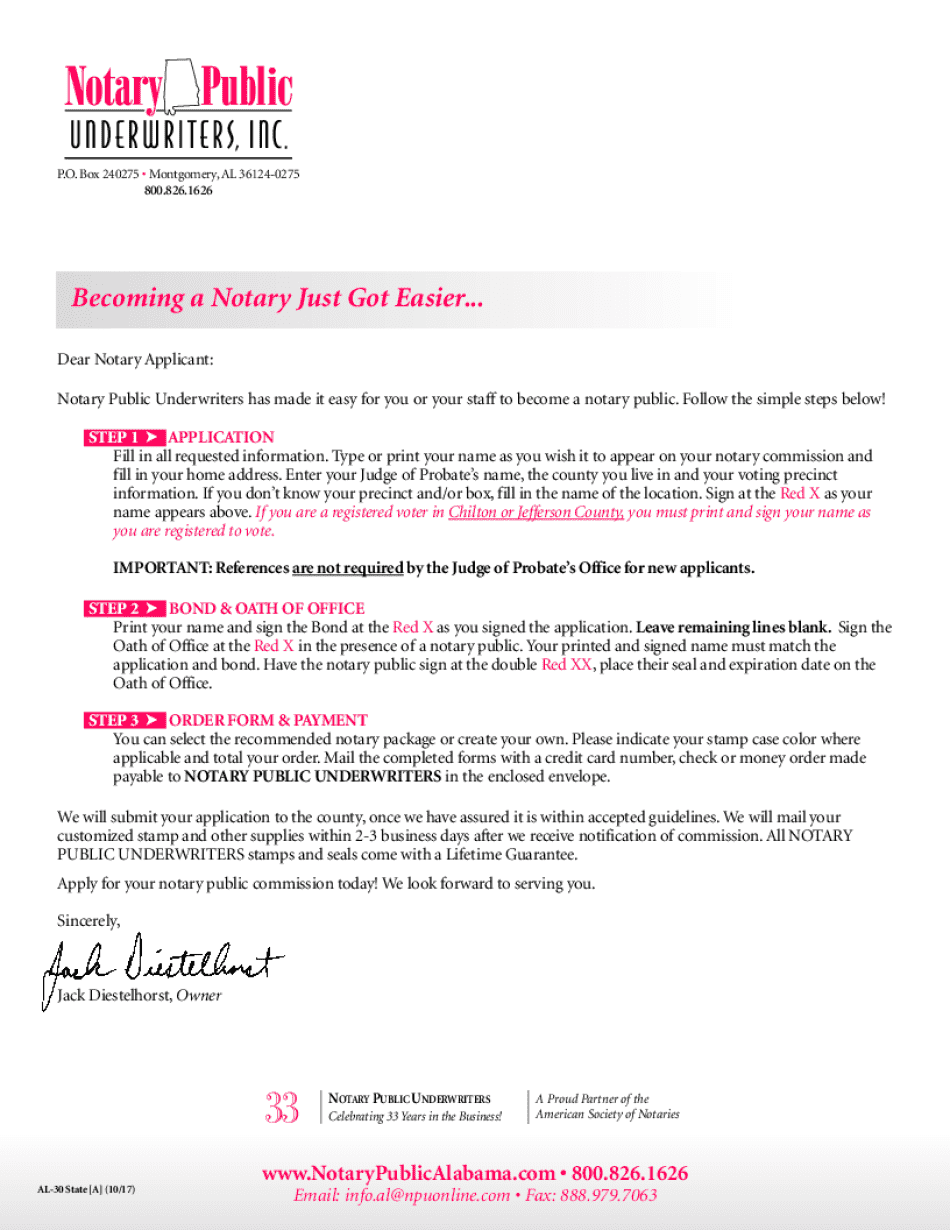
St Clair County Notary Forms Alabama Notary Public Underwriters 2017-2026


Understanding the Affidavit Statement in Alabama
An affidavit statement is a written declaration made under oath, often used in legal proceedings to assert facts. In Alabama, this document serves various purposes, including verifying identity, confirming circumstances, or providing evidence in court. It is essential for individuals to understand the legal implications of their statements, as providing false information can result in penalties. Affidavit statements must be signed in the presence of a notary public to ensure their validity.
Key Elements of an Affidavit Statement
When preparing an affidavit statement, certain key elements must be included to ensure its effectiveness and legality:
- Title: Clearly label the document as an affidavit.
- Affiant's Information: Include the full name, address, and contact details of the person making the statement.
- Statement of Facts: Provide a detailed account of the facts being attested to, written in clear and concise language.
- Oath or Affirmation: Include a declaration that the information provided is true to the best of the affiant's knowledge.
- Signature and Notary Section: Leave space for the affiant's signature and the notary's acknowledgment.
Steps to Complete an Affidavit Statement in Alabama
Completing an affidavit statement involves several steps to ensure it meets legal standards:
- Draft the Document: Begin by drafting the affidavit statement, incorporating all key elements.
- Review for Accuracy: Carefully review the document for any errors or omissions.
- Sign in Front of a Notary: Schedule an appointment with a notary public to sign the affidavit in their presence.
- Notary Acknowledgment: The notary will complete the acknowledgment section, verifying the identity of the affiant.
- Distribute Copies: Make copies of the signed affidavit for your records and any relevant parties.
Legal Use of Affidavit Statements in Alabama
Affidavit statements are legally binding documents in Alabama and can be used in various contexts, including:
- Providing evidence in court cases.
- Confirming identity for legal transactions.
- Supporting applications for licenses or permits.
- Documenting agreements or contracts.
It is crucial to ensure that the affidavit is executed properly to uphold its legal standing.
Notary Public Requirements in Alabama
In Alabama, a notary public plays a vital role in the affidavit process. To serve as a notary, individuals must meet specific requirements:
- Be at least 18 years old.
- Be a resident of Alabama or a resident of a bordering state who works in Alabama.
- Complete a notary application and submit it to the appropriate state authority.
- Take an oath of office and receive a notary commission.
Notaries are responsible for verifying the identity of the affiant and ensuring the affidavit is signed correctly.
Common Scenarios Requiring an Affidavit Statement
Affidavit statements are frequently used in various scenarios, including:
- Affidavits of support for immigration purposes.
- Affidavits for property disputes or claims.
- Affidavits for financial matters, such as loan applications.
- Affidavits for child custody or guardianship issues.
Understanding these scenarios can help individuals determine when an affidavit statement is necessary.
Quick guide on how to complete st clair county notary forms alabama notary public underwriters
Complete St Clair County Notary Forms Alabama Notary Public Underwriters effortlessly on any device
Digital document management has gained traction among businesses and individuals. It serves as an ideal environmentally-friendly alternative to conventional printed and signed papers, allowing you to obtain the right format and securely store it online. airSlate SignNow provides you with all the resources necessary to create, edit, and electronically sign your documents promptly without delays. Manage St Clair County Notary Forms Alabama Notary Public Underwriters on any device with airSlate SignNow Android or iOS applications and enhance any document-related process today.
The easiest way to edit and eSign St Clair County Notary Forms Alabama Notary Public Underwriters with ease
- Find St Clair County Notary Forms Alabama Notary Public Underwriters and click on Get Form to begin.
- Utilize the tools available to complete your form.
- Highlight important sections of the documents or redact sensitive information with tools specifically provided by airSlate SignNow for that purpose.
- Generate your electronic signature using the Sign feature, which takes moments and holds the same legal validity as a conventional handwritten signature.
- Review all the details and click on the Done button to save your modifications.
- Select your preferred method to send your form, whether by email, SMS, or invite link, or download it to your computer.
Eliminate the worry of lost or misplaced documents, tedious form searches, or mistakes that necessitate reprinting new document copies. airSlate SignNow fulfills your document management requirements in just a few clicks from any device you choose. Edit and eSign St Clair County Notary Forms Alabama Notary Public Underwriters and maintain outstanding communication at any stage of your form preparation process with airSlate SignNow.
Create this form in 5 minutes or less
Find and fill out the correct st clair county notary forms alabama notary public underwriters
Create this form in 5 minutes!
How to create an eSignature for the st clair county notary forms alabama notary public underwriters
How to create an electronic signature for a PDF online
How to create an electronic signature for a PDF in Google Chrome
How to create an e-signature for signing PDFs in Gmail
How to create an e-signature right from your smartphone
How to create an e-signature for a PDF on iOS
How to create an e-signature for a PDF on Android
People also ask
-
What are notary public documents and why are they important?
Notary public documents are legal papers that have been verified by a notary public, ensuring their authenticity. They are crucial for various transactions, such as real estate deals and legal agreements, as they provide a layer of trust and security. Using airSlate SignNow, you can easily manage and eSign these documents, streamlining the process.
-
How does airSlate SignNow handle notary public documents?
airSlate SignNow offers a seamless platform for creating, sending, and eSigning notary public documents. Our solution ensures that all signatures are legally binding and compliant with state regulations. This makes it easier for businesses to manage their documentation without the hassle of traditional notarization.
-
What is the pricing structure for using airSlate SignNow for notary public documents?
Our pricing for airSlate SignNow is competitive and designed to fit various business needs. We offer flexible plans that allow you to manage notary public documents efficiently without breaking the bank. You can choose a plan that best suits your volume of documents and required features.
-
Can I integrate airSlate SignNow with other applications for managing notary public documents?
Yes, airSlate SignNow integrates seamlessly with various applications, enhancing your workflow for notary public documents. Whether you use CRM systems, cloud storage, or project management tools, our integrations ensure that your document management process is efficient and streamlined.
-
What features does airSlate SignNow offer for notary public documents?
airSlate SignNow provides a range of features tailored for notary public documents, including customizable templates, secure eSigning, and real-time tracking. These features help you manage your documents effectively while ensuring compliance with legal standards. Our user-friendly interface makes it easy for anyone to navigate.
-
How secure are my notary public documents with airSlate SignNow?
Security is a top priority at airSlate SignNow. We utilize advanced encryption and authentication measures to protect your notary public documents from unauthorized access. You can trust that your sensitive information is safe while using our platform.
-
Can I access my notary public documents from any device?
Absolutely! airSlate SignNow is designed to be accessible from any device, whether it's a desktop, tablet, or smartphone. This flexibility allows you to manage your notary public documents on the go, ensuring that you can eSign and send documents whenever you need to.
Get more for St Clair County Notary Forms Alabama Notary Public Underwriters
Find out other St Clair County Notary Forms Alabama Notary Public Underwriters
- Can I eSignature Tennessee Police Form
- How Can I eSignature Vermont Police Presentation
- How Do I eSignature Pennsylvania Real Estate Document
- How Do I eSignature Texas Real Estate Document
- How Can I eSignature Colorado Courts PDF
- Can I eSignature Louisiana Courts Document
- How To Electronic signature Arkansas Banking Document
- How Do I Electronic signature California Banking Form
- How Do I eSignature Michigan Courts Document
- Can I eSignature Missouri Courts Document
- How Can I Electronic signature Delaware Banking PDF
- Can I Electronic signature Hawaii Banking Document
- Can I eSignature North Carolina Courts Presentation
- Can I eSignature Oklahoma Courts Word
- How To Electronic signature Alabama Business Operations Form
- Help Me With Electronic signature Alabama Car Dealer Presentation
- How Can I Electronic signature California Car Dealer PDF
- How Can I Electronic signature California Car Dealer Document
- How Can I Electronic signature Colorado Car Dealer Form
- How To Electronic signature Florida Car Dealer Word