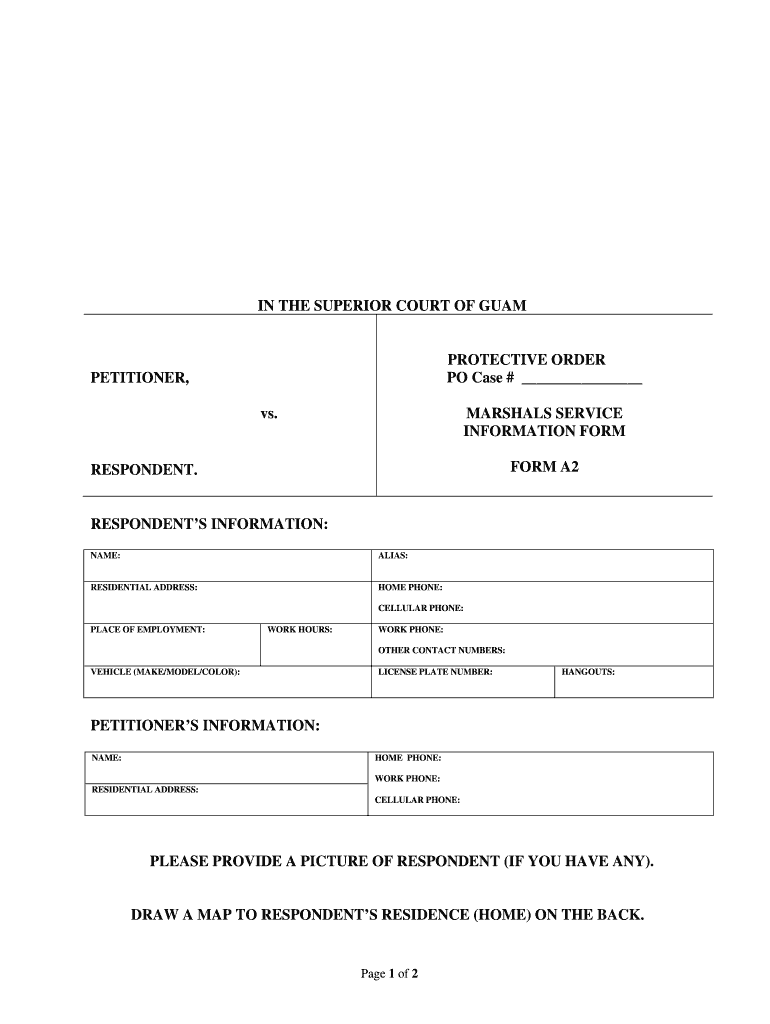
Marshals Service Information Form A2 Unified Courts of Guam Guamcourts


What is the Marshals Service Information Form A2?
The Marshals Service Information Form A2 is a document utilized by the Unified Courts of Guam. This form is essential for individuals seeking to provide or obtain specific information related to the U.S. Marshals Service. It serves various legal purposes, including the facilitation of court processes and the management of cases involving the marshals. Understanding the form's structure and intent is crucial for ensuring accurate and effective use within the legal framework.
How to use the Marshals Service Information Form A2
Using the Marshals Service Information Form A2 involves several steps to ensure compliance with legal standards. First, gather all necessary information required for the form, such as personal identification details and case-specific data. Next, fill out the form accurately, ensuring that all sections are completed. Once completed, the form can be submitted electronically or in print, depending on the specific requirements set by the Unified Courts of Guam. It is important to review the form for accuracy before submission to avoid delays or complications.
Steps to complete the Marshals Service Information Form A2
Completing the Marshals Service Information Form A2 involves a systematic approach:
- Gather required documents and information.
- Access the form, either online or in print.
- Fill in personal details, including name, address, and case information.
- Review the completed form for accuracy and completeness.
- Submit the form according to the guidelines provided by the Unified Courts of Guam.
Following these steps will ensure that the form is filled out correctly and submitted in a timely manner.
Legal use of the Marshals Service Information Form A2
The Marshals Service Information Form A2 is legally recognized and must be used in accordance with specific regulations. It is designed to facilitate the flow of information between individuals and the U.S. Marshals Service, particularly in legal contexts. Compliance with established legal standards ensures that the information provided is valid and can be utilized effectively in court proceedings or other official matters.
Key elements of the Marshals Service Information Form A2
Understanding the key elements of the Marshals Service Information Form A2 is vital for effective use. The form typically includes:
- Personal identification fields.
- Details related to the specific case or matter.
- Signature lines for verification.
- Instructions for submission and any required attachments.
Each of these elements plays a critical role in ensuring that the form serves its intended purpose within the legal framework.
Examples of using the Marshals Service Information Form A2
Examples of using the Marshals Service Information Form A2 can vary based on individual circumstances. For instance, a person may need to fill out the form to provide information regarding a witness in a legal case or to request updates on a case involving the U.S. Marshals. Each scenario requires careful attention to detail to ensure that the information submitted is relevant and accurate.
Quick guide on how to complete marshals service information form a2 unified courts of guam guamcourts
Complete Marshals Service Information Form A2 Unified Courts Of Guam Guamcourts effortlessly on any device
Web-based document management has become increasingly popular among businesses and individuals. It serves as an excellent eco-friendly alternative to conventional printed and signed documents, allowing you to find the correct form and securely store it online. airSlate SignNow equips you with all the tools necessary to create, modify, and electronically sign your documents quickly and without delays. Manage Marshals Service Information Form A2 Unified Courts Of Guam Guamcourts on any platform with airSlate SignNow's Android or iOS applications and simplify any document-related process today.
The simplest way to edit and eSign Marshals Service Information Form A2 Unified Courts Of Guam Guamcourts with ease
- Locate Marshals Service Information Form A2 Unified Courts Of Guam Guamcourts and click Get Form to begin.
- Utilize the tools we provide to fill out your document.
- Highlight essential sections of the documents or redact sensitive information using tools specifically designed for that purpose by airSlate SignNow.
- Create your signature with the Sign feature, which takes moments and carries the same legal validity as a traditional ink signature.
- Review the information and click the Done button to save your changes.
- Choose how you'd like to send your form, whether by email, text message (SMS), or invitation link, or download it to your computer.
Say goodbye to lost or misplaced documents, tedious form navigation, or errors that necessitate printing new copies. airSlate SignNow meets your document management needs in just a few clicks from any device you prefer. Edit and eSign Marshals Service Information Form A2 Unified Courts Of Guam Guamcourts and ensure excellent communication at every stage of your form preparation process with airSlate SignNow.
Create this form in 5 minutes or less
Create this form in 5 minutes!
How to create an eSignature for the marshals service information form a2 unified courts of guam guamcourts
How to make an eSignature for your PDF online
How to make an eSignature for your PDF in Google Chrome
The way to generate an electronic signature for signing PDFs in Gmail
The way to create an electronic signature from your smartphone
The best way to make an electronic signature for a PDF on iOS
The way to create an electronic signature for a PDF file on Android
People also ask
-
What is the guam a2 information pdf, and how can it benefit my business?
The guam a2 information pdf is a comprehensive document that provides essential details about the A2 visa process in Guam. By utilizing this resource, businesses can streamline their understanding of requirements, ensuring compliance and reducing potential delays in processing.
-
How do I access the guam a2 information pdf?
You can easily access the guam a2 information pdf by visiting our website and downloading it directly from the airSlate SignNow resources page. This ensures that you have the most current and accurate information at your fingertips.
-
Is there a cost associated with the guam a2 information pdf?
No, the guam a2 information pdf is available for free to all our users. We believe in providing valuable resources that empower businesses, making the information accessible without any financial burden.
-
What features does the airSlate SignNow platform offer for handling documents related to the guam a2 information pdf?
AirSlate SignNow offers a range of features including eSigning, document templates, and secure storage that facilitate the complete management of documents relevant to the guam a2 information pdf. These tools help simplify your workflow and ensure that your documents are completed and stored efficiently.
-
How can airSlate SignNow integrate with my existing systems for processing guam a2 information pdf?
Our platform seamlessly integrates with various applications, allowing you to incorporate the guam a2 information pdf into your existing systems. This ensures a smooth workflow and enhances productivity by automating document management processes.
-
What are the benefits of using airSlate SignNow to manage guam a2 information pdf documents?
Using airSlate SignNow to manage guam a2 information pdf documents provides signNow benefits, including increased efficiency, reduced turnaround time for approvals, and enhanced security features. These advantages ensure that your business remains agile and compliant with regulatory requirements.
-
Can I track the status of documents associated with guam a2 information pdf on airSlate SignNow?
Yes, airSlate SignNow provides tracking features that allow you to monitor the status of any documents related to the guam a2 information pdf. This transparency helps you stay informed about approvals and document movements throughout the workflow.
Get more for Marshals Service Information Form A2 Unified Courts Of Guam Guamcourts
Find out other Marshals Service Information Form A2 Unified Courts Of Guam Guamcourts
- Help Me With eSignature Wyoming Charity Presentation
- How To eSignature Wyoming Car Dealer PPT
- How To eSignature Colorado Construction PPT
- How To eSignature New Jersey Construction PDF
- How To eSignature New York Construction Presentation
- How To eSignature Wisconsin Construction Document
- Help Me With eSignature Arkansas Education Form
- Can I eSignature Louisiana Education Document
- Can I eSignature Massachusetts Education Document
- Help Me With eSignature Montana Education Word
- How To eSignature Maryland Doctors Word
- Help Me With eSignature South Dakota Education Form
- How Can I eSignature Virginia Education PDF
- How To eSignature Massachusetts Government Form
- How Can I eSignature Oregon Government PDF
- How Can I eSignature Oklahoma Government Document
- How To eSignature Texas Government Document
- Can I eSignature Vermont Government Form
- How Do I eSignature West Virginia Government PPT
- How Do I eSignature Maryland Healthcare / Medical PDF