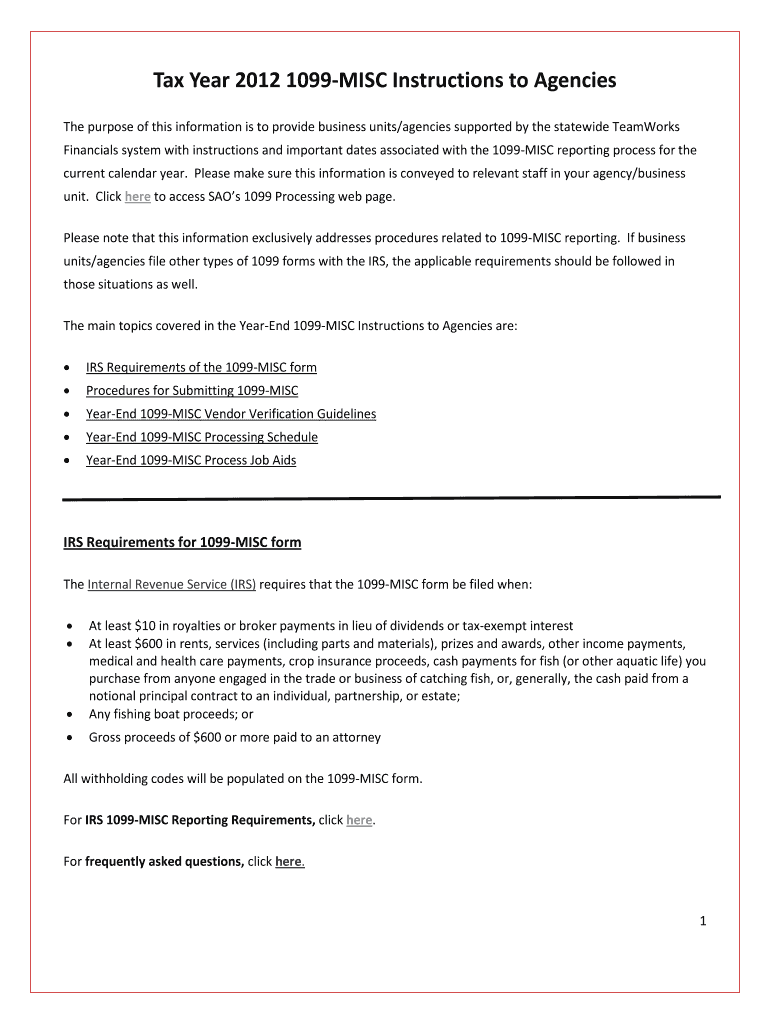
Georgia 1099 Misc Form 2012


What is the Georgia 1099 Misc Form
The Georgia 1099 Misc Form is a tax document used to report various types of income that are not classified as wages, salaries, or tips. This form is essential for businesses and individuals who have made payments to non-employees, such as independent contractors, freelancers, or other service providers. The information reported on this form helps the state and federal government track income for tax purposes.
How to use the Georgia 1099 Misc Form
To use the Georgia 1099 Misc Form, businesses must accurately fill out the form with the required information about payments made to non-employees. This includes the recipient's name, address, taxpayer identification number, and the total amount paid during the tax year. Once completed, the form must be submitted to the Georgia Department of Revenue and a copy provided to the recipient. Proper use of this form ensures compliance with state tax laws and helps avoid potential penalties.
Steps to complete the Georgia 1099 Misc Form
Completing the Georgia 1099 Misc Form involves several key steps:
- Gather necessary information about the recipient, including their legal name, address, and taxpayer identification number.
- Determine the total amount paid to the recipient during the tax year, including any applicable deductions.
- Fill out the form accurately, ensuring all information is correct and complete.
- Review the form for any errors or omissions before submission.
- Submit the completed form to the Georgia Department of Revenue by the specified deadline.
- Provide a copy of the form to the recipient for their records.
Filing Deadlines / Important Dates
It is crucial to be aware of the filing deadlines for the Georgia 1099 Misc Form to ensure compliance. Typically, the form must be submitted to the state by January thirty-first of the year following the tax year in which the payments were made. If the deadline falls on a weekend or holiday, it may be extended to the next business day. Keeping track of these dates helps avoid penalties and ensures timely reporting of income.
Legal use of the Georgia 1099 Misc Form
The Georgia 1099 Misc Form is legally binding and must be used according to state and federal tax laws. It is important to ensure that the form is filled out accurately and submitted on time to avoid legal repercussions. Failure to comply with filing requirements can result in penalties, including fines and interest on unpaid taxes. Understanding the legal implications of this form is essential for both businesses and recipients of the payments.
Key elements of the Georgia 1099 Misc Form
Several key elements must be included in the Georgia 1099 Misc Form to ensure its validity:
- Recipient Information: Full name, address, and taxpayer identification number.
- Payer Information: Business name, address, and taxpayer identification number.
- Payment Amount: Total amount paid to the recipient during the tax year.
- Type of Payment: Classification of the payment, such as rent, royalties, or non-employee compensation.
- Signature: The form may require a signature from the payer to validate the information provided.
Quick guide on how to complete georgia 2012 1099 misc form
Effortlessly prepare Georgia 1099 Misc Form on any device
Digital document management has become increasingly popular among businesses and individuals. It offers an ideal eco-friendly substitute for conventional printed and signed documents, allowing you to locate the correct form and securely store it online. airSlate SignNow provides all the resources necessary to create, edit, and eSign your documents quickly without delays. Manage Georgia 1099 Misc Form on any device using the airSlate SignNow apps for Android or iOS and simplify any document-related task today.
Effortlessly change and eSign Georgia 1099 Misc Form
- Obtain Georgia 1099 Misc Form and click on Get Form to begin.
- Utilize the tools we provide to complete your form.
- Highlight essential parts of the documents or redact sensitive information with the specialized tools available from airSlate SignNow.
- Generate your signature with the Sign tool, which only takes a few seconds and carries the same legal validity as a traditional handwritten signature.
- Review all the details and click on the Done button to save your changes.
- Choose your preferred method to submit your form, whether by email, SMS, or invitation link, or download it to your computer.
Eliminate concerns of lost or misplaced files, tedious form searches, and mistakes that necessitate reprinting document copies. airSlate SignNow meets your document management needs with just a few clicks from your chosen device. Modify and eSign Georgia 1099 Misc Form to ensure seamless communication throughout your form preparation process with airSlate SignNow.
Create this form in 5 minutes or less
Find and fill out the correct georgia 2012 1099 misc form
Create this form in 5 minutes!
How to create an eSignature for the georgia 2012 1099 misc form
How to make an electronic signature for your PDF document online
How to make an electronic signature for your PDF document in Google Chrome
The best way to make an electronic signature for signing PDFs in Gmail
The way to create an eSignature from your smart phone
The best way to generate an electronic signature for a PDF document on iOS
The way to create an eSignature for a PDF file on Android OS
People also ask
-
What is the Georgia 1099 Misc Form?
The Georgia 1099 Misc Form is a tax document used to report various types of income other than wages, salaries, and tips to the state of Georgia. It is essential for businesses to provide this form to their independent contractors and for reporting to the Georgia Department of Revenue. airSlate SignNow simplifies the process of sending and eSigning the Georgia 1099 Misc Form.
-
How can airSlate SignNow assist with the Georgia 1099 Misc Form?
airSlate SignNow provides an efficient platform to create, send, and eSign the Georgia 1099 Misc Form. Users can easily customize the form and ensure compliance with state regulations. This streamlines your workflow, making it easier to manage tax reporting obligations.
-
What are the pricing options for using airSlate SignNow for Georgia 1099 Misc Forms?
airSlate SignNow offers competitive pricing plans that cater to various business needs, including those specifically for handling the Georgia 1099 Misc Form. Users can select from monthly or yearly subscriptions that fit their budget and usage requirements. This ensures that businesses can affordably manage their document signing and eSigning needs.
-
Are there any integrations available for airSlate SignNow when working with the Georgia 1099 Misc Form?
Yes, airSlate SignNow integrates with a variety of business applications, making it easy to manage the Georgia 1099 Misc Form alongside your existing tools. Popular integrations include CRMs, accounting software, and cloud storage services. This versatility enhances workflow efficiency and helps ensure your documents are always accessible.
-
What are the key benefits of using airSlate SignNow for eSigning the Georgia 1099 Misc Form?
Using airSlate SignNow for eSigning the Georgia 1099 Misc Form offers increased efficiency, reliability, and security. The platform enables quick turnaround times, reducing the hassle of manual paperwork. Additionally, eSigning helps businesses maintain a record of their transactions, which can be crucial for tax purposes.
-
Is it easy to customize the Georgia 1099 Misc Form with airSlate SignNow?
Absolutely! airSlate SignNow allows users to easily customize the Georgia 1099 Misc Form to meet their specific requirements. You can add your company logo, modify text fields, and adjust the formatting, ensuring a personalized touch while remaining compliant with the necessary regulations.
-
Can airSlate SignNow help me track the status of my Georgia 1099 Misc Form?
Yes, one of the features of airSlate SignNow is the ability to track the status of your Georgia 1099 Misc Form. You will receive notifications when documents are viewed and signed, enabling you to stay informed throughout the process. This added transparency helps manage deadlines effectively.
Get more for Georgia 1099 Misc Form
Find out other Georgia 1099 Misc Form
- Electronic signature South Dakota Non-Profit Business Plan Template Now
- Electronic signature South Dakota Non-Profit Lease Agreement Template Online
- Electronic signature Legal Document Missouri Online
- Electronic signature Missouri Legal Claim Online
- Can I Electronic signature Texas Non-Profit Permission Slip
- Electronic signature Missouri Legal Rental Lease Agreement Simple
- Electronic signature Utah Non-Profit Cease And Desist Letter Fast
- Electronic signature Missouri Legal Lease Agreement Template Free
- Electronic signature Non-Profit PDF Vermont Online
- Electronic signature Non-Profit PDF Vermont Computer
- Electronic signature Missouri Legal Medical History Mobile
- Help Me With Electronic signature West Virginia Non-Profit Business Plan Template
- Electronic signature Nebraska Legal Living Will Simple
- Electronic signature Nevada Legal Contract Safe
- How Can I Electronic signature Nevada Legal Operating Agreement
- How Do I Electronic signature New Hampshire Legal LLC Operating Agreement
- How Can I Electronic signature New Mexico Legal Forbearance Agreement
- Electronic signature New Jersey Legal Residential Lease Agreement Fast
- How To Electronic signature New York Legal Lease Agreement
- How Can I Electronic signature New York Legal Stock Certificate