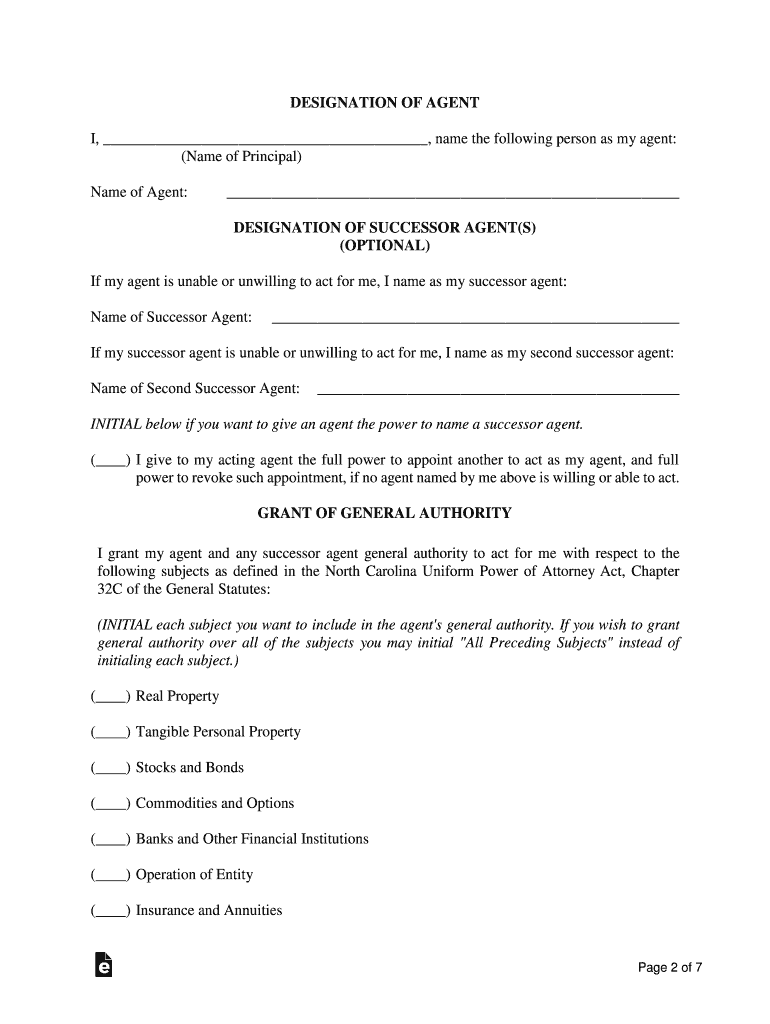
Nc Poa Form


What is the NC Power of Attorney?
The NC power of attorney form is a legal document that allows an individual, known as the principal, to designate another person, referred to as the agent or attorney-in-fact, to act on their behalf in various matters. This document can cover a wide range of decisions, including financial, legal, and medical affairs. In North Carolina, this form is particularly important for individuals who wish to ensure that their affairs are managed according to their wishes in case they become unable to do so themselves.
How to Use the NC Power of Attorney
Using the NC power of attorney form involves several steps to ensure that it is executed properly and legally binding. First, the principal must complete the form by providing their information, the agent's details, and specifying the powers granted. It is crucial to clearly outline the scope of authority given to the agent. Once completed, the document should be signed by the principal in the presence of a notary public or two witnesses, as required by North Carolina law. This ensures that the document is valid and can be used when needed.
Steps to Complete the NC Power of Attorney
Completing the NC power of attorney form involves the following steps:
- Obtain the appropriate NC power of attorney form, ensuring it meets state requirements.
- Fill out the form with the principal's name, the agent's name, and the specific powers granted.
- Sign the document in front of a notary public or two witnesses to validate it.
- Distribute copies of the signed form to the agent and any relevant institutions or parties.
Legal Use of the NC Power of Attorney
The NC power of attorney can be used for various legal purposes, including managing financial accounts, making healthcare decisions, and handling real estate transactions. It is essential that the agent acts in the best interest of the principal and adheres to the powers granted in the document. The form remains effective until revoked by the principal or until the principal passes away, at which point it becomes void.
Key Elements of the NC Power of Attorney
Several key elements must be included in the NC power of attorney form to ensure its validity:
- Principal's Information: Full name and address of the person granting authority.
- Agent's Information: Full name and address of the designated agent.
- Powers Granted: A clear description of the powers being delegated to the agent.
- Signatures: The principal's signature, along with the signatures of a notary or witnesses.
State-Specific Rules for the NC Power of Attorney
North Carolina has specific rules governing the use of power of attorney forms. The document must be signed in the presence of a notary public or two witnesses, who must be at least 18 years old and not related to the principal or agent. Additionally, the powers granted can be general or limited, depending on the principal's needs. It is advisable to consult with a legal professional to ensure compliance with state laws and regulations.
Quick guide on how to complete nc poa
Prepare Nc Poa effortlessly on any device
Digital document management has become increasingly preferred by businesses and individuals. It offers an ideal eco-friendly substitute for conventional printed and signed paperwork, allowing you to locate the necessary form and store it securely online. airSlate SignNow equips you with all the resources you need to create, modify, and eSign your documents swiftly without delays. Manage Nc Poa on any device with airSlate SignNow Android or iOS applications and enhance any document-based operation today.
The easiest way to modify and eSign Nc Poa seamlessly
- Obtain Nc Poa and click Get Form to begin.
- Utilize the tools we provide to fill out your document.
- Emphasize key sections of your documents or redact sensitive information with tools that airSlate SignNow offers specifically for that purpose.
- Create your eSignature using the Sign tool, which takes seconds and holds the same legal weight as a traditional handwritten signature.
- Review all the information and click the Done button to save your changes.
- Select your preferred method to share your form, whether by email, text message (SMS), or invitation link, or download it to your computer.
Eliminate the hassle of missing or misplaced documents, tedious form searches, or mistakes that require printing new document copies. airSlate SignNow meets all your document management needs in just a few clicks from any device you choose. Modify and eSign Nc Poa and ensure excellent communication at every stage of your form preparation process with airSlate SignNow.
Create this form in 5 minutes or less
Create this form in 5 minutes!
How to create an eSignature for the nc poa
The way to generate an electronic signature for a PDF file in the online mode
The way to generate an electronic signature for a PDF file in Chrome
The way to create an electronic signature for putting it on PDFs in Gmail
The best way to create an electronic signature right from your smartphone
The best way to make an eSignature for a PDF file on iOS devices
The best way to create an electronic signature for a PDF on Android
People also ask
-
What is an NC power of attorney form?
An NC power of attorney form is a legal document that allows a person to designate another individual to act on their behalf in legal and financial matters. This form is specifically tailored for residents of North Carolina and adheres to state laws. Completing and signing this form can help ensure that your financial and healthcare decisions are managed according to your wishes.
-
How can airSlate SignNow help with the NC power of attorney form?
airSlate SignNow offers a seamless platform for creating and signing the NC power of attorney form electronically. With user-friendly templates and secure eSignature capabilities, you can quickly complete your documents without the hassle of printing and mailing. This convenience ensures that your authority is established promptly and efficiently.
-
Are there any costs associated with using the NC power of attorney form on airSlate SignNow?
Yes, while airSlate SignNow provides a free trial, using the NC power of attorney form and other advanced features requires a subscription. Pricing is competitive and tailored to fit various business needs, ensuring that you can manage your documents affordably. The cost breakdown is transparent, allowing you to choose a plan that suits your requirements.
-
What features does airSlate SignNow offer for the NC power of attorney form?
With airSlate SignNow, you can access features like customizable templates, secure storage, and real-time tracking of your NC power of attorney form. Additionally, the platform supports various document formats and integrates seamlessly with other applications to enhance your workflow. This ensures you have everything you need for efficient document management in one place.
-
How does airSlate SignNow ensure the security of the NC power of attorney form?
airSlate SignNow implements industry-leading security measures to protect your NC power of attorney form and other sensitive documents. This includes encryption, secure access controls, and compliance with legal regulations to keep your information safe. You can trust that your documents are protected while you manage your legal affairs electronically.
-
Can I share my completed NC power of attorney form with others?
Yes, once you have completed and signed your NC power of attorney form using airSlate SignNow, you can easily share it with relevant parties. The platform allows for secure sharing via email or direct links, enabling you to maintain clarity and collaboration throughout the signing process. This feature is particularly useful for keeping family members or legal representatives informed.
-
Is it easy to edit the NC power of attorney form on airSlate SignNow?
Yes, editing the NC power of attorney form on airSlate SignNow is user-friendly and straightforward. You can easily modify necessary details, update signatures, or add additional signers at any time before finalization. This flexibility ensures your document accurately reflects your current preferences without any complicated processes.
Get more for Nc Poa
Find out other Nc Poa
- How To Sign Nebraska Car Dealer Resignation Letter
- How Can I Sign New Jersey Car Dealer Arbitration Agreement
- How Can I Sign Ohio Car Dealer Cease And Desist Letter
- How To Sign Ohio Car Dealer Arbitration Agreement
- How To Sign Oregon Car Dealer Limited Power Of Attorney
- How To Sign Pennsylvania Car Dealer Quitclaim Deed
- How Can I Sign Pennsylvania Car Dealer Quitclaim Deed
- Sign Rhode Island Car Dealer Agreement Safe
- Sign South Dakota Car Dealer Limited Power Of Attorney Now
- Sign Wisconsin Car Dealer Quitclaim Deed Myself
- Sign Wisconsin Car Dealer Quitclaim Deed Free
- Sign Virginia Car Dealer POA Safe
- Sign Wisconsin Car Dealer Quitclaim Deed Fast
- How To Sign Wisconsin Car Dealer Rental Lease Agreement
- How To Sign Wisconsin Car Dealer Quitclaim Deed
- How Do I Sign Wisconsin Car Dealer Quitclaim Deed
- Sign Wyoming Car Dealer Purchase Order Template Mobile
- Sign Arizona Charity Business Plan Template Easy
- Can I Sign Georgia Charity Warranty Deed
- How To Sign Iowa Charity LLC Operating Agreement