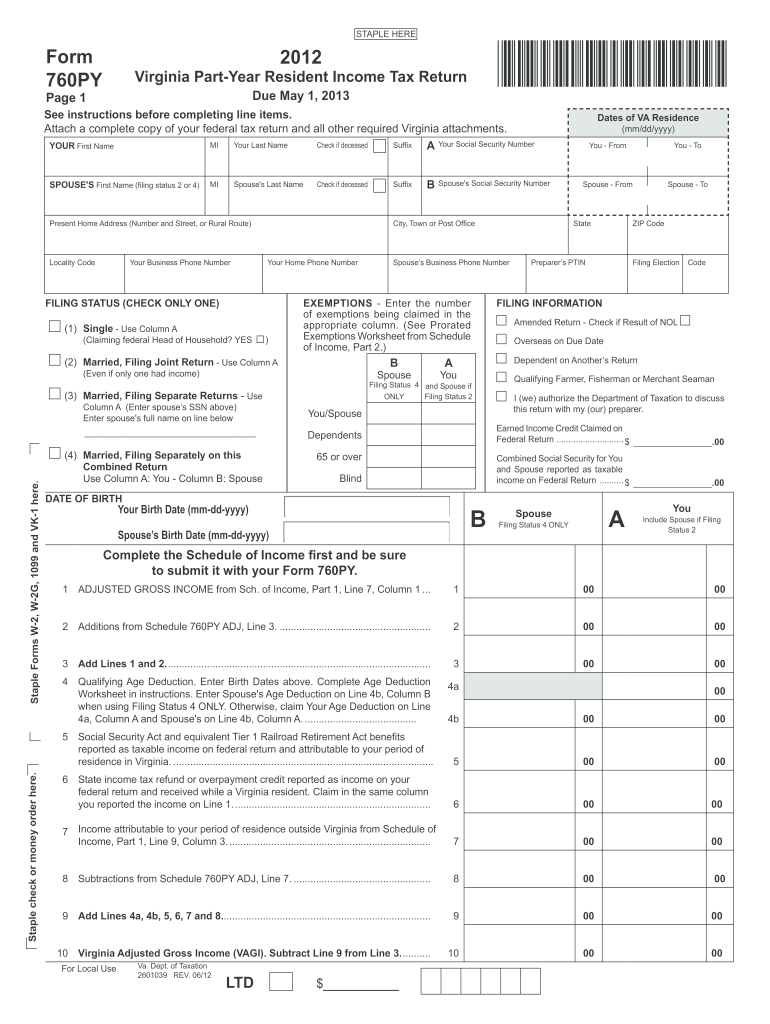
Va 760py Form 2019


What is the Va 760py Form
The Va 760py Form is a state income tax return form used by residents of Virginia. This form is specifically designed for individuals who are filing their taxes as part of their annual obligations to the state. It captures essential financial information, including income, deductions, and credits, to determine the taxpayer's liability. Understanding the purpose of this form is crucial for accurate tax filing and compliance with Virginia tax laws.
How to use the Va 760py Form
Using the Va 760py Form involves several key steps. First, gather all necessary financial documents, such as W-2s, 1099s, and any records of deductions or credits. Next, accurately fill out the form, ensuring that all income sources are reported and deductions are claimed where applicable. After completing the form, review it for accuracy before submitting it to the Virginia Department of Taxation. Utilizing electronic filing options can streamline this process and enhance accuracy.
Steps to complete the Va 760py Form
Completing the Va 760py Form requires a systematic approach. Begin by entering your personal information, including your name, address, and Social Security number. Next, report your total income from all sources, including wages and other earnings. Then, calculate your deductions, which may include standard or itemized deductions. After determining your taxable income, apply any eligible tax credits. Finally, compute your total tax liability and ensure that all calculations are accurate before submission.
Legal use of the Va 760py Form
The legal use of the Va 760py Form is governed by Virginia tax law. It is essential for taxpayers to file this form accurately and on time to avoid penalties. The form serves as a legal document that reflects the taxpayer's financial situation and tax obligations. Filing the form electronically or via mail ensures compliance with state regulations, and it is important to retain copies for personal records.
Filing Deadlines / Important Dates
Filing deadlines for the Va 760py Form are crucial for compliance. Typically, the deadline for filing is May 1 of the year following the tax year. If this date falls on a weekend or holiday, the deadline is extended to the next business day. Taxpayers should also be aware of any potential extensions available, which may allow additional time for filing under specific circumstances. Staying informed about these dates helps prevent late fees and penalties.
Required Documents
When preparing to complete the Va 760py Form, certain documents are essential. Taxpayers should gather their W-2 forms from employers, 1099 forms for any freelance or contract work, and documentation for any deductions or credits claimed. Additionally, records of any estimated tax payments made throughout the year should be included. Having these documents organized simplifies the filing process and ensures accuracy.
Form Submission Methods (Online / Mail / In-Person)
The Va 760py Form can be submitted through various methods to accommodate different preferences. Taxpayers may choose to file online using the Virginia Department of Taxation's electronic filing system, which is often the fastest and most efficient option. Alternatively, the form can be mailed to the appropriate tax office or submitted in person at designated locations. Each method has its own processing times and requirements, so it is important to choose the one that best fits individual circumstances.
Quick guide on how to complete 2012 va 760py form
Complete Va 760py Form effortlessly on any device
Digital document management has become increasingly favored by companies and individuals alike. It serves as an ideal eco-friendly alternative to conventional printed and signed paperwork, allowing you to locate the correct form and securely archive it online. airSlate SignNow equips you with all the necessary tools to prepare, edit, and electronically sign your documents promptly without any delays. Manage Va 760py Form on any device through airSlate SignNow’s Android or iOS applications and enhance any document-related workflow today.
The easiest method to edit and electronically sign Va 760py Form seamlessly
- Locate Va 760py Form and click Get Form to begin.
- Use the resources we offer to fill out your form.
- Emphasize important sections of your documents or redact sensitive information using tools specifically designed by airSlate SignNow for that purpose.
- Generate your eSignature with the Sign tool, which takes only moments and holds the same legal validity as a conventional ink signature.
- Review all the details and click the Done button to save your changes.
- Select your preferred method of sending your form, whether by email, SMS, or shareable link, or download it to your computer.
Eliminate concerns about lost or misplaced documents, tedious form searching, or errors that require new document printouts. airSlate SignNow fulfills your document management needs in just a few clicks from any device you choose. Edit and electronically sign Va 760py Form to ensure excellent communication throughout your form preparation journey with airSlate SignNow.
Create this form in 5 minutes or less
Find and fill out the correct 2012 va 760py form
Create this form in 5 minutes!
How to create an eSignature for the 2012 va 760py form
How to generate an electronic signature for a PDF document online
How to generate an electronic signature for a PDF document in Google Chrome
The way to generate an eSignature for signing PDFs in Gmail
The way to generate an electronic signature right from your smart phone
How to make an eSignature for a PDF document on iOS
The way to generate an electronic signature for a PDF on Android OS
People also ask
-
What is the Va 760py Form?
The Va 760py Form is a state tax form used for reporting personal income in Virginia. It's essential for Virginia residents who need to file their income taxes accurately and on time. Completing the Va 760py Form ensures you understand your tax obligations and can claim any applicable deductions or credits.
-
How can airSlate SignNow help with the Va 760py Form?
AirSlate SignNow offers a convenient platform for electronically signing and sending your Va 760py Form. With its user-friendly interface, you can easily upload and complete your tax forms, ensuring they are securely signed and submitted. This saves you time and minimizes the hassle of paperwork.
-
What are the pricing options for airSlate SignNow?
AirSlate SignNow provides various pricing plans to suit different business needs. Starting with a free trial, users can explore all features associated with signing documents like the Va 760py Form. The paid plans offer additional functionalities such as advanced security and integration options, making it a cost-effective choice for businesses.
-
Can I fill out the Va 760py Form online?
Yes, you can fill out the Va 760py Form online using airSlate SignNow. The platform allows you to edit and complete your forms digitally, making it easy to input your information. Once completed, you can easily e-sign and send the document for final submission.
-
What features does airSlate SignNow offer for document management?
AirSlate SignNow includes a range of features for efficient document management, such as template creation, real-time tracking, and customizable workflows. These tools simplify the process of managing documents like the Va 760py Form. Additionally, you can ensure compliance and increase productivity throughout your tax filing process.
-
Is airSlate SignNow secure for signing the Va 760py Form?
Absolutely! AirSlate SignNow is built with industry-leading security measures to protect sensitive information, including your Va 760py Form. With encryption and compliance with legal regulations, you can trust that your documents are handled safely and securely.
-
Which integrations does airSlate SignNow offer?
AirSlate SignNow seamlessly integrates with various applications and platforms, enhancing your experience with managing documents like the Va 760py Form. You can connect it to cloud storage services, customer relationship management (CRM) software, and other productivity tools. This integration capability helps streamline your workflow, saving you time and effort.
Get more for Va 760py Form
Find out other Va 760py Form
- Sign North Carolina Construction Affidavit Of Heirship Later
- Sign Oregon Construction Emergency Contact Form Easy
- Sign Rhode Island Construction Business Plan Template Myself
- Sign Vermont Construction Rental Lease Agreement Safe
- Sign Utah Construction Cease And Desist Letter Computer
- Help Me With Sign Utah Construction Cease And Desist Letter
- Sign Wisconsin Construction Purchase Order Template Simple
- Sign Arkansas Doctors LLC Operating Agreement Free
- Sign California Doctors Lease Termination Letter Online
- Sign Iowa Doctors LLC Operating Agreement Online
- Sign Illinois Doctors Affidavit Of Heirship Secure
- Sign Maryland Doctors Quitclaim Deed Later
- How Can I Sign Maryland Doctors Quitclaim Deed
- Can I Sign Missouri Doctors Last Will And Testament
- Sign New Mexico Doctors Living Will Free
- Sign New York Doctors Executive Summary Template Mobile
- Sign New York Doctors Residential Lease Agreement Safe
- Sign New York Doctors Executive Summary Template Fast
- How Can I Sign New York Doctors Residential Lease Agreement
- Sign New York Doctors Purchase Order Template Online