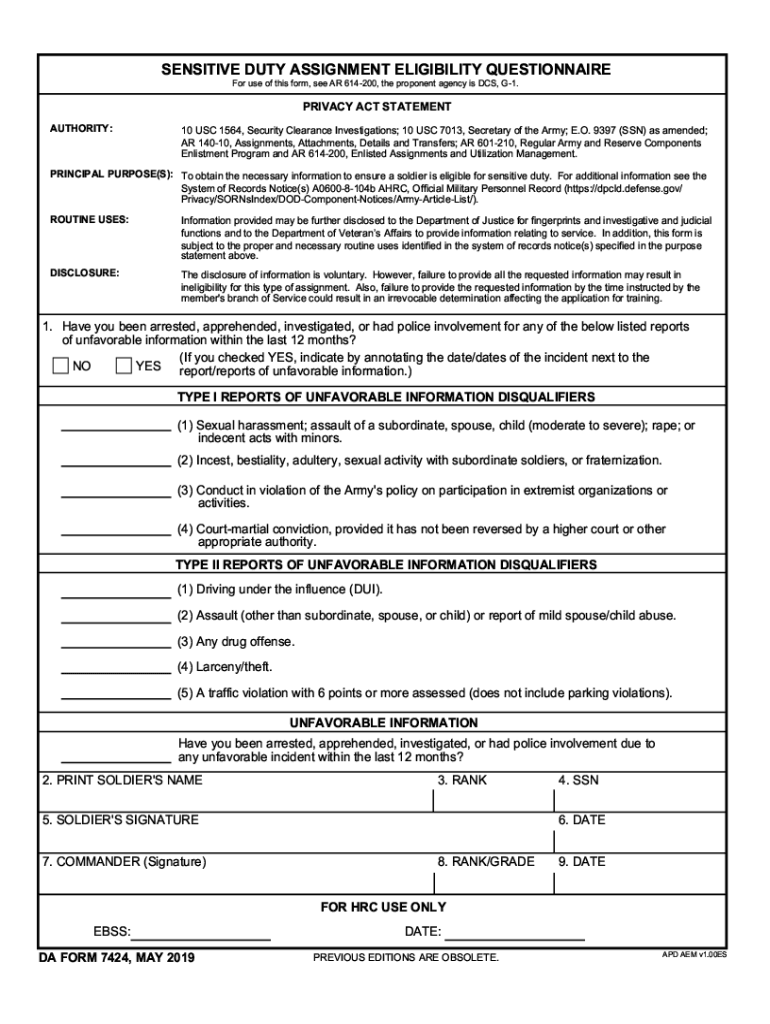
Da Form 7424


What is the DA Form 7424?
The DA Form 7424, also known as the Duty Questionnaire, is a document used by the U.S. Army to collect information regarding an individual's qualifications and suitability for specific duties or assignments. This form is essential for ensuring that personnel meet the necessary criteria for their roles, particularly in sensitive positions. The DA Form 7424 is designed to gather comprehensive details about the individual's background, experiences, and any potential conflicts of interest that may affect their performance.
How to Use the DA Form 7424
Using the DA Form 7424 involves several straightforward steps. First, ensure you have the most current version of the form, available in a fillable PDF format. Next, carefully read the instructions provided with the form to understand what information is required. Fill out the form accurately, providing all necessary details about your qualifications and experiences. Once completed, review the form for any errors or omissions before submitting it to the appropriate authority within your unit.
Steps to Complete the DA Form 7424
Completing the DA Form 7424 requires attention to detail. Follow these steps:
- Obtain the latest version of the DA Form 7424 in PDF format.
- Read through the form instructions to understand the requirements.
- Fill in your personal information, including your name, rank, and contact details.
- Provide detailed responses to all questions related to your qualifications and background.
- Review your entries for accuracy and completeness.
- Submit the completed form to your commanding officer or designated authority.
Legal Use of the DA Form 7424
The DA Form 7424 is legally binding when filled out correctly and submitted to the appropriate military authorities. It is crucial to ensure that all information provided is truthful and accurate, as any discrepancies can lead to disciplinary actions. The form serves as an official record of your qualifications and can impact your military career, making it essential to comply with all legal requirements when completing and submitting the form.
Key Elements of the DA Form 7424
The DA Form 7424 includes several key elements that are important for proper completion. These elements typically consist of:
- Personal identification information, including name and service number.
- Details about previous assignments and relevant experiences.
- Questions regarding any potential conflicts of interest.
- Signature and date to affirm the accuracy of the information provided.
Examples of Using the DA Form 7424
The DA Form 7424 can be utilized in various scenarios within the military context. For instance, it may be required when applying for special assignments, promotions, or security clearances. Additionally, the form can be used during annual evaluations to assess a soldier's qualifications for continued service in sensitive roles. By providing thorough and accurate information, service members can enhance their opportunities for advancement and ensure compliance with military standards.
Quick guide on how to complete da form 7424
Complete Da Form 7424 effortlessly on any device
Online document management has become widely accepted by businesses and individuals. It offers an ideal eco-friendly alternative to traditional printed and signed documents, allowing you to locate the necessary form and securely store it online. airSlate SignNow equips you with all the tools required to create, amend, and eSign your documents rapidly without delays. Handle Da Form 7424 on any device using airSlate SignNow applications for Android or iOS and simplify any document-related task today.
The easiest way to modify and eSign Da Form 7424 seamlessly
- Locate Da Form 7424 and click Get Form to begin.
- Utilize the tools at your disposal to complete your document.
- Emphasize pertinent sections of the documents or obscure sensitive information with tools that airSlate SignNow provides specifically for that purpose.
- Create your signature with the Sign feature, which takes just seconds and possesses the same legal validity as a conventional wet ink signature.
- Verify the information and click the Done button to save your modifications.
- Choose your preferred method to send your form, whether by email, SMS, or invite link, or download it to your computer.
Eliminate the worry of lost or misplaced files, tedious document searches, or mistakes that necessitate printing new copies. airSlate SignNow fulfills your document management needs with just a few clicks from your chosen device. Modify and eSign Da Form 7424 and ensure excellent communication at every stage of your document preparation process using airSlate SignNow.
Create this form in 5 minutes or less
Create this form in 5 minutes!
How to create an eSignature for the da form 7424
The way to create an eSignature for a PDF in the online mode
The way to create an eSignature for a PDF in Chrome
The best way to create an eSignature for putting it on PDFs in Gmail
The best way to make an electronic signature from your smart phone
The best way to generate an eSignature for a PDF on iOS devices
The best way to make an electronic signature for a PDF file on Android OS
People also ask
-
What is da 7424 and how does it work with airSlate SignNow?
Da 7424 is a key feature within airSlate SignNow that streamlines the document signing process. By utilizing da 7424, users can easily send and collect electronic signatures on documents, ensuring quick and efficient approval workflows. This feature is designed to enhance productivity in both small businesses and large enterprises.
-
What are the pricing options for using da 7424 with airSlate SignNow?
airSlate SignNow offers flexible pricing plans to accommodate various business sizes and needs, all of which integrate seamlessly with da 7424. Whether you are a solo entrepreneur or part of a larger organization, you will find a plan that incorporates the benefits of da 7424 while remaining cost-effective. Contact our sales team for personalized pricing information based on your requirements.
-
What benefits does da 7424 provide to my business?
Utilizing da 7424 within airSlate SignNow can signNowly enhance your business's document workflow efficiency. The feature allows for faster turnaround times on approvals, reduced paper usage, and improved tracking of document status. This not only helps in saving time and resources but also enhances the overall customer experience.
-
Can I integrate da 7424 with other applications?
Yes, airSlate SignNow with da 7424 is designed to integrate seamlessly with various applications, including popular CRMs and project management tools. This integration capability allows businesses to streamline workflows without switching between different apps. By harnessing the power of da 7424, your team can access and manage documents more efficiently across platforms.
-
Is da 7424 secure for sensitive documents?
Security is a top priority for airSlate SignNow, and da 7424 includes robust security features to protect your sensitive documents. With encryption and secure cloud storage, you can trust that your eSignatures and data remain safe. Compliance with industry standards ensures that using da 7424 will uphold your business's security requirements.
-
How can I get started with da 7424?
Getting started with da 7424 is simple! Begin by signing up for an airSlate SignNow account to access all available features. Once registered, you can explore the da 7424 options to send and manage your documents effortlessly, all while enjoying a user-friendly interface.
-
What types of documents can I manage using da 7424?
Da 7424 in airSlate SignNow supports a variety of document types, including contracts, agreements, and forms. Whether you are dealing with internal documents or client-facing papers, da 7424 ensures that you can manage them all effectively. This versatility makes it an essential tool for businesses in various industries.
Get more for Da Form 7424
Find out other Da Form 7424
- Sign New York Banking Moving Checklist Free
- Sign New Mexico Banking Cease And Desist Letter Now
- Sign North Carolina Banking Notice To Quit Free
- Sign Banking PPT Ohio Fast
- Sign Banking Presentation Oregon Fast
- Sign Banking Document Pennsylvania Fast
- How To Sign Oregon Banking Last Will And Testament
- How To Sign Oregon Banking Profit And Loss Statement
- Sign Pennsylvania Banking Contract Easy
- Sign Pennsylvania Banking RFP Fast
- How Do I Sign Oklahoma Banking Warranty Deed
- Sign Oregon Banking Limited Power Of Attorney Easy
- Sign South Dakota Banking Limited Power Of Attorney Mobile
- How Do I Sign Texas Banking Memorandum Of Understanding
- Sign Virginia Banking Profit And Loss Statement Mobile
- Sign Alabama Business Operations LLC Operating Agreement Now
- Sign Colorado Business Operations LLC Operating Agreement Online
- Sign Colorado Business Operations LLC Operating Agreement Myself
- Sign Hawaii Business Operations Warranty Deed Easy
- Sign Idaho Business Operations Resignation Letter Online