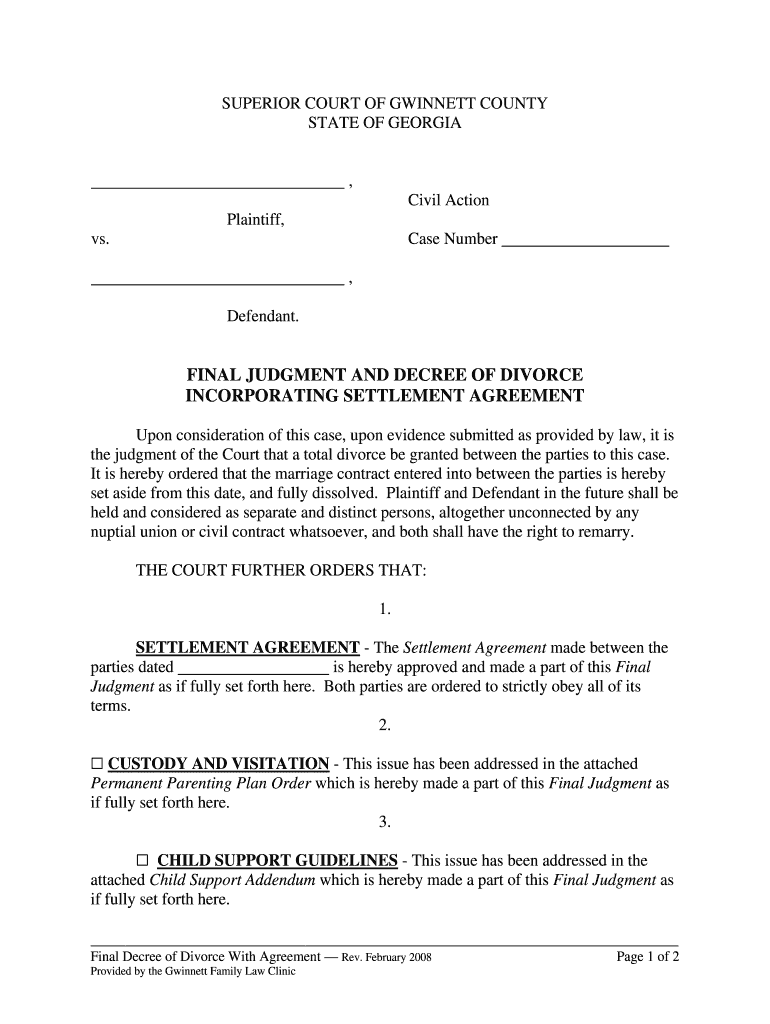
Final Divorce Decree Georgia 2008-2026


What is the Final Divorce Decree Georgia
The final divorce decree in Georgia is a legal document issued by the court that officially terminates a marriage. This decree outlines the terms of the divorce, including the division of assets, child custody arrangements, and any alimony obligations. Once signed by the judge, the final divorce decree becomes a binding agreement that both parties must adhere to. It is essential for individuals to understand that this document serves as the official record of the divorce and can be referenced in future legal matters.
How to Obtain the Final Divorce Decree Georgia
To obtain a final divorce decree in Georgia, individuals must first file a divorce petition with the appropriate court. After the petition is filed, both parties will go through a process that may include mediation and court hearings. Once all issues are resolved, the court will issue the final decree. Individuals can request a copy of the decree from the court clerk's office after the judge has signed it. It is advisable to keep multiple copies for personal records and future reference.
Steps to Complete the Final Divorce Decree Georgia
Completing the final divorce decree involves several critical steps:
- Fill out the required forms accurately, ensuring all necessary information is included.
- Review the terms of the divorce with both parties to ensure mutual agreement on key elements.
- Submit the completed forms to the court for review.
- Attend any required court hearings where the judge will finalize the decree.
- Receive the signed final divorce decree from the court.
Key Elements of the Final Divorce Decree Georgia
The final divorce decree in Georgia typically includes several key elements:
- Asset Division: Details on how marital property and debts will be divided between the parties.
- Child Custody: Arrangements regarding physical and legal custody of any children involved.
- Child Support: Financial obligations for the care and support of children.
- Alimony: Any spousal support payments that may be required.
- Visitation Rights: Guidelines for visitation schedules if children are involved.
Legal Use of the Final Divorce Decree Georgia
The final divorce decree serves as a legally binding document that can be enforced in court. It is essential for individuals to understand that failure to comply with the terms outlined in the decree can result in legal consequences. For example, if one party does not adhere to child support payments or visitation schedules, the other party can seek enforcement through the court system. This document can also be referenced in future legal matters, such as modifications to custody or support arrangements.
Form Submission Methods (Online / Mail / In-Person)
Submitting the final divorce decree can be done through various methods, depending on the court's requirements:
- Online: Some courts may offer an online submission option for filing the final decree.
- Mail: Individuals can send the completed forms via postal mail to the appropriate court.
- In-Person: Submitting the forms in person at the courthouse allows for immediate confirmation of receipt.
Quick guide on how to complete final divorce decree georgia
Prepare Final Divorce Decree Georgia effortlessly on any device
Web-based document administration has become widely embraced by businesses and individuals. It offers an ideal eco-friendly alternative to conventional printed and signed documentation, as you can easily find the appropriate form and securely store it online. airSlate SignNow equips you with all the tools necessary to create, modify, and eSign your documents swiftly and without interruption. Manage Final Divorce Decree Georgia on any platform with airSlate SignNow’s Android or iOS applications and enhance any document-focused process today.
How to modify and eSign Final Divorce Decree Georgia effortlessly
- Find Final Divorce Decree Georgia and then click Get Form to begin.
- Utilize the tools we offer to complete your document.
- Emphasize pertinent sections of the documents or redact sensitive information with tools specifically provided by airSlate SignNow for that purpose.
- Generate your eSignature using the Sign feature, which takes mere seconds and carries the same legal validity as a conventional wet ink signature.
- Review the details and then click on the Done button to save your modifications.
- Choose how you wish to share your form, via email, text message (SMS), invite link, or download it to your computer.
Eliminate concerns about lost or misplaced files, tedious form searches, or errors that necessitate printing new copies of documents. airSlate SignNow fulfills all your document management needs in a few clicks from any device you prefer. Alter and eSign Final Divorce Decree Georgia and ensure effective communication at every stage of the form preparation process with airSlate SignNow.
Create this form in 5 minutes or less
Create this form in 5 minutes!
How to create an eSignature for the final divorce decree georgia
The best way to generate an electronic signature for your PDF file in the online mode
The best way to generate an electronic signature for your PDF file in Chrome
The way to make an eSignature for putting it on PDFs in Gmail
How to make an electronic signature straight from your smartphone
The way to make an electronic signature for a PDF file on iOS devices
How to make an electronic signature for a PDF document on Android
People also ask
-
What does a divorce decree look like?
A divorce decree typically includes essential information such as the names of both parties, the date and location of the marriage and divorce, and details regarding the division of assets, custody, and support agreements. Understanding what a divorce decree looks like is crucial for ensuring all terms are correctly documented.
-
How can airSlate SignNow help in creating a divorce decree?
airSlate SignNow offers templates and features that make drafting a divorce decree straightforward. Users can easily customize documents, ensuring they meet legal requirements and reflect accurate details about the divorce. This simplifies the process of understanding what a divorce decree looks like.
-
What is the cost of using airSlate SignNow for divorce-related documents?
The pricing for airSlate SignNow is competitive, with various plans to suit different needs. While specific pricing may vary, checking our website will provide you a clear understanding of costs associated with creating documents like a divorce decree and other essential paperwork.
-
Are there any integrations available with airSlate SignNow for legal documents?
Yes, airSlate SignNow integrates seamlessly with many popular applications, including cloud storage and document management systems. This allows users to easily access and create their divorce decree while streamlining the entire document management process.
-
What features does airSlate SignNow offer for document signing?
airSlate SignNow offers a variety of features for document signing, such as electronic signatures, template management, and real-time document tracking. These features ensure you can create and manage important documents efficiently, including understanding what a divorce decree looks like through clear templates.
-
How secure are the documents signed using airSlate SignNow?
Security is a top priority at airSlate SignNow; we use advanced encryption to protect your documents. This ensures that any legal documents, including a divorce decree, are handled securely, giving you peace of mind throughout the signing process.
-
Can I access my signed divorce decree from multiple devices?
Absolutely! airSlate SignNow allows you to access your signed documents from any device with internet connectivity. This means that once you understand what a divorce decree looks like and have it signed, you can view it anytime, anywhere.
Get more for Final Divorce Decree Georgia
Find out other Final Divorce Decree Georgia
- Sign Arizona Pet Addendum to Lease Agreement Later
- How To Sign Pennsylvania Notice to Quit
- Sign Connecticut Pet Addendum to Lease Agreement Now
- Sign Florida Pet Addendum to Lease Agreement Simple
- Can I Sign Hawaii Pet Addendum to Lease Agreement
- Sign Louisiana Pet Addendum to Lease Agreement Free
- Sign Pennsylvania Pet Addendum to Lease Agreement Computer
- Sign Rhode Island Vacation Rental Short Term Lease Agreement Safe
- Sign South Carolina Vacation Rental Short Term Lease Agreement Now
- How Do I Sign Georgia Escrow Agreement
- Can I Sign Georgia Assignment of Mortgage
- Sign Kentucky Escrow Agreement Simple
- How To Sign New Jersey Non-Disturbance Agreement
- How To Sign Illinois Sales Invoice Template
- How Do I Sign Indiana Sales Invoice Template
- Sign North Carolina Equipment Sales Agreement Online
- Sign South Dakota Sales Invoice Template Free
- How Can I Sign Nevada Sales Proposal Template
- Can I Sign Texas Confirmation Of Reservation Or Order
- How To Sign Illinois Product Defect Notice