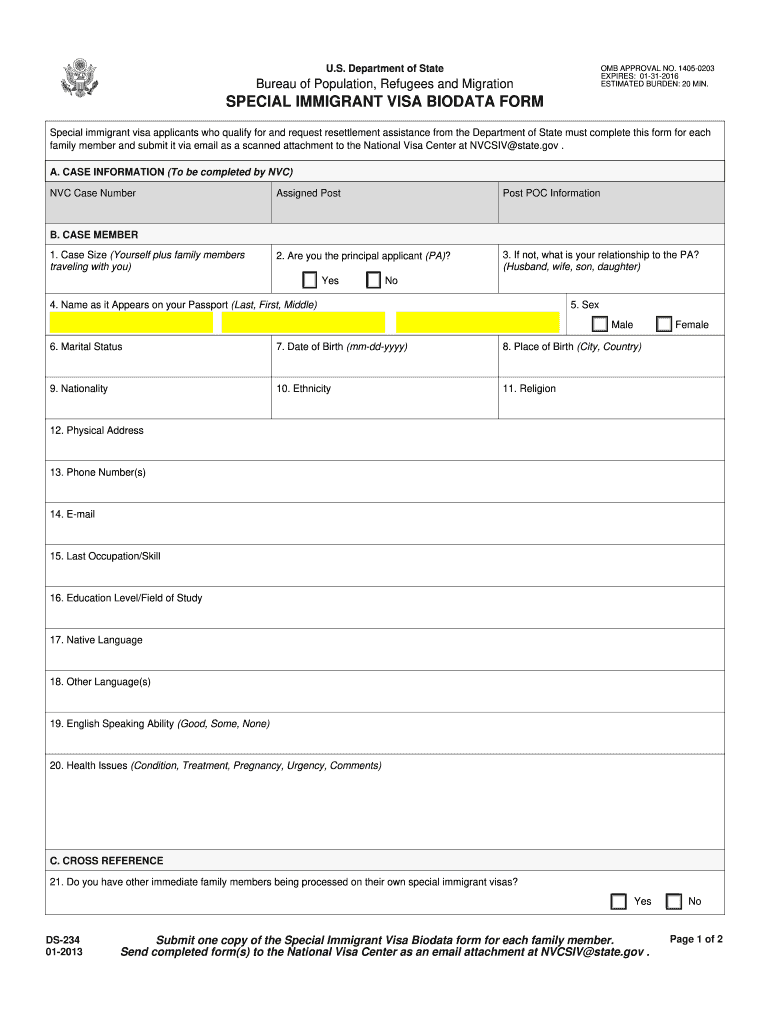
Online Bio Data Form 2013


What is the Online Bio Data Form
The Online Bio Data Form is a digital document used to collect essential personal information for various purposes, such as job applications, educational admissions, or personal records. This form typically includes fields for name, contact details, educational background, work experience, and references. Its digital format allows for easier completion and submission, streamlining the process for both the applicant and the receiving organization.
How to use the Online Bio Data Form
Using the Online Bio Data Form involves several straightforward steps. First, access the form through a secure platform that supports electronic signatures. Fill in the required fields with accurate information, ensuring all sections are completed to avoid delays. After filling out the form, review the information for accuracy and completeness. Once confirmed, use the platform's eSignature feature to sign the document electronically. Finally, submit the form as directed, whether through email or an online portal.
Steps to complete the Online Bio Data Form
Completing the Online Bio Data Form can be done in a few simple steps:
- Access the form on a secure platform.
- Fill in personal details, including full name and contact information.
- Provide educational background and work experience.
- Include references if required.
- Review the completed form for accuracy.
- Sign the form electronically using the eSignature feature.
- Submit the form according to the specified instructions.
Legal use of the Online Bio Data Form
The Online Bio Data Form is legally valid when filled out correctly and submitted through recognized channels. It is essential to ensure that the information provided is truthful and accurate, as false information can lead to legal repercussions. Additionally, using a secure platform for submission helps protect personal data and ensures compliance with privacy regulations. Organizations that accept this form typically have guidelines in place to verify the information provided.
Key elements of the Online Bio Data Form
Key elements of the Online Bio Data Form include:
- Personal Information: Full name, address, phone number, and email.
- Educational Background: Schools attended, degrees earned, and dates of attendance.
- Work Experience: Previous employers, job titles, and responsibilities.
- References: Contact information for individuals who can vouch for your qualifications.
Form Submission Methods (Online / Mail / In-Person)
The Online Bio Data Form can typically be submitted through various methods, depending on the requirements of the receiving organization. Common submission methods include:
- Online Submission: Directly through a secure platform that supports electronic signatures.
- Mail: Printing the completed form and sending it via postal service.
- In-Person: Delivering a printed copy to the organization’s office if required.
Quick guide on how to complete online bio data form 2013
Discover the most efficient method to fill out and sign your Online Bio Data Form
Are you still spending time preparing your official documents on paper instead of handling it online? airSlate SignNow offers a superior approach to complete and sign your Online Bio Data Form and other forms for public services. Our intelligent electronic signature solution equips you with all the necessary tools to work on documents swiftly and in compliance with official standards - robust PDF editing, management, security, signing, and sharing options are readily available within a user-friendly interface.
Only a few steps are needed to fill out and sign your Online Bio Data Form:
- Upload the fillable template to the editor using the Get Form button.
- Verify what information you need to submit in your Online Bio Data Form.
- Move between the fields using the Next button to ensure nothing is overlooked.
- Employ Text, Check, and Cross tools to populate the fields with your details.
- Update the content using Text boxes or Images from the top toolbar.
- Emphasize what is crucial or Blackout sections that are no longer relevant.
- Press Sign to create a legally binding electronic signature using any method you prefer.
- Add the Date alongside your signature and finish your task with the Done button.
Store your finalized Online Bio Data Form in the Documents directory of your profile, download it, or send it to your preferred cloud storage. Our service also provides versatile form sharing. There’s no need to print your forms for submission at the appropriate public office - submit them via email, fax, or by requesting a USPS “snail mail” delivery from your account. Try it out today!
Create this form in 5 minutes or less
Find and fill out the correct online bio data form 2013
FAQs
-
How do I fill out 2013 tax forms?
I hate when people ask a question, then rather than answer, someone jumps in and tells them they don't need to know--but today, I will be that guy, because this is serious.Why oh why do you think you can do this yourself?Two things to consider:People who get a masters degree in Accounting then go get a CPA then start doing taxes--only then do some of them start specializing in international accounting. I've taught Accounting at the college-level, have taken tax classes beyond that, and wouldn't touch your return.Tax professionals generally either charge by the form or by the hour. Meaning you can sit and do this for 12 hours, or you can pay a CPA by the hour to do it, or you can go to an H&R Block that has flat rates and will do everything but hit Send for free. So why spend 12 hours doing it incorrectly, destined to worry about the IRS putting you in jail, bankrupting you, or deporting you for the next decade when you can get it done professionally for $200-$300?No, just go get it done right.
-
How do I fill out an Indian passport form online?
You need to be careful while filling up the Passport form online. If is better if you download the Passport form and fill it up offline. You can upload the form again after you completely fill it up. You can check the complete procedure to know : How to Apply for Indian Passport Online ?
-
What is the procedure for filling out the CPT registration form online?
CHECK-LIST FOR FILLING-UP CPT JUNE - 2017 EXAMINATION APPLICATION FORM1 - BEFORE FILLING UP THE FORM, PLEASE DETERMINE YOUR ELIGIBILITY AS PER DETAILS GIVEN AT PARA 1.3 (IGNORE FILLING UP THE FORM IN CASE YOU DO NOT COMPLY WITH THE ELIGIBILITY REQUIREMENTS).2 - ENSURE THAT ALL COLUMNS OF THE FORM ARE FILLED UP/SELECTED CORRECTLY AND ARE CORRECTLY APPEARING IN THE PDF.3 - CENTRE IS SELECTED CORRECTLY AND IS CORRECTLY APPEARING IN THE PDF. (FOR REFERENCE SEE APPENDIX-A).4 - MEDIUM OF THE EXAMINATION IS SELECTED CORRECTLY AND IS CORRECTLY APPEARING IN THE PDF.5 - THE SCANNED COPY OF THE DECLARATION UPLOADED PERTAINS TO THE CURRENT EXAM CYCLE.6 - ENSURE THAT PHOTOGRAPHS AND SIGNATURES HAVE BEEN AFFIXED (If the same are not appearing in the pdf) AT APPROPRIATE COLUMNS OF THE PRINTOUT OF THE EXAM FORM.7 - ADDRESS HAS BEEN RECORDED CORRECTLY AND IS CORRECTLY APPEARING IN THE PDF.8 - IN CASE THE PDF IS NOT CONTAINING THE PHOTO/SIGNATURE THEN CANDIDATE HAS TO GET THE DECLARATION SIGNED AND PDF IS GOT ATTESTED.9 - RETAIN A COPY OF THE PDF/FILLED-IN FORM FOR YOUR FUTURE REFERENCE.10 - IN CASE THE PHOTO/SIGN IS NOT APPEARING IN THE PDF, PLEASE TAKE ATTESTATIONS AND SEND THE PDF (PRINT OUT) OF THE ONLINE SUMBITTED EXAMINATION APPLICATION BY SPEED POST/REGISTERED POST ONLY.11 - KEEP IN SAFE CUSTODY THE SPEED POST/REGISTERED POST RECEIPT ISSUED BY POSTAL AUTHORITY FOR SENDING THE PDF (PRINT OUT) OF THE ONLINE SUMBITTED EXAMINATION APPLICATION FORM TO THE INSTITUTE/ RECEIPT ISSUED BY ICAI IN CASE THE APPLICATION IS DEPOSITED BY HAND.Regards,Scholar For CA089773 13131Like us on facebookScholar for ca,cma,cs https://m.facebook.com/scholarca...Sambamurthy Nagar, 5th Street, Kakinada, Andhra Pradesh 533003https://g.co/kgs/VaK6g0
-
While filling out the NDA form online, should I choose non-maths and physics if I am a bio student?
Yes, of course. Well, while filling NDA form, there is no option as such of filling subjects individually. You need to upload your scanned 10 and 12 marksheet( in original) according to laid conditions. If subjects( as such) are asked then you need to enter each and every subject( along with marks).
-
How do I fill out the online form on Mymoneysage?
Hi…If you are referring to eCAN form, then please find the below details for your reference.The CAN is a new mutual fund investment identification number using which investor can hold schemes from different AMCs. To utilise the services of Mymoneysage (Client)for investing in direct plans of mutual funds, you require a CAN. If you want to invest as a single holder in some schemes and as joint holders in others, then you will need two CANs to do so.For eCAN, you need to provide some basic details in the form like1) CAN holder type2) Demographic Details3) Bank details (in which you want to transact with)4) And Nominee details.Applying eCAN is completely Free.To apply one please visit Log In
-
How can we fill out an online ATM form?
Have you asked your bank? I am unsure of what you want to accomplish. If you have an acount you can transfer funds online; from savings to checking via bill pay. Otherwise I can not tell you how to solve your problem. Sorry that I am unable to help, perhaps someone else can.
Create this form in 5 minutes!
How to create an eSignature for the online bio data form 2013
How to generate an electronic signature for the Online Bio Data Form 2013 in the online mode
How to create an eSignature for your Online Bio Data Form 2013 in Google Chrome
How to make an electronic signature for putting it on the Online Bio Data Form 2013 in Gmail
How to generate an electronic signature for the Online Bio Data Form 2013 from your mobile device
How to make an electronic signature for the Online Bio Data Form 2013 on iOS devices
How to create an electronic signature for the Online Bio Data Form 2013 on Android OS
People also ask
-
What is an Online Bio Data Form?
An Online Bio Data Form is a digital document designed to collect personal information from individuals for various purposes, such as job applications or academic admissions. With airSlate SignNow, you can create, send, and manage your bio data forms efficiently, ensuring a seamless experience for both you and the recipients.
-
How much does it cost to use the Online Bio Data Form feature?
airSlate SignNow offers competitive pricing plans that cater to different business needs. Our Online Bio Data Form feature is included in various subscription tiers, allowing you to choose the plan that suits your budget while providing extensive functionalities for document management.
-
What features are included with the Online Bio Data Form?
The Online Bio Data Form in airSlate SignNow includes customizable templates, eSignature capabilities, and real-time tracking. These features empower you to create professional-looking forms that can be filled out and signed electronically, streamlining your workflow.
-
Are there any benefits to using an Online Bio Data Form?
Yes, using an Online Bio Data Form enhances efficiency by reducing paperwork, improving accuracy, and expediting the submission process. By leveraging airSlate SignNow's robust features, you can also ensure secure data collection and automate follow-up communications.
-
Can I integrate the Online Bio Data Form with other applications?
Absolutely! airSlate SignNow allows for seamless integration with a variety of applications, including CRM and project management tools. This feature enables you to streamline your processes and easily manage the data collected through your Online Bio Data Form.
-
Is the Online Bio Data Form customizable?
Yes, the Online Bio Data Form can be fully customized to meet your specific branding and information requirements. You can modify fields, add logos, and change layouts within airSlate SignNow, ensuring that the form aligns with your organization's identity.
-
How secure is the information collected through the Online Bio Data Form?
Security is a top priority at airSlate SignNow. The Online Bio Data Form complies with industry standards, employing encryption and strict access controls to protect the information you collect, ensuring that your data remains confidential and secure.
Get more for Online Bio Data Form
- Form 4868 sp online
- 46282 consignment note breakwells form
- Authorised to sign catch certificates faroe form
- Hospital discharge summary form instructions
- Sample demand letter to be sent certified district attorney co7da form
- Minnesotas wioa combined state plan form
- Request for authentication apostille forms in gov
- Example shipping paper form
Find out other Online Bio Data Form
- How To Electronic signature New Jersey Education Permission Slip
- Can I Electronic signature New York Education Medical History
- Electronic signature Oklahoma Finance & Tax Accounting Quitclaim Deed Later
- How To Electronic signature Oklahoma Finance & Tax Accounting Operating Agreement
- Electronic signature Arizona Healthcare / Medical NDA Mobile
- How To Electronic signature Arizona Healthcare / Medical Warranty Deed
- Electronic signature Oregon Finance & Tax Accounting Lease Agreement Online
- Electronic signature Delaware Healthcare / Medical Limited Power Of Attorney Free
- Electronic signature Finance & Tax Accounting Word South Carolina Later
- How Do I Electronic signature Illinois Healthcare / Medical Purchase Order Template
- Electronic signature Louisiana Healthcare / Medical Quitclaim Deed Online
- Electronic signature Louisiana Healthcare / Medical Quitclaim Deed Computer
- How Do I Electronic signature Louisiana Healthcare / Medical Limited Power Of Attorney
- Electronic signature Maine Healthcare / Medical Letter Of Intent Fast
- How To Electronic signature Mississippi Healthcare / Medical Month To Month Lease
- Electronic signature Nebraska Healthcare / Medical RFP Secure
- Electronic signature Nevada Healthcare / Medical Emergency Contact Form Later
- Electronic signature New Hampshire Healthcare / Medical Credit Memo Easy
- Electronic signature New Hampshire Healthcare / Medical Lease Agreement Form Free
- Electronic signature North Dakota Healthcare / Medical Notice To Quit Secure