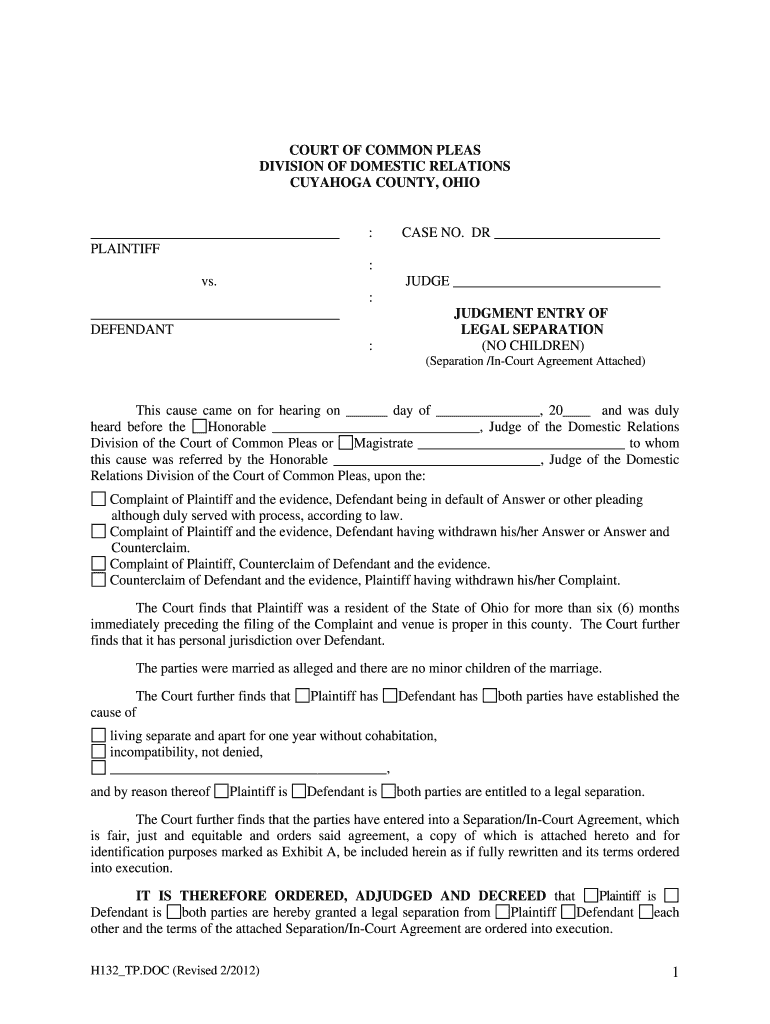
Price of Legal Separation in Ohio 2012-2026


What is the price of legal separation in Ohio?
The price of legal separation in Ohio can vary based on several factors, including court fees, attorney fees, and any additional costs associated with filing necessary documents. Typically, court fees for filing a legal separation application range from $200 to $400. It's important to also consider attorney fees, which can vary widely depending on the complexity of the case and the attorney's experience. Some attorneys charge hourly rates, while others may offer flat fees for services related to legal separation.
Steps to complete the legal separation application in Ohio
Completing the legal separation application in Ohio involves several key steps:
- Gather necessary information, including personal details, financial information, and any relevant documentation.
- Obtain the appropriate forms, such as the legal separation complaint in Ohio, which may include specific details about your situation.
- Fill out the forms accurately, ensuring all information is complete and truthful.
- File the completed forms with the appropriate court, paying any required filing fees.
- Serve the other party with the filed documents, following Ohio law regarding service of process.
Required documents for legal separation in Ohio
When filing for legal separation in Ohio, certain documents are typically required. These may include:
- The legal separation complaint, detailing the grounds for separation.
- A separation agreement, outlining the terms of the separation, including asset division and custody arrangements if applicable.
- Financial disclosure forms, providing information about income, expenses, and assets.
- Any additional forms required by the specific court where the application is filed.
Form submission methods for legal separation in Ohio
In Ohio, you can submit your legal separation application through various methods:
- Online: Some courts may offer online filing options through their websites, allowing you to complete and submit your forms digitally.
- Mail: You can send your completed forms along with the appropriate filing fee to the court by mail.
- In-Person: You may also choose to file your application in person at the courthouse, where you can receive assistance from court staff if needed.
Eligibility criteria for legal separation in Ohio
To be eligible for legal separation in Ohio, certain criteria must be met:
- At least one spouse must have been a resident of Ohio for at least six months before filing.
- The couple must have been married for at least one year, although this may vary based on specific circumstances.
- There must be valid grounds for separation, such as incompatibility or living separately for a specified period.
Legal use of the legal separation application in Ohio
The legal separation application in Ohio serves as a formal request to the court to recognize the separation of spouses while allowing them to remain legally married. This process can address various issues, including:
- Division of property and debts.
- Child custody and support arrangements.
- Spousal support obligations.
Legal separation can be beneficial for couples who wish to live apart without divorcing, allowing them to maintain certain legal rights and responsibilities.
Quick guide on how to complete price of legal separation in ohio
Prepare Price Of Legal Separation In Ohio effortlessly across any device
Digital document management has gained traction among businesses and individuals. It serves as an ideal environmentally friendly alternative to traditional printed and signed papers, allowing you to find the right template and securely store it online. airSlate SignNow provides all the tools necessary to create, modify, and eSign your documents quickly without delays. Manage Price Of Legal Separation In Ohio on any device with airSlate SignNow Android or iOS applications and enhance any document-related process today.
How to alter and eSign Price Of Legal Separation In Ohio with ease
- Find Price Of Legal Separation In Ohio and click Get Form to begin.
- Utilize the tools we provide to complete your document.
- Emphasize crucial parts of your documents or obscure sensitive information with tools that airSlate SignNow provides specifically for that purpose.
- Create your signature using the Sign tool, which takes moments and holds the same legal validity as a conventional handwritten signature.
- Review the details and click the Done button to secure your modifications.
- Select how you wish to send your form, via email, text message (SMS), or invitation link, or download it to your computer.
Say goodbye to lost or misplaced documents, tedious form searching, or errors that necessitate printing new copies. airSlate SignNow meets your document management needs in just a few clicks from any device of your choice. Edit and eSign Price Of Legal Separation In Ohio and ensure excellent communication at every stage of your form preparation process with airSlate SignNow.
Create this form in 5 minutes or less
Create this form in 5 minutes!
How to create an eSignature for the price of legal separation in ohio
The best way to make an electronic signature for your PDF file online
The best way to make an electronic signature for your PDF file in Google Chrome
The best way to make an eSignature for signing PDFs in Gmail
The best way to generate an eSignature right from your mobile device
How to generate an electronic signature for a PDF file on iOS
The best way to generate an eSignature for a PDF on Android devices
People also ask
-
What is the process for completing the Ohio legal separation application to file?
The process begins with gathering all necessary documents, including your Ohio legal separation application to file. You will need to fill out the application accurately and provide any required supporting materials. Once completed, submit the application to your local court for review and processing.
-
Are there any fees associated with the Ohio legal separation application to file?
Yes, there are various fees that may apply when filing your Ohio legal separation application to file. These can include court filing fees and any fees for notarization or certification of documents. It's important to check with your local court for specific fee amounts.
-
What features can I access with airSlate SignNow when filing my Ohio legal separation application?
AirSlate SignNow provides an easy-to-use platform for eSigning and sending your Ohio legal separation application to file. Key features include document templates, secure storage, and seamless integration with various applications for efficient processing. These features ensure your documents remain organized and accessible.
-
How can airSlate SignNow benefit me during the legal separation process?
Using airSlate SignNow streamlines the filing of your Ohio legal separation application to file, making it faster and more efficient. The platform's user-friendly interface allows you to eSign documents easily from any device. Additionally, the secure document handling ensures your sensitive information is protected.
-
Can I customize my Ohio legal separation application to file with airSlate SignNow?
Absolutely! With airSlate SignNow, you can customize your Ohio legal separation application to file according to your specific needs. The platform allows you to add fields, text, and even branding elements, ensuring that the document meets your requirements perfectly.
-
Is there a mobile app for managing the Ohio legal separation application to file?
Yes, airSlate SignNow offers a mobile app that allows you to manage your Ohio legal separation application to file on the go. You can easily eSign, edit, and send documents directly from your mobile device, making it convenient to handle your legal needs anytime, anywhere.
-
How does airSlate SignNow integrate with other tools for filing legal documents?
AirSlate SignNow offers integration capabilities with numerous applications, ensuring that your Ohio legal separation application to file fits seamlessly within your existing workflow. You can connect with platforms such as Dropbox, Google Drive, and more to easily import and export your documents for efficient management.
Get more for Price Of Legal Separation In Ohio
Find out other Price Of Legal Separation In Ohio
- Electronic signature Delaware Equipment Sales Agreement Fast
- Help Me With Electronic signature Louisiana Assignment of Mortgage
- Can I Electronic signature Minnesota Assignment of Mortgage
- Electronic signature West Virginia Sales Receipt Template Free
- Electronic signature Colorado Sales Invoice Template Computer
- Electronic signature New Hampshire Sales Invoice Template Computer
- Electronic signature Tennessee Introduction Letter Free
- How To eSignature Michigan Disclosure Notice
- How To Electronic signature Ohio Product Defect Notice
- Electronic signature California Customer Complaint Form Online
- Electronic signature Alaska Refund Request Form Later
- How Can I Electronic signature Texas Customer Return Report
- How Do I Electronic signature Florida Reseller Agreement
- Electronic signature Indiana Sponsorship Agreement Free
- Can I Electronic signature Vermont Bulk Sale Agreement
- Electronic signature Alaska Medical Records Release Mobile
- Electronic signature California Medical Records Release Myself
- Can I Electronic signature Massachusetts Medical Records Release
- How Do I Electronic signature Michigan Medical Records Release
- Electronic signature Indiana Membership Agreement Easy