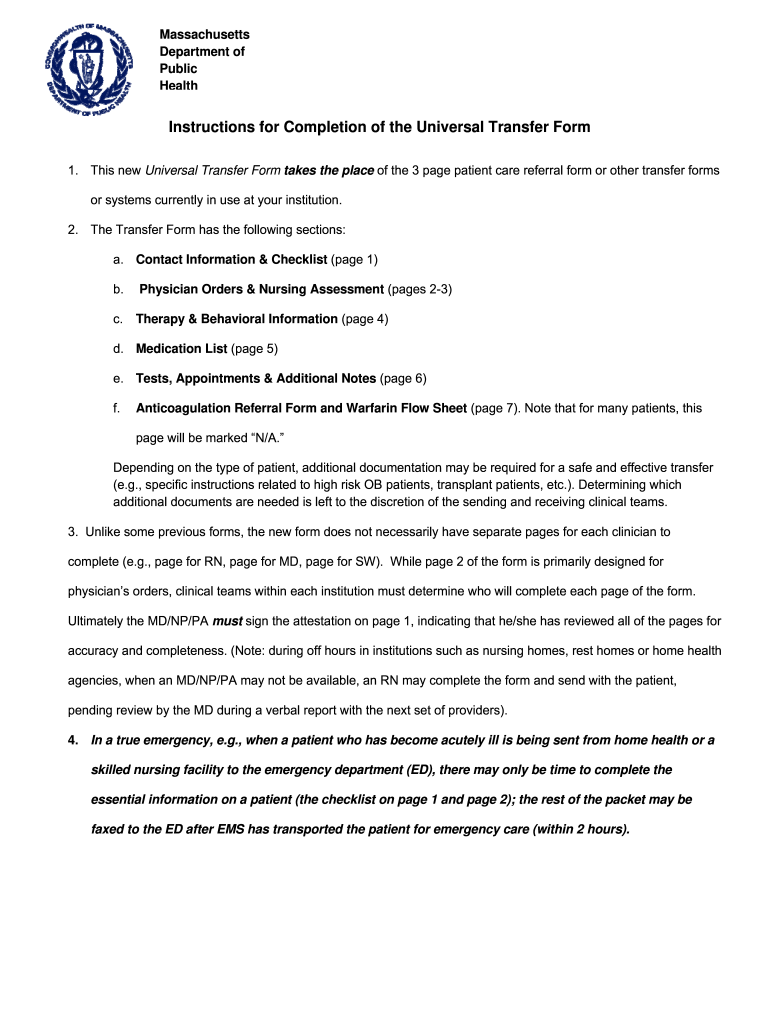
Universal Referral Form Ma


What is the universal transfer form?
The universal transfer form is a standardized document used in Massachusetts to facilitate the transfer of residents between healthcare facilities, particularly nursing homes and other long-term care settings. This form ensures that critical information about the resident’s health, care needs, and preferences is communicated effectively during the transition. It is designed to streamline the process and minimize the risk of information loss, ensuring continuity of care for individuals moving from one facility to another.
Steps to complete the universal transfer form
Completing the universal transfer form involves several key steps to ensure accuracy and compliance. First, gather all necessary information regarding the resident, including personal details, medical history, and current care requirements. Next, fill out the form clearly, ensuring that all sections are completed to avoid delays. It is essential to include signatures from authorized personnel to validate the transfer. Finally, review the completed form for any errors before submission to ensure that the information provided is correct and comprehensive.
Legal use of the universal transfer form
The universal transfer form is legally recognized in Massachusetts, provided it meets specific requirements set forth by state regulations. The form must be executed in compliance with the relevant laws governing healthcare transfers, including the Health Insurance Portability and Accountability Act (HIPAA) for patient privacy. Proper use of the form helps protect the rights of the resident and ensures that their medical information is handled securely during the transfer process.
Key elements of the universal transfer form
Several key elements must be included in the universal transfer form to ensure it serves its purpose effectively. These elements typically include:
- Resident Information: Full name, date of birth, and contact details.
- Current Healthcare Provider: Information about the facility currently providing care.
- Receiving Facility: Details of the new facility where the resident will be transferred.
- Medical History: Relevant health information, including diagnoses and medications.
- Care Preferences: Specific needs or preferences of the resident regarding their care.
- Signatures: Required signatures from authorized personnel to validate the transfer.
How to obtain the universal transfer form
The universal transfer form can be obtained through various channels to ensure accessibility for healthcare providers and residents. It is typically available at healthcare facilities, such as hospitals and nursing homes, where staff can provide the form directly. Additionally, the Massachusetts Department of Public Health may offer downloadable versions on their official website, allowing users to print and complete the form as needed. It is advisable to ensure that the most current version of the form is used to comply with legal requirements.
Form submission methods
Submitting the universal transfer form can be done through multiple methods, depending on the policies of the involved healthcare facilities. Common submission methods include:
- Online Submission: Some facilities may allow electronic submission through secure portals.
- Mail: The completed form can be mailed to the receiving facility, ensuring it arrives before the resident's transfer.
- In-Person Delivery: Hand-delivering the form to the new facility may be preferred to ensure immediate processing.
Quick guide on how to complete universal referral form ma
Effortlessly Prepare Universal Referral Form Ma on Any Device
Digital document management has become widely embraced by both businesses and individuals. It offers an ideal environmentally friendly substitute for traditional printed and signed papers, allowing you to obtain the necessary form and securely store it online. airSlate SignNow equips you with all the tools required to create, modify, and eSign your documents swiftly and without delays. Manage Universal Referral Form Ma on any device with the airSlate SignNow apps available for Android or iOS, streamlining any document-related task today.
The Easiest Way to Modify and eSign Universal Referral Form Ma with Ease
- Obtain Universal Referral Form Ma and select Get Form to begin.
- Utilize the tools we offer to fill out your document.
- Emphasize important sections of the documents or obscure sensitive data using tools that airSlate SignNow provides specifically for that purpose.
- Generate your eSignature using the Sign tool, which takes mere seconds and holds the same legal validity as a conventional wet ink signature.
- Review the information and click on the Done button to save your changes.
- Decide how you want to share your form, whether by email, SMS, invitation link, or download it to your computer.
Eliminate concerns about lost or misfiled documents, tedious form searches, or mistakes that necessitate printing new document versions. airSlate SignNow meets your document management needs with just a few clicks from any device you choose. Modify and eSign Universal Referral Form Ma to ensure seamless communication throughout your form preparation process with airSlate SignNow.
Create this form in 5 minutes or less
Create this form in 5 minutes!
How to create an eSignature for the universal referral form ma
The way to create an electronic signature for a PDF in the online mode
The way to create an electronic signature for a PDF in Chrome
How to create an eSignature for putting it on PDFs in Gmail
The best way to make an eSignature right from your smart phone
The best way to create an eSignature for a PDF on iOS devices
The best way to make an eSignature for a PDF on Android OS
People also ask
-
What is the Massachusetts universal resident transfer form?
The Massachusetts universal resident transfer form is a document used to transfer ownership of property in the state. It streamlines the process for residents, ensuring all necessary information is captured to facilitate a smooth transition. Utilizing airSlate SignNow can simplify the completion and signing of this form.
-
How does airSlate SignNow help with the Massachusetts universal resident transfer form?
AirSlate SignNow provides an easy-to-use platform for filling out and eSigning the Massachusetts universal resident transfer form. This digital solution eliminates the hassles of paper and allows users to complete the form from anywhere. With intuitive features, airSlate SignNow ensures accuracy and efficiency for this important document.
-
Is there a charge for using airSlate SignNow for the Massachusetts universal resident transfer form?
Yes, airSlate SignNow offers competitive pricing plans that provide great value for users preparing the Massachusetts universal resident transfer form. The cost varies depending on the features and number of users. It's recommended to check the pricing page for the most accurate and up-to-date information.
-
Can I integrate airSlate SignNow with other applications for the Massachusetts universal resident transfer form?
Absolutely! AirSlate SignNow allows for integration with various applications, enhancing the usability of the Massachusetts universal resident transfer form. This means you can connect it with your CRM or other tools you already use, streamlining your workflow and increasing productivity.
-
What are the benefits of using airSlate SignNow for the Massachusetts universal resident transfer form?
Using airSlate SignNow for the Massachusetts universal resident transfer form offers several benefits, including speed, accuracy, and secure electronic signatures. The platform ensures that you stay compliant with legal requirements while making the document ready to be shared at a moment's notice. Cloud storage further enhances accessibility for all parties involved.
-
Is it safe to use airSlate SignNow for the Massachusetts universal resident transfer form?
Yes, airSlate SignNow is designed with security in mind and adheres to industry standards for protecting sensitive information. Encrypting your data ensures that the Massachusetts universal resident transfer form is safe from unauthorized access. Our commitment to privacy and security allows users to confidently manage their documents online.
-
What features does airSlate SignNow offer for the Massachusetts universal resident transfer form?
AirSlate SignNow offers features like customizable templates, real-time tracking, and automated reminders that enhance the process of completing the Massachusetts universal resident transfer form. The user-friendly interface also supports collaboration among multiple parties, ensuring that your document is completed accurately and efficiently.
Get more for Universal Referral Form Ma
Find out other Universal Referral Form Ma
- Electronic signature Louisiana Car Dealer Lease Template Now
- Electronic signature Maine Car Dealer Promissory Note Template Later
- Electronic signature Maryland Car Dealer POA Now
- Electronic signature Oklahoma Banking Affidavit Of Heirship Mobile
- Electronic signature Oklahoma Banking Separation Agreement Myself
- Electronic signature Hawaii Business Operations Permission Slip Free
- How Do I Electronic signature Hawaii Business Operations Forbearance Agreement
- Electronic signature Massachusetts Car Dealer Operating Agreement Free
- How To Electronic signature Minnesota Car Dealer Credit Memo
- Electronic signature Mississippi Car Dealer IOU Now
- Electronic signature New Hampshire Car Dealer NDA Now
- Help Me With Electronic signature New Hampshire Car Dealer Warranty Deed
- Electronic signature New Hampshire Car Dealer IOU Simple
- Electronic signature Indiana Business Operations Limited Power Of Attorney Online
- Electronic signature Iowa Business Operations Resignation Letter Online
- Electronic signature North Carolina Car Dealer Purchase Order Template Safe
- Electronic signature Kentucky Business Operations Quitclaim Deed Mobile
- Electronic signature Pennsylvania Car Dealer POA Later
- Electronic signature Louisiana Business Operations Last Will And Testament Myself
- Electronic signature South Dakota Car Dealer Quitclaim Deed Myself