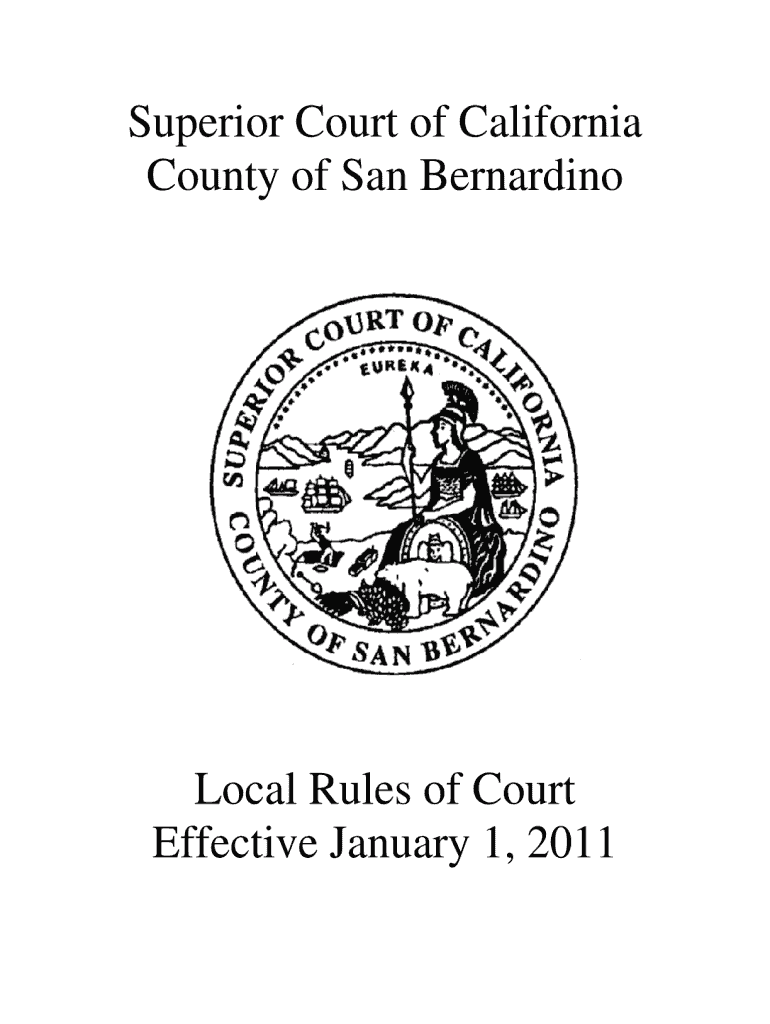
San Bernardino Superior Court PDF Fillable Form


What is the San Bernardino Superior Court Certificate of Assignment?
The San Bernardino Superior Court Certificate of Assignment is a legal document used to officially assign a case to a specific court within the San Bernardino County judicial system. This certificate is crucial for ensuring that cases are processed in the correct jurisdiction and that all parties involved are informed of the court's assignment. The document typically includes details such as the case number, the names of the parties involved, and the specific court to which the case has been assigned.
How to Use the San Bernardino Superior Court Certificate of Assignment
Using the San Bernardino Superior Court Certificate of Assignment involves several steps. First, ensure that you have the correct case information, including the case number and the names of the parties involved. Next, fill out the certificate accurately, providing all required details. Once completed, the certificate must be submitted to the appropriate court. This can often be done electronically, which streamlines the process and ensures timely handling of your case.
Steps to Complete the San Bernardino Superior Court Certificate of Assignment
Completing the San Bernardino Superior Court Certificate of Assignment involves a systematic approach:
- Gather all necessary information, including case details and party names.
- Access the official form, which may be available online or at the courthouse.
- Fill out the form carefully, ensuring all information is accurate and complete.
- Review the completed form for any errors or omissions.
- Submit the form to the designated court, following the submission guidelines provided.
Legal Use of the San Bernardino Superior Court Certificate of Assignment
The legal use of the San Bernardino Superior Court Certificate of Assignment is vital for the proper administration of justice. This document serves as an official record of case assignments, which helps maintain the integrity of the judicial process. It is essential that all information provided is truthful and accurate, as any discrepancies could lead to delays or complications in case proceedings.
Key Elements of the San Bernardino Superior Court Certificate of Assignment
Key elements of the San Bernardino Superior Court Certificate of Assignment include:
- Case Number: A unique identifier for the case.
- Party Names: The names of all parties involved in the case.
- Court Assignment: The specific court to which the case is assigned.
- Date of Assignment: The date on which the case was assigned to the court.
Form Submission Methods for the San Bernardino Superior Court Certificate of Assignment
The San Bernardino Superior Court Certificate of Assignment can be submitted through various methods, including:
- Online Submission: Many forms can be submitted electronically through the court's website.
- Mail: Completed forms can be sent via postal service to the appropriate court address.
- In-Person: Forms can also be submitted directly at the courthouse during business hours.
Quick guide on how to complete san bernardino superior court pdf fillable form
Effortlessly Prepare San Bernardino Superior Court Pdf Fillable Form on Any Device
Digital document management has gained traction among companies and individuals. It offers an ideal environmentally friendly alternative to conventional printed and signed paperwork, as you can easily locate the appropriate form and securely keep it online. airSlate SignNow provides all the resources necessary to create, modify, and electronically sign your documents swiftly without delays. Manage San Bernardino Superior Court Pdf Fillable Form on any device using the airSlate SignNow applications for Android or iOS and enhance any document-centric process today.
How to Modify and eSign San Bernardino Superior Court Pdf Fillable Form with Ease
- Obtain San Bernardino Superior Court Pdf Fillable Form and then click Get Form to begin.
- Utilize the tools we supply to complete your document.
- Mark important sections of your documents or obscure sensitive information with tools specifically provided by airSlate SignNow for that purpose.
- Generate your electronic signature using the Sign tool, which takes mere seconds and carries the same legal validity as a standard wet ink signature.
- Review all the details and then click on the Done button to preserve your changes.
- Choose how you would like to send your form, via email, text message (SMS), invite link, or download it to your computer.
Eliminate concerns about lost or mislaid documents, tiring form searches, or errors that require reprinting new document copies. airSlate SignNow fulfills all your document management requirements in just a few clicks from any device you prefer. Modify and eSign San Bernardino Superior Court Pdf Fillable Form to ensure outstanding communication at every stage of your form preparation process with airSlate SignNow.
Create this form in 5 minutes or less
FAQs
-
Is there a service that will allow me to create a fillable form on a webpage, and then email a PDF copy of each form filled out?
You can use Fill which is has a free forever plan.You can use Fill to turn your PDF document into an online document which can be completed, signed and saved as a PDF, online.You will end up with a online fillable PDF like this:w9 || FillWhich can be embedded in your website should you wish.InstructionsStep 1: Open an account at Fill and clickStep 2: Check that all the form fields are mapped correctly, if not drag on the text fields.Step 3: Save it as a templateStep 4: Goto your templates and find the correct form. Then click on the embed settings to grab your form URL.
-
How do I create a fillable HTML form online that can be downloaded as a PDF? I have made a framework for problem solving and would like to give people access to an online unfilled form that can be filled out and downloaded filled out.
Create PDF Form that will be used for download and convert it to HTML Form for viewing on your website.However there’s a lot of PDF to HTML converters not many can properly convert PDF Form including form fields. If you plan to use some calculations or validations it’s even harder to find one. Try PDFix Form Converter which works fine to me.
-
I’m being sued and I’m representing myself in court. How do I fill out the form called “answer to complaint”?
You can represent yourself. Each form is different per state or county but generally an answer is simply a written document which presents a synopsis of your story to the court. The answer is not your defense, just written notice to the court that you intend to contest the suit. The blank forms are available at the court clerk’s office and are pretty much self explanatoryThere will be a space calling for the signature of an attorney. You should sign your name on the space and write the words “Pro se” after your signature. This lets the court know you are acting as your own attorney.
-
What forms do I need to fill out to sue a police officer for civil rights violations? Where do I collect these forms, which court do I submit them to, and how do I actually submit those forms? If relevant, the state is Virginia.
What is relevant, is that you need a lawyer to do this successfully. Civil rights is an area of law that for practical purposes cannot be understood without training. The police officer will have several experts defending if you sue. Unless you have a lawyer you will be out of luck. If you post details on line, the LEO's lawyers will be able to use this for their purpose. You need a lawyer who knows civil rights in your jurisdiction.Don't try this by yourself.Get a lawyer. Most of the time initial consultations are free.
Create this form in 5 minutes!
How to create an eSignature for the san bernardino superior court pdf fillable form
How to generate an electronic signature for your San Bernardino Superior Court Pdf Fillable Form in the online mode
How to generate an eSignature for your San Bernardino Superior Court Pdf Fillable Form in Google Chrome
How to create an electronic signature for putting it on the San Bernardino Superior Court Pdf Fillable Form in Gmail
How to generate an eSignature for the San Bernardino Superior Court Pdf Fillable Form straight from your mobile device
How to generate an eSignature for the San Bernardino Superior Court Pdf Fillable Form on iOS devices
How to make an electronic signature for the San Bernardino Superior Court Pdf Fillable Form on Android OS
People also ask
-
What is the San Bernardino Superior Court Pdf Fillable Form?
The San Bernardino Superior Court Pdf Fillable Form is a digital document designed for legal submissions to the San Bernardino Superior Court. It allows users to fill out necessary information electronically, ensuring accuracy and compliance with court requirements. This form streamlines the submission process, making it easier for individuals and businesses to manage their legal documentation.
-
How can I access the San Bernardino Superior Court Pdf Fillable Form through airSlate SignNow?
You can easily access the San Bernardino Superior Court Pdf Fillable Form through airSlate SignNow’s user-friendly interface. Simply log in, search for the form in our document library, and start filling it out. Our platform provides a seamless way to complete and eSign your forms digitally.
-
Is there a cost associated with using the San Bernardino Superior Court Pdf Fillable Form?
Using the San Bernardino Superior Court Pdf Fillable Form with airSlate SignNow is part of our affordable pricing plans. We offer flexible subscription options that cater to different business needs, ensuring you can manage your documents without breaking the bank. Check our pricing page for detailed information and choose the plan that suits you best.
-
What features does airSlate SignNow offer for filling out the San Bernardino Superior Court Pdf Fillable Form?
airSlate SignNow offers a range of features to enhance your experience with the San Bernardino Superior Court Pdf Fillable Form. These include the ability to add signatures, initials, and text fields, as well as the option to collaborate with others in real-time. Our intuitive tools make it simple to complete your forms efficiently.
-
Can I save my progress on the San Bernardino Superior Court Pdf Fillable Form?
Yes, airSlate SignNow allows you to save your progress on the San Bernardino Superior Court Pdf Fillable Form at any time. This means you can fill out the form at your own pace without the worry of losing your information. Simply save your draft and return to it later when you’re ready to complete and submit.
-
Does airSlate SignNow integrate with other applications for the San Bernardino Superior Court Pdf Fillable Form?
Absolutely! airSlate SignNow integrates seamlessly with various applications, making it easy to manage the San Bernardino Superior Court Pdf Fillable Form alongside your other tools. Whether you need to connect with cloud storage, CRM systems, or email platforms, our integrations ensure a smooth workflow.
-
What are the benefits of using airSlate SignNow for the San Bernardino Superior Court Pdf Fillable Form?
Using airSlate SignNow for the San Bernardino Superior Court Pdf Fillable Form offers numerous benefits, including enhanced efficiency, reduced paperwork, and improved accuracy. Our platform facilitates quick eSigning and document management, saving you time and effort while ensuring compliance with court requirements.
Get more for San Bernardino Superior Court Pdf Fillable Form
Find out other San Bernardino Superior Court Pdf Fillable Form
- eSign Louisiana Real Estate Last Will And Testament Easy
- eSign Louisiana Real Estate Work Order Now
- eSign Maine Real Estate LLC Operating Agreement Simple
- eSign Maine Real Estate Memorandum Of Understanding Mobile
- How To eSign Michigan Real Estate Business Plan Template
- eSign Minnesota Real Estate Living Will Free
- eSign Massachusetts Real Estate Quitclaim Deed Myself
- eSign Missouri Real Estate Affidavit Of Heirship Simple
- eSign New Jersey Real Estate Limited Power Of Attorney Later
- eSign Alabama Police LLC Operating Agreement Fast
- eSign North Dakota Real Estate Business Letter Template Computer
- eSign North Dakota Real Estate Quitclaim Deed Myself
- eSign Maine Sports Quitclaim Deed Easy
- eSign Ohio Real Estate LLC Operating Agreement Now
- eSign Ohio Real Estate Promissory Note Template Online
- How To eSign Ohio Real Estate Residential Lease Agreement
- Help Me With eSign Arkansas Police Cease And Desist Letter
- How Can I eSign Rhode Island Real Estate Rental Lease Agreement
- How Do I eSign California Police Living Will
- Can I eSign South Dakota Real Estate Quitclaim Deed