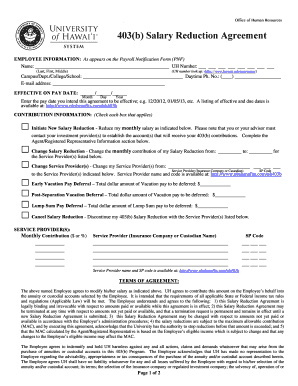
Uh Form 82 Rev Oct DOCX 2016-2026


What is the UH 403b?
The UH 403b is a retirement savings plan designed for specific employees of public schools and certain tax-exempt organizations. It allows participants to save money on a tax-deferred basis, meaning taxes on contributions and earnings are postponed until withdrawal. This plan is similar to a 401(k) but is tailored for employees in the educational and non-profit sectors. Contributions can be made through payroll deductions, making it a convenient option for employees looking to build their retirement savings over time.
How to Use the UH 403b
Using the UH 403b involves several steps. First, employees need to check their eligibility, as not all employees may qualify. Once confirmed, participants can enroll in the plan through their employer's human resources department. After enrollment, employees can decide how much to contribute, typically a percentage of their salary. It is important to review investment options available within the plan, as these can significantly impact the growth of retirement savings. Regularly monitoring the account and adjusting contributions as necessary can help maximize benefits.
Steps to Complete the UH 403b Enrollment
Completing the enrollment for the UH 403b is a straightforward process. Here are the essential steps:
- Confirm eligibility through your employer's HR department.
- Obtain the necessary enrollment forms, which may be available online or in person.
- Fill out the forms, providing personal information and selecting contribution amounts.
- Choose your investment options from the available choices provided by the plan.
- Submit the completed forms to your HR department for processing.
Legal Use of the UH 403b
The UH 403b operates under specific legal guidelines that govern retirement plans in the United States. It is essential for participants to understand that contributions to the plan are subject to annual limits set by the IRS. Additionally, withdrawals made before reaching the age of fifty-nine and a half may incur penalties, along with applicable taxes. Compliance with these regulations ensures that the plan remains a viable option for tax-deferred retirement savings.
Eligibility Criteria for the UH 403b
Eligibility for the UH 403b varies based on employment status and the type of organization. Generally, employees of public schools, certain non-profit organizations, and some government entities can participate. Specific criteria may include full-time employment status and a minimum period of service. It is advisable to consult with the HR department to clarify eligibility requirements and any specific conditions that may apply.
Required Documents for the UH 403b
To enroll in the UH 403b, participants typically need to provide several documents. These may include:
- Proof of employment, such as a pay stub or employment verification letter.
- Completed enrollment forms, which include personal and financial information.
- Identification documents, such as a driver's license or Social Security card.
Having these documents ready can streamline the enrollment process and help ensure compliance with plan requirements.
Quick guide on how to complete uh form 82 rev oct 2012docx
Complete Uh Form 82 Rev Oct docx effortlessly on any gadget
Online document management has gained traction among businesses and individuals alike. It serves as an ideal eco-friendly substitute for conventional printed and signed papers, allowing you to obtain the appropriate form and securely store it online. airSlate SignNow equips you with all the necessary tools to create, modify, and eSign your documents promptly without any hold-ups. Handle Uh Form 82 Rev Oct docx on any gadget with airSlate SignNow Android or iOS applications and enhance any document-related process today.
How to modify and eSign Uh Form 82 Rev Oct docx with ease
- Find Uh Form 82 Rev Oct docx and then click Get Form to begin.
- Utilize the tools we offer to complete your form.
- Emphasize pertinent sections of your documents or obscure sensitive information with tools specifically provided by airSlate SignNow for that purpose.
- Create your signature using the Sign feature, which takes mere seconds and holds the same legal validity as a conventional wet ink signature.
- Review all the details and then click on the Done button to save your modifications.
- Choose how you wish to share your form, via email, text message (SMS), or invite link, or download it to your computer.
Put aside concerns about lost or misplaced documents, cumbersome form navigation, or mistakes that necessitate printing new document copies. airSlate SignNow addresses your document management needs in just a few clicks from any device of your choosing. Modify and eSign Uh Form 82 Rev Oct docx and ensure outstanding communication at every step of the form preparation process with airSlate SignNow.
Create this form in 5 minutes or less
Create this form in 5 minutes!
How to create an eSignature for the uh form 82 rev oct 2012docx
How to make an electronic signature for a PDF file in the online mode
How to make an electronic signature for a PDF file in Chrome
The best way to create an electronic signature for putting it on PDFs in Gmail
How to make an electronic signature straight from your smartphone
The best way to generate an eSignature for a PDF file on iOS devices
How to make an electronic signature for a PDF document on Android
People also ask
-
What is a UH 403b plan?
A UH 403b plan is a retirement savings option designed for employees of nonprofit organizations, including schools and hospitals. It allows employees to invest in tax-deferred savings accounts to help build financial security for retirement years.
-
How does airSlate SignNow support the UH 403b enrollment process?
airSlate SignNow streamlines the UH 403b enrollment process by allowing users to easily send, eSign, and manage necessary documents online. This helps organizations efficiently handle paperwork while ensuring compliance with regulations related to retirement plans.
-
What are the key features of airSlate SignNow for UH 403b administrators?
Key features of airSlate SignNow for UH 403b administrators include automated workflows, secure eSignature capabilities, and document tracking. These features help simplify the administrative tasks associated with managing a UH 403b, saving time and reducing errors.
-
Is there a cost associated with using airSlate SignNow for UH 403b documentation?
Yes, there is a cost associated with using airSlate SignNow services. However, it offers a cost-effective solution compared to traditional methods, often leading to savings in both time and resources for managing UH 403b documentation.
-
What benefits does airSlate SignNow provide for users managing a UH 403b?
The benefits of using airSlate SignNow for managing a UH 403b include enhanced security for sensitive documents, ease of use for both administrators and employees, and faster processing times for forms. This results in a smoother experience for all parties involved.
-
Can airSlate SignNow integrate with our existing UH 403b systems?
Yes, airSlate SignNow can integrate with various existing systems used for UH 403b management. This flexibility allows organizations to maintain their current processes while enhancing functionality through efficient eSigning and document management.
-
How does airSlate SignNow ensure the security of UH 403b documents?
airSlate SignNow uses advanced encryption and secure cloud storage solutions to protect UH 403b documents. This ensures that sensitive information is kept safe from unauthorized access while maintaining compliance with industry regulations.
Get more for Uh Form 82 Rev Oct docx
Find out other Uh Form 82 Rev Oct docx
- Can I Sign Colorado Banking PPT
- How Do I Sign Idaho Banking Presentation
- Can I Sign Indiana Banking Document
- How Can I Sign Indiana Banking PPT
- How To Sign Maine Banking PPT
- Help Me With Sign Massachusetts Banking Presentation
- Can I Sign Michigan Banking PDF
- Can I Sign Michigan Banking PDF
- Help Me With Sign Minnesota Banking Word
- How To Sign Missouri Banking Form
- Help Me With Sign New Jersey Banking PDF
- How Can I Sign New Jersey Banking Document
- Help Me With Sign New Mexico Banking Word
- Help Me With Sign New Mexico Banking Document
- How Do I Sign New Mexico Banking Form
- How To Sign New Mexico Banking Presentation
- How Do I Sign New York Banking PPT
- Help Me With Sign Ohio Banking Document
- How To Sign Oregon Banking PDF
- Help Me With Sign Oregon Banking Presentation