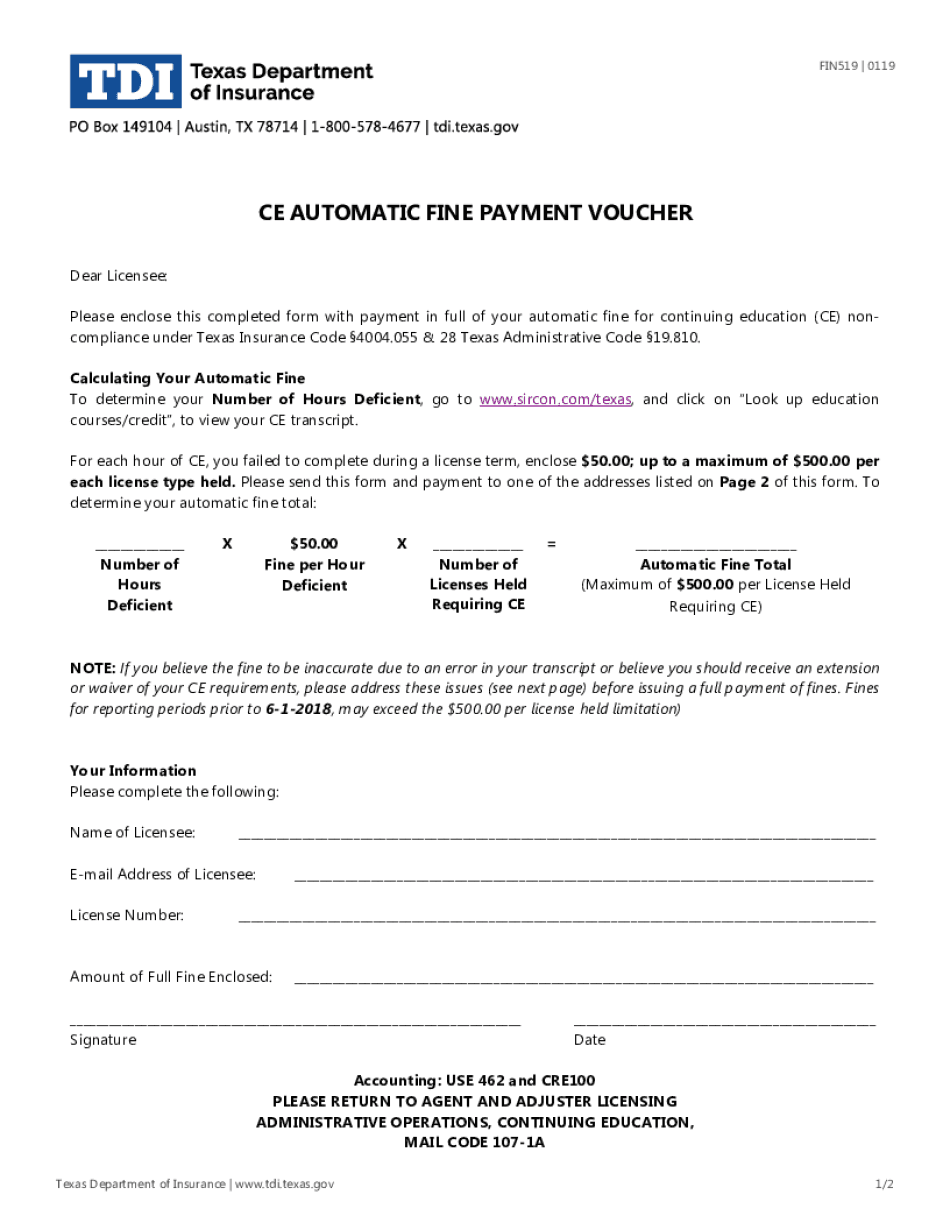
Ce Automatic Fine Payment Voucher Texas Department of Insurance Form


What is the fin519 form?
The fin519 form, also known as the Texas Department of Insurance (TDI) form fin519, is a document used for the automatic payment of fines related to insurance regulations in Texas. This form is essential for ensuring compliance with state laws governing the insurance industry. By utilizing the fin519 form, businesses can streamline the process of addressing fines, making it easier to manage financial obligations while adhering to regulatory requirements.
Steps to complete the fin519 form
Completing the fin519 form involves several key steps to ensure accuracy and compliance. First, gather all necessary information, including your business details and any relevant fine notices. Next, fill out the form with precise information, ensuring that all fields are completed as required. After completing the form, review it carefully to avoid any errors that could delay processing. Finally, submit the form through the appropriate channels, whether online, by mail, or in person, depending on the submission methods available.
Legal use of the fin519 form
The fin519 form is legally binding when completed and submitted according to Texas regulations. To ensure its legal standing, it is crucial to comply with the requirements set forth by the Texas Department of Insurance. This includes providing accurate information and adhering to submission deadlines. Utilizing a trusted electronic signature solution, such as airSlate SignNow, can further enhance the legitimacy of the form by providing an electronic certificate that verifies the signature and submission.
Key elements of the fin519 form
Several key elements must be included in the fin519 form to ensure it is processed correctly. These elements typically include:
- Business name and address
- Details of the fines being addressed
- Signature of the authorized representative
- Date of submission
Including these elements is vital for the form's acceptance by the Texas Department of Insurance.
Form submission methods
The fin519 form can be submitted through various methods, providing flexibility for businesses. Common submission options include:
- Online submission via the Texas Department of Insurance website
- Mailing the completed form to the designated address
- In-person submission at local TDI offices
Each method has its own processing times and requirements, so it is essential to choose the one that best suits your needs.
Penalties for non-compliance
Failure to submit the fin519 form or comply with the associated fines can result in significant penalties. These may include additional fines, legal action, or other enforcement measures by the Texas Department of Insurance. It is crucial for businesses to remain proactive in addressing any fines and completing the fin519 form to avoid these consequences.
Quick guide on how to complete ce automatic fine payment voucher texas department of insurance
Accomplish Ce Automatic Fine Payment Voucher Texas Department Of Insurance effortlessly on any gadget
Digital document management has gained traction among businesses and individuals alike. It offers an ideal environmentally friendly substitute for conventional printed and signed documentation, allowing you to obtain the necessary form and securely archive it online. airSlate SignNow equips you with all the resources you require to create, modify, and electronically sign your documents rapidly without hold-ups. Manage Ce Automatic Fine Payment Voucher Texas Department Of Insurance on any gadget using airSlate SignNow's Android or iOS applications and enhance any document-driven process today.
How to alter and eSign Ce Automatic Fine Payment Voucher Texas Department Of Insurance with ease
- Locate Ce Automatic Fine Payment Voucher Texas Department Of Insurance and click on Get Form to commence.
- Utilize the resources we offer to finalize your document.
- Emphasize pertinent sections of your documents or conceal sensitive information with tools that airSlate SignNow supplies specifically for that purpose.
- Create your eSignature using the Sign tool, which takes mere seconds and carries the same legal validity as a conventional handwritten signature.
- Review all the details and click on the Done button to save your modifications.
- Choose how you'd like to send your form, whether by email, SMS, or invite link, or download it onto your computer.
Put an end to lost or misplaced files, cumbersome form searches, or mistakes that necessitate printing out new document copies. airSlate SignNow meets your document management needs in a few clicks from any device of your choice. Modify and eSign Ce Automatic Fine Payment Voucher Texas Department Of Insurance and ensure effective communication at any stage of the form preparation process with airSlate SignNow.
Create this form in 5 minutes or less
Create this form in 5 minutes!
How to create an eSignature for the ce automatic fine payment voucher texas department of insurance
How to generate an eSignature for your PDF file online
How to generate an eSignature for your PDF file in Google Chrome
How to make an eSignature for signing PDFs in Gmail
The way to make an eSignature straight from your mobile device
The best way to create an electronic signature for a PDF file on iOS
The way to make an eSignature for a PDF document on Android devices
People also ask
-
What is airSlate SignNow and how does it relate to fin519?
airSlate SignNow is a powerful eSignature solution designed to streamline document signing processes for businesses. The fin519 keyword signifies our commitment to providing a cost-effective and efficient tool for managing signatures and approvals within various industries. With airSlate SignNow, users can enhance their workflow while ensuring compliance and security.
-
How does pricing work for airSlate SignNow with regard to fin519?
Pricing for airSlate SignNow is competitive and varies based on the specific features required. The fin519 plan offers various tiers to accommodate different business needs, ensuring that users can choose a plan that aligns with their budget without sacrificing functionality. We aim to provide a cost-effective solution that fits every organization's requirements.
-
What features does airSlate SignNow offer with fin519?
airSlate SignNow includes a wide range of features such as document templates, in-person signing, and advanced security options. Our fin519 offering is designed to enhance user experience and streamline the signing process, making it easier for businesses to manage their documentation efficiently. Additionally, users benefit from customizable workflows and integrations to suit their unique requirements.
-
What are the benefits of using airSlate SignNow with fin519?
Using airSlate SignNow, particularly under the fin519 option, provides businesses with increased flexibility and faster document processing times. Benefits include reduced turnaround times for signatures, improved productivity, and enhanced organization. Ultimately, this leads to smoother operations and better overall customer satisfaction.
-
Can airSlate SignNow integrate with other software solutions as part of the fin519 package?
Yes, airSlate SignNow seamlessly integrates with various software applications, enhancing its utility under the fin519 package. This integration feature allows businesses to connect their existing tools and workflows to streamline their document management processes further. By utilizing these integrations, users can ensure they have a cohesive and efficient system.
-
Is airSlate SignNow secure for sensitive documents under the fin519 plan?
Absolutely, airSlate SignNow ensures the highest level of security and compliance, particularly for sensitive documents. The fin519 plan includes encryption, secure data storage, and robust authentication methods to safeguard information. Users can trust that their documents are protected while they take advantage of the eSignature functionalities.
-
How can businesses benefit from the flexibility of airSlate SignNow's fin519 offering?
Businesses can benefit from the flexibility of airSlate SignNow's fin519 offering through customizable features and the ability to adapt workflows. This flexibility allows companies to choose specific tools and settings that cater to their unique needs, ensuring a more tailored experience. As a result, organizations can optimize their document handling processes effectively.
Get more for Ce Automatic Fine Payment Voucher Texas Department Of Insurance
Find out other Ce Automatic Fine Payment Voucher Texas Department Of Insurance
- Can I Sign Nevada Life Sciences PPT
- Help Me With Sign New Hampshire Non-Profit Presentation
- How To Sign Alaska Orthodontists Presentation
- Can I Sign South Dakota Non-Profit Word
- Can I Sign South Dakota Non-Profit Form
- How To Sign Delaware Orthodontists PPT
- How Can I Sign Massachusetts Plumbing Document
- How To Sign New Hampshire Plumbing PPT
- Can I Sign New Mexico Plumbing PDF
- How To Sign New Mexico Plumbing Document
- How To Sign New Mexico Plumbing Form
- Can I Sign New Mexico Plumbing Presentation
- How To Sign Wyoming Plumbing Form
- Help Me With Sign Idaho Real Estate PDF
- Help Me With Sign Idaho Real Estate PDF
- Can I Sign Idaho Real Estate PDF
- How To Sign Idaho Real Estate PDF
- How Do I Sign Hawaii Sports Presentation
- How Do I Sign Kentucky Sports Presentation
- Can I Sign North Carolina Orthodontists Presentation