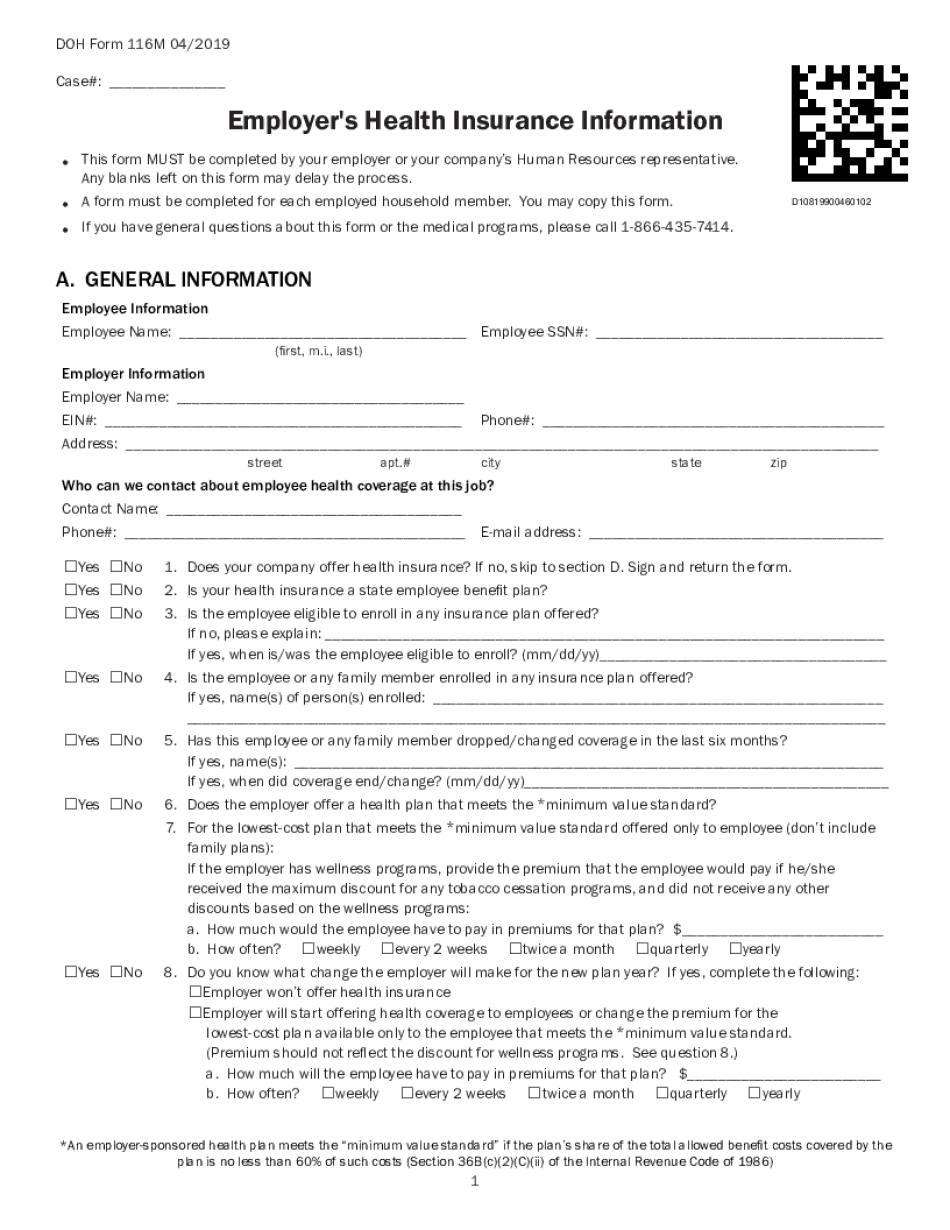
Doh Form 116m


What is the Doh Form 116m
The Doh Form 116m is a vital document used in the state of Utah for health insurance purposes. This form is specifically designed for employers to provide essential information regarding employee health coverage. It plays a critical role in ensuring compliance with state regulations and helps facilitate the proper administration of health benefits. The form captures details such as employer information, coverage types, and employee eligibility, making it an important tool for both employers and employees in managing health insurance matters.
How to use the Doh Form 116m
Using the Doh Form 116m involves a straightforward process that ensures accurate completion and submission. First, employers must gather all necessary information regarding their health insurance offerings and employee details. Once the required data is collected, the form can be filled out electronically or manually. It is essential to review the completed form for accuracy before submission. The final step is to submit the form to the appropriate state agency, ensuring it is done within the specified deadlines to avoid any compliance issues.
Steps to complete the Doh Form 116m
Completing the Doh Form 116m requires attention to detail and adherence to specific guidelines. Here are the steps to follow:
- Gather all necessary information, including employer details and employee health coverage information.
- Access the Doh Form 116m, either online or in a physical format.
- Fill out the form accurately, ensuring all required fields are completed.
- Review the form for any errors or missing information.
- Submit the completed form to the designated state agency by the deadline.
Legal use of the Doh Form 116m
The legal use of the Doh Form 116m is governed by state regulations that outline the requirements for health insurance documentation. To ensure the form is legally binding, it must be completed accurately and submitted on time. Employers should also retain copies of the submitted form and any related documentation for their records. Compliance with relevant laws, such as the Employee Retirement Income Security Act (ERISA), is crucial to avoid potential legal issues.
Key elements of the Doh Form 116m
The Doh Form 116m includes several key elements that are essential for its effectiveness. These elements typically include:
- Employer identification information, including name and address.
- Details about the health insurance plan offered.
- Information on employee eligibility and enrollment.
- Signatures from authorized representatives to validate the form.
Form Submission Methods
The Doh Form 116m can be submitted through various methods, ensuring flexibility for employers. The available submission methods typically include:
- Online submission via the state’s designated portal.
- Mailing a physical copy to the appropriate state agency.
- In-person submission at designated offices, if required.
Quick guide on how to complete doh form 116m 476754411
Effortlessly Prepare Doh Form 116m on Any Device
Managing documents online has gained traction among businesses and individuals alike. It offers an excellent eco-friendly replacement for conventional printed and signed papers, allowing you to obtain the necessary form and securely store it online. airSlate SignNow equips you with all the utilities you require to create, alter, and eSign your documents promptly without any holdups. Manage Doh Form 116m across any platform using airSlate SignNow's Android or iOS applications and simplify any document-related process today.
The simplest way to alter and eSign Doh Form 116m effortlessly
- Locate Doh Form 116m and click Get Form to initiate.
- Utilize the tools we offer to complete your form.
- Emphasize pertinent sections of your documents or obscure sensitive information with tools that airSlate SignNow offers specifically for that purpose.
- Create your signature using the Sign feature, which takes mere seconds and carries the same legal validity as a traditional ink signature.
- Review all the information and click on the Done button to preserve your modifications.
- Choose how you prefer to share your form, whether by email, SMS, invitation link, or download it to your computer.
Eliminate concerns about lost or misplaced files, cumbersome form searches, or errors that necessitate reprinting new document copies. airSlate SignNow meets your document management demands with just a few clicks from any device of your preference. Alter and eSign Doh Form 116m and ensure exceptional communication at every stage of the form preparation process with airSlate SignNow.
Create this form in 5 minutes or less
Create this form in 5 minutes!
How to create an eSignature for the doh form 116m 476754411
How to generate an eSignature for a PDF document in the online mode
How to generate an eSignature for a PDF document in Chrome
How to generate an eSignature for putting it on PDFs in Gmail
The way to make an eSignature from your mobile device
The best way to create an eSignature for a PDF document on iOS devices
The way to make an eSignature for a PDF file on Android devices
People also ask
-
What is a DOH Form 116M and why is it important?
The DOH Form 116M is a crucial document used for health service providers in various applications. It ensures compliance with state regulations and standards. Understanding its purpose and proper usage is essential for efficient healthcare operations.
-
How can airSlate SignNow help with completing DOH Form 116M?
airSlate SignNow simplifies the process of completing the DOH Form 116M by allowing users to fill, sign, and send documents electronically. This streamlines workflows and reduces the time spent on paperwork. The user-friendly interface makes it accessible for all team members.
-
What are the costs associated with using airSlate SignNow for DOH Form 116M?
airSlate SignNow offers flexible pricing plans to accommodate various business sizes and needs. Whether you need to send simple forms or manage extensive documentation like the DOH Form 116M, there's a suitable plan for you. Check our website for detailed pricing information.
-
Can I integrate airSlate SignNow with other software for managing DOH Form 116M?
Yes, airSlate SignNow provides seamless integrations with many popular software solutions. This allows you to manage the DOH Form 116M alongside other business applications efficiently. Integration enhances productivity by keeping all essential tools connected.
-
What features does airSlate SignNow offer for managing the DOH Form 116M?
airSlate SignNow offers several key features for the DOH Form 116M, including eSignature capabilities, document templates, and real-time tracking. These features help ensure that forms are completed accurately and on time, facilitating better compliance and service delivery.
-
How secure is the transmission of DOH Form 116M with airSlate SignNow?
Security is a top priority with airSlate SignNow. The platform employs advanced encryption methods to protect your data during the transmission of the DOH Form 116M. Additionally, users have control over data access and permissions, ensuring compliance with privacy regulations.
-
What are the benefits of using airSlate SignNow for the DOH Form 116M over traditional methods?
Using airSlate SignNow for the DOH Form 116M offers numerous benefits, such as increased efficiency, reduced paper waste, and improved workflow management. Unlike traditional methods, eSigning eliminates printing and scanning, making it faster to obtain necessary approvals.
Get more for Doh Form 116m
- Knights of columbus form 186
- Paranormal certification form
- Anytime home care form
- Fdic escrow calculator form
- 8286a formpdffillercom
- Statement of exemption from vaccination and form
- Installment agreement request please readdo not s form
- 05 391 tax clearance letter request for reinstatement form 05 391 tax clearance letter request for reinstatement form
Find out other Doh Form 116m
- Help Me With Electronic signature New Jersey Non-Profit PDF
- Can I Electronic signature New Jersey Non-Profit Document
- Help Me With Electronic signature Michigan Legal Presentation
- Help Me With Electronic signature North Dakota Non-Profit Document
- How To Electronic signature Minnesota Legal Document
- Can I Electronic signature Utah Non-Profit PPT
- How Do I Electronic signature Nebraska Legal Form
- Help Me With Electronic signature Nevada Legal Word
- How Do I Electronic signature Nevada Life Sciences PDF
- How Can I Electronic signature New York Life Sciences Word
- How Can I Electronic signature North Dakota Legal Word
- How To Electronic signature Ohio Legal PDF
- How To Electronic signature Ohio Legal Document
- How To Electronic signature Oklahoma Legal Document
- How To Electronic signature Oregon Legal Document
- Can I Electronic signature South Carolina Life Sciences PDF
- How Can I Electronic signature Rhode Island Legal Document
- Can I Electronic signature South Carolina Legal Presentation
- How Can I Electronic signature Wyoming Life Sciences Word
- How To Electronic signature Utah Legal PDF