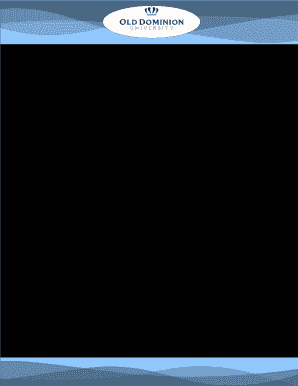
Cash Intake Form Old Dominion University


What is the Cash Intake Form Old Dominion University
The Cash Intake Form at Old Dominion University is a crucial document used for recording and managing cash transactions within the university. This form is essential for ensuring that all cash received is documented accurately, which helps maintain financial integrity and compliance with university policies. It serves various departments and functions, facilitating the proper handling of funds for events, tuition payments, and other financial activities.
How to use the Cash Intake Form Old Dominion University
Using the Cash Intake Form involves several straightforward steps. First, ensure you have the correct version of the form, which can be obtained from the university's official resources. Next, fill in the required fields, including details about the transaction, such as the date, amount received, and the purpose of the funds. After completing the form, it must be signed by the appropriate authority to validate the transaction. Finally, submit the form according to the university's guidelines, whether electronically or in person.
Key elements of the Cash Intake Form Old Dominion University
The Cash Intake Form includes several key elements that are essential for its proper use. These elements typically consist of:
- Date: The date when the cash was received.
- Amount: The total cash amount being reported.
- Purpose: A brief description of what the cash is for.
- Department: The department responsible for the transaction.
- Signature: The signature of the person completing the form, along with any required approvals.
Steps to complete the Cash Intake Form Old Dominion University
Completing the Cash Intake Form involves a systematic approach to ensure accuracy and compliance. Follow these steps:
- Obtain the latest version of the Cash Intake Form from the university's website or financial office.
- Fill in the date, amount, and purpose of the cash intake in the designated fields.
- Include the department name and any additional information as required.
- Review the form for completeness and accuracy.
- Obtain the necessary signatures for validation.
- Submit the completed form as per the university's submission guidelines.
Legal use of the Cash Intake Form Old Dominion University
The Cash Intake Form is legally binding when completed correctly and submitted in accordance with university policies. To ensure its legal validity, it must include accurate information and appropriate signatures. The form also complies with relevant laws governing financial transactions and record-keeping, which helps protect both the university and individuals involved in the transaction.
How to obtain the Cash Intake Form Old Dominion University
To obtain the Cash Intake Form, individuals can visit the official Old Dominion University website or contact the financial office directly. The form is typically available in a downloadable format, allowing users to fill it out electronically or print it for manual completion. Ensuring that the most current version of the form is used is essential for compliance and accuracy.
Quick guide on how to complete cash intake form old dominion university
Finish Cash Intake Form Old Dominion University seamlessly on any gadget
Digital document management has become increasingly popular among businesses and individuals. It offers an ideal environmentally friendly alternative to traditional printed and signed documents, as you can obtain the necessary form and securely store it online. airSlate SignNow equips you with all the resources required to create, modify, and electronically sign your documents promptly without delays. Manage Cash Intake Form Old Dominion University on any device with airSlate SignNow Android or iOS applications and enhance any document-related process today.
The easiest way to modify and electronically sign Cash Intake Form Old Dominion University effortlessly
- Obtain Cash Intake Form Old Dominion University and click Get Form to begin.
- Use the tools we offer to finalize your document.
- Emphasize pertinent sections of your documents or obscure sensitive information with tools that airSlate SignNow provides specifically for that reason.
- Craft your signature using the Sign feature, which takes seconds and holds the same legal validity as a conventional wet ink signature.
- Review all the details and click the Done button to save your changes.
- Choose how you want to send your form, via email, text message (SMS), or invitation link, or download it to your computer.
Forget about lost or mislaid documents, tedious form searching, or errors that require printing new copies. airSlate SignNow meets your document management needs in just a few clicks from any device you prefer. Edit and electronically sign Cash Intake Form Old Dominion University and ensure excellent communication at every stage of your form preparation process with airSlate SignNow.
Create this form in 5 minutes or less
Create this form in 5 minutes!
How to create an eSignature for the cash intake form old dominion university
How to make an electronic signature for your PDF in the online mode
How to make an electronic signature for your PDF in Chrome
The best way to generate an electronic signature for putting it on PDFs in Gmail
The best way to create an eSignature right from your smart phone
The best way to generate an electronic signature for a PDF on iOS devices
The best way to create an eSignature for a PDF on Android OS
People also ask
-
What is the Cash Intake Form Old Dominion University?
The Cash Intake Form Old Dominion University is a streamlined document designed to facilitate the collection of cash payments and related information. It enhances efficiency by ensuring accurate and secure submission through airSlate SignNow. This form helps in managing finances effectively while maintaining compliance with university policies.
-
How does airSlate SignNow help with the Cash Intake Form Old Dominion University?
airSlate SignNow provides a seamless way to create, send, and eSign the Cash Intake Form Old Dominion University. With its user-friendly interface, it eliminates manual handling, reduces errors, and speeds up the processing time. This efficiency contributes directly to improved financial management within the university.
-
What are the pricing options for using the Cash Intake Form Old Dominion University on airSlate SignNow?
airSlate SignNow offers various pricing plans tailored to different needs, ensuring cost-effectiveness when using the Cash Intake Form Old Dominion University. Plans typically include essential features such as unlimited templates and document storage. Prospective customers can choose a plan that best fits their volume of transactions and document management requirements.
-
What features are included with the Cash Intake Form Old Dominion University in airSlate SignNow?
The Cash Intake Form Old Dominion University includes key features such as customizable templates, real-time tracking, and secure eSignatures. Users can automate workflows and set reminders for timely submissions. These features enhance user experience and improve compliance with cash handling procedures.
-
Can the Cash Intake Form Old Dominion University be integrated with other platforms?
Yes, airSlate SignNow allows for easy integration of the Cash Intake Form Old Dominion University with various platforms such as Google Drive, Dropbox, and CRM systems. This capability streamlines the document management process and enhances the overall efficiency of financial operations. Integrations help keep your information in sync across multiple systems.
-
What are the benefits of using the Cash Intake Form Old Dominion University?
Using the Cash Intake Form Old Dominion University through airSlate SignNow offers several benefits, including improved accuracy, enhanced security, and faster processing times. By digitizing cash intake procedures, it reduces the risks of manual errors and potential losses. Additionally, it provides users with insightful data analytics for better financial decision-making.
-
Is the Cash Intake Form Old Dominion University compliant with university standards?
Yes, the Cash Intake Form Old Dominion University created using airSlate SignNow complies with all university standards and regulations. The platform ensures that all submissions meet the necessary guidelines for financial reporting and collection practices. This compliance is critical to maintaining the integrity of the university’s financial operations.
Get more for Cash Intake Form Old Dominion University
Find out other Cash Intake Form Old Dominion University
- Electronic signature Arizona Healthcare / Medical NDA Mobile
- How To Electronic signature Arizona Healthcare / Medical Warranty Deed
- Electronic signature Oregon Finance & Tax Accounting Lease Agreement Online
- Electronic signature Delaware Healthcare / Medical Limited Power Of Attorney Free
- Electronic signature Finance & Tax Accounting Word South Carolina Later
- How Do I Electronic signature Illinois Healthcare / Medical Purchase Order Template
- Electronic signature Louisiana Healthcare / Medical Quitclaim Deed Online
- Electronic signature Louisiana Healthcare / Medical Quitclaim Deed Computer
- How Do I Electronic signature Louisiana Healthcare / Medical Limited Power Of Attorney
- Electronic signature Maine Healthcare / Medical Letter Of Intent Fast
- How To Electronic signature Mississippi Healthcare / Medical Month To Month Lease
- Electronic signature Nebraska Healthcare / Medical RFP Secure
- Electronic signature Nevada Healthcare / Medical Emergency Contact Form Later
- Electronic signature New Hampshire Healthcare / Medical Credit Memo Easy
- Electronic signature New Hampshire Healthcare / Medical Lease Agreement Form Free
- Electronic signature North Dakota Healthcare / Medical Notice To Quit Secure
- Help Me With Electronic signature Ohio Healthcare / Medical Moving Checklist
- Electronic signature Education PPT Ohio Secure
- Electronic signature Tennessee Healthcare / Medical NDA Now
- Electronic signature Tennessee Healthcare / Medical Lease Termination Letter Online