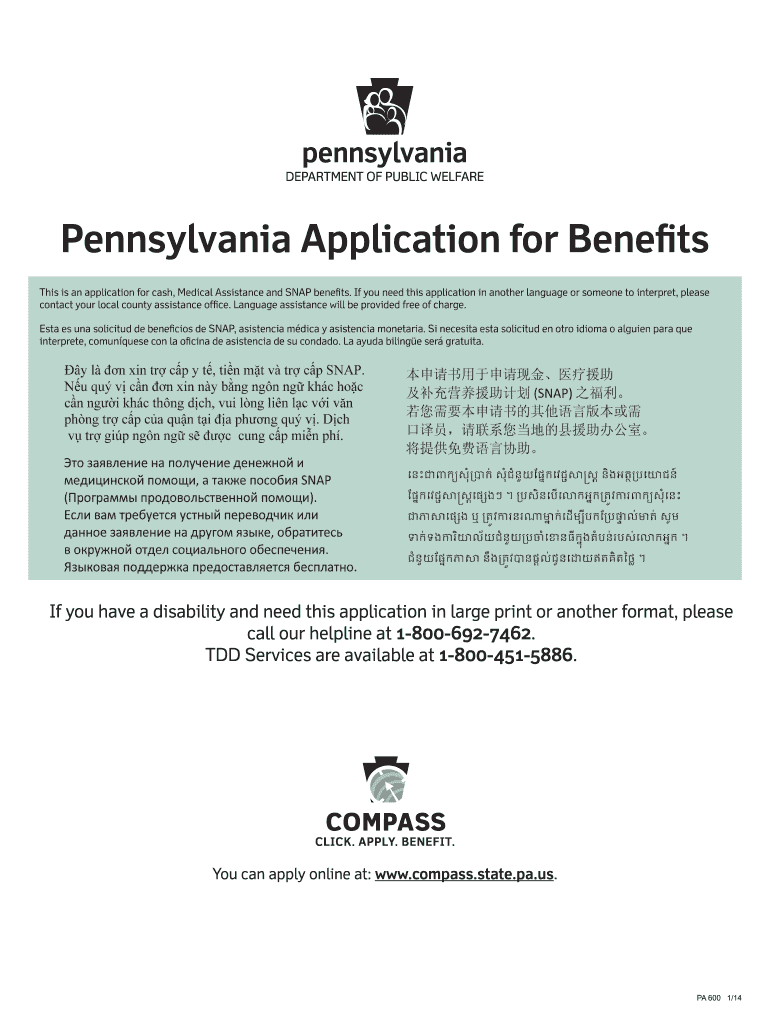
Benefits Application Pa 2014


What is the Benefits Application Pa
The Benefits Application Pa is a crucial document used in Pennsylvania to apply for various assistance programs, including financial aid, food assistance, and healthcare benefits. This form is designed to streamline the application process for residents seeking support from the state. It collects essential information about the applicant's financial situation, household composition, and specific needs to determine eligibility for programs administered by the Pennsylvania Department of Human Services.
Steps to complete the Benefits Application Pa
Completing the Benefits Application Pa involves several key steps to ensure accurate submission. First, gather all necessary documentation, including proof of income, identification, and any relevant medical records. Next, fill out the form thoroughly, providing detailed information about your household and financial status. After completing the form, review it for accuracy to avoid delays in processing. Finally, submit the application either online or via mail, depending on your preference and the resources available to you.
Eligibility Criteria
Eligibility for the Benefits Application Pa varies depending on the specific assistance program. Generally, applicants must meet certain income thresholds and residency requirements. Factors such as household size, age, and disability status may also influence eligibility. It is essential to review the specific criteria for each program to ensure that you meet the necessary requirements before submitting your application.
Required Documents
When applying using the Benefits Application Pa, several documents are typically required to support your application. These may include:
- Proof of identity (e.g., driver's license, state ID)
- Income verification (e.g., pay stubs, tax returns)
- Social Security numbers for all household members
- Proof of residency (e.g., utility bills, lease agreements)
- Medical documentation if applying for health-related benefits
Having these documents ready can help expedite the application process and improve your chances of approval.
Form Submission Methods
The Benefits Application Pa can be submitted through various methods to accommodate different preferences. Applicants can choose to submit their forms online through the Pennsylvania Department of Human Services website, ensuring a quick and efficient process. Alternatively, forms can be mailed to the appropriate office or submitted in person at local assistance offices. Each method has its advantages, so consider your circumstances when deciding how to submit your application.
Legal use of the Benefits Application Pa
The Benefits Application Pa is legally recognized as a formal request for assistance from the state. It is essential to complete the form truthfully and accurately, as providing false information can lead to penalties or denial of benefits. The form adheres to state regulations and guidelines, ensuring that all applications are processed fairly and in compliance with legal standards. Understanding the legal implications of your application can help you navigate the process more effectively.
Quick guide on how to complete benefits application pa
Complete Benefits Application Pa effortlessly on any device
Digital document management has gained traction among businesses and individuals. It offers an ideal eco-friendly alternative to conventional printed and signed documents, allowing you to obtain the correct form and securely store it online. airSlate SignNow equips you with all the necessary tools to create, edit, and eSign your documents quickly without delays. Manage Benefits Application Pa on any platform using the airSlate SignNow Android or iOS applications and simplify any document-related process today.
The simplest way to modify and eSign Benefits Application Pa with ease
- Locate Benefits Application Pa and click Get Form to begin.
- Utilize the tools we offer to complete your document.
- Emphasize important sections of your documents or obscure sensitive information with tools that airSlate SignNow offers specifically for that purpose.
- Create your signature using the Sign tool, which takes mere seconds and has the same legal validity as a traditional wet ink signature.
- Verify all the details and click the Done button to save your modifications.
- Choose how you would like to send your form, whether by email, text message (SMS), invitation link, or download it to your computer.
Eliminate concerns about lost or misplaced documents, cumbersome form searching, or errors that require printing additional document copies. airSlate SignNow meets your document management needs in just a few clicks from any device of your choosing. Modify and eSign Benefits Application Pa and guarantee effective communication at any stage of your form preparation process with airSlate SignNow.
Create this form in 5 minutes or less
Find and fill out the correct benefits application pa
Create this form in 5 minutes!
How to create an eSignature for the benefits application pa
How to generate an electronic signature for your PDF document online
How to generate an electronic signature for your PDF document in Google Chrome
The way to make an electronic signature for signing PDFs in Gmail
The way to generate an electronic signature straight from your smart phone
How to make an electronic signature for a PDF document on iOS
The way to generate an electronic signature for a PDF document on Android OS
People also ask
-
What is the pa 600 player No Download Needed?
The pa 600 player No Download Needed is a convenient online tool that allows users to play audio or video files without installing any software. This player enables seamless streaming, making it perfect for users who prefer a hassle-free experience.
-
Is the pa 600 player No Download Needed suitable for all devices?
Yes, the pa 600 player No Download Needed is designed to be compatible with various devices, including desktops, tablets, and smartphones. This versatility ensures that users can enjoy their media anytime, anywhere, without compatibility issues.
-
What types of files can I play with the pa 600 player No Download Needed?
The pa 600 player No Download Needed supports a wide range of audio and video file formats. This includes popular formats like MP3, WAV, MP4, and more, allowing users to play their favorite media effortlessly.
-
Is there a cost associated with using the pa 600 player No Download Needed?
Using the pa 600 player No Download Needed is completely free. Users can enjoy its full features without any hidden fees or subscriptions, making it an ideal choice for budget-conscious individuals.
-
How do I share files with the pa 600 player No Download Needed?
Sharing files through the pa 600 player No Download Needed is straightforward. Users can simply upload their media files to the platform and generate a shareable link to send to others, ensuring easy access and collaboration.
-
Can I customize the settings of the pa 600 player No Download Needed?
Yes, the pa 600 player No Download Needed offers customizable settings, allowing users to adjust playback features such as volume, speed, and more. This personalization enhances the user experience and caters to individual preferences.
-
Does the pa 600 player No Download Needed integrate with other tools?
Absolutely! The pa 600 player No Download Needed can be easily integrated with various online platforms and applications. This feature ensures that users can seamlessly incorporate their media files into presentations, websites, or other collaborative tools.
Get more for Benefits Application Pa
- Holding deposit form
- Physical fitness certificate filled form
- Examples of black funeral resolutions form
- Notice of right to reclaim abandoned personal property form
- Da form 5304 55160917
- Competition volleyball skills assessment for individuals specialolympicspa form
- Transamerica systematic payout option form
- Tax ampamp licensinggriffin ga form
Find out other Benefits Application Pa
- Can I Electronic signature Alabama Legal LLC Operating Agreement
- How To Electronic signature North Dakota Lawers Job Description Template
- Electronic signature Alabama Legal Limited Power Of Attorney Safe
- How To Electronic signature Oklahoma Lawers Cease And Desist Letter
- How To Electronic signature Tennessee High Tech Job Offer
- Electronic signature South Carolina Lawers Rental Lease Agreement Online
- How Do I Electronic signature Arizona Legal Warranty Deed
- How To Electronic signature Arizona Legal Lease Termination Letter
- How To Electronic signature Virginia Lawers Promissory Note Template
- Electronic signature Vermont High Tech Contract Safe
- Electronic signature Legal Document Colorado Online
- Electronic signature Washington High Tech Contract Computer
- Can I Electronic signature Wisconsin High Tech Memorandum Of Understanding
- How Do I Electronic signature Wisconsin High Tech Operating Agreement
- How Can I Electronic signature Wisconsin High Tech Operating Agreement
- Electronic signature Delaware Legal Stock Certificate Later
- Electronic signature Legal PDF Georgia Online
- Electronic signature Georgia Legal Last Will And Testament Safe
- Can I Electronic signature Florida Legal Warranty Deed
- Electronic signature Georgia Legal Memorandum Of Understanding Simple