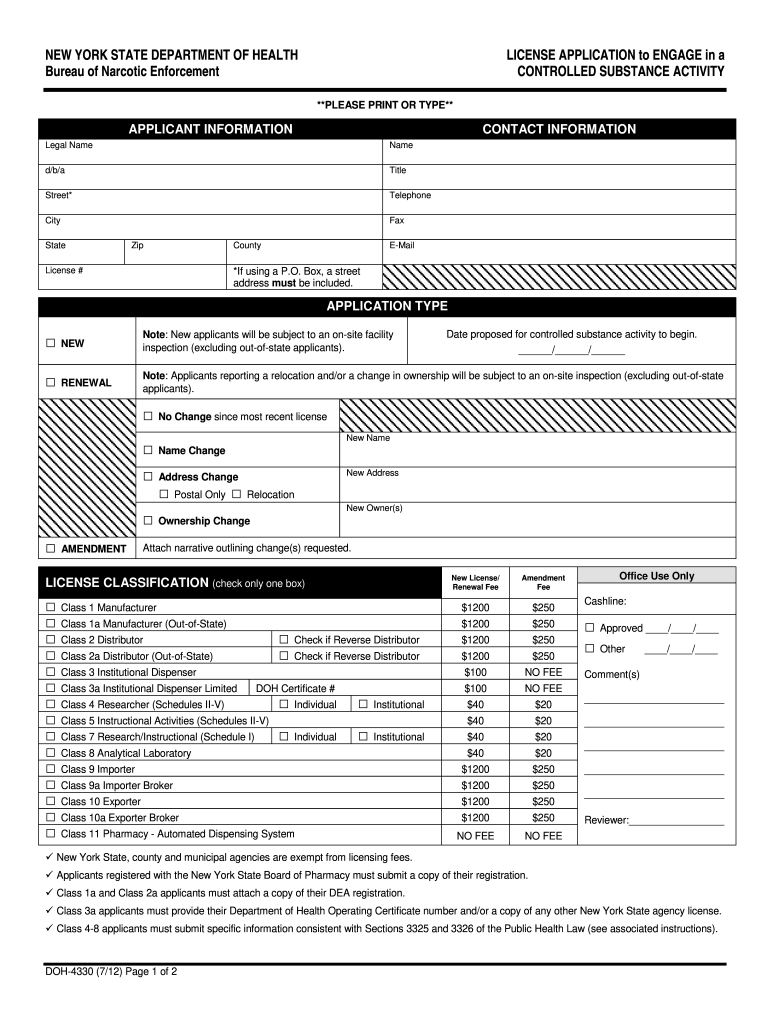
Doh 4330 2012


What is the DOH Form 4329?
The DOH Form 4329 is an official document used in New York State for the application of a controlled substance license. This form is essential for businesses and individuals seeking to engage in activities involving controlled substances, ensuring compliance with state regulations. The form collects vital information about the applicant and the intended use of the substances, playing a crucial role in the licensing process.
Steps to Complete the DOH Form 4329
Completing the DOH Form 4329 requires careful attention to detail. Follow these steps to ensure accurate submission:
- Gather necessary information, including personal identification and business details.
- Clearly indicate the type of controlled substances involved in your application.
- Provide a detailed description of the intended use of the substances.
- Review all sections for accuracy and completeness before submission.
Legal Use of the DOH Form 4329
The legal use of the DOH Form 4329 is governed by New York State laws regarding controlled substances. Proper completion and submission of this form are essential for obtaining a license that allows for the legal handling of controlled substances. Non-compliance with the regulations can lead to penalties, including fines or revocation of the license.
Required Documents for the DOH Form 4329
When submitting the DOH Form 4329, applicants must include several supporting documents to validate their application. These may include:
- Proof of identity, such as a government-issued ID.
- Business registration documents if applying as a business entity.
- Documentation outlining the intended use of controlled substances.
- Any previous licenses or permits related to controlled substances.
Form Submission Methods
The DOH Form 4329 can be submitted through various methods to accommodate different preferences. Applicants may choose to:
- Submit the form online through the New York State Department of Health website.
- Mail the completed form to the appropriate licensing office.
- Deliver the form in person at designated locations for immediate processing.
Eligibility Criteria for the DOH Form 4329
To be eligible for a controlled substance license using the DOH Form 4329, applicants must meet specific criteria set forth by the New York State Department of Health. These criteria typically include:
- Being a resident of New York State or having a registered business in the state.
- Demonstrating a legitimate need for controlled substances in their operations.
- Meeting any additional requirements related to the specific type of controlled substance being applied for.
Quick guide on how to complete doh 4330
Effortlessly prepare Doh 4330 on any device
Digital document management has become increasingly favored by businesses and individuals alike. It offers an ideal eco-sensitive alternative to traditional printed and signed paperwork, as you can easily access the necessary form and securely store it online. airSlate SignNow equips you with all the resources needed to create, modify, and electronically sign your documents swiftly without any holdups. Manage Doh 4330 on any platform with airSlate SignNow's Android or iOS applications and enhance any document-related task today.
How to edit and eSign Doh 4330 with ease
- Find Doh 4330 and click on Get Form to begin.
- Utilize the tools we offer to fill out your document.
- Mark important sections of the documents or redact confidential information with tools specifically provided by airSlate SignNow for that purpose.
- Create your electronic signature using the Sign feature, which takes seconds and carries the same legal validity as a conventional wet ink signature.
- Review all the details and then click the Done button to save your changes.
- Decide how you would like to send your form, via email, text message (SMS), an invite link, or download it to your computer.
Eliminate the worry of lost or misplaced documents, tedious form navigation, or errors that necessitate the printing of new document copies. airSlate SignNow meets your needs in document management with just a few clicks from a device of your choice. Modify and eSign Doh 4330 and ensure smooth communication at any stage of your form preparation process with airSlate SignNow.
Create this form in 5 minutes or less
Find and fill out the correct doh 4330
Create this form in 5 minutes!
How to create an eSignature for the doh 4330
How to generate an electronic signature for your PDF file in the online mode
How to generate an electronic signature for your PDF file in Chrome
The way to make an eSignature for putting it on PDFs in Gmail
The way to generate an electronic signature straight from your smartphone
How to make an electronic signature for a PDF file on iOS devices
The way to generate an electronic signature for a PDF document on Android
People also ask
-
What is the doH form 4329?
The doH form 4329 is a document used for various administrative and compliance purposes within health organizations. It facilitates the standardized collection of essential information, helping streamline processes. By using airSlate SignNow, businesses can easily eSign and send the doH form 4329 securely.
-
How does airSlate SignNow support the completion of the doH form 4329?
airSlate SignNow allows you to easily fill out and eSign the doH form 4329 online. Its user-friendly interface ensures that all fields are clearly labeled and accessible, making the completion process straightforward. This eliminates paper-based hassles and enhances productivity.
-
Is there a cost associated with using airSlate SignNow for the doH form 4329?
Yes, airSlate SignNow offers various pricing plans depending on your business needs. Each plan provides access to features that support the eSigning of documents like the doH form 4329. Users can benefit from a trial period to assess the platform's suitability before committing.
-
What features does airSlate SignNow offer for managing the doH form 4329?
AirSlate SignNow offers advanced features such as custom templates, automated reminders, and secure storage to manage the doH form 4329 efficiently. Users can customize workflows to ensure fast processing and compliance. These features help save time and improve document management.
-
Can I integrate airSlate SignNow with other software for handling the doH form 4329?
Absolutely! airSlate SignNow integrates seamlessly with various platforms, enhancing the workflow for handling the doH form 4329. Whether you're using CRM software or project management tools, these integrations simplify the documentation process and enhance collaboration.
-
What are the benefits of using airSlate SignNow for the doH form 4329?
Using airSlate SignNow for the doH form 4329 offers signNow benefits like increased efficiency, reduced processing time, and enhanced security. The platform's digital approach minimizes errors and ensures that documents signNow the intended recipients securely. Moreover, it allows for real-time tracking of document status.
-
Is airSlate SignNow secure for signing the doH form 4329?
Yes, airSlate SignNow prioritizes security and compliance, implementing robust measures for handling sensitive documents like the doH form 4329. The platform utilizes encryption, authentication protocols, and secure cloud storage to protect your information. This ensures that your signed documents are safe and confidential.
Get more for Doh 4330
- Corsage order form
- Prova degli sforzi personali intrapresi per trovare lavoro 249790325 form
- Juzo measurement forms
- Lesson 4 problem solving practice proportional and nonproportional relationships answer key form
- Cerere deschidere cont form
- Pdf filler border worksheet form
- Form rp 425 b application for basic star exemption for the 2025 2026 school year revised 724
- Form ft 943 quarterly inventory report by retail service stations and fixed base operators revised 524
Find out other Doh 4330
- Can I Sign Michigan Home Loan Application
- Sign Arkansas Mortgage Quote Request Online
- Sign Nebraska Mortgage Quote Request Simple
- Can I Sign Indiana Temporary Employment Contract Template
- How Can I Sign Maryland Temporary Employment Contract Template
- How Can I Sign Montana Temporary Employment Contract Template
- How Can I Sign Ohio Temporary Employment Contract Template
- Sign Mississippi Freelance Contract Online
- Sign Missouri Freelance Contract Safe
- How Do I Sign Delaware Email Cover Letter Template
- Can I Sign Wisconsin Freelance Contract
- Sign Hawaii Employee Performance Review Template Simple
- Sign Indiana Termination Letter Template Simple
- Sign Michigan Termination Letter Template Free
- Sign Colorado Independent Contractor Agreement Template Simple
- How Can I Sign Florida Independent Contractor Agreement Template
- Sign Georgia Independent Contractor Agreement Template Fast
- Help Me With Sign Nevada Termination Letter Template
- How Can I Sign Michigan Independent Contractor Agreement Template
- Sign Montana Independent Contractor Agreement Template Simple