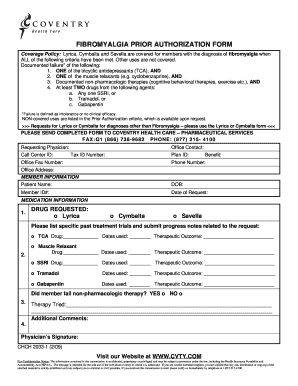
Altius Coventry Form 2009-2026


What is the Altius Coventry Form
The Altius Coventry Form, also known as the Coventry CHCH2033 prior search, is a specialized document used in healthcare settings, particularly for the authorization of treatment related to fibromyalgia. This form facilitates the communication between healthcare providers and patients, ensuring that necessary permissions are obtained for treatment and services. It is essential for maintaining compliance with healthcare regulations and protecting patient rights.
How to use the Altius Coventry Form
Using the Altius Coventry Form involves several straightforward steps. First, ensure that you have the correct version of the form, which can be downloaded as a printable document. Next, fill in the required fields, including personal information and details about the treatment being authorized. Once completed, the form must be signed and dated by the patient or their legal representative. It is crucial to keep a copy for your records and submit the original to the appropriate healthcare provider.
Steps to complete the Altius Coventry Form
Completing the Altius Coventry Form requires careful attention to detail. Follow these steps:
- Download the latest version of the form from a reliable source.
- Fill in your personal information accurately, including name, address, and contact details.
- Specify the treatment or services being authorized.
- Review the form for completeness and accuracy.
- Sign and date the form, ensuring that all required signatures are included.
- Submit the form to the designated healthcare provider.
Legal use of the Altius Coventry Form
The Altius Coventry Form is legally binding when completed correctly. It must adhere to the regulations set forth by the Health Insurance Portability and Accountability Act (HIPAA) and other relevant healthcare laws. By signing the form, patients grant permission for healthcare providers to access and share their medical information as necessary for treatment. This legal framework ensures that patient rights are protected while allowing for essential healthcare services.
Key elements of the Altius Coventry Form
Several key elements are essential for the validity of the Altius Coventry Form. These include:
- Patient Information: Accurate personal and contact details.
- Treatment Details: A clear description of the services being authorized.
- Signature: The patient or authorized representative must sign the form.
- Date: The date of signing must be included for legal purposes.
Examples of using the Altius Coventry Form
The Altius Coventry Form can be utilized in various scenarios. For instance, a patient diagnosed with fibromyalgia may need to authorize a specific treatment plan involving medication or therapy. Another example is when a healthcare provider requires permission to share medical records with a specialist for further evaluation. Each instance highlights the importance of having a properly completed form to ensure compliance and facilitate effective communication in patient care.
Quick guide on how to complete altius coventry form
Complete Altius Coventry Form seamlessly on any device
Digital document management has gained traction among businesses and individuals. It offers an ideal eco-friendly alternative to traditional printed and signed paperwork, allowing you to access the correct template and securely store it online. airSlate SignNow equips you with all the tools necessary to create, modify, and eSign your documents swiftly without any hold-ups. Manage Altius Coventry Form on any device using airSlate SignNow's Android or iOS applications and enhance any document-based task today.
How to modify and eSign Altius Coventry Form effortlessly
- Locate Altius Coventry Form and click Get Form to begin.
- Utilize the tools we provide to complete your document.
- Emphasize important parts of your documents or obscure sensitive information with tools that airSlate SignNow offers specifically for that purpose.
- Formulate your signature with the Sign tool, which takes moments and carries the same legal validity as a conventional wet ink signature.
- Review the details and click the Done button to preserve your modifications.
- Select how you wish to send your form, via email, text message (SMS), invite link, or download it to your computer.
Eliminate concerns about lost or misplaced documents, tedious form searching, or mistakes that necessitate reprinting new document copies. airSlate SignNow addresses your document management needs with just a few clicks from your preferred device. Modify and eSign Altius Coventry Form and ensure exceptional communication at any stage of your form preparation with airSlate SignNow.
Create this form in 5 minutes or less
Create this form in 5 minutes!
How to create an eSignature for the altius coventry form
The way to create an electronic signature for a PDF file online
The way to create an electronic signature for a PDF file in Google Chrome
How to create an electronic signature for signing PDFs in Gmail
The way to make an eSignature right from your mobile device
The best way to create an eSignature for a PDF file on iOS
The way to make an eSignature for a PDF on Android devices
People also ask
-
What is airSlate SignNow and how does it relate to coventry chch2033 prior search?
airSlate SignNow is a user-friendly platform that allows businesses to send and eSign documents efficiently. When searching for coventry chch2033 prior search, you’ll find that SignNow offers a cost-effective solution to streamline your document management processes.
-
How much does airSlate SignNow cost for businesses focused on coventry chch2033 prior search?
Pricing for airSlate SignNow varies based on the plan you choose, catering to different business needs. For those interested in coventry chch2033 prior search, the plans are designed to deliver excellent value while maintaining affordable options for eSigning and document workflow.
-
What features does airSlate SignNow offer that are relevant to coventry chch2033 prior search?
airSlate SignNow includes robust features such as customizable templates, secure document storage, and real-time tracking. These features make it especially beneficial for businesses looking to enhance their operations related to coventry chch2033 prior search.
-
Can I integrate airSlate SignNow with other tools when conducting coventry chch2033 prior search?
Yes, airSlate SignNow seamlessly integrates with a variety of tools and applications, making it easy to manage your workflows. If you are utilizing coventry chch2033 prior search, these integrations can enhance productivity and simplify document handling.
-
What are the benefits of using airSlate SignNow for coventry chch2033 prior search?
Using airSlate SignNow for coventry chch2033 prior search provides signNow benefits, including improved efficiency and reduced turnaround times for document signing. This platform empowers users with a secure, reliable, and cost-effective method to manage their document needs.
-
How does airSlate SignNow ensure the security of documents related to coventry chch2033 prior search?
airSlate SignNow prioritizes security through advanced encryption and compliance with industry regulations. For businesses focused on coventry chch2033 prior search, this level of security ensures that your documents remain confidential and protected.
-
Is airSlate SignNow suitable for all business sizes dealing with coventry chch2033 prior search?
Absolutely! airSlate SignNow is designed for businesses of all sizes, from startups to large enterprises. Whether you are engaging in coventry chch2033 prior search or any other process, the platform scales to meet your business requirements.
Get more for Altius Coventry Form
Find out other Altius Coventry Form
- How To eSignature Wisconsin Construction Document
- Help Me With eSignature Arkansas Education Form
- Can I eSignature Louisiana Education Document
- Can I eSignature Massachusetts Education Document
- Help Me With eSignature Montana Education Word
- How To eSignature Maryland Doctors Word
- Help Me With eSignature South Dakota Education Form
- How Can I eSignature Virginia Education PDF
- How To eSignature Massachusetts Government Form
- How Can I eSignature Oregon Government PDF
- How Can I eSignature Oklahoma Government Document
- How To eSignature Texas Government Document
- Can I eSignature Vermont Government Form
- How Do I eSignature West Virginia Government PPT
- How Do I eSignature Maryland Healthcare / Medical PDF
- Help Me With eSignature New Mexico Healthcare / Medical Form
- How Do I eSignature New York Healthcare / Medical Presentation
- How To eSignature Oklahoma Finance & Tax Accounting PPT
- Help Me With eSignature Connecticut High Tech Presentation
- How To eSignature Georgia High Tech Document