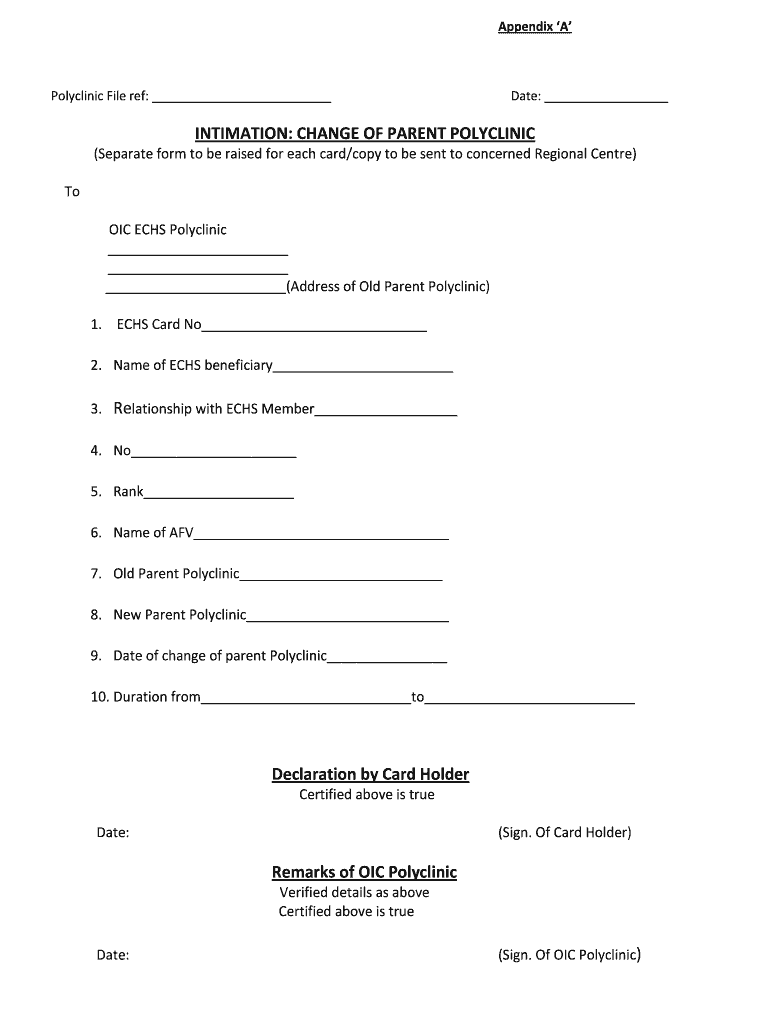
Change of Parent Polyclinic Echs Online Form


What is the Change of Parent Polyclinic ECHS Online
The Change of Parent Polyclinic ECHS Online is a digital process that allows individuals to update their designated parent polyclinic within the ECHS (Ex-Servicemen Contributory Health Scheme) system. This online service simplifies the procedure for beneficiaries who need to change their healthcare provider due to relocation or other personal circumstances. By using the online platform, users can ensure that their healthcare records are accurately maintained and that they receive the appropriate medical services from their new polyclinic.
Steps to Complete the Change of Parent Polyclinic ECHS Online
Completing the Change of Parent Polyclinic ECHS Online involves several straightforward steps:
- Access the official ECHS online portal.
- Log in using your credentials, or create an account if you are a new user.
- Navigate to the section for changing your parent polyclinic.
- Fill out the required fields, including your personal information and the details of the new polyclinic.
- Review the information for accuracy before submitting the form.
- Submit the application and await confirmation of the change.
Following these steps ensures that your request is processed efficiently, allowing you to access healthcare services without unnecessary delays.
Legal Use of the Change of Parent Polyclinic ECHS Online
The Change of Parent Polyclinic ECHS Online is legally recognized under U.S. eSignature laws, which validate electronic submissions provided they meet specific criteria. This means that the information submitted through the online system is considered legally binding, provided that the user complies with all necessary requirements. Utilizing a reliable platform, such as airSlate SignNow, ensures that the submission adheres to legal standards, safeguarding both the user's rights and the integrity of the healthcare system.
Required Documents for the Change of Parent Polyclinic ECHS Online
To successfully complete the Change of Parent Polyclinic ECHS Online, certain documents may be required. These typically include:
- Proof of identity, such as a government-issued ID.
- Current ECHS card or membership details.
- Documentation of the new polyclinic, which may include a letter or notice from the facility.
Having these documents ready can facilitate a smoother application process and help avoid delays in updating your healthcare provider.
Who Issues the Change of Parent Polyclinic ECHS Online Form
The Change of Parent Polyclinic ECHS Online form is issued by the ECHS administrative body responsible for managing the healthcare services for ex-servicemen and their dependents. This organization ensures that all necessary protocols are followed and that the information submitted is processed in accordance with established guidelines. By utilizing the official online portal, users can be assured that they are following the correct procedures and that their information is handled securely.
Examples of Using the Change of Parent Polyclinic ECHS Online
There are various scenarios in which an individual might need to use the Change of Parent Polyclinic ECHS Online. For instance:
- A retired service member relocating to a different state may need to change their polyclinic to ensure access to local healthcare services.
- A beneficiary who is dissatisfied with their current polyclinic can easily switch to another facility that better meets their needs.
- Family members of service personnel may also need to change their designated polyclinic due to changes in family circumstances.
These examples illustrate the flexibility and convenience of the online process, allowing users to manage their healthcare needs effectively.
Quick guide on how to complete change of parent polyclinic echs online
Prepare Change Of Parent Polyclinic Echs Online effortlessly on any device
Online document management has gained signNow popularity among organizations and individuals alike. It serves as an ideal eco-friendly alternative to conventional printed and signed documents, enabling users to locate the necessary form and securely store it online. airSlate SignNow provides all the tools required to create, modify, and eSign your documents swiftly without unnecessary delays. Manage Change Of Parent Polyclinic Echs Online on any device using airSlate SignNow’s Android or iOS applications and enhance any document-centric workflow today.
How to modify and eSign Change Of Parent Polyclinic Echs Online with ease
- Locate Change Of Parent Polyclinic Echs Online and click on Get Form to begin.
- Utilize the tools we provide to complete your form.
- Emphasize important sections of your documents or obscure sensitive details using tools specifically provided by airSlate SignNow for this purpose.
- Create your eSignature using the Sign tool, which only takes seconds and holds the same legal validity as a traditional handwritten signature.
- Review the information and click on the Done button to save your changes.
- Choose your preferred method to submit your form, whether by email, text message (SMS), or invitation link, or download it to your computer.
Eliminate concerns about lost or misplaced documents, frustrating form searches, or errors that necessitate printing additional document copies. airSlate SignNow meets your document management requirements with just a few clicks from any device you select. Modify and eSign Change Of Parent Polyclinic Echs Online to ensure excellent communication at every stage of your form preparation process with airSlate SignNow.
Create this form in 5 minutes or less
Create this form in 5 minutes!
How to create an eSignature for the change of parent polyclinic echs online
The best way to make an electronic signature for a PDF file online
The best way to make an electronic signature for a PDF file in Google Chrome
The best way to create an electronic signature for signing PDFs in Gmail
The best way to create an electronic signature from your mobile device
How to generate an eSignature for a PDF file on iOS
The best way to create an electronic signature for a PDF file on Android devices
People also ask
-
What is the process for completing the ECHS intimation fill with airSlate SignNow?
To complete the ECHS intimation fill using airSlate SignNow, simply upload your document and use our intuitive eSignature tools. The platform allows you to easily add signatures, dates, and other necessary information. Once completed, you can send the document directly to the intended recipient.
-
Are there any costs associated with using the airSlate SignNow for ECHS intimation fill?
airSlate SignNow offers various pricing plans to meet different business needs, including options for ECHS intimation fill. Our plans are designed to be cost-effective, allowing you to choose a solution that fits your budget while providing all necessary features for document signing and management.
-
What features make airSlate SignNow ideal for ECHS intimation fill?
airSlate SignNow provides several features that enhance the ECHS intimation fill process, such as customizable templates, robust security measures, and seamless electronic signatures. Additionally, users can track the status of their documents and ensure that they are signed and processed efficiently.
-
Can I integrate airSlate SignNow with other software for ECHS intimation fill?
Yes, airSlate SignNow offers integration capabilities with popular platforms such as Google Drive, Salesforce, and many others. This allows you to streamline your workflow when filling out the ECHS intimation fill, improving efficiency and reducing the need for manual data entry.
-
How can I ensure the security of my ECHS intimation fill documents?
airSlate SignNow prioritizes document security with features such as encryption, secure storage, and compliance with international standards. When you use our platform for ECHS intimation fill, you can be confident that your sensitive data is protected throughout the signing process.
-
Is there support available if I have questions about ECHS intimation fill?
Absolutely! airSlate SignNow provides comprehensive support options for users needing assistance with ECHS intimation fill. Our customer support team is available via chat, email, and phone to help you with any queries or technical issues you might encounter.
-
Can I modify my ECHS intimation fill after I’ve sent it for signing?
Once the ECHS intimation fill has been sent for signing, you cannot make alterations. However, you can choose to void the document and create a new version if changes are necessary. This ensures that the integrity of the signing process is maintained.
Get more for Change Of Parent Polyclinic Echs Online
Find out other Change Of Parent Polyclinic Echs Online
- How Can I eSign South Dakota Non-Profit LLC Operating Agreement
- eSign Oregon Legal Cease And Desist Letter Free
- eSign Oregon Legal Credit Memo Now
- eSign Oregon Legal Limited Power Of Attorney Now
- eSign Utah Non-Profit LLC Operating Agreement Safe
- eSign Utah Non-Profit Rental Lease Agreement Mobile
- How To eSign Rhode Island Legal Lease Agreement
- How Do I eSign Rhode Island Legal Residential Lease Agreement
- How Can I eSign Wisconsin Non-Profit Stock Certificate
- How Do I eSign Wyoming Non-Profit Quitclaim Deed
- eSign Hawaii Orthodontists Last Will And Testament Fast
- eSign South Dakota Legal Letter Of Intent Free
- eSign Alaska Plumbing Memorandum Of Understanding Safe
- eSign Kansas Orthodontists Contract Online
- eSign Utah Legal Last Will And Testament Secure
- Help Me With eSign California Plumbing Business Associate Agreement
- eSign California Plumbing POA Mobile
- eSign Kentucky Orthodontists Living Will Mobile
- eSign Florida Plumbing Business Plan Template Now
- How To eSign Georgia Plumbing Cease And Desist Letter