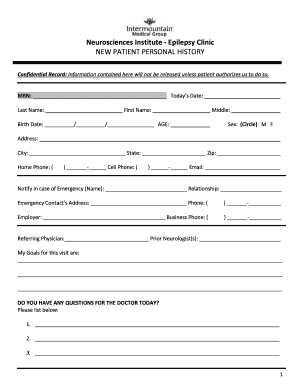
Clinic Intake Form


What is the Clinic Intake Form
The clinic intake form is a crucial document used in healthcare settings to collect essential information from patients before their first visit or procedure. This form typically gathers personal details, medical history, and any specific concerns the patient may have. By completing the intake sheet, patients help healthcare providers understand their needs and tailor services accordingly. The information collected can include demographics, allergies, medications, and previous treatments, ensuring a comprehensive overview of the patient's health status.
How to Use the Clinic Intake Form
Using the clinic intake form is straightforward. Patients can typically access this form online or in a physical format at the clinic. To complete the form, patients should provide accurate and detailed information in each section. If the form is filled out electronically, it can be submitted directly through the healthcare provider's secure platform. For paper forms, patients should ensure that they return the completed document to the clinic before their appointment. This process helps streamline patient check-in and enhances the overall efficiency of healthcare delivery.
Steps to Complete the Clinic Intake Form
Completing the clinic intake form involves several key steps:
- Gather necessary information, including personal identification and medical history.
- Carefully read each section of the form to understand what is required.
- Fill in all requested details, ensuring accuracy to avoid delays in care.
- Review the completed form for any errors or omissions.
- Submit the form electronically or return it to the clinic if using a paper version.
Legal Use of the Clinic Intake Form
The clinic intake form is legally binding when filled out correctly and submitted through compliant methods. It serves as a record of the patient's consent to treatment and provides healthcare providers with necessary information to ensure safe and effective care. To maintain legal validity, the form must comply with relevant regulations, including privacy laws such as HIPAA, which protect patient information. Additionally, using secure electronic signature solutions can enhance the form's legal standing.
Key Elements of the Clinic Intake Form
Several key elements are essential to include in a clinic intake form to ensure it serves its purpose effectively:
- Personal Information: Name, address, contact details, and date of birth.
- Medical History: Previous illnesses, surgeries, and ongoing treatments.
- Allergies: Any known allergies to medications or substances.
- Current Medications: A list of medications the patient is currently taking.
- Insurance Information: Details regarding the patient's health insurance provider.
Examples of Using the Clinic Intake Form
The clinic intake form can be utilized in various healthcare settings, including:
- Primary care clinics, where it helps in establishing a patient's medical background.
- Specialty clinics, such as dermatology or orthopedics, to gather specific health information.
- Medical spas, where it ensures that treatments are tailored to individual patient needs.
- Preoperative settings, where it is essential for assessing patient readiness for surgery.
Quick guide on how to complete clinic intake form
Easily Prepare Clinic Intake Form on Any Device
The popularity of online document management has surged among businesses and individuals alike. It serves as an ideal environmentally friendly alternative to conventional printed and signed papers, allowing you to find the correct form and securely keep it online. airSlate SignNow equips you with all the necessary tools to swiftly create, modify, and eSign your documents without any hold-ups. Manage Clinic Intake Form on any device using the airSlate SignNow apps for Android or iOS and enhance any document-centric process today.
Steps to Modify and eSign Clinic Intake Form Effortlessly
- Find Clinic Intake Form and click Get Form to initiate the process.
- Make use of the available tools to fill out your document.
- Emphasize signNow parts of your documents or obscure sensitive information using tools that airSlate SignNow offers specifically for that purpose.
- Generate your eSignature using the Sign tool, which takes just moments and holds the same legal authority as a traditional wet ink signature.
- Review the details and click the Done button to save your updates.
- Choose how you wish to send your form, whether by email, text message (SMS), or invitation link, or download it to your computer.
Say goodbye to lost or misplaced documents, tedious form searching, or errors that require printing new copies. airSlate SignNow fulfills your document management requirements in just a few clicks from your chosen device. Edit and eSign Clinic Intake Form and ensure exceptional communication at every step of your form preparation journey with airSlate SignNow.
Create this form in 5 minutes or less
Create this form in 5 minutes!
How to create an eSignature for the clinic intake form
The way to generate an eSignature for a PDF file in the online mode
The way to generate an eSignature for a PDF file in Chrome
How to create an electronic signature for putting it on PDFs in Gmail
How to generate an eSignature from your smartphone
The way to create an eSignature for a PDF file on iOS devices
How to generate an eSignature for a PDF file on Android
People also ask
-
What is an intake sheet and how does it work with airSlate SignNow?
An intake sheet is a document used to collect information from clients or customers. With airSlate SignNow, you can create, send, and eSign intake sheets electronically, streamlining the data collection process and making it more efficient for your business.
-
What are the benefits of using an electronic intake sheet?
Using an electronic intake sheet eliminates the need for paper forms, reduces errors, and speeds up the information gathering process. AirSlate SignNow enables businesses to manage intake sheets seamlessly, allowing for easy tracking and storage of client information.
-
How does airSlate SignNow integrate with my existing tools for intake sheets?
airSlate SignNow offers a variety of integrations with popular tools, allowing you to connect your existing applications. This means you can easily incorporate your electronic intake sheets into your current workflows, enhancing productivity.
-
Is there a mobile version for managing intake sheets on the go?
Yes, airSlate SignNow provides a mobile app that allows users to manage their intake sheets anytime and anywhere. You can send, sign, and receive documents on your mobile device, ensuring that you stay connected and responsive to client needs.
-
What is the pricing structure for using airSlate SignNow for intake sheets?
airSlate SignNow offers various pricing plans that cater to different business needs. Whether you're a small business or a large enterprise, you can find a cost-effective solution for managing your intake sheets without breaking the bank.
-
Can I customize my intake sheets in airSlate SignNow?
Absolutely! AirSlate SignNow allows you to customize your intake sheets with your branding, fields, and questions. This ensures that the intake process meets your specific requirements and reflects your business's identity.
-
What type of support does airSlate SignNow provide for users of intake sheets?
AirSlate SignNow offers comprehensive customer support, including tutorials, FAQs, and live chat assistance. This ensures that users can get the help they need when managing their intake sheets, enhancing overall user experience.
Get more for Clinic Intake Form
Find out other Clinic Intake Form
- How To eSignature Massachusetts Government Form
- How Can I eSignature Oregon Government PDF
- How Can I eSignature Oklahoma Government Document
- How To eSignature Texas Government Document
- Can I eSignature Vermont Government Form
- How Do I eSignature West Virginia Government PPT
- How Do I eSignature Maryland Healthcare / Medical PDF
- Help Me With eSignature New Mexico Healthcare / Medical Form
- How Do I eSignature New York Healthcare / Medical Presentation
- How To eSignature Oklahoma Finance & Tax Accounting PPT
- Help Me With eSignature Connecticut High Tech Presentation
- How To eSignature Georgia High Tech Document
- How Can I eSignature Rhode Island Finance & Tax Accounting Word
- How Can I eSignature Colorado Insurance Presentation
- Help Me With eSignature Georgia Insurance Form
- How Do I eSignature Kansas Insurance Word
- How Do I eSignature Washington Insurance Form
- How Do I eSignature Alaska Life Sciences Presentation
- Help Me With eSignature Iowa Life Sciences Presentation
- How Can I eSignature Michigan Life Sciences Word