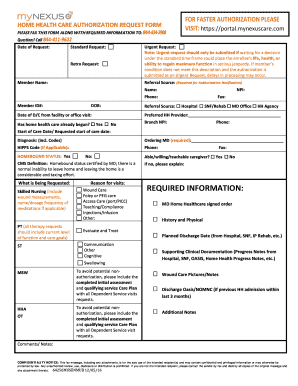
Mynexus Authorization Form 2016-2026


What is the Mynexus Authorization Form
The Mynexus Authorization Form is a vital document used in the healthcare sector to grant permission for the release and sharing of medical information. This form is essential for patients who want to authorize healthcare providers to access their medical records or share them with other entities, such as insurance companies or specialists. By completing this form, patients ensure that their healthcare information is handled appropriately and in compliance with legal standards.
How to Use the Mynexus Authorization Form
Using the Mynexus Authorization Form involves several straightforward steps. First, individuals need to obtain the form, which can typically be found on the Mynexus portal or through healthcare providers. After acquiring the form, fill in the required information, including personal details and the specific entities authorized to access the information. Ensure that all sections are completed accurately to avoid delays. Once filled out, submit the form as directed, either online through the Mynexus portal or via traditional mail, depending on the specific requirements of the healthcare provider.
Steps to Complete the Mynexus Authorization Form
Completing the Mynexus Authorization Form requires careful attention to detail. Follow these steps for successful completion:
- Access the Mynexus Authorization Form from the Mynexus portal or request it from your healthcare provider.
- Fill in your personal information, including your name, address, and date of birth.
- Specify the healthcare providers or entities you are authorizing to access your information.
- Indicate the purpose of the authorization, such as treatment, payment, or healthcare operations.
- Sign and date the form to validate your authorization.
- Submit the completed form according to the instructions provided, either online or by mail.
Key Elements of the Mynexus Authorization Form
The Mynexus Authorization Form includes several key elements that are crucial for its validity. These elements typically encompass:
- Patient Information: Essential personal details of the patient, including name and contact information.
- Authorized Entities: Names of the healthcare providers or organizations permitted to access the information.
- Purpose of Authorization: A clear statement indicating why the authorization is being granted.
- Expiration Date: The duration for which the authorization remains valid.
- Signature: The patient’s signature, confirming their consent.
Legal Use of the Mynexus Authorization Form
The Mynexus Authorization Form is legally binding when completed correctly. It must comply with regulations such as the Health Insurance Portability and Accountability Act (HIPAA), which governs the privacy and security of health information. Proper use of this form ensures that healthcare providers can share necessary medical information while respecting patient confidentiality. It is important to understand that without this authorization, healthcare providers may be limited in their ability to share information, potentially affecting care coordination.
Form Submission Methods
Submitting the Mynexus Authorization Form can be done through various methods, depending on the preferences of the healthcare provider. Common submission methods include:
- Online Submission: Many providers allow patients to submit the form directly through the Mynexus portal.
- Mail: Patients can print the completed form and send it via postal mail to the designated healthcare provider.
- In-Person: Some patients may choose to deliver the form in person during a visit to their healthcare provider.
Quick guide on how to complete mynexus authorization form
Complete Mynexus Authorization Form effortlessly on any device
Online document management has become increasingly popular among businesses and individuals. It serves as an ideal eco-friendly substitute for traditional printed and signed documents, allowing you to locate the appropriate form and securely store it online. airSlate SignNow provides all the tools necessary to create, modify, and eSign your documents swiftly without delays. Manage Mynexus Authorization Form on any device using the airSlate SignNow applications for Android or iOS, and enhance any document-centric task today.
The simplest way to modify and eSign Mynexus Authorization Form with ease
- Obtain Mynexus Authorization Form and click Get Form to begin.
- Utilize the tools we provide to complete your form.
- Emphasize relevant sections of the documents or redact sensitive information using tools specifically offered by airSlate SignNow.
- Create your signature with the Sign feature, which takes mere seconds and carries the same legal validity as a conventional wet ink signature.
- Review the details and click the Done button to save your changes.
- Choose how you want to send your form, via email, SMS, invitation link, or download it to your computer.
Say goodbye to lost or misplaced files, tedious form searching, or errors that require printing new document copies. airSlate SignNow meets your document management needs in just a few clicks from any device of your choice. Edit and eSign Mynexus Authorization Form, ensuring effective communication at every stage of your form preparation journey with airSlate SignNow.
Create this form in 5 minutes or less
Create this form in 5 minutes!
How to create an eSignature for the mynexus authorization form
How to generate an eSignature for a PDF document online
How to generate an eSignature for a PDF document in Google Chrome
How to generate an eSignature for signing PDFs in Gmail
The best way to make an eSignature from your smart phone
The best way to create an eSignature for a PDF document on iOS
The best way to make an eSignature for a PDF file on Android OS
People also ask
-
What is the mynexus portal used for?
The mynexus portal is designed to streamline document management and facilitate the signing process for businesses. With airSlate SignNow, users can easily send documents for eSignature, track their status, and manage workflows effectively, all from one centralized location.
-
How much does it cost to use the mynexus portal?
Pricing for the mynexus portal through airSlate SignNow is competitive and varies based on the features and subscription plan you choose. It offers various pricing tiers to accommodate different business sizes and needs, ensuring that you can find a cost-effective solution that fits your budget.
-
What features are included in the mynexus portal?
The mynexus portal includes a range of features designed to enhance the eSigning experience, such as document templates, real-time tracking, custom branding, and multi-party signing options. These features provide businesses with the tools necessary to optimize their document workflows and improve efficiency.
-
Is the mynexus portal user-friendly?
Yes, the mynexus portal is designed with user experience in mind, making it easy for both senders and signers to navigate. The intuitive interface allows users to quickly upload documents, send them for signing, and manage their completed paperwork without technical expertise.
-
Can I integrate the mynexus portal with other software?
Absolutely! The mynexus portal supports integration with a variety of third-party applications, allowing businesses to enhance their existing systems. Popular integrations include platforms like Salesforce, Google Drive, and Zapier, ensuring seamless workflow automation.
-
What are the benefits of using the mynexus portal for eSignature?
Using the mynexus portal for eSignature provides numerous benefits, including time savings, increased efficiency, and greater security for document transactions. Businesses can streamline their processes, reduce paper usage, and ensure compliance with digital signature laws.
-
Is customer support available for the mynexus portal?
Yes, airSlate SignNow offers dedicated customer support for users of the mynexus portal. Whether you need assistance with technical issues or guidance on product features, the support team is readily available through various channels to help ensure your experience is smooth.
Get more for Mynexus Authorization Form
- Clearance request for public release of department of defense information
- Dd form 2585
- Instructions for u 1201 form
- Form nppsc46501 ampquotpassenger reservation requestampquot
- Addendum to certificate of acknowledgement of service form
- Mydhr online portal interim change marylands department of form
- Form 8822 rev february 2021 change of address
- Fec form 3x
Find out other Mynexus Authorization Form
- How Can I Electronic signature Alabama Finance & Tax Accounting Document
- How To Electronic signature Delaware Government Document
- Help Me With Electronic signature Indiana Education PDF
- How To Electronic signature Connecticut Government Document
- How To Electronic signature Georgia Government PDF
- Can I Electronic signature Iowa Education Form
- How To Electronic signature Idaho Government Presentation
- Help Me With Electronic signature Hawaii Finance & Tax Accounting Document
- How Can I Electronic signature Indiana Government PDF
- How Can I Electronic signature Illinois Finance & Tax Accounting PPT
- How To Electronic signature Maine Government Document
- How To Electronic signature Louisiana Education Presentation
- How Can I Electronic signature Massachusetts Government PDF
- How Do I Electronic signature Montana Government Document
- Help Me With Electronic signature Louisiana Finance & Tax Accounting Word
- How To Electronic signature Pennsylvania Government Document
- Can I Electronic signature Texas Government PPT
- How To Electronic signature Utah Government Document
- How To Electronic signature Washington Government PDF
- How Can I Electronic signature New Mexico Finance & Tax Accounting Word