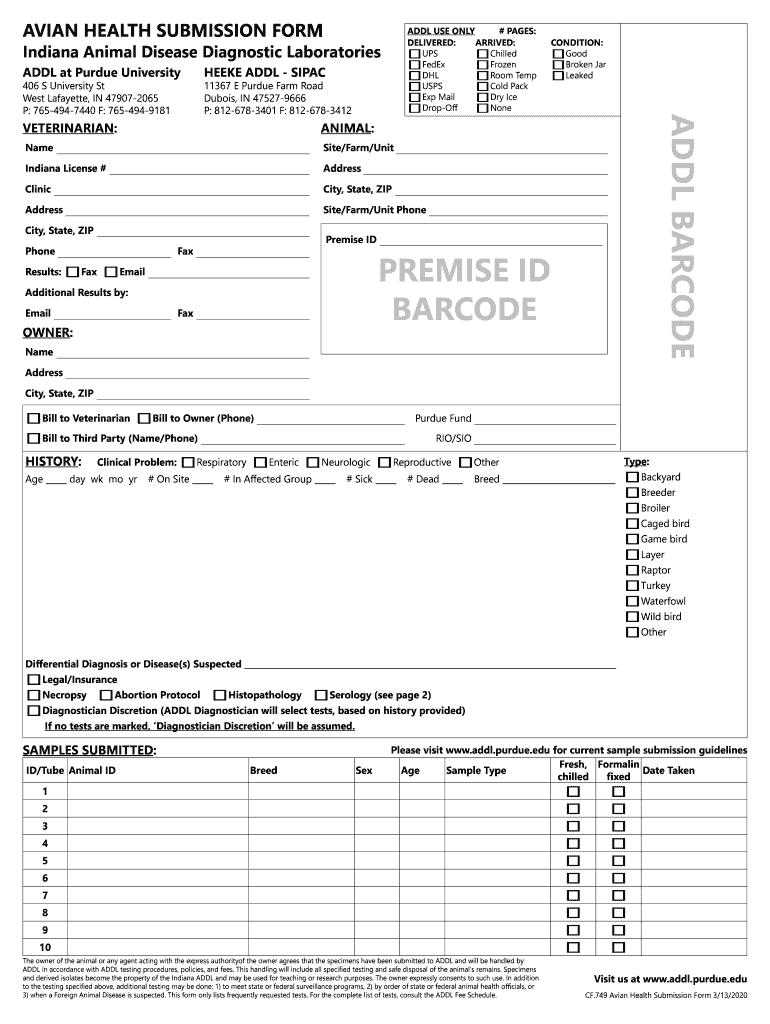
AVIAN HEALTH SUBMISSION FORM 2020-2026


What is the AVIAN HEALTH SUBMISSION FORM
The AVIAN HEALTH SUBMISSION FORM is a critical document used to report the health status of birds, particularly in contexts related to agriculture, wildlife management, and veterinary care. This form is essential for ensuring compliance with health regulations and monitoring the overall well-being of avian populations. It typically includes sections for detailing the species of birds, observed health issues, vaccination records, and any relevant environmental factors that may impact avian health.
How to use the AVIAN HEALTH SUBMISSION FORM
Using the AVIAN HEALTH SUBMISSION FORM involves several straightforward steps. First, gather all necessary information regarding the birds in question, including identification details and health history. Next, fill out the form accurately, ensuring that all required fields are completed. Once the form is filled out, it can be submitted electronically through a secure platform like signNow, which ensures that the submission is legally binding and compliant with relevant regulations.
Steps to complete the AVIAN HEALTH SUBMISSION FORM
Completing the AVIAN HEALTH SUBMISSION FORM involves a systematic approach:
- Collect necessary data about the birds, including species, age, and health history.
- Review the form for required sections, ensuring no fields are left blank.
- Provide details about any observed health issues, treatments administered, and vaccination records.
- Double-check all information for accuracy before submission.
- Submit the completed form through a secure electronic method to ensure compliance.
Legal use of the AVIAN HEALTH SUBMISSION FORM
The legal use of the AVIAN HEALTH SUBMISSION FORM is governed by various regulations that ensure the document is valid and recognized by authorities. To be legally binding, the form must be completed accurately and submitted through compliant electronic means. The use of digital signatures, as facilitated by platforms like signNow, enhances the form's legal standing by providing authentication and security measures that meet the requirements of laws such as ESIGN and UETA.
Key elements of the AVIAN HEALTH SUBMISSION FORM
Key elements of the AVIAN HEALTH SUBMISSION FORM include:
- Bird Identification: Information on species and individual identification.
- Health Status: Detailed accounts of any health concerns or symptoms.
- Treatment Records: Documentation of any treatments or vaccinations administered.
- Environmental Factors: Notes on the living conditions and any potential stressors affecting health.
Form Submission Methods
The AVIAN HEALTH SUBMISSION FORM can be submitted through various methods, including:
- Online Submission: Using secure platforms like signNow for immediate processing.
- Mail: Sending a printed version of the form through postal services.
- In-Person: Delivering the form directly to the relevant authority or organization.
Quick guide on how to complete avian health submission form
Complete AVIAN HEALTH SUBMISSION FORM effortlessly on any device
Digital document management has become increasingly popular with companies and individuals alike. It serves as an ideal eco-friendly substitute for conventional printed and signed documents, enabling you to access the correct form and securely store it online. airSlate SignNow equips you with all the necessary tools to create, modify, and eSign your documents quickly and without hindrance. Manage AVIAN HEALTH SUBMISSION FORM on any device using the airSlate SignNow apps for Android or iOS and streamline any document-related process today.
The easiest way to modify and eSign AVIAN HEALTH SUBMISSION FORM without any hassle
- Obtain AVIAN HEALTH SUBMISSION FORM and click Get Form to initiate.
- Utilize the tools we offer to complete your document.
- Emphasize important sections of your documents or redact sensitive information using the tools that airSlate SignNow provides specifically for that purpose.
- Generate your eSignature with the Sign tool, which takes mere seconds and carries the same legal validity as a traditional handwritten signature.
- Review all the details and click on the Done button to save your modifications.
- Select your preferred delivery method for your form, whether by email, SMS, or invitation link, or download it to your computer.
Leave behind issues of lost or mislaid files, tiring form searches, or errors that necessitate printing new copies of documents. airSlate SignNow meets your document management needs within a few clicks from any device you prefer. Edit and eSign AVIAN HEALTH SUBMISSION FORM and ensure outstanding communication at any stage of your form preparation process with airSlate SignNow.
Create this form in 5 minutes or less
Find and fill out the correct avian health submission form
Create this form in 5 minutes!
How to create an eSignature for the avian health submission form
The way to generate an electronic signature for a PDF online
The way to generate an electronic signature for a PDF in Google Chrome
The way to create an eSignature for signing PDFs in Gmail
The best way to create an eSignature straight from your smartphone
The best way to make an eSignature for a PDF on iOS
The best way to create an eSignature for a PDF document on Android
People also ask
-
What is the AVIAN HEALTH SUBMISSION FORM?
The AVIAN HEALTH SUBMISSION FORM is a specialized document designed to collect important health information for avian species. It provides a structured format for submitting essential data required by health authorities and avian care professionals. Utilizing this form helps ensure compliance with regulations and fosters better health management for birds.
-
How can I create an AVIAN HEALTH SUBMISSION FORM using airSlate SignNow?
Creating an AVIAN HEALTH SUBMISSION FORM with airSlate SignNow is simple. You can either use our predefined templates or design your own custom form using our user-friendly interface. Once your form is ready, you can easily share it with stakeholders and facilitate secure electronic signatures.
-
What are the benefits of using the AVIAN HEALTH SUBMISSION FORM?
The AVIAN HEALTH SUBMISSION FORM streamlines the process of gathering avian health data, making it faster and more efficient. It enhances accuracy by minimizing manual errors common in paper forms. Additionally, using our digital solution allows for secure storage and easy access to submitted information.
-
Is the AVIAN HEALTH SUBMISSION FORM compliant with health regulations?
Yes, the AVIAN HEALTH SUBMISSION FORM is designed to meet the necessary compliance standards for avian health documentation. It includes all relevant fields and data points required by health authorities, ensuring that your submissions are valid and recognized. Using this form contributes to better health oversight for avian species.
-
Can I integrate the AVIAN HEALTH SUBMISSION FORM with other applications?
Absolutely! airSlate SignNow allows for seamless integration of the AVIAN HEALTH SUBMISSION FORM with various applications such as CRM systems and cloud storage services. This integration facilitates automated workflows, efficient data transfer, and enhances overall productivity in managing avian health records.
-
What are the pricing options for using the AVIAN HEALTH SUBMISSION FORM?
Pricing for the AVIAN HEALTH SUBMISSION FORM varies based on the plan you choose with airSlate SignNow. We offer competitive pricing tailored to businesses of all sizes. For specific pricing details and custom plans, we recommend visiting our pricing page or contacting our sales team for personalized assistance.
-
How does the AVIAN HEALTH SUBMISSION FORM improve data accuracy?
The AVIAN HEALTH SUBMISSION FORM improves data accuracy by utilizing digital input fields that reduce the likelihood of user error found in traditional paper-based submissions. Automated validation checks ensure that required information is completed before submission. This level of accuracy is critical for effective avian health management.
Get more for AVIAN HEALTH SUBMISSION FORM
Find out other AVIAN HEALTH SUBMISSION FORM
- How Do I Electronic signature Georgia Courts Agreement
- Electronic signature Georgia Courts Rental Application Fast
- How Can I Electronic signature Hawaii Courts Purchase Order Template
- How To Electronic signature Indiana Courts Cease And Desist Letter
- How Can I Electronic signature New Jersey Sports Purchase Order Template
- How Can I Electronic signature Louisiana Courts LLC Operating Agreement
- How To Electronic signature Massachusetts Courts Stock Certificate
- Electronic signature Mississippi Courts Promissory Note Template Online
- Electronic signature Montana Courts Promissory Note Template Now
- Electronic signature Montana Courts Limited Power Of Attorney Safe
- Electronic signature Oklahoma Sports Contract Safe
- Electronic signature Oklahoma Sports RFP Fast
- How To Electronic signature New York Courts Stock Certificate
- Electronic signature South Carolina Sports Separation Agreement Easy
- Electronic signature Virginia Courts Business Plan Template Fast
- How To Electronic signature Utah Courts Operating Agreement
- Electronic signature West Virginia Courts Quitclaim Deed Computer
- Electronic signature West Virginia Courts Quitclaim Deed Free
- Electronic signature Virginia Courts Limited Power Of Attorney Computer
- Can I Sign Alabama Banking PPT