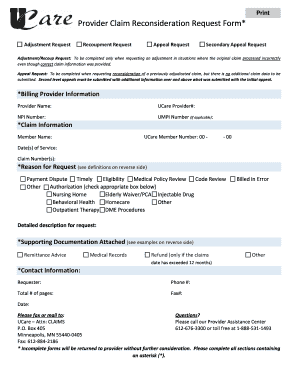
Ucare Appeal Form


What is the Ucare Appeal Form
The Ucare Appeal Form is a crucial document used by healthcare providers to request a reconsideration of claims denied by Ucare, a health insurance provider. This form allows providers to formally challenge the denial and present additional information or documentation that may support their case. It is essential for ensuring that providers receive appropriate reimbursement for services rendered to patients covered by Ucare. Understanding the purpose and function of this form is vital for healthcare professionals navigating the complexities of insurance claims.
Steps to complete the Ucare Appeal Form
Completing the Ucare Appeal Form involves several important steps to ensure accuracy and compliance. First, gather all relevant patient information, including their insurance details and the specifics of the denied claim. Next, clearly state the reason for the appeal, providing detailed explanations and any supporting documentation that justifies the request. Ensure that all sections of the form are filled out completely and accurately. Finally, review the form for any errors before submission to avoid delays in processing.
Legal use of the Ucare Appeal Form
The Ucare Appeal Form must be completed and submitted in accordance with legal guidelines to be considered valid. This includes adhering to the regulations set forth by the Health Insurance Portability and Accountability Act (HIPAA) to protect patient information. Additionally, the form should be filed within the specified time frame set by Ucare for appeals, which is typically outlined in the denial notice. Understanding these legal requirements is essential for ensuring that the appeal is processed efficiently and effectively.
Key elements of the Ucare Appeal Form
Several key elements are essential to include on the Ucare Appeal Form to enhance the chances of a successful appeal. These elements include:
- Patient Information: Full name, date of birth, and insurance policy number.
- Claim Details: Specifics of the denied claim, including claim number and date of service.
- Reason for Appeal: A clear and concise explanation of why the claim should be reconsidered.
- Supporting Documentation: Any relevant medical records, invoices, or additional information that supports the appeal.
Inclusion of these elements helps ensure that the appeal is complete and provides Ucare with the necessary information to make an informed decision.
Form Submission Methods
The Ucare Appeal Form can be submitted through various methods, depending on the preferences of the healthcare provider and the guidelines set by Ucare. Common submission methods include:
- Online Submission: Providers can often submit the form electronically through Ucare's online portal, which may expedite processing times.
- Mail: The form can be printed and sent via postal service to the designated address provided by Ucare.
- In-Person: Some providers may choose to deliver the form directly to a Ucare office for immediate processing.
Choosing the appropriate submission method can influence the speed and efficiency of the appeal process.
Eligibility Criteria
To successfully submit a Ucare Appeal Form, certain eligibility criteria must be met. These criteria typically include:
- Active Insurance Coverage: The patient must have active Ucare coverage at the time of service.
- Timely Filing: The appeal must be submitted within the timeframe specified in the denial notice.
- Valid Reason for Appeal: There must be a legitimate basis for the appeal, such as new information or corrections to the claim.
Meeting these criteria is essential for ensuring that the appeal is considered and processed by Ucare.
Quick guide on how to complete ucare appeal form
Complete Ucare Appeal Form effortlessly on any device
Digital document management has gained traction among businesses and individuals. It offers an ideal eco-friendly substitute to traditional printed and signed documents, allowing you to locate the appropriate form and securely save it online. airSlate SignNow equips you with all the tools required to create, modify, and eSign your documents quickly without any delays. Manage Ucare Appeal Form on any device with airSlate SignNow Android or iOS applications and enhance any document-centric process today.
How to modify and eSign Ucare Appeal Form with ease
- Obtain Ucare Appeal Form and click Get Form to begin.
- Utilize the tools we provide to fill out your form.
- Highlight important sections of your documents or redact sensitive information with tools that airSlate SignNow offers specifically for this purpose.
- Create your eSignature using the Sign tool, which takes mere seconds and has the same legal validity as a conventional wet ink signature.
- Review all the information and click on the Done button to save your edits.
- Choose how you wish to send your form, via email, SMS, or invite link, or download it to your computer.
Eliminate concerns about lost or misplaced documents, tedious form searching, or mistakes that require printing new document copies. airSlate SignNow meets your document management needs in just a few clicks from any device you prefer. Revise and eSign Ucare Appeal Form to ensure outstanding communication at any stage of your form preparation process with airSlate SignNow.
Create this form in 5 minutes or less
Create this form in 5 minutes!
How to create an eSignature for the ucare appeal form
The way to generate an eSignature for a PDF online
The way to generate an eSignature for a PDF in Google Chrome
How to create an eSignature for signing PDFs in Gmail
The best way to generate an eSignature right from your smartphone
The way to create an eSignature for a PDF on iOS
The best way to generate an eSignature for a PDF on Android
People also ask
-
What is a provider reconsideration form?
A provider reconsideration form is a document used to appeal decisions made by health insurance providers regarding claims or participation. It allows healthcare providers to present additional information to support their case. Utilizing airSlate SignNow, you can easily create, send, and eSign provider reconsideration forms in a streamlined manner.
-
How can I benefit from using airSlate SignNow for provider reconsideration forms?
Using airSlate SignNow for provider reconsideration forms enhances efficiency by allowing you to quickly prepare and distribute these essential documents. The platform's easy-to-use features ensure that the forms can be signed electronically, reducing delays and expediting the reconsideration process. Additionally, it keeps your documents organized and accessible.
-
Is there a cost associated with using airSlate SignNow for provider reconsideration forms?
Yes, airSlate SignNow offers various pricing plans that cater to different business needs, including handling provider reconsideration forms. Each plan provides features that simplify document management, eSigning, and workflow automation. It's best to review the plans to select the one that suits your organization's budget and requirements.
-
Are there any integrations available for managing provider reconsideration forms?
Absolutely, airSlate SignNow integrates seamlessly with various third-party applications to help manage provider reconsideration forms effectively. Whether you’re using CRMs, storage solutions, or workflow platforms, airSlate SignNow can connect with them to streamline your documentation process. These integrations facilitate a more cohesive workflow across your organization.
-
How secure is the process of eSigning a provider reconsideration form on airSlate SignNow?
airSlate SignNow prioritizes security, employing advanced encryption and authentication methods to protect your provider reconsideration forms. This ensures that all signed documents remain confidential and tamper-proof. You can confidently manage sensitive information knowing that your data is secure throughout the signing process.
-
Can I customize the provider reconsideration form template in airSlate SignNow?
Yes, airSlate SignNow allows you to customize provider reconsideration form templates to meet your specific needs. You can add your branding, modify fields, and set up workflows that reflect your business processes. This customization feature enhances not just the appearance but also the functionality of your forms.
-
How long does it take to complete and send a provider reconsideration form using airSlate SignNow?
Completing and sending a provider reconsideration form with airSlate SignNow can typically be done in a matter of minutes. The user-friendly interface simplifies the process, allowing you to add necessary information rapidly before sending it off for eSignature. This efficiency helps you manage time-sensitive appeals without the hassle of paper documents.
Get more for Ucare Appeal Form
- 4506 t form sba
- Statement by a supplier form editable
- Riddor form example
- Tamilnadu power finance fixed deposit application form
- Bni dance card form
- Movie permission slip template form
- Juvederm consent form pdf
- Boat 101 application for registration number certificate of ownership and certificate of number for undocumented index ready form
Find out other Ucare Appeal Form
- Can I Electronic signature Texas Plumbing Document
- How To Electronic signature Michigan Real Estate Form
- How To Electronic signature Arizona Police PDF
- Help Me With Electronic signature New Hampshire Real Estate PDF
- Can I Electronic signature New Hampshire Real Estate Form
- Can I Electronic signature New Mexico Real Estate Form
- How Can I Electronic signature Ohio Real Estate Document
- How To Electronic signature Hawaii Sports Presentation
- How To Electronic signature Massachusetts Police Form
- Can I Electronic signature South Carolina Real Estate Document
- Help Me With Electronic signature Montana Police Word
- How To Electronic signature Tennessee Real Estate Document
- How Do I Electronic signature Utah Real Estate Form
- How To Electronic signature Utah Real Estate PPT
- How Can I Electronic signature Virginia Real Estate PPT
- How Can I Electronic signature Massachusetts Sports Presentation
- How To Electronic signature Colorado Courts PDF
- How To Electronic signature Nebraska Sports Form
- How To Electronic signature Colorado Courts Word
- How To Electronic signature Colorado Courts Form