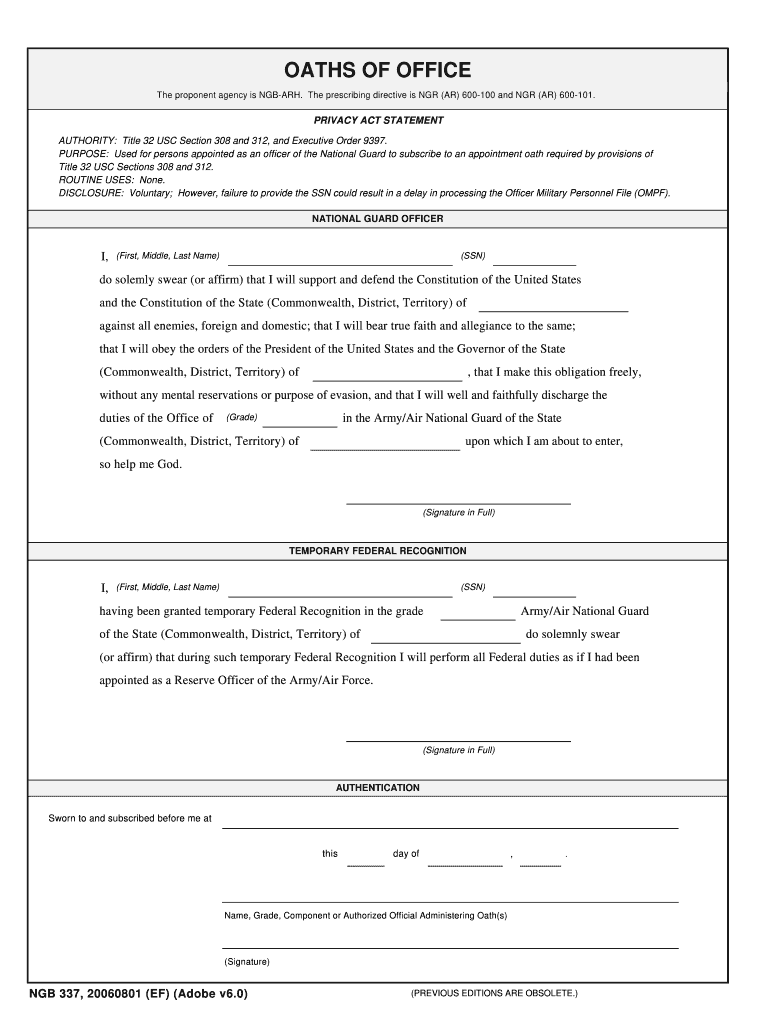
Ngb 337 Fillable Form


What is the NGB 337 Fillable
The NGB 337 fillable form, also known as DA Form 337, is an essential document used by members of the National Guard and other military branches. This form is primarily employed for the execution of oaths of office and enlistment. It serves as a formal declaration of commitment to the duties and responsibilities of military service. The fillable format allows for easier completion and submission, ensuring that all necessary information is accurately captured without the hassle of handwritten forms.
How to Use the NGB 337 Fillable
Using the NGB 337 fillable form is straightforward. First, access the form through a digital platform that supports PDF editing. Once you have the form open, you can fill in the required fields, including personal details and the specific oath being taken. It is crucial to ensure that all information is accurate and complete before saving the document. After filling it out, you can electronically sign the form, which enhances the submission process by ensuring that it is legally binding and compliant with eSignature regulations.
Steps to Complete the NGB 337 Fillable
Completing the NGB 337 fillable form involves several key steps:
- Access the form digitally and ensure that you have the necessary software to fill it out.
- Enter your personal information, including your name, rank, and unit details.
- Select the appropriate oath you are taking, whether it is for enlistment or an officer's oath.
- Review the information for accuracy and completeness.
- Electronically sign the form using a reliable eSignature tool.
- Save the completed form and submit it according to your unit's guidelines.
Legal Use of the NGB 337 Fillable
The NGB 337 fillable form holds significant legal weight when executed properly. It is recognized as a binding document under U.S. law, provided that it complies with the Electronic Signatures in Global and National Commerce (ESIGN) Act and the Uniform Electronic Transactions Act (UETA). These regulations ensure that electronic signatures are treated with the same legal standing as traditional handwritten signatures, provided that the signer demonstrates intent and consent to sign.
Key Elements of the NGB 337 Fillable
Several key elements must be included in the NGB 337 fillable form to ensure its validity:
- Personal Information: Full name, rank, and unit identification.
- Oath Details: Specific wording of the oath being taken.
- Date: The date on which the oath is administered.
- Signature: The electronic signature of the individual taking the oath.
- Witness Information: Details of the individual witnessing the oath, if applicable.
Examples of Using the NGB 337 Fillable
There are various scenarios in which the NGB 337 fillable form is utilized. For instance, a new recruit enlisting in the National Guard would complete this form to officially take their oath of enlistment. Additionally, current service members may use the form when being promoted to a new rank or position within the military. Each use case emphasizes the importance of the form in formalizing commitments to military service and responsibilities.
Quick guide on how to complete ngb 337 fillable
Accomplish Ngb 337 Fillable seamlessly on any device
Digital document management has gained traction among businesses and individuals. It offers an excellent environmentally friendly alternative to conventional printed and signed documents, allowing you to obtain the necessary form and secure it online. airSlate SignNow provides you with all the resources you need to create, amend, and eSign your documents promptly without interruptions. Manage Ngb 337 Fillable on any device using the airSlate SignNow Android or iOS applications and enhance any document-oriented process today.
How to amend and eSign Ngb 337 Fillable effortlessly
- Obtain Ngb 337 Fillable and click on Get Form to begin.
- Utilize the tools available to fill out your form.
- Emphasize pertinent sections of the documents or obscure sensitive details with tools specifically provided by airSlate SignNow for that purpose.
- Generate your eSignature using the Sign feature, which takes mere seconds and holds the same legal validity as a standard wet ink signature.
- Verify all the details and click on the Done button to save your updates.
- Choose how you would like to share your form, via email, text message (SMS), invitation link, or download it to your computer.
Eliminate the hassle of lost or misplaced files, tedious form searches, or errors that necessitate printing new document copies. airSlate SignNow fulfills all your document management requirements in just a few clicks from any device of your choice. Modify and eSign Ngb 337 Fillable and ensure outstanding communication at every stage of your form preparation process with airSlate SignNow.
Create this form in 5 minutes or less
Create this form in 5 minutes!
How to create an eSignature for the ngb 337 fillable
How to create an electronic signature for your PDF file in the online mode
How to create an electronic signature for your PDF file in Chrome
How to make an eSignature for putting it on PDFs in Gmail
How to create an electronic signature right from your smartphone
How to create an electronic signature for a PDF file on iOS devices
How to create an electronic signature for a PDF on Android
People also ask
-
What is a DA Form 337?
The DA Form 337 is used within the U.S. Army to document the delegation of authority for individuals in positions of command. It ensures proper accountability and clarity in decision-making authority. Understanding how to fill out the DA Form 337 correctly is critical for military operations.
-
How can airSlate SignNow help with creating a DA Form 337?
airSlate SignNow provides an intuitive online platform where you can easily create, fill out, and eSign the DA Form 337. With its user-friendly interface, you can customize the form digitally, ensuring you complete it accurately and efficiently. This simplifies the documentation process for military personnel.
-
Is there a cost associated with using airSlate SignNow for the DA Form 337?
airSlate SignNow offers flexible pricing plans tailored to different needs, allowing you to choose the best option for your budget. Whether you need a single-user plan or a larger organizational subscription, you can efficiently manage costs while utilizing essential forms like the DA Form 337. Check our pricing page for specific details.
-
What features are available for eSigning the DA Form 337?
With airSlate SignNow, you can easily eSign the DA Form 337, adding digital signatures securely and conveniently. The platform allows for multiple signatories, so team members can sign the form from anywhere. Additionally, you can track the status of signatures, ensuring timely completion of important documents.
-
Can I integrate airSlate SignNow with other software for processing the DA Form 337?
Yes, airSlate SignNow supports multiple integrations with popular applications, making it easy to manage the DA Form 337 alongside other tools you use. Integration with document management systems, CRM platforms, and other business applications enhances workflow efficiency. Explore our integrations page for more options.
-
What are the benefits of using airSlate SignNow for military forms like the DA Form 337?
Using airSlate SignNow to manage the DA Form 337 streamlines the paperwork process, saving time and reducing the potential for errors. The digital platform ensures secure storage and easy access to your forms, facilitating better compliance. This increases operational efficiency, allowing military personnel to focus on their missions.
-
How secure is airSlate SignNow when handling sensitive forms such as the DA Form 337?
airSlate SignNow prioritizes the security of your documents, including the DA Form 337, with industry-standard encryption and compliance frameworks. Your data is securely stored, and access controls are strictly managed to protect sensitive information. Trust airSlate SignNow for peace of mind when handling important military documentation.
Get more for Ngb 337 Fillable
- School permit 292620973 form
- Probate form 4401
- Recreational off highway or all terrain vehicle used for dmv tx form
- Ubl crs form
- Michigan quitclaim deed from individual to llc form
- Example of decanted trust missouri bar mobar form
- Withdrawal request for fixed annuities pacific life annuities form
- Account closing request commerce bank form
Find out other Ngb 337 Fillable
- eSign Tennessee Car Dealer Lease Agreement Form Now
- Sign Pennsylvania Courts Quitclaim Deed Mobile
- eSign Washington Car Dealer Bill Of Lading Mobile
- eSign Wisconsin Car Dealer Resignation Letter Myself
- eSign Wisconsin Car Dealer Warranty Deed Safe
- eSign Business Operations PPT New Hampshire Safe
- Sign Rhode Island Courts Warranty Deed Online
- Sign Tennessee Courts Residential Lease Agreement Online
- How Do I eSign Arkansas Charity LLC Operating Agreement
- eSign Colorado Charity LLC Operating Agreement Fast
- eSign Connecticut Charity Living Will Later
- How Can I Sign West Virginia Courts Quitclaim Deed
- Sign Courts Form Wisconsin Easy
- Sign Wyoming Courts LLC Operating Agreement Online
- How To Sign Wyoming Courts Quitclaim Deed
- eSign Vermont Business Operations Executive Summary Template Mobile
- eSign Vermont Business Operations Executive Summary Template Now
- eSign Virginia Business Operations Affidavit Of Heirship Mobile
- eSign Nebraska Charity LLC Operating Agreement Secure
- How Do I eSign Nevada Charity Lease Termination Letter