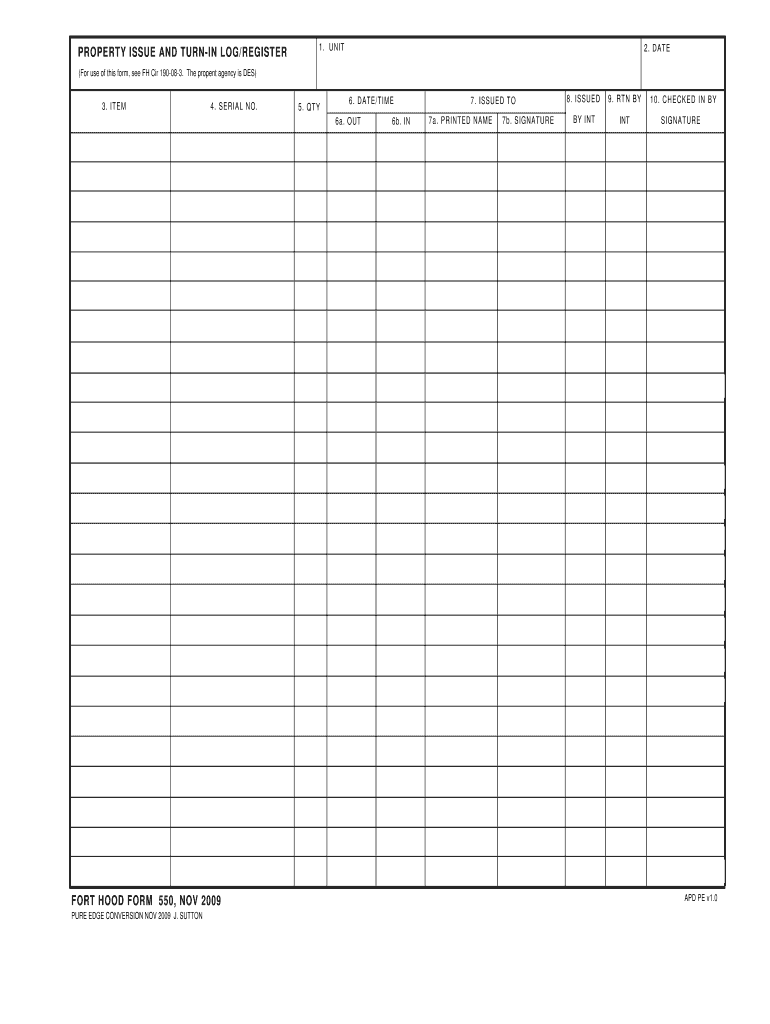
Form 550


What is the Form 550
The Form 550, often referred to as the DA Form 550, is an essential document used primarily within the United States Army. This form is utilized for various administrative purposes, including personnel management and reporting. It serves as a standardized method for documenting specific information required by military regulations. Understanding the function and significance of the Form 550 is crucial for service members and administrative staff alike.
How to use the Form 550
Using the Form 550 involves several steps to ensure accurate completion and submission. First, identify the specific purpose of the form, as it may vary depending on the context in which it is being used. Next, gather all necessary information and documents required to fill out the form. This may include personal identification details, service records, and any other pertinent data. Once the form is filled out, it should be reviewed for accuracy before submission to the appropriate authority.
Steps to complete the Form 550
Completing the Form 550 requires careful attention to detail. Here are the key steps to follow:
- Begin by downloading the fillable Form 550 from a reliable source.
- Fill in the required fields, ensuring that all information is accurate and complete.
- Review the form for any errors or omissions.
- Sign and date the form where indicated.
- Submit the completed form according to the specified submission guidelines.
Legal use of the Form 550
The legal use of the Form 550 is governed by military regulations and guidelines. It is important to ensure that the form is completed in accordance with these regulations to maintain its validity. Electronic signatures are accepted, provided they comply with the legal standards set forth by the ESIGN and UETA acts. This ensures that the form holds legal weight and can be used for official purposes within military and administrative contexts.
Key elements of the Form 550
The Form 550 contains several key elements that are essential for its proper use. These include:
- Personal Information: This section requires details such as name, rank, and service number.
- Purpose of the Form: Clearly state the reason for completing the form.
- Signature Section: A designated area for the individual completing the form to sign and date.
- Submission Instructions: Guidelines on how and where to submit the completed form.
Form Submission Methods
The Form 550 can be submitted through various methods, depending on the requirements of the specific military unit or administrative office. Common submission methods include:
- Online Submission: Many units allow for electronic submission via secure portals.
- Mail: The completed form can be mailed to the designated office, ensuring it is sent to the correct address.
- In-Person: Submitting the form in person may be required for certain situations, allowing for immediate confirmation of receipt.
Quick guide on how to complete form 550
Prepare Form 550 effortlessly on any device
Online document management has become increasingly popular with organizations and individuals. It serves as an excellent eco-friendly alternative to traditional printed and signed paperwork, allowing you to find the correct form and securely store it online. airSlate SignNow provides you with all the tools required to create, modify, and electronically sign your documents swiftly without delays. Manage Form 550 on any platform using the airSlate SignNow Android or iOS applications and simplify any document-related task today.
The easiest way to edit and eSign Form 550 with ease
- Find Form 550 and click Get Form to begin.
- Utilize the tools we provide to fill out your form.
- Emphasize pertinent sections of the documents or obscure sensitive information using the tools that airSlate SignNow specifically offers for this purpose.
- Create your electronic signature with the Sign feature, which only takes seconds and holds the same legal validity as a conventional wet ink signature.
- Review the details and click the Done button to save your changes.
- Select how you wish to send your form: via email, SMS, invite link, or download it to your computer.
Eliminate concerns about lost or misplaced documents, tedious form searches, or mistakes that necessitate printing new document copies. airSlate SignNow addresses your document management needs in just a few clicks from your chosen device. Modify and eSign Form 550 while ensuring excellent communication throughout the form preparation process with airSlate SignNow.
Create this form in 5 minutes or less
Create this form in 5 minutes!
How to create an eSignature for the form 550
How to create an electronic signature for your PDF in the online mode
How to create an electronic signature for your PDF in Chrome
How to generate an electronic signature for putting it on PDFs in Gmail
How to create an eSignature straight from your smart phone
How to create an electronic signature for a PDF on iOS devices
How to create an eSignature for a PDF document on Android OS
People also ask
-
What is Form 550 and how does airSlate SignNow simplify its process?
Form 550 refers to a specific document used in various business environments. With airSlate SignNow, businesses can streamline the signing process for Form 550, allowing users to create, send, and eSign the document quickly and efficiently.
-
What features does airSlate SignNow offer for managing Form 550?
airSlate SignNow provides an array of features for Form 550 management, including customizable templates, automated workflows, and real-time tracking. These features enhance productivity and ensure that the document handling process is seamless and compliant.
-
Is there a cost associated with using airSlate SignNow for Form 550?
Yes, airSlate SignNow offers various pricing plans depending on the features you need for handling Form 550. Each plan is designed to provide value by equipping businesses with essential tools for document signing at a competitive price.
-
Can I integrate airSlate SignNow with other software for Form 550 management?
Absolutely! airSlate SignNow integrates seamlessly with popular applications such as Google Drive and Dropbox, which can help you manage Form 550 more effectively. These integrations allow for easy document retrieval and enhanced collaboration.
-
What are the compliance benefits of using airSlate SignNow for Form 550?
Using airSlate SignNow for Form 550 ensures compliance with legal standards for electronic signatures. The platform provides audit trails and secure storage, giving businesses peace of mind that they are adhering to regulations.
-
How does airSlate SignNow enhance the security of Form 550?
airSlate SignNow takes the security of Form 550 seriously by employing end-to-end encryption and secure cloud storage. These measures protect sensitive information and ensure that documents are only accessible by authorized individuals.
-
What benefits can businesses expect when using airSlate SignNow for Form 550?
Businesses that utilize airSlate SignNow for Form 550 can expect enhanced efficiency, reduced turnaround time, and an improved customer experience. The easy-to-use interface allows for quick onboarding and helps maintain a professional image.
Get more for Form 550
- Beer tasting sheet pdf form
- Jarc application form
- Washington practitioner application form
- Job information sheet 262309634
- Dance class waiver template 393727262 form
- Er checklist form
- 081512 2956 monitoring work report form non nursing professions kcb
- Floridaamuniversity studenthealthservices divisio form
Find out other Form 550
- Help Me With Electronic signature New Jersey Non-Profit PDF
- Can I Electronic signature New Jersey Non-Profit Document
- Help Me With Electronic signature Michigan Legal Presentation
- Help Me With Electronic signature North Dakota Non-Profit Document
- How To Electronic signature Minnesota Legal Document
- Can I Electronic signature Utah Non-Profit PPT
- How Do I Electronic signature Nebraska Legal Form
- Help Me With Electronic signature Nevada Legal Word
- How Do I Electronic signature Nevada Life Sciences PDF
- How Can I Electronic signature New York Life Sciences Word
- How Can I Electronic signature North Dakota Legal Word
- How To Electronic signature Ohio Legal PDF
- How To Electronic signature Ohio Legal Document
- How To Electronic signature Oklahoma Legal Document
- How To Electronic signature Oregon Legal Document
- Can I Electronic signature South Carolina Life Sciences PDF
- How Can I Electronic signature Rhode Island Legal Document
- Can I Electronic signature South Carolina Legal Presentation
- How Can I Electronic signature Wyoming Life Sciences Word
- How To Electronic signature Utah Legal PDF