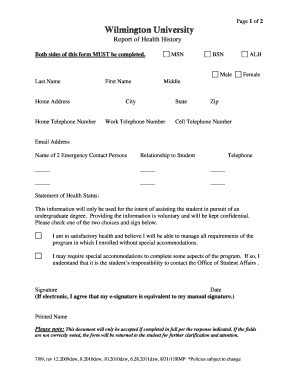
Report of Health History Definitions of Msn Bsn Alh Form 2011-2026


What is the Report of Health History Definitions of MSN BSN ALH Form
The Report of Health History Definitions of MSN BSN ALH Form is a crucial document used in healthcare settings to gather comprehensive health information from individuals. This form is typically required for nursing programs, ensuring that students have a clear understanding of their health status before engaging in clinical practice. It includes sections for personal information, medical history, allergies, and immunizations, which are essential for maintaining patient safety and compliance with health regulations.
How to use the Report of Health History Definitions of MSN BSN ALH Form
Using the Report of Health History Definitions of MSN BSN ALH Form involves several straightforward steps. First, individuals should carefully read the instructions provided with the form. Next, complete each section accurately, ensuring that all medical history and health information is current and truthful. After filling out the form, review it for completeness and accuracy before submitting it to the designated institution or healthcare provider. This ensures that the information is reliable and aids in the assessment of health readiness for clinical activities.
Steps to complete the Report of Health History Definitions of MSN BSN ALH Form
Completing the Report of Health History Definitions of MSN BSN ALH Form requires attention to detail. Follow these steps:
- Gather necessary personal information, including full name, date of birth, and contact details.
- Document your medical history, including any chronic conditions, surgeries, and hospitalizations.
- List any allergies to medications, foods, or environmental factors.
- Provide details of immunizations, ensuring they are up to date.
- Review the completed form for any missing information or errors.
- Submit the form as directed, either electronically or in paper format.
Legal use of the Report of Health History Definitions of MSN BSN ALH Form
The legal use of the Report of Health History Definitions of MSN BSN ALH Form is governed by various healthcare regulations. This form must be completed accurately to ensure compliance with state and federal health laws. It serves as a legal document that may be required during clinical placements or licensing processes. Institutions rely on this information to make informed decisions regarding student placements and to ensure that all health and safety standards are met in clinical environments.
Key elements of the Report of Health History Definitions of MSN BSN ALH Form
Key elements of the Report of Health History Definitions of MSN BSN ALH Form include:
- Personal Information: Basic details such as name, address, and contact information.
- Medical History: A comprehensive account of past and present medical conditions.
- Allergies: Information about any known allergies to medications or substances.
- Immunization Records: Documentation of vaccinations received.
- Emergency Contacts: Names and contact information for individuals to reach in case of an emergency.
Who Issues the Form
The Report of Health History Definitions of MSN BSN ALH Form is typically issued by educational institutions, particularly nursing schools and health programs. These institutions require the form to ensure that students meet health standards necessary for participation in clinical training. Additionally, healthcare providers may also utilize this form to gather essential health information from patients before treatment or procedures.
Quick guide on how to complete report of health history definitions of msn bsn alh form
Complete Report Of Health History Definitions Of Msn Bsn Alh Form effortlessly on any device
Online document management has gained popularity among businesses and individuals. It offers an ideal eco-friendly substitute for traditional printed and signed papers, allowing you to access the appropriate form and securely keep it online. airSlate SignNow provides all the necessary tools to create, adjust, and eSign your documents swiftly without delays. Manage Report Of Health History Definitions Of Msn Bsn Alh Form on any device with airSlate SignNow Android or iOS applications and simplify any document-related process today.
The simplest way to modify and eSign Report Of Health History Definitions Of Msn Bsn Alh Form with ease
- Locate Report Of Health History Definitions Of Msn Bsn Alh Form and then select Get Form to begin.
- Utilize the tools available to complete your document.
- Highlight important sections of the documents or redact sensitive information using tools that airSlate SignNow offers specifically for that purpose.
- Create your signature with the Sign tool, which takes only seconds and holds the same legal validity as a conventional wet ink signature.
- Verify the information and then click the Done button to save your changes.
- Select how you wish to send your form, whether by email, SMS, or invite link, or download it to your computer.
Eliminate the worry of lost or misplaced files, tedious form searches, or errors that necessitate printing new document copies. airSlate SignNow caters to your document management needs in just a few clicks from any device you prefer. Modify and eSign Report Of Health History Definitions Of Msn Bsn Alh Form and ensure effective communication at every step of your form preparation process with airSlate SignNow.
Create this form in 5 minutes or less
Create this form in 5 minutes!
How to create an eSignature for the report of health history definitions of msn bsn alh form
How to create an eSignature for a PDF file online
How to create an eSignature for a PDF file in Google Chrome
The best way to create an electronic signature for signing PDFs in Gmail
The way to create an electronic signature from your mobile device
How to generate an eSignature for a PDF file on iOS
The way to create an electronic signature for a PDF file on Android devices
People also ask
-
What is airSlate SignNow and how does it relate to wilmu history?
airSlate SignNow is an efficient eSigning solution that streamlines the process of sending and signing documents. While not directly tied to wilmu history, the platform is valuable for educational institutions to manage paperwork effectively, enhancing their operational efficiency.
-
How can airSlate SignNow benefit users studying wilmu history?
For students engaging in wilmu history, airSlate SignNow simplifies the management of academic documents, such as project approvals and research submissions. The ease of use means users can spend less time on paperwork and more on learning.
-
What are the pricing options for airSlate SignNow and how do they reflect its value for studying wilmu history?
airSlate SignNow offers competitive pricing plans designed to accommodate various users, including students and academic institutions. With its affordability, it provides essential document management tools that can aid in studies related to wilmu history without breaking the budget.
-
What features does airSlate SignNow include that are useful for those interested in wilmu history?
airSlate SignNow includes features like document templates, easy reminders, and secure storage, which are crucial for anyone exploring wilmu history. These features help ensure that all documents related to historical studies are organized and accessible.
-
Can airSlate SignNow integrate with other tools useful for researching wilmu history?
Yes, airSlate SignNow seamlessly integrates with popular tools like Google Drive and Dropbox, making it easier to manage research materials tied to wilmu history. This integration enhances collaboration and ensures that essential documents are shared effortlessly.
-
How secure is airSlate SignNow when handling documents related to wilmu history?
airSlate SignNow prioritizes security with advanced encryption and compliance with industry standards, ensuring that documents related to wilmu history are safe. Users can trust that their sensitive academic information is protected against unauthorized access.
-
Is airSlate SignNow user-friendly for those new to studying wilmu history?
Absolutely! airSlate SignNow is designed with ease of use in mind, making it accessible for users of all skill levels. This user-friendly interface is particularly beneficial for students diving into wilmu history, as it allows them to focus on their studies without tech-related distractions.
Get more for Report Of Health History Definitions Of Msn Bsn Alh Form
- Issued by warrant ebt no1 no 2 wk1 wk2 tularehhsaorg form
- Childrens product certificate form
- Ky form disclosure
- Form 447 nc sc dmv
- 1466 2 application for permit to export softwood lumber to the united states demande de license pour lexportation de boid duvre form
- Sample weekly activity schedule form
- Housing application avcp regional housing authority housingapplications form
- Adomyinfo form
Find out other Report Of Health History Definitions Of Msn Bsn Alh Form
- eSign Hawaii Contract Easy
- How Do I eSign Texas Contract
- How To eSign Vermont Digital contracts
- eSign Vermont Digital contracts Now
- eSign Vermont Digital contracts Later
- How Can I eSign New Jersey Contract of employment
- eSignature Kansas Travel Agency Agreement Now
- How Can I eSign Texas Contract of employment
- eSignature Tennessee Travel Agency Agreement Mobile
- eSignature Oregon Amendment to an LLC Operating Agreement Free
- Can I eSign Hawaii Managed services contract template
- How Do I eSign Iowa Managed services contract template
- Can I eSignature Wyoming Amendment to an LLC Operating Agreement
- eSign Massachusetts Personal loan contract template Simple
- How Do I eSign Massachusetts Personal loan contract template
- How To eSign Mississippi Personal loan contract template
- How Do I eSign Oklahoma Personal loan contract template
- eSign Oklahoma Managed services contract template Easy
- Can I eSign South Carolina Real estate contracts
- eSign Texas Renter's contract Mobile