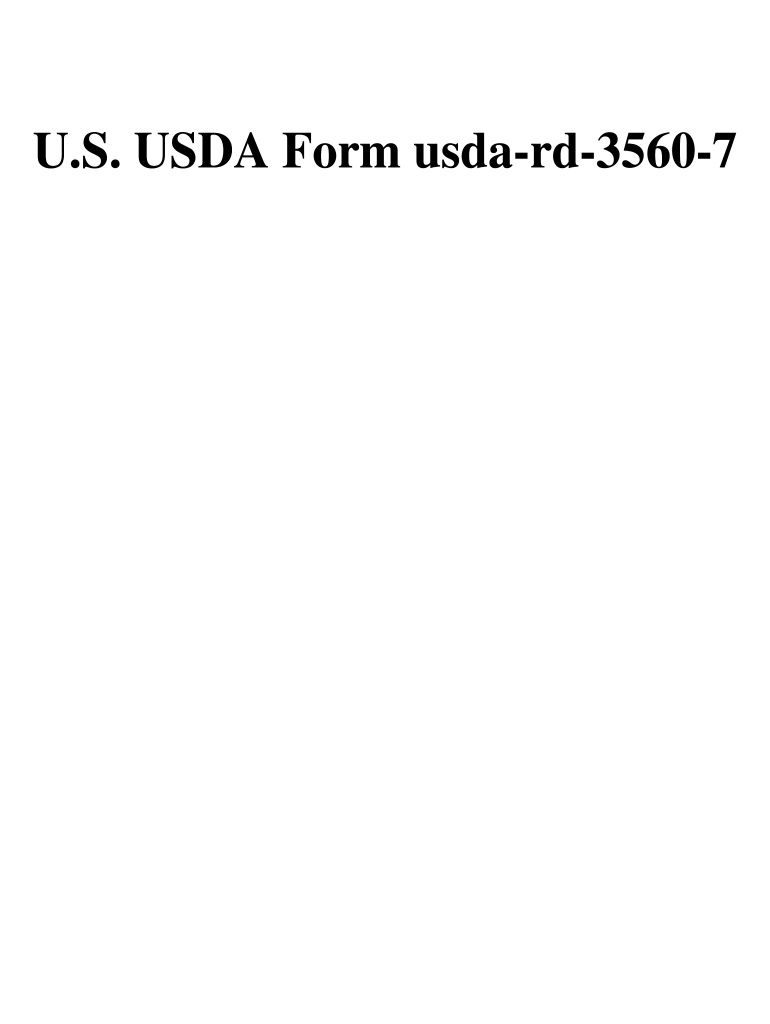
Rural Development Form 3560 7 2006


What is the Rural Development Form 3560 7
The Rural Development Form 3560 7 is an essential document used in the context of rural development programs administered by the United States Department of Agriculture (USDA). This form is specifically designed for reporting and documenting various aspects of rural housing projects, including the financial and operational details required for compliance with federal guidelines. Understanding the purpose and requirements of this form is crucial for stakeholders involved in rural development initiatives.
How to use the Rural Development Form 3560 7
Using the Rural Development Form 3560 7 involves several key steps. First, ensure that you have the latest version of the form, as regulations and requirements may change. Next, gather all necessary information, including financial data and project details. Complete the form accurately, ensuring that all sections are filled out as required. After completing the form, review it for any errors or omissions before submitting it to the appropriate USDA office. Utilizing digital tools can streamline this process, making it easier to fill out and sign the form electronically.
Steps to complete the Rural Development Form 3560 7
Completing the Rural Development Form 3560 7 requires careful attention to detail. Follow these steps to ensure proper completion:
- Download the form from the USDA website or obtain a physical copy.
- Read the instructions carefully to understand the requirements for each section.
- Gather all necessary documentation, including financial statements and project descriptions.
- Fill out the form, ensuring all information is accurate and complete.
- Review the completed form for any errors or missing information.
- Sign the form electronically or by hand, as required.
- Submit the form to the designated USDA office by the specified deadline.
Legal use of the Rural Development Form 3560 7
The legal use of the Rural Development Form 3560 7 is governed by federal regulations that outline the requirements for rural development projects. To be considered legally binding, the form must be completed accurately and submitted in accordance with USDA guidelines. Electronic signatures are accepted, provided they comply with the Electronic Signatures in Global and National Commerce Act (ESIGN) and other relevant laws. Ensuring compliance with these legal frameworks is essential for the validity of the form.
Key elements of the Rural Development Form 3560 7
The Rural Development Form 3560 7 includes several key elements that must be addressed for proper submission. These elements typically encompass:
- Project identification information, including the project name and location.
- Financial data, such as income statements and balance sheets.
- Details regarding project management and operational procedures.
- Compliance certifications and signatures from authorized representatives.
Each of these elements plays a critical role in ensuring that the form meets USDA requirements and supports the successful administration of rural development projects.
Quick guide on how to complete rural development form 3560 7 2005
Complete Rural Development Form 3560 7 effortlessly on any gadget
Digital document management has gained traction among companies and individuals. It offers an ideal environmentally friendly substitute for conventional printed and signed papers, as you can locate the necessary form and securely store it online. airSlate SignNow equips you with all the resources required to create, adjust, and eSign your documents promptly without delays. Handle Rural Development Form 3560 7 on any device with airSlate SignNow Android or iOS applications and enhance any document-centric workflow today.
The easiest way to alter and eSign Rural Development Form 3560 7 with ease
- Locate Rural Development Form 3560 7 and click Get Form to begin.
- Utilize the tools available to fill out your form.
- Emphasize important sections of your documents or redact confidential information with tools that airSlate SignNow specifically offers for that purpose.
- Create your eSignature using the Sign feature, which takes mere seconds and holds the same legal validity as a conventional hand-written signature.
- Review all the details and click on the Done button to save your modifications.
- Select your preferred method to send your form, whether by email, SMS, invitation link, or download it to your computer.
Eliminate concerns about lost or misplaced files, tedious form searches, or errors necessitating the printing of new document copies. airSlate SignNow addresses all your document management needs in just a few clicks from your chosen device. Modify and eSign Rural Development Form 3560 7 and ensure effective communication at any stage of the form preparation process with airSlate SignNow.
Create this form in 5 minutes or less
Create this form in 5 minutes!
How to create an eSignature for the rural development form 3560 7 2005
The way to create an electronic signature for a PDF in the online mode
The way to create an electronic signature for a PDF in Chrome
How to create an eSignature for putting it on PDFs in Gmail
How to make an eSignature right from your smart phone
The best way to create an eSignature for a PDF on iOS devices
How to make an eSignature for a PDF on Android OS
People also ask
-
What is the Rural Development Form 3560 7 used for?
The Rural Development Form 3560 7 is primarily used to report the annual and project data for properties and projects funded by the USDA. This form is essential for compliance with government regulations and helps in managing rural housing projects effectively.
-
How can airSlate SignNow assist with the Rural Development Form 3560 7?
airSlate SignNow streamlines the electronic signing and submission process for the Rural Development Form 3560 7. This ensures that your documents are signed quickly and securely, reducing the time and effort needed for compliance.
-
What features does airSlate SignNow offer for the Rural Development Form 3560 7?
airSlate SignNow provides features such as customizable templates, eSigning, and document tracking specifically for forms like the Rural Development Form 3560 7. These features enable users to manage their documents efficiently while ensuring that they remain compliant with USDA regulations.
-
Is there a cost associated with using airSlate SignNow for the Rural Development Form 3560 7?
Yes, airSlate SignNow offers various pricing plans tailored to different business needs. Using airSlate SignNow for the Rural Development Form 3560 7 is cost-effective, as it saves time and reduces paperwork compared to traditional methods.
-
Can I integrate airSlate SignNow with other software for the Rural Development Form 3560 7?
Absolutely! airSlate SignNow offers integrations with various CRM and project management software, enhancing the workflow for the Rural Development Form 3560 7. This allows for seamless document management across platforms, improving overall efficiency.
-
What are the benefits of using airSlate SignNow for the Rural Development Form 3560 7?
Using airSlate SignNow for the Rural Development Form 3560 7 provides numerous benefits, including increased speed of document processing, improved accuracy through templates, and secure storage of signed forms. This signNowly enhances productivity and ensures compliance.
-
How do I get started with airSlate SignNow for the Rural Development Form 3560 7?
Getting started with airSlate SignNow for the Rural Development Form 3560 7 is easy. Simply sign up for an account, choose the appropriate plan, and start using the templates for eSigning your forms. Their user-friendly interface makes the process quick and efficient.
Get more for Rural Development Form 3560 7
Find out other Rural Development Form 3560 7
- How To Sign Delaware Orthodontists PPT
- How Can I Sign Massachusetts Plumbing Document
- How To Sign New Hampshire Plumbing PPT
- Can I Sign New Mexico Plumbing PDF
- How To Sign New Mexico Plumbing Document
- How To Sign New Mexico Plumbing Form
- Can I Sign New Mexico Plumbing Presentation
- How To Sign Wyoming Plumbing Form
- Help Me With Sign Idaho Real Estate PDF
- Help Me With Sign Idaho Real Estate PDF
- Can I Sign Idaho Real Estate PDF
- How To Sign Idaho Real Estate PDF
- How Do I Sign Hawaii Sports Presentation
- How Do I Sign Kentucky Sports Presentation
- Can I Sign North Carolina Orthodontists Presentation
- How Do I Sign Rhode Island Real Estate Form
- Can I Sign Vermont Real Estate Document
- How To Sign Wyoming Orthodontists Document
- Help Me With Sign Alabama Courts Form
- Help Me With Sign Virginia Police PPT