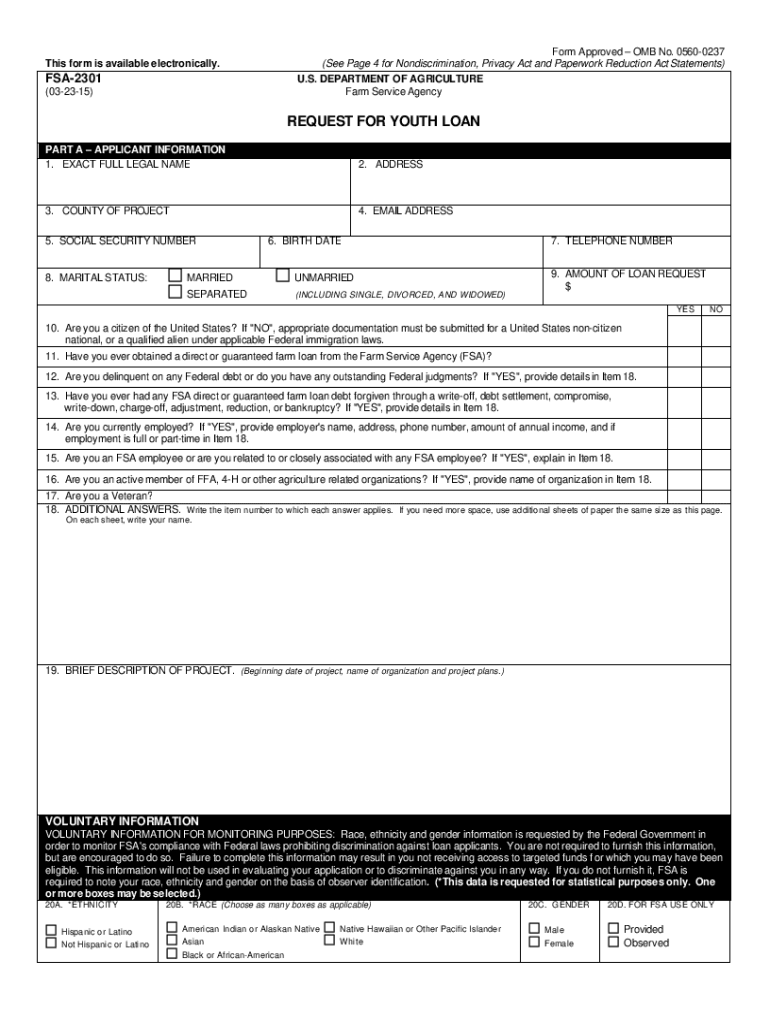
Fsa Form 2301


What is the FSA Form 2301?
The FSA Form 2301, also known as the Youth Loan Application, is a document used to apply for loans under the USDA Youth Loan Program. This form is specifically designed for young individuals, typically between the ages of 10 and 20, who are interested in starting or expanding a small business in agriculture. The loans can help cover various costs associated with agricultural projects, including equipment purchases, livestock, and other necessary expenses. Understanding the purpose of this form is crucial for applicants aiming to secure funding for their agricultural endeavors.
Steps to Complete the FSA Form 2301
Completing the FSA Form 2301 requires careful attention to detail. Here are the essential steps:
- Gather Required Information: Collect personal information, including your name, address, and Social Security number, as well as details about your business plan.
- Fill Out the Form: Accurately complete each section of the form, ensuring that all information is correct and up-to-date.
- Provide Supporting Documents: Attach any necessary documents that support your application, such as a business plan or financial statements.
- Review Your Application: Double-check all entries for accuracy and completeness before submission.
- Submit the Form: Send the completed form and supporting documents to your local FSA office, either online, by mail, or in person.
Eligibility Criteria
To qualify for the USDA Youth Loan Program, applicants must meet specific eligibility criteria. These typically include:
- Being between the ages of 10 and 20 at the time of application.
- Demonstrating a commitment to an agricultural project or business.
- Having parental or guardian consent if under the age of 18.
- Possessing the ability to repay the loan, which may require a business plan and financial projections.
Legal Use of the FSA Form 2301
The FSA Form 2301 is legally binding once properly completed and submitted. To ensure its legal standing, the form must adhere to the guidelines set forth by the USDA. This includes providing accurate information and obtaining necessary signatures. Additionally, the use of electronic signatures is permissible under the ESIGN Act, provided that the e-signature complies with federal regulations. This allows for a more efficient application process while maintaining legal integrity.
How to Obtain the FSA Form 2301
The FSA Form 2301 can be obtained through several channels:
- USDA Website: The form is available for download directly from the USDA's official website.
- Local FSA Office: Applicants can visit their local Farm Service Agency office to request a physical copy of the form.
- Online Platforms: Various online resources may provide access to the form, ensuring that applicants can easily find and complete it.
Form Submission Methods
Submitting the FSA Form 2301 can be done through multiple methods, allowing for flexibility based on the applicant's preference:
- Online Submission: Applicants can fill out and submit the form electronically through the USDA's online portal.
- Mail: The completed form can be printed and mailed to the appropriate local FSA office.
- In-Person: Applicants may also choose to deliver the form directly to their local FSA office, where staff can assist with the submission process.
Quick guide on how to complete fsa form 2301
Effortlessly prepare Fsa Form 2301 on any device
Digital document management has gained popularity among organizations and individuals alike. It serves as an excellent eco-friendly alternative to conventional printed and signed papers, as you can obtain the necessary form and securely store it online. airSlate SignNow equips you with all the resources required to generate, alter, and eSign your documents promptly without any holdups. Handle Fsa Form 2301 on any platform with airSlate SignNow apps for Android or iOS and enhance any document-centric procedure today.
How to modify and eSign Fsa Form 2301 with ease
- Find Fsa Form 2301 and click Get Form to begin.
- Utilize the tools provided to submit your form.
- Emphasize pertinent sections of your documents or conceal sensitive information with tools that airSlate SignNow specifically offers for that task.
- Create your signature using the Sign tool, which takes mere seconds and carries the same legal validity as a traditional wet ink signature.
- Review the details and click on the Done button to save your changes.
- Select how you want to send your form, via email, text message (SMS), invite link, or download it to your computer.
Say goodbye to lost or misplaced files, cumbersome form navigation, or errors that necessitate reprinting new document copies. airSlate SignNow meets all your document management needs in just a few clicks from any device you choose. Edit and eSign Fsa Form 2301 to ensure outstanding communication at every step of the form preparation process with airSlate SignNow.
Create this form in 5 minutes or less
Create this form in 5 minutes!
How to create an eSignature for the fsa form 2301
The way to create an electronic signature for your PDF online
The way to create an electronic signature for your PDF in Google Chrome
How to generate an electronic signature for signing PDFs in Gmail
How to make an eSignature straight from your smartphone
The best way to create an electronic signature for a PDF on iOS
How to make an eSignature for a PDF document on Android
People also ask
-
What is a youth loan application?
A youth loan application is a financial tool designed for young individuals seeking to gain access to funds for education, business, or personal needs. This application simplifies the process of obtaining loans and equips youth with the resources they need to pursue their goals effectively.
-
How can airSlate SignNow help with my youth loan application?
airSlate SignNow streamlines the youth loan application process by providing an easy-to-use platform for document management and electronic signatures. This ensures that your applications are completed quickly and securely, allowing for faster approval times.
-
What features does airSlate SignNow offer for youth loan applications?
airSlate SignNow includes features like customizable templates, secure eSigning, and automated workflows to enhance your youth loan application experience. These tools simplify document creation and help maintain compliance throughout the application process.
-
Is there a cost associated with using airSlate SignNow for youth loan applications?
Yes, airSlate SignNow offers affordable pricing plans to suit various needs, including those for youth loan applications. The cost-effective solution ensures that you get the best value while benefiting from advanced features that make the application process seamless.
-
What are the benefits of using airSlate SignNow for youth loan applications?
Using airSlate SignNow for youth loan applications provides several benefits, including improved efficiency, enhanced security, and reduced paperwork. This allows young applicants to focus more on their goals rather than getting bogged down by the complexities of the loan process.
-
Can I integrate airSlate SignNow with other tools for my youth loan application?
Absolutely! airSlate SignNow supports integrations with popular applications and platforms, making it easy to enhance your youth loan application process. This flexibility allows you to connect with tools you already use, ensuring a smooth workflow.
-
How secure is the airSlate SignNow platform for youth loan applications?
airSlate SignNow prioritizes security for all transactions, including youth loan applications. The platform employs top-notch encryption and compliance measures to protect users' information, ensuring that all your data remains confidential and secure.
Get more for Fsa Form 2301
Find out other Fsa Form 2301
- Sign Rhode Island Courts Warranty Deed Online
- Sign Tennessee Courts Residential Lease Agreement Online
- How Do I eSign Arkansas Charity LLC Operating Agreement
- eSign Colorado Charity LLC Operating Agreement Fast
- eSign Connecticut Charity Living Will Later
- How Can I Sign West Virginia Courts Quitclaim Deed
- Sign Courts Form Wisconsin Easy
- Sign Wyoming Courts LLC Operating Agreement Online
- How To Sign Wyoming Courts Quitclaim Deed
- eSign Vermont Business Operations Executive Summary Template Mobile
- eSign Vermont Business Operations Executive Summary Template Now
- eSign Virginia Business Operations Affidavit Of Heirship Mobile
- eSign Nebraska Charity LLC Operating Agreement Secure
- How Do I eSign Nevada Charity Lease Termination Letter
- eSign New Jersey Charity Resignation Letter Now
- eSign Alaska Construction Business Plan Template Mobile
- eSign Charity PPT North Carolina Now
- eSign New Mexico Charity Lease Agreement Form Secure
- eSign Charity PPT North Carolina Free
- eSign North Dakota Charity Rental Lease Agreement Now