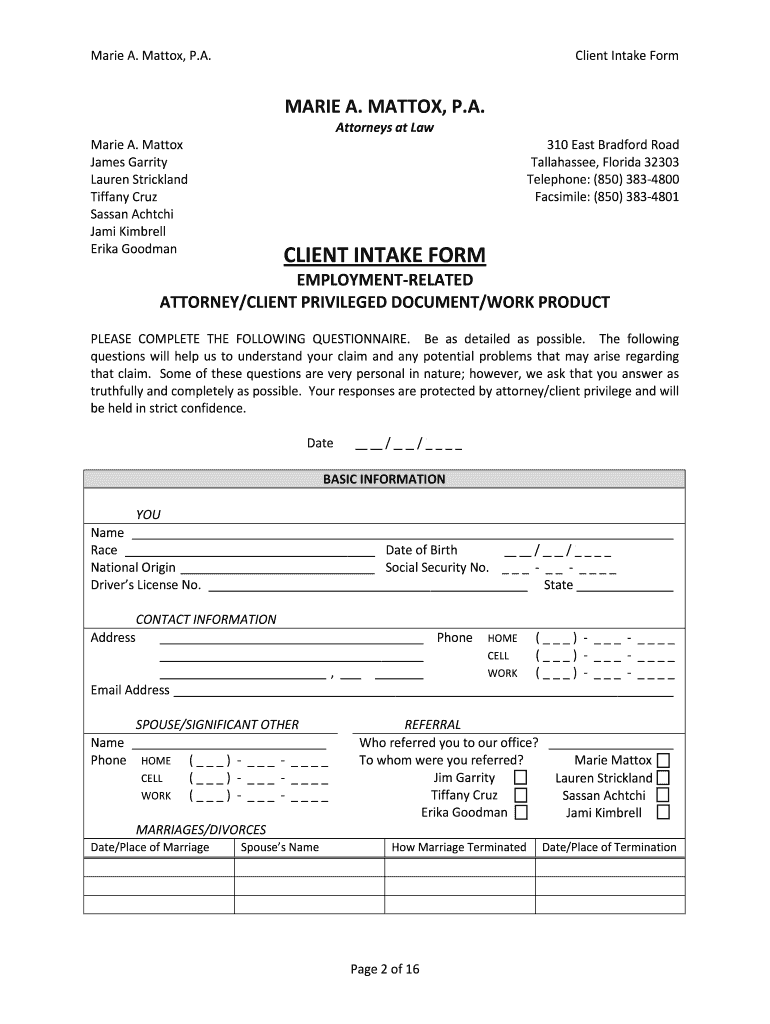
Marie Maddox Form


What is the Marie Mattox intake form?
The Marie Mattox intake form is a document used primarily in legal contexts to gather essential information from clients seeking legal representation. This form plays a crucial role in establishing the attorney-client relationship and ensuring that all necessary details are captured for effective case management. It typically includes sections for personal information, case specifics, and any relevant history that may impact the legal process.
How to complete the Marie Mattox intake form
Completing the Marie Mattox intake form involves several straightforward steps. First, gather all necessary documentation that may be required, such as identification, previous legal documents, and any relevant correspondence. Next, fill in your personal information accurately, including your full name, address, phone number, and email. It is also important to provide detailed information about your legal issue, including dates, parties involved, and any prior actions taken. Review the form thoroughly to ensure all information is correct before submission.
Legal use of the Marie Mattox intake form
The legal use of the Marie Mattox intake form hinges on its ability to facilitate a transparent and informed relationship between the attorney and the client. For the form to be considered valid, it must be filled out completely and signed by the client. This ensures that the attorney has all pertinent information to provide effective legal advice and representation. Additionally, compliance with relevant legal standards, such as confidentiality and privacy regulations, is essential to protect the client's information.
Key elements of the Marie Mattox intake form
Key elements of the Marie Mattox intake form include personal identification details, a description of the legal issue, and any pertinent background information. The form may also ask for information about previous legal representation and specific goals the client hopes to achieve. These elements are designed to provide the attorney with a comprehensive understanding of the client's situation, enabling tailored legal strategies.
Steps to submit the Marie Mattox intake form
Submitting the Marie Mattox intake form can be done through various methods. Clients may choose to submit the form electronically via a secure online portal, which is often the most efficient method. Alternatively, the form can be printed and mailed to the law office or delivered in person. Regardless of the submission method, it is important to confirm receipt with the attorney's office to ensure that the form has been processed and that the client is officially in the system.
Examples of using the Marie Mattox intake form
Examples of using the Marie Mattox intake form include cases related to family law, personal injury, or criminal defense. For instance, a client seeking representation in a custody dispute would fill out the form to provide the attorney with relevant details about their situation, including any previous court orders and the desired outcome. Similarly, someone involved in a personal injury case would use the form to outline the circumstances of the incident and any medical treatment received, which is vital for building their case.
Quick guide on how to complete marie maddox
Complete Marie Maddox effortlessly on any device
Online document management has become popular among businesses and individuals. It offers an ideal eco-friendly alternative to conventional printed and signed documents, as you can easily locate the correct form and securely store it online. airSlate SignNow provides you with all the resources you need to create, modify, and electronically sign your documents quickly without delays. Manage Marie Maddox on any platform with the airSlate SignNow Android or iOS applications and enhance any document-focused process today.
The simplest way to modify and eSign Marie Maddox seamlessly
- Obtain Marie Maddox and then click Get Form to begin.
- Utilize the tools we provide to fill out your document.
- Highlight pertinent sections of your documents or obscure sensitive information with tools that airSlate SignNow offers specifically for that purpose.
- Create your signature using the Sign feature, which takes moments and carries the same legal validity as a conventional wet ink signature.
- Review all the details and then click on the Done button to save your changes.
- Choose how you would like to send your form, via email, SMS, or invitation link, or download it to your computer.
Say goodbye to lost or misplaced documents, tedious form searching, or errors that necessitate printing new document copies. airSlate SignNow manages all your document administration needs in just a few clicks from any device of your choice. Modify and eSign Marie Maddox and ensure excellent communication at any stage of the form preparation process with airSlate SignNow.
Create this form in 5 minutes or less
Create this form in 5 minutes!
How to create an eSignature for the marie maddox
How to create an eSignature for your PDF document in the online mode
How to create an eSignature for your PDF document in Chrome
The best way to make an electronic signature for putting it on PDFs in Gmail
How to generate an eSignature from your mobile device
How to generate an electronic signature for a PDF document on iOS devices
How to generate an eSignature for a PDF file on Android devices
People also ask
-
What is the marie mattox intake form?
The marie mattox intake form is a specialized document designed to collect essential information from clients seeking legal services. By using airSlate SignNow, you can easily create a customized intake form that ensures all crucial data is captured efficiently.
-
How can I create a marie mattox intake form using airSlate SignNow?
Creating a marie mattox intake form with airSlate SignNow is straightforward. Simply use our user-friendly template builder to customize your form, add fields for client information, and incorporate electronic signature options to enhance usability and compliance.
-
Is there a cost associated with the marie mattox intake form on airSlate SignNow?
The marie mattox intake form itself is free to create using airSlate SignNow. However, depending on the plan you choose, there may be associated costs for advanced features and increased storage capacity, ensuring you get the best value for your needs.
-
What features does the marie mattox intake form include?
The marie mattox intake form includes customizable fields, options for file uploads, and the ability to collect electronic signatures. These features streamline the intake process and help ensure that you receive all necessary information to assist your clients effectively.
-
Can the marie mattox intake form be integrated with other tools?
Yes, the marie mattox intake form can seamlessly integrate with various CRM systems and other tools through airSlate SignNow's API and prebuilt connectors. This compatibility allows you to automate processes and keep your client data organized without manual input.
-
What are the benefits of using a marie mattox intake form?
Using a marie mattox intake form streamlines client onboarding by reducing paperwork and minimizing errors. Additionally, it allows for secure electronic submissions, making the process convenient for both you and your clients.
-
How secure is the marie mattox intake form on airSlate SignNow?
The marie mattox intake form on airSlate SignNow is protected with advanced security features, including encryption and compliance with legal regulations. Your clients' information remains confidential and secure throughout the submission and storage process.
Get more for Marie Maddox
Find out other Marie Maddox
- Electronic signature Education PPT Ohio Secure
- Electronic signature Tennessee Healthcare / Medical NDA Now
- Electronic signature Tennessee Healthcare / Medical Lease Termination Letter Online
- Electronic signature Oklahoma Education LLC Operating Agreement Fast
- How To Electronic signature Virginia Healthcare / Medical Contract
- How To Electronic signature Virginia Healthcare / Medical Operating Agreement
- Electronic signature Wisconsin Healthcare / Medical Business Letter Template Mobile
- Can I Electronic signature Wisconsin Healthcare / Medical Operating Agreement
- Electronic signature Alabama High Tech Stock Certificate Fast
- Electronic signature Insurance Document California Computer
- Electronic signature Texas Education Separation Agreement Fast
- Electronic signature Idaho Insurance Letter Of Intent Free
- How To Electronic signature Idaho Insurance POA
- Can I Electronic signature Illinois Insurance Last Will And Testament
- Electronic signature High Tech PPT Connecticut Computer
- Electronic signature Indiana Insurance LLC Operating Agreement Computer
- Electronic signature Iowa Insurance LLC Operating Agreement Secure
- Help Me With Electronic signature Kansas Insurance Living Will
- Electronic signature Insurance Document Kentucky Myself
- Electronic signature Delaware High Tech Quitclaim Deed Online