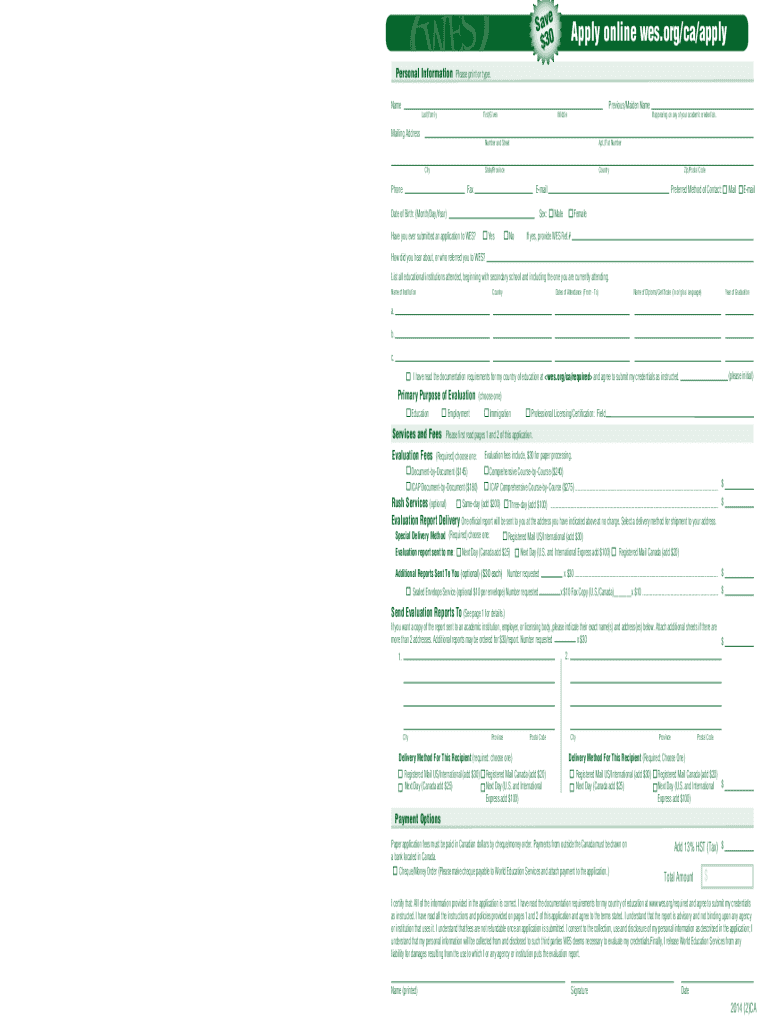
Wes Form 2014


What is the WES Form?
The WES form, or World Education Services form, is a document used to evaluate and verify educational credentials for individuals seeking to study or work in the United States. This form is essential for those who have completed their education outside of the U.S. and wish to have their qualifications recognized by American institutions or employers. The WES evaluation process assesses the equivalency of foreign degrees to U.S. educational standards, ensuring that applicants meet the necessary requirements for their intended purposes.
How to Obtain the WES Form
To obtain the WES form, individuals must visit the official WES website and create an account. After registration, applicants can request the WES evaluation by filling out the online application form. It is important to provide accurate personal information and details about the educational institutions attended. Once the application is submitted, individuals will receive instructions on how to submit their academic documents for evaluation.
Steps to Complete the WES Form
Completing the WES form involves several key steps:
- Register on the WES website and create an account.
- Complete the online application form, providing necessary personal and educational information.
- Pay the required evaluation fee through the secure payment portal.
- Submit official academic documents from the educational institutions attended, following WES guidelines.
- Monitor the application status through your WES account for updates and completion notifications.
Legal Use of the WES Form
The WES form is legally recognized for educational and professional purposes in the United States. It complies with various regulations regarding the evaluation of foreign credentials. Institutions and employers rely on WES evaluations to make informed decisions about an applicant's qualifications. It is crucial that individuals ensure their submissions adhere to WES requirements to maintain the legal validity of their evaluations.
Key Elements of the WES Form
Several key elements are essential when filling out the WES form:
- Personal Information: Accurate details such as name, date of birth, and contact information.
- Educational History: Information about all institutions attended, including dates of attendance and degrees earned.
- Document Submission: Guidelines on how to submit academic transcripts and diplomas.
- Payment Information: Details regarding the evaluation fee and payment methods.
Required Documents
When submitting the WES form, specific documents are required for a thorough evaluation:
- Official transcripts from all post-secondary institutions.
- Degree certificates or diplomas.
- Translations of documents not in English, if applicable.
- Any additional documentation as specified by WES based on the educational background.
Form Submission Methods
The WES form can be submitted using various methods to accommodate different preferences:
- Online Submission: Complete the application and upload documents directly through the WES website.
- Mail Submission: Print the completed form and send it along with the required documents to the WES office.
- In-Person Submission: Some individuals may choose to deliver documents directly to WES, depending on location and specific circumstances.
Quick guide on how to complete wes form
Prepare Wes Form effortlessly on any device
Online document management has gained popularity among businesses and individuals. It offers an excellent eco-friendly substitute for traditional printed and signed documents, as you can easily locate the necessary form and securely save it online. airSlate SignNow provides you with all the tools required to create, modify, and electronically sign your documents quickly without delays. Manage Wes Form on any device with airSlate SignNow's Android or iOS applications and simplify any document-related task today.
The easiest way to modify and electronically sign Wes Form without hassle
- Access Wes Form and then click Get Form to begin.
- Utilize the tools we provide to complete your document.
- Emphasize important sections of your documents or redact sensitive information with tools that airSlate SignNow offers specifically for that purpose.
- Create your electronic signature using the Sign tool, which takes moments and carries the same legal validity as a traditional wet ink signature.
- Review the details and then click on the Done button to save your changes.
- Select how you wish to share your form, via email, SMS, or invitation link, or download it to your computer.
Say goodbye to lost or misplaced files, tedious form searching, or errors that necessitate printing new document copies. airSlate SignNow meets your document management needs in just a few clicks from any device you prefer. Edit and electronically sign Wes Form to ensure outstanding communication at every stage of your form preparation process with airSlate SignNow.
Create this form in 5 minutes or less
Find and fill out the correct wes form
Create this form in 5 minutes!
How to create an eSignature for the wes form
The best way to generate an electronic signature for a PDF document in the online mode
The best way to generate an electronic signature for a PDF document in Chrome
The way to generate an eSignature for putting it on PDFs in Gmail
The best way to make an electronic signature right from your mobile device
The way to make an eSignature for a PDF document on iOS devices
The best way to make an electronic signature for a PDF on Android devices
People also ask
-
What is wes form filling and how does it work with airSlate SignNow?
WES form filling is a streamlined process that allows users to fill out web-enabled forms easily. With airSlate SignNow, businesses can utilize this feature to complete documents electronically, ensuring efficiency and accuracy in data entry. By using wes form filling, you can save time and minimize errors in your documentation processes.
-
How much does airSlate SignNow cost for wes form filling?
AirSlate SignNow offers various pricing plans tailored to different business sizes, starting from a basic plan to a more comprehensive package. Each plan includes features for wes form filling, allowing you to choose the one that fits your budget and needs. For detailed pricing, you can visit our website or contact our sales team.
-
What are the key features of airSlate SignNow's wes form filling?
AirSlate SignNow's wes form filling includes customizable templates, real-time collaboration, and secure eSignature capabilities. These features enable users to create, fill, and finalize documents seamlessly. The platform also supports automated workflows to enhance productivity and streamline form handling.
-
Can I integrate wes form filling with other applications?
Yes, airSlate SignNow allows for integrations with a variety of applications such as Google Drive, Salesforce, and Zapier. This capability helps you streamline your workflows and enhance productivity by connecting wes form filling to the tools you already use. With seamless integration, you can manage all your documents in one place.
-
What are the benefits of using wes form filling in my business?
Using wes form filling with airSlate SignNow can signNowly reduce paperwork and enhance efficiency. It provides real-time updates, helps you maintain compliance, and improves accuracy in document handling. Additionally, the ability to send, receive, and eSign documents electronically speeds up your business processes.
-
Is wes form filling secure and compliant with regulations?
Absolutely, airSlate SignNow prioritizes security and compliance when it comes to wes form filling. The platform utilizes advanced encryption to protect sensitive data and adheres to industry standards, including GDPR and eIDAS regulations. You can confidently manage your documents while ensuring they remain secure and compliant.
-
How can I get started with wes form filling on airSlate SignNow?
Getting started with wes form filling on airSlate SignNow is quick and easy. Simply sign up for an account, explore the interactive tutorials, and start creating your forms. Our customer support team is also available to assist you with any questions you have during the setup process.
Get more for Wes Form
Find out other Wes Form
- eSign West Virginia Healthcare / Medical Forbearance Agreement Online
- eSign Alabama Insurance LLC Operating Agreement Easy
- How Can I eSign Alabama Insurance LLC Operating Agreement
- eSign Virginia Government POA Simple
- eSign Hawaii Lawers Rental Application Fast
- eSign Hawaii Lawers Cease And Desist Letter Later
- How To eSign Hawaii Lawers Cease And Desist Letter
- How Can I eSign Hawaii Lawers Cease And Desist Letter
- eSign Hawaii Lawers Cease And Desist Letter Free
- eSign Maine Lawers Resignation Letter Easy
- eSign Louisiana Lawers Last Will And Testament Mobile
- eSign Louisiana Lawers Limited Power Of Attorney Online
- eSign Delaware Insurance Work Order Later
- eSign Delaware Insurance Credit Memo Mobile
- eSign Insurance PPT Georgia Computer
- How Do I eSign Hawaii Insurance Operating Agreement
- eSign Hawaii Insurance Stock Certificate Free
- eSign New Hampshire Lawers Promissory Note Template Computer
- Help Me With eSign Iowa Insurance Living Will
- eSign North Dakota Lawers Quitclaim Deed Easy