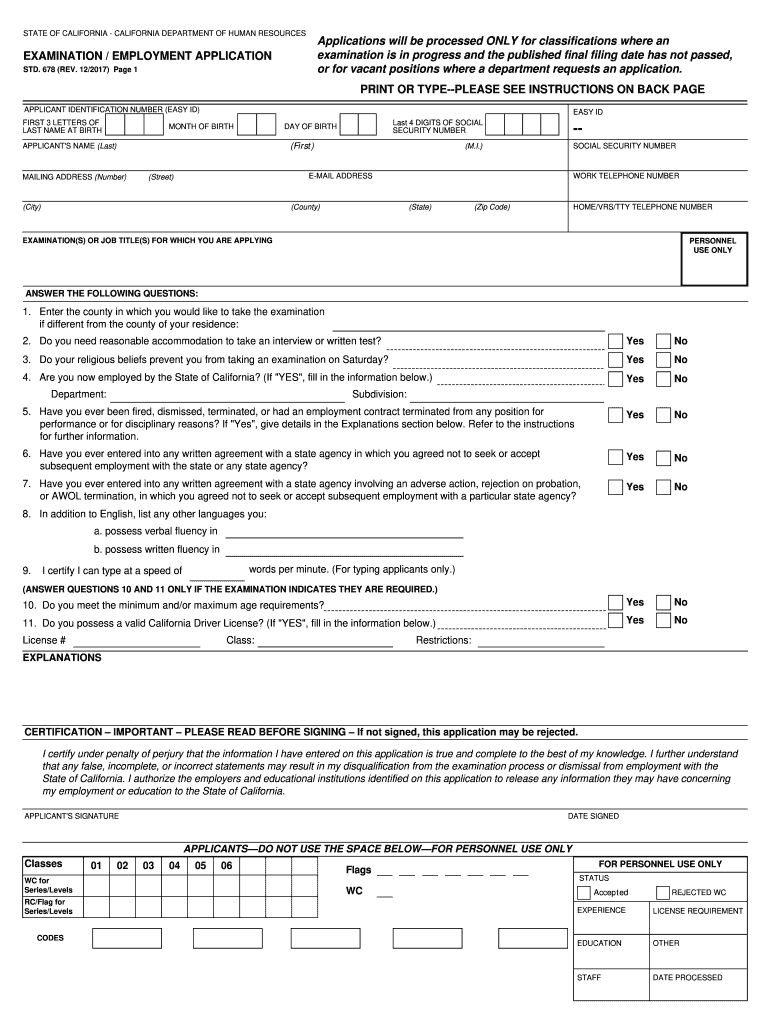
Std 678 2013-2026


What is the 678 application?
The 678 application, also known as the 678 California application, is a form utilized primarily for employment purposes within the state of California. This application is essential for individuals seeking job opportunities, as it collects pertinent information regarding the applicant's background, qualifications, and work history. Understanding the specifics of this form is crucial for both applicants and employers to ensure compliance with state regulations and to facilitate a smooth hiring process.
Steps to complete the 678 application
Completing the 678 application requires careful attention to detail. Here are the steps to follow:
- Obtain the most recent version of the 678 application form from a reliable source.
- Fill in your personal information, including your name, address, and contact details.
- Provide your employment history, detailing previous jobs, responsibilities, and dates of employment.
- Complete any sections related to education, certifications, or relevant skills.
- Review the form for accuracy, ensuring all fields are filled out correctly.
- Sign the application electronically or in print, as required.
Legal use of the 678 application
The legal use of the 678 application is governed by California employment laws. It is important to ensure that the form complies with regulations regarding data protection and privacy. Employers must handle the information collected through the 678 application responsibly, ensuring that it is used solely for employment purposes. Additionally, applicants should be aware of their rights regarding the information they provide and how it may be used by potential employers.
Key elements of the 678 application
The 678 application includes several key elements that are vital for both applicants and employers:
- Personal Information: Basic details about the applicant, including name, address, and contact information.
- Employment History: A comprehensive list of previous jobs, including roles, responsibilities, and dates of employment.
- Education and Skills: Information regarding the applicant's educational background and any relevant certifications or skills.
- Signature: A section for the applicant's signature, confirming the accuracy of the information provided.
How to obtain the 678 application
Obtaining the 678 application is straightforward. Applicants can access the form through various channels:
- Visit the official California state government website for downloadable forms.
- Request a physical copy from a local employment office or career center.
- Consult with potential employers, as they may provide the form as part of their hiring process.
Form Submission Methods
The 678 application can be submitted through several methods, depending on the employer's preferences:
- Online Submission: Many employers allow applicants to submit the form electronically through their websites.
- Mail: Applicants can print the completed form and send it via postal mail to the employer's designated address.
- In-Person: Some employers may require applicants to deliver the form in person, especially for local job opportunities.
Quick guide on how to complete std 678 2013 2018 form
Optimize your HR processes with Std 678 Template
Every HR professional recognizes the importance of maintaining employees’ records neat and orderly. With airSlate SignNow, you gain access to a comprehensive collection of state-specific employment forms that signNowly enhance the management, administration, and retention of all job-related documents in a single location. airSlate SignNow enables you to oversee Std 678 administration from start to finish, with robust editing and eSignature tools available whenever you require them. Boost your precision, document protection, and eliminate minor manual inaccuracies in just a few clicks.
Steps to edit and eSign Std 678:
- Select the appropriate state and look for the form you need.
- Access the form page and click Get Form to start working on it.
- Wait for Std 678 to load in the editor and follow the prompts that highlight required fields.
- Enter your information or add more fillable areas to the form.
- Utilize our tools and features to adjust your form as necessary: annotate, redact sensitive data, and create an eSignature.
- Review your document for mistakes before proceeding with its submission.
- Click Done to save changes and download your form.
- Alternatively, send your documents directly to your recipients and gather signatures and information.
- Safely store completed forms within your airSlate SignNow account and access them whenever you wish.
Employing a flexible eSignature solution is vital when managing Std 678. Make even the most intricate workflow as seamless as possible with airSlate SignNow. Begin your free trial today to discover what you can accomplish with your department.
Create this form in 5 minutes or less
FAQs
-
How do I fill out 2013 tax forms?
I hate when people ask a question, then rather than answer, someone jumps in and tells them they don't need to know--but today, I will be that guy, because this is serious.Why oh why do you think you can do this yourself?Two things to consider:People who get a masters degree in Accounting then go get a CPA then start doing taxes--only then do some of them start specializing in international accounting. I've taught Accounting at the college-level, have taken tax classes beyond that, and wouldn't touch your return.Tax professionals generally either charge by the form or by the hour. Meaning you can sit and do this for 12 hours, or you can pay a CPA by the hour to do it, or you can go to an H&R Block that has flat rates and will do everything but hit Send for free. So why spend 12 hours doing it incorrectly, destined to worry about the IRS putting you in jail, bankrupting you, or deporting you for the next decade when you can get it done professionally for $200-$300?No, just go get it done right.
-
How do I fill out the IIFT 2018 application form?
Hi!IIFT MBA (IB) Application Form 2018 – The last date to submit the Application Form of IIFT 2018 has been extended. As per the initial notice, the last date to submit the application form was September 08, 2017. However, now the candidates may submit it untill September 15, 2017. The exam date for IIFT 2018 has also been shifted to December 03, 2017. The candidates will only be issued the admit card, if they will submit IIFT application form and fee in the prescribed format. Before filling the IIFT application form, the candidates must check the eligibility criteria because ineligible candidates will not be granted admission. The application fee for candidates is Rs. 1550, however, the candidates belonging to SC/STPWD category only need to pay Rs. 775. Check procedure to submit IIFT Application Form 2018, fee details and more information from the article below.Latest – Last date to submit IIFT application form extended until September 15, 2017.IIFT 2018 Application FormThe application form of IIFT MBA 2018 has only be released online, on http://tedu.iift.ac.in. The candidates must submit it before the laps of the deadline, which can be checked from the table below.Application form released onJuly 25, 2017Last date to submit Application form(for national candidates)September 08, 2017 September 15, 2017Last date to submit the application form(by Foreign National and NRI)February 15, 2018IIFT MBA IB entrance exam will be held onNovember 26, 2017 December 03, 2017IIFT 2018 Application FeeThe candidates should take note of the application fee before submitting the application form. The fee amount is as given below and along with it, the medium to submit the fee are also mentioned.Fee amount for IIFT 2018 Application Form is as given below:General/OBC candidatesRs 1550SC/ST/PH candidatesRs 775Foreign National/NRI/Children of NRI candidatesUS$ 80 (INR Rs. 4500)The medium to submit the application fee of IIFT 2018 is as below:Credit CardsDebit Cards (VISA/Master)Demand Draft (DD)Candidates who will submit the application fee via Demand Draft will be required to submit a DD, in favour of Indian Institute of Foreign Trade, payable at New Delhi.Procedure to Submit IIFT MBA Application Form 2018Thank you & Have a nice day! :)
-
How do I fill out the CAT 2018 application form?
The procedure for filling up the CAT Application form is very simple. I’ll try to explain it to you in simple words.I have provided a link below for CAT registration.See, first you have to register, then fill in details in the application form, upload images, pay the registration fee and finally submit the form.Now, to register online, you have to enter details such as your name, date of birth, email id, mobile number and choose your country. You must and must enter your own personal email id and mobile number, as you will receive latest updates on CAT exam through email and SMS only.Submit the registration details, after which an OTP will be sent to the registered email id and mobile number.Once the registration part is over, you will get the Login credentials.Next, you need to fill in your personal details, academic details, work experience details, etc.Upload scanned images of your photograph, and signature as per the specifications.Pay the registration fee, which is Rs. 950 for SC/ST/PWD category candidates and Rs. 1900 for all other categories by online mode (Credit Card/ Debit Card/ Net Banking).Final step - Submit the form and do not forget to take the print out of the application form. if not print out then atleast save it somewhere.CAT 2018 Registration (Started): Date, Fees, CAT 2018 Online Application iimcat.ac.in
-
How do I fill out the NTSE form 2017- 2018 Jharkhand online?
You cannot gove NTSE online or at your own level you have to belong to a school which is conducting ntse. Then download the form online from the page of ntse, fill it and submit it to your school along with fee. If your school is not conducting ntse, sorry to say but you cannot give ntse. It can only be given through, no institutions are allowed to conduct thos exam.
-
How do I fill out the NEET application form for 2018?
For the academic session of 2018-2019, NEET 2018 will be conducted on 6th May 2018.The application form for the same had been released on 8th February 2018.Steps to Fill NEET 2018 Application Form:Registration: Register yourself on the official website before filling the application form.Filling Up The Form: Fill up the application form by providing personal information (like name, father’s name, address, etc.), academic details.Uploading The Images: Upload the scanned images of their photograph, signature and right-hand index finger impression.Payment of The Application Fees: Pay the application fees for NEET 2018 in both online and offline mode. You can pay through credit/debit card/net banking or through e-challan.For details, visit this site: NEET 2018 Application Form Released - Apply Now!
Create this form in 5 minutes!
How to create an eSignature for the std 678 2013 2018 form
How to generate an electronic signature for your Std 678 2013 2018 Form in the online mode
How to generate an electronic signature for the Std 678 2013 2018 Form in Chrome
How to create an eSignature for putting it on the Std 678 2013 2018 Form in Gmail
How to create an eSignature for the Std 678 2013 2018 Form right from your mobile device
How to create an electronic signature for the Std 678 2013 2018 Form on iOS devices
How to make an electronic signature for the Std 678 2013 2018 Form on Android
People also ask
-
What is the std form 678 and how is it used?
The std form 678 is a standard document used for electronic signatures in various business processes. With airSlate SignNow, you can easily upload, fill out, and eSign the std form 678, streamlining your documentation workflow. This form is essential for ensuring regulatory compliance and facilitating quick approvals.
-
How much does it cost to use airSlate SignNow for the std form 678?
airSlate SignNow offers competitive pricing plans suited for various business needs, including those requiring the std form 678. You can choose from different subscription levels depending on your volume and features needed. Explore our pricing page to find the best option that fits your budget.
-
What features does airSlate SignNow provide for the std form 678?
airSlate SignNow provides a range of features for the std form 678, including built-in templates, secure eSignature options, and automated reminders. Additionally, you can track the status of your documents in real-time, ensuring that every step of the signing process is monitored efficiently. This helps improve productivity and ensures timely compliance.
-
Can I integrate airSlate SignNow with other applications while using the std form 678?
Yes, airSlate SignNow supports integration with various applications, making it easy to manage the std form 678 alongside your existing workflows. Whether you're using CRM software or project management tools, our platform can connect seamlessly to enhance your document management process. This integration simplifies data transfer and boosts operational efficiency.
-
What are the benefits of using airSlate SignNow for the std form 678?
Using airSlate SignNow for the std form 678 signNowly reduces the time and effort required for document processing. The platform offers a user-friendly interface that simplifies eSigning and enhances collaboration among team members. Additionally, it improves security and compliance, ensuring that your documents are protected throughout the signing process.
-
Is airSlate SignNow secure for handling the std form 678?
Absolutely, airSlate SignNow prioritizes security and compliance when handling the std form 678. Our platform employs advanced encryption methods to protect your documents during transmission and storage. You can trust that your sensitive information remains confidential and secure.
-
Can I access the std form 678 on mobile devices with airSlate SignNow?
Yes, airSlate SignNow is accessible on mobile devices, allowing you to manage the std form 678 on the go. Our mobile application offers full functionality, including eSigning and document tracking, making it convenient to complete necessary tasks anytime, anywhere. This flexibility is ideal for busy professionals.
Get more for Std 678
- Statement of gross income used with dr 501 416 416b form
- 1099 q 2018 form
- Pdf forms more than form fields talking pdf pdf
- Schedule h 2018 form
- 990 ez schedule o 2018 form
- Request services form
- Practice reading a triple beam balance scale form
- Putnam city schools district form ee r1 f1 putnam city high school putnamcityschools
Find out other Std 678
- How To Sign Vermont Legal POA
- How Do I Sign Hawaii Life Sciences Business Plan Template
- Sign Life Sciences PPT Idaho Online
- Sign Life Sciences PPT Idaho Later
- How Do I Sign Hawaii Life Sciences LLC Operating Agreement
- Sign Idaho Life Sciences Promissory Note Template Secure
- How To Sign Wyoming Legal Quitclaim Deed
- Sign Wisconsin Insurance Living Will Now
- Sign Wyoming Insurance LLC Operating Agreement Simple
- Sign Kentucky Life Sciences Profit And Loss Statement Now
- How To Sign Arizona Non-Profit Cease And Desist Letter
- Can I Sign Arkansas Non-Profit LLC Operating Agreement
- Sign Arkansas Non-Profit LLC Operating Agreement Free
- Sign California Non-Profit Living Will Easy
- Sign California Non-Profit IOU Myself
- Sign California Non-Profit Lease Agreement Template Free
- Sign Maryland Life Sciences Residential Lease Agreement Later
- Sign Delaware Non-Profit Warranty Deed Fast
- Sign Florida Non-Profit LLC Operating Agreement Free
- Sign Florida Non-Profit Cease And Desist Letter Simple