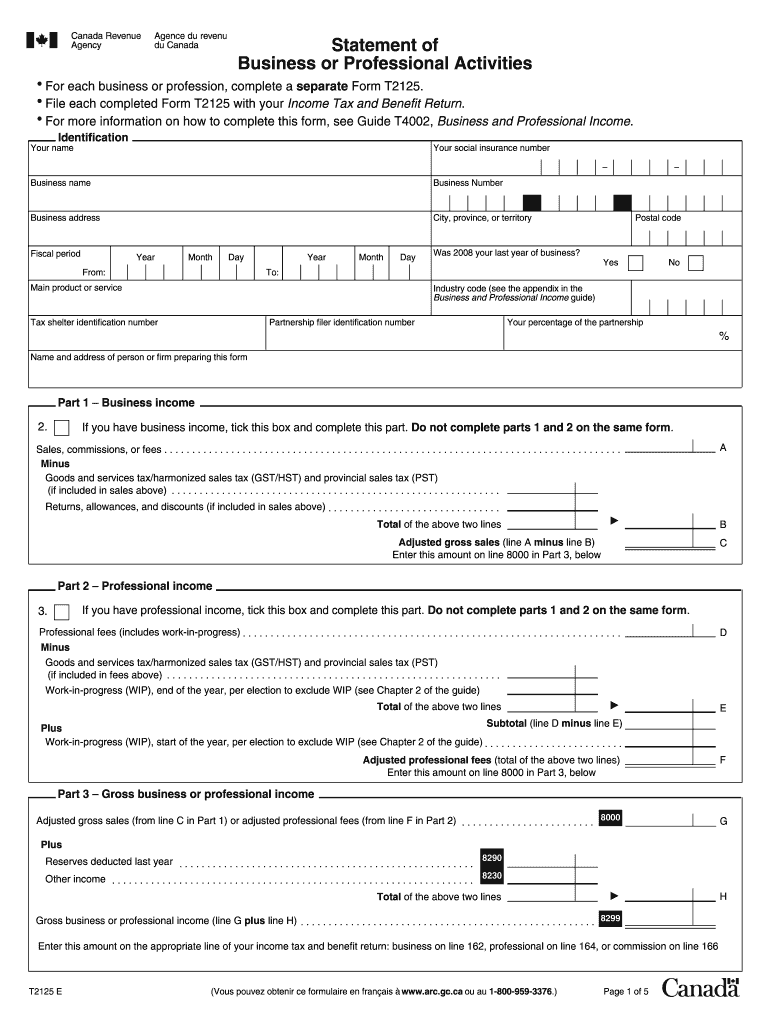
T2125 Form


What is the T2125 Form
The T2125 form, also known as the Statement of Business or Professional Activities, is a crucial document for self-employed individuals in Canada. It is used to report income and expenses related to business activities on your tax return. This form helps the Canada Revenue Agency (CRA) understand your business operations and assess your tax obligations. Completing the T2125 accurately is essential for ensuring compliance with Canadian tax laws and for claiming eligible deductions.
How to use the T2125 Form
Using the T2125 form involves several steps. First, gather all necessary financial records, including income statements, expense receipts, and any relevant documentation. Next, fill out the form by providing details about your business, such as its name, address, and the type of activities conducted. Ensure you categorize your income and expenses correctly, as this will impact your taxable income. After completing the form, it must be submitted along with your personal tax return to the CRA.
Steps to complete the T2125 Form
Completing the T2125 form requires careful attention to detail. Follow these steps for a smooth process:
- Identify your business type and gather all financial records.
- Fill in your personal information and business details at the top of the form.
- Report your gross income from business activities.
- List all eligible expenses, categorizing them as required.
- Calculate your net income by subtracting total expenses from total income.
- Review the completed form for accuracy before submission.
Legal use of the T2125 Form
The T2125 form is legally binding when completed and submitted correctly. It must comply with the Income Tax Act and relevant regulations set forth by the CRA. To ensure legal validity, it is important to maintain accurate records and provide truthful information. Any discrepancies or inaccuracies could lead to penalties or audits by the CRA. Using a reliable electronic signature solution can enhance the legal standing of your submitted form.
Key elements of the T2125 Form
Several key elements must be included in the T2125 form to ensure it is complete and compliant. These include:
- Business Information: Name, address, and type of business.
- Income Details: Total gross income from business activities.
- Expense Categories: Detailed listing of all business expenses, such as advertising, vehicle costs, and office supplies.
- Net Income Calculation: The difference between total income and total expenses.
Required Documents
To complete the T2125 form accurately, several documents are required. These include:
- Income statements, such as invoices or sales receipts.
- Expense receipts for all business-related purchases.
- Bank statements that reflect business transactions.
- Any additional documents that support your income and expenses, such as contracts or agreements.
Quick guide on how to complete t2125 form 14715314
Prepare T2125 Form seamlessly on any device
Online document management has become increasingly popular among businesses and individuals. It serves as an ideal eco-friendly alternative to conventional printed and signed paperwork, as you can easily locate the correct form and securely store it online. airSlate SignNow equips you with all the essential tools to draft, modify, and electronically sign your documents swiftly without any holdups. Manage T2125 Form on any platform with airSlate SignNow's Android or iOS applications and streamline your document-related operations today.
How to adjust and eSign T2125 Form with ease
- Locate T2125 Form and click on Get Form to initiate.
- Utilize the tools we offer to complete your document.
- Mark important sections of the documents or redact sensitive information with tools specifically designed for that purpose by airSlate SignNow.
- Create your signature using the Sign feature, which takes mere seconds and holds the same legal validity as a traditional handwritten signature.
- Review the details and click on the Done button to save your modifications.
- Select how you wish to send your form, be it via email, text message (SMS), invite link, or download it to your computer.
Say goodbye to lost or misplaced documents, tedious form searches, or errors that require printing new document copies. airSlate SignNow meets your document management needs in just a few clicks from any device you choose. Edit and eSign T2125 Form and ensure excellent communication at any stage of the document preparation process with airSlate SignNow.
Create this form in 5 minutes or less
Create this form in 5 minutes!
How to create an eSignature for the t2125 form 14715314
How to create an eSignature for your PDF file in the online mode
How to create an eSignature for your PDF file in Chrome
The best way to make an eSignature for putting it on PDFs in Gmail
The best way to generate an eSignature from your smartphone
How to generate an electronic signature for a PDF file on iOS devices
The best way to generate an eSignature for a PDF file on Android
People also ask
-
What is a t2125 excel template?
The t2125 excel template is a specialized spreadsheet designed to help users efficiently complete their T2125 form for reporting business income in Canada. This template simplifies data entry and calculations, ensuring accurate reporting for tax purposes.
-
How can the t2125 excel template benefit my business?
Using the t2125 excel template can streamline your tax reporting process, reducing the time and effort needed to compile financial records. It helps ensure accuracy, minimizing the risk of errors and potential audits, ultimately saving you time and money.
-
Is the t2125 excel template compatible with airSlate SignNow?
Yes, the t2125 excel template is compatible with airSlate SignNow, allowing for seamless integration when you need to send or eSign your financial documents. You can easily upload your completed template to airSlate SignNow for efficient sharing and signing.
-
What features should I look for in a t2125 excel template?
A good t2125 excel template should include built-in formulas for automatic calculations, easy cell navigation, and clearly labeled sections for all necessary fields. Additionally, templates that support multiple income streams and expense categories are highly beneficial.
-
Is the t2125 excel template customizable?
Yes, the t2125 excel template is customizable, allowing you to tailor it to your specific business needs and accounting style. You can adjust sections and formulas as necessary to fit your unique income reporting requirements.
-
What is the pricing for the t2125 excel template?
Many t2125 excel templates are available for free or at a low cost, depending on the features and level of customization offered. Consider investing in a premium option if you seek advanced functionalities that integrate well with platforms like airSlate SignNow.
-
Can I use the t2125 excel template for multiple tax years?
Yes, you can use the t2125 excel template for multiple tax years by simply duplicating the file and updating the relevant income and expense information each year. This allows for easy tracking of your business's financial changes over time.
Get more for T2125 Form
Find out other T2125 Form
- eSign Indiana New Hire Onboarding Online
- eSign Delaware Software Development Proposal Template Free
- eSign Nevada Software Development Proposal Template Mobile
- Can I eSign Colorado Mobile App Design Proposal Template
- How Can I eSignature California Cohabitation Agreement
- How Do I eSignature Colorado Cohabitation Agreement
- How Do I eSignature New Jersey Cohabitation Agreement
- Can I eSign Utah Mobile App Design Proposal Template
- eSign Arkansas IT Project Proposal Template Online
- eSign North Dakota IT Project Proposal Template Online
- eSignature New Jersey Last Will and Testament Online
- eSignature Pennsylvania Last Will and Testament Now
- eSign Arkansas Software Development Agreement Template Easy
- eSign Michigan Operating Agreement Free
- Help Me With eSign Nevada Software Development Agreement Template
- eSign Arkansas IT Consulting Agreement Computer
- How To eSignature Connecticut Living Will
- eSign Alaska Web Hosting Agreement Computer
- eSign Alaska Web Hosting Agreement Now
- eSign Colorado Web Hosting Agreement Simple