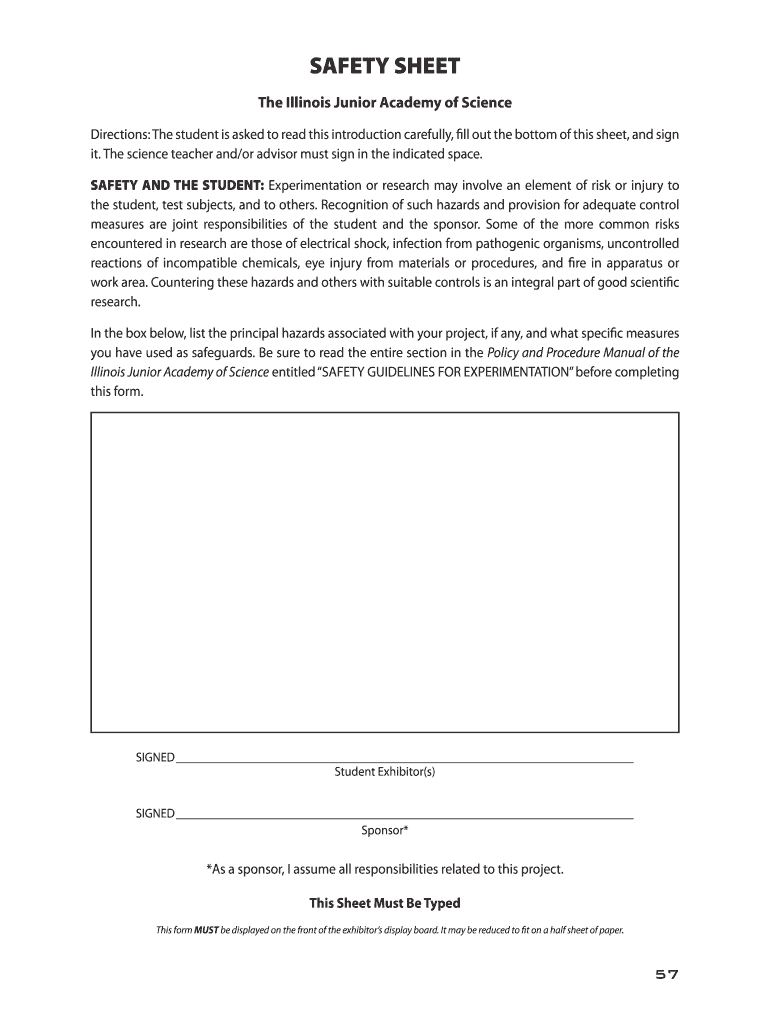
Cps Science Fair Safety Sheet Form


What is the CPS Science Fair Safety Sheet
The CPS Science Fair Safety Sheet is a crucial document designed to ensure that students participating in science fairs adhere to safety protocols. This sheet outlines potential hazards associated with various projects and provides guidelines for safe practices. It helps educators and parents assess the safety of experiments and ensures compliance with local regulations. The safety sheet is particularly important for projects involving chemicals, biological materials, or any physical risks, making it an essential part of the science fair process.
How to Use the CPS Science Fair Safety Sheet
Using the CPS Science Fair Safety Sheet involves several straightforward steps. First, students should familiarize themselves with the sections of the sheet, which detail safety requirements and potential risks. Next, they need to accurately fill out the form, providing information about their project and identifying any hazards. Once completed, the sheet should be reviewed by a teacher or mentor to ensure all safety concerns are addressed. Finally, the signed sheet must be submitted alongside the project to demonstrate compliance with safety standards.
Steps to Complete the CPS Science Fair Safety Sheet
Completing the CPS Science Fair Safety Sheet requires careful attention to detail. Follow these steps:
- Begin by reading the entire safety sheet to understand its requirements.
- Identify and list all materials and procedures involved in your project.
- Assess potential hazards associated with each material or procedure.
- Document safety measures you will implement to mitigate these risks.
- Have a teacher or guardian review your completed sheet for accuracy.
- Sign the sheet and submit it with your project.
Key Elements of the CPS Science Fair Safety Sheet
The CPS Science Fair Safety Sheet includes several key elements that are essential for ensuring student safety. These elements typically include:
- Project Description: A brief overview of the project being conducted.
- Materials Used: A list of all materials involved in the experiment.
- Hazard Assessment: Identification of any potential risks associated with the project.
- Safety Precautions: Measures taken to minimize risks, such as protective gear or safe handling instructions.
- Signatures: Required signatures from students, parents, and teachers to validate the document.
Legal Use of the CPS Science Fair Safety Sheet
The legal use of the CPS Science Fair Safety Sheet is vital for protecting students and ensuring compliance with educational regulations. This document serves as a formal acknowledgment of the risks involved in a project and outlines the safety measures that will be taken. By completing and submitting the safety sheet, students and their guardians affirm that they understand the potential hazards and agree to follow established safety protocols. This legal framework helps schools maintain a safe learning environment during science fairs.
Examples of Using the CPS Science Fair Safety Sheet
Examples of how to effectively use the CPS Science Fair Safety Sheet can provide valuable insights. For instance, a student conducting an experiment involving chemical reactions would need to detail the specific chemicals used, outline potential risks such as burns or inhalation hazards, and describe safety measures like wearing goggles and gloves. Another example could involve a project using electrical components, where the student would need to address the risks of electric shock and outline precautions such as using insulated tools. These examples illustrate the importance of thorough documentation and adherence to safety protocols.
Quick guide on how to complete cps science fair safety sheet
Complete Cps Science Fair Safety Sheet effortlessly on any device
Managing documents online has become increasingly popular among businesses and individuals. It offers an ideal eco-friendly alternative to traditional printed and signed papers, as you can obtain the correct form and securely store it online. airSlate SignNow provides you with all the tools necessary to create, edit, and electronically sign your documents quickly without delays. Handle Cps Science Fair Safety Sheet on any platform with airSlate SignNow's Android or iOS applications and enhance any document-related workflow today.
How to edit and electronically sign Cps Science Fair Safety Sheet with ease
- Obtain Cps Science Fair Safety Sheet and click on Get Form to begin.
- Utilize the tools we offer to complete your document.
- Highlight important sections of the documents or redact sensitive information with the tools that airSlate SignNow provides specifically for that purpose.
- Create your signature using the Sign feature, which takes mere seconds and holds the same legal value as a traditional ink signature.
- Review all information and click on the Done button to save your changes.
- Select your preferred method to send your form, whether by email, text message (SMS), invitation link, or download it to your computer.
Say goodbye to lost or misplaced files, tedious form searches, or mistakes that necessitate printing new document copies. airSlate SignNow meets your document management needs in just a few clicks from any device of your choice. Edit and electronically sign Cps Science Fair Safety Sheet and ensure clear communication at every stage of your form preparation process with airSlate SignNow.
Create this form in 5 minutes or less
Create this form in 5 minutes!
How to create an eSignature for the cps science fair safety sheet
How to generate an eSignature for your PDF file in the online mode
How to generate an eSignature for your PDF file in Chrome
How to make an eSignature for putting it on PDFs in Gmail
The best way to make an electronic signature right from your smartphone
The best way to create an electronic signature for a PDF file on iOS devices
The best way to make an electronic signature for a PDF on Android
People also ask
-
What is a cps sheet and how is it used in airSlate SignNow?
A cps sheet is a customizable document template used within the airSlate SignNow platform. It allows users to efficiently manage and send electronic signatures for various types of documents, streamlining the signing process and enhancing productivity for businesses.
-
How does the pricing for airSlate SignNow work for cps sheet users?
airSlate SignNow offers competitive pricing plans that accommodate various business sizes. For cps sheet features, pricing is based on the number of users and the level of functionality required, ensuring that businesses can find a plan that fits their budget and needs.
-
What features are included with the cps sheet in airSlate SignNow?
The cps sheet in airSlate SignNow includes features such as customizable templates, real-time collaboration, and secure electronic signatures. These capabilities enhance the document workflow, making it easier for businesses to obtain signed agreements quickly.
-
What are the benefits of using a cps sheet for my business?
Using a cps sheet in airSlate SignNow simplifies document management and accelerates the signing process. This tool enhances efficiency by reducing paper use, minimizing errors, and improving overall turnaround time for contracts and agreements.
-
Can I integrate other software with airSlate SignNow cps sheet?
Yes, airSlate SignNow allows users to integrate with numerous third-party applications, enhancing the capabilities of the cps sheet. Whether it's CRM systems, cloud storage, or accounting software, these integrations ensure seamless workflow across various platforms.
-
Is airSlate SignNow secure to use with sensitive cps sheets?
Absolutely! airSlate SignNow employs advanced encryption and security measures to protect all cps sheets and documents. Compliance with industry standards ensures that your sensitive information remains confidential and secure during the signing process.
-
How does airSlate SignNow handle support for cps sheet users?
airSlate SignNow provides comprehensive customer support for cps sheet users, including tutorials, a knowledge base, and direct access to support teams. Whether you have questions or need assistance, help is readily available to ensure a smooth experience.
Get more for Cps Science Fair Safety Sheet
Find out other Cps Science Fair Safety Sheet
- eSign Hawaii Doctors Claim Later
- eSign Idaho Construction Arbitration Agreement Easy
- eSign Iowa Construction Quitclaim Deed Now
- How Do I eSign Iowa Construction Quitclaim Deed
- eSign Louisiana Doctors Letter Of Intent Fast
- eSign Maine Doctors Promissory Note Template Easy
- eSign Kentucky Construction Claim Online
- How Can I eSign Maine Construction Quitclaim Deed
- eSign Colorado Education Promissory Note Template Easy
- eSign North Dakota Doctors Affidavit Of Heirship Now
- eSign Oklahoma Doctors Arbitration Agreement Online
- eSign Oklahoma Doctors Forbearance Agreement Online
- eSign Oregon Doctors LLC Operating Agreement Mobile
- eSign Hawaii Education Claim Myself
- eSign Hawaii Education Claim Simple
- eSign Hawaii Education Contract Simple
- eSign Hawaii Education NDA Later
- How To eSign Hawaii Education NDA
- How Do I eSign Hawaii Education NDA
- eSign Hawaii Education Arbitration Agreement Fast