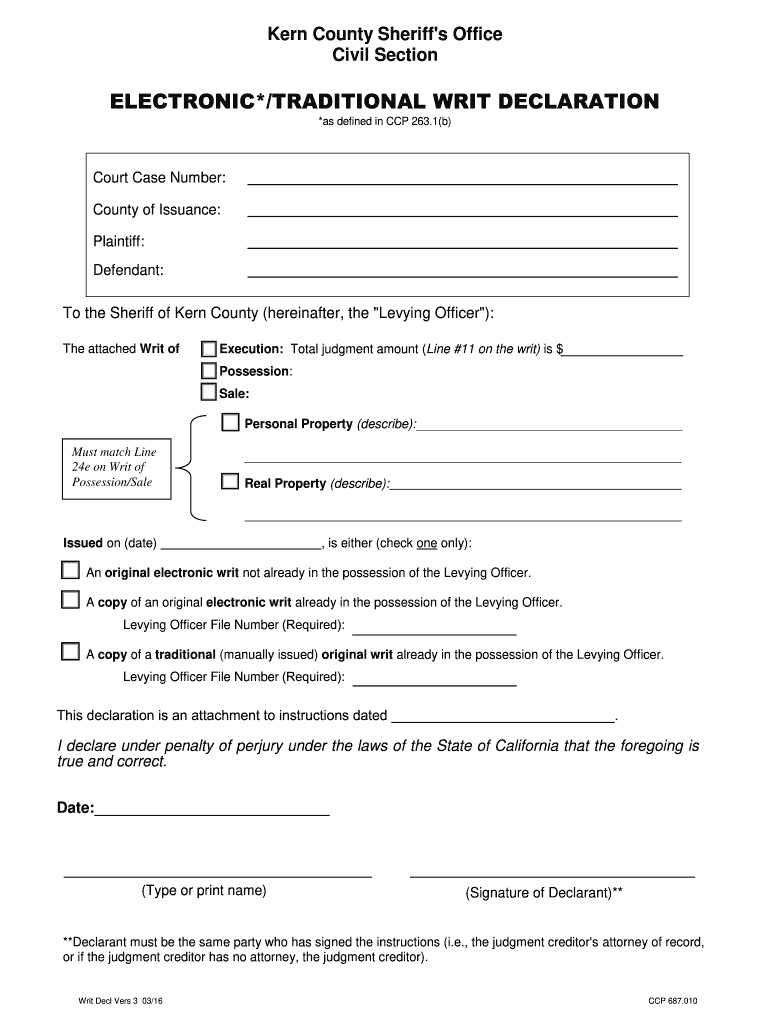
Fresno County Sherriffs Dept Writ Declaration 2016-2026


What is the Fresno County Sheriff’s Department Writ Declaration?
The Fresno County Sheriff’s Department Writ Declaration is a legal document used in the enforcement of court orders, particularly in cases involving evictions or property repossession. This declaration serves as a formal request to the sheriff’s office to carry out a writ, which is a court-issued order directing law enforcement to take specific action. The writ declaration outlines the details of the case, including the parties involved, the nature of the order, and any relevant case numbers.
How to Use the Fresno County Sheriff’s Department Writ Declaration
To utilize the Fresno County Sheriff’s Department Writ Declaration, individuals must first ensure they have a valid court order that requires enforcement. After obtaining the court order, the next step involves filling out the writ declaration form with accurate information regarding the case. This includes details about the property, the judgment, and the parties involved. Once completed, the form should be submitted to the sheriff’s office for processing, allowing law enforcement to take the necessary actions as directed by the court.
Steps to Complete the Fresno County Sheriff’s Department Writ Declaration
Completing the Fresno County Sheriff’s Department Writ Declaration involves several important steps:
- Obtain a certified copy of the court order that necessitates the writ.
- Download the writ declaration form from the Fresno County Sheriff’s Department website or obtain a physical copy from their office.
- Fill out the form with accurate and complete information, ensuring all required fields are addressed.
- Review the form for any errors or omissions to avoid delays in processing.
- Submit the completed writ declaration to the sheriff’s department, either in person or via mail.
Key Elements of the Fresno County Sheriff’s Department Writ Declaration
The Fresno County Sheriff’s Department Writ Declaration includes several key elements essential for its validity:
- Case Information: Details regarding the court case, including the case number and court name.
- Parties Involved: Names and addresses of the plaintiff and defendant.
- Property Description: A clear description of the property subject to the writ.
- Type of Writ: Specification of the type of writ being requested, such as an eviction or possession writ.
- Signature: The signature of the individual submitting the declaration, affirming the accuracy of the information provided.
Legal Use of the Fresno County Sheriff’s Department Writ Declaration
The legal use of the Fresno County Sheriff’s Department Writ Declaration is governed by state laws and regulations. It is essential that the declaration is used in accordance with the court order it is based upon. The declaration must be submitted within the time frame specified by the court to ensure compliance with legal standards. Failure to adhere to these regulations can result in delays or dismissal of the enforcement request.
Obtaining the Fresno County Sheriff’s Department Writ Declaration
To obtain the Fresno County Sheriff’s Department Writ Declaration, individuals can access the form through the sheriff’s department’s official website or visit their office directly. It is advisable to check for any specific requirements or additional documentation needed when requesting the form. Ensuring that all necessary materials are prepared in advance can facilitate a smoother process when submitting the writ declaration.
Quick guide on how to complete fresno county sherriffs dept writ declaration
Complete Fresno County Sherriffs Dept Writ Declaration effortlessly on any device
Online document management has become increasingly popular among businesses and individuals. It offers an excellent eco-friendly substitute for traditional printed and signed documents, allowing you to locate the appropriate form and securely archive it online. airSlate SignNow provides all the resources you need to create, amend, and eSign your documents swiftly without delays. Manage Fresno County Sherriffs Dept Writ Declaration on any platform with the airSlate SignNow applications for Android or iOS, and streamline any document-related task today.
How to modify and eSign Fresno County Sherriffs Dept Writ Declaration with ease
- Find Fresno County Sherriffs Dept Writ Declaration and then click Get Form to begin.
- Utilize the tools we offer to complete your form.
- Emphasize pertinent sections of the documents or redact sensitive information using the tools that airSlate SignNow specifically provides for that purpose.
- Create your signature using the Sign tool, which takes seconds and carries the same legal validity as a conventional wet ink signature.
- Review all the details and then click on the Done button to save your modifications.
- Choose how you wish to send your form, by email, text message (SMS), or invitation link, or download it to your computer.
Say goodbye to lost or mislaid documents, tedious form searches, or mistakes that necessitate printing new document copies. airSlate SignNow addresses all your document management needs in just a few clicks from any device you prefer. Modify and eSign Fresno County Sherriffs Dept Writ Declaration and ensure excellent communication at any point in your form preparation process with airSlate SignNow.
Create this form in 5 minutes or less
Create this form in 5 minutes!
How to create an eSignature for the fresno county sherriffs dept writ declaration
The way to generate an eSignature for a PDF file in the online mode
The way to generate an eSignature for a PDF file in Chrome
How to create an electronic signature for putting it on PDFs in Gmail
The best way to generate an eSignature from your smartphone
The way to create an eSignature for a PDF file on iOS devices
The best way to generate an eSignature for a PDF file on Android
People also ask
-
What is a writ declaration pdf and how can it be used?
A writ declaration pdf is a legal document used to formally request a court order. You can utilize airSlate SignNow to create, send, and eSign your writ declaration pdf efficiently, ensuring that all necessary parties can approve the document promptly.
-
How can I generate a writ declaration pdf using airSlate SignNow?
To generate a writ declaration pdf in airSlate SignNow, simply upload your document, customize it with the required fields, and then save it as a pdf. Our user-friendly interface makes it easy to create and modify your documents quickly.
-
What are the pricing options for using airSlate SignNow to manage my writ declaration pdf?
airSlate SignNow offers flexible pricing plans tailored to different business needs. You can choose from our free trial or a subscription plan that fits your budget while providing full access to features for handling your writ declaration pdf.
-
Can I integrate airSlate SignNow with other applications to streamline my workflow for writ declaration pdfs?
Yes, airSlate SignNow supports integrations with popular applications like Google Drive, Dropbox, and more. This allows you to seamlessly manage your writ declaration pdf alongside other documents and enhance your overall workflow.
-
What benefits does airSlate SignNow offer for signing my writ declaration pdf online?
Using airSlate SignNow to sign your writ declaration pdf online offers convenience and security. You can track the signing process in real-time, ensuring that your document is signed quickly and securely, which saves time and reduces paper usage.
-
Is it safe to send a writ declaration pdf through airSlate SignNow?
Absolutely! airSlate SignNow employs advanced security measures, including encryption and secure access controls. This ensures that your writ declaration pdf is protected throughout the entire signing and transmission process.
-
Can I edit my writ declaration pdf after sending it through airSlate SignNow?
Yes, you can edit or update your writ declaration pdf even after it has been sent. Our platform allows you to make necessary changes and resend the document for signing, ensuring that you always have the most current version.
Get more for Fresno County Sherriffs Dept Writ Declaration
- Final injunction protection against violence form
- Petition for dissolution of marriage with minor child florida 2011 form
- Fl petition form
- Florida supreme court approved family law form 12901b2 2011
- Florida family law rules of procedure 12910 2000 form
- Georgia instructions standard form
- Divorce decree without minor andor dependent children courts state hi form
- Model opgaaf gegevens voor de loonheffingen vanaf lh 008 2z11fol form
Find out other Fresno County Sherriffs Dept Writ Declaration
- eSign Mississippi Construction Rental Application Mobile
- How To eSign Missouri Construction Contract
- eSign Missouri Construction Rental Lease Agreement Easy
- How To eSign Washington Doctors Confidentiality Agreement
- Help Me With eSign Kansas Education LLC Operating Agreement
- Help Me With eSign West Virginia Doctors Lease Agreement Template
- eSign Wyoming Doctors Living Will Mobile
- eSign Wyoming Doctors Quitclaim Deed Free
- How To eSign New Hampshire Construction Rental Lease Agreement
- eSign Massachusetts Education Rental Lease Agreement Easy
- eSign New York Construction Lease Agreement Online
- Help Me With eSign North Carolina Construction LLC Operating Agreement
- eSign Education Presentation Montana Easy
- How To eSign Missouri Education Permission Slip
- How To eSign New Mexico Education Promissory Note Template
- eSign New Mexico Education Affidavit Of Heirship Online
- eSign California Finance & Tax Accounting IOU Free
- How To eSign North Dakota Education Rental Application
- How To eSign South Dakota Construction Promissory Note Template
- eSign Education Word Oregon Secure