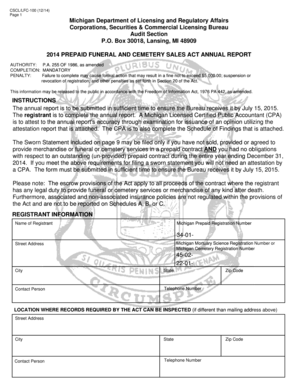
Prepaid Funeral and Cemetery Sales Act Annual Report Michigan 2018


What is the Prepaid Funeral And Cemetery Sales Act Annual Report Michigan
The Prepaid Funeral And Cemetery Sales Act Annual Report in Michigan is a legal document that must be filed by businesses involved in the sale of prepaid funeral services and cemetery merchandise. This report is designed to ensure transparency and compliance with state regulations governing these services. It provides a comprehensive overview of the financial activities and obligations of the seller, including details about trust funds established for the benefit of consumers. The report helps protect consumers by ensuring that funds are managed properly and that the services promised will be delivered when needed.
Steps to complete the Prepaid Funeral And Cemetery Sales Act Annual Report Michigan
Completing the Prepaid Funeral And Cemetery Sales Act Annual Report involves several key steps:
- Gather necessary financial records, including sales data and trust fund information.
- Review the specific requirements outlined by the Michigan Department of Licensing and Regulatory Affairs.
- Fill out the report accurately, ensuring all figures reflect the current status of your business.
- Include any required supporting documentation, such as trust fund statements.
- Submit the completed report by the designated deadline to avoid penalties.
Legal use of the Prepaid Funeral And Cemetery Sales Act Annual Report Michigan
The legal use of the Prepaid Funeral And Cemetery Sales Act Annual Report is crucial for compliance with Michigan state law. This report serves as a formal declaration of a business's adherence to the regulations governing prepaid funeral and cemetery sales. It must be completed accurately and submitted on time to maintain the seller's license and avoid potential legal repercussions. Failure to comply can result in penalties, including fines and the suspension of the business license.
Required Documents for the Prepaid Funeral And Cemetery Sales Act Annual Report Michigan
When preparing the Prepaid Funeral And Cemetery Sales Act Annual Report, several documents are required:
- Financial statements reflecting the business's income and expenditures.
- Trust fund documentation that shows compliance with state regulations.
- Sales records for prepaid funeral and cemetery services sold during the reporting period.
- Any additional documentation required by the Michigan Department of Licensing and Regulatory Affairs.
Filing Deadlines / Important Dates
Filing deadlines for the Prepaid Funeral And Cemetery Sales Act Annual Report are critical for compliance. Businesses must be aware of the specific dates set by the Michigan Department of Licensing and Regulatory Affairs. Typically, the report is due annually, and late submissions may incur penalties. It is advisable to check the official state guidelines for the exact due date and any potential extensions that may be available.
Form Submission Methods for the Prepaid Funeral And Cemetery Sales Act Annual Report Michigan
The Prepaid Funeral And Cemetery Sales Act Annual Report can be submitted through various methods to accommodate different preferences. Businesses may choose to file the report online, which is often the most efficient option. Alternatively, the report can be mailed to the appropriate state office or submitted in person. Each method has its own requirements and processing times, so it is essential to select the one that best fits the business's needs.
Quick guide on how to complete 2014 prepaid funeral and cemetery sales act annual report michigan
Effortlessly prepare Prepaid Funeral And Cemetery Sales Act Annual Report Michigan on any device
Digital document management has gained traction among businesses and individuals. It offers an ideal eco-friendly substitute to traditional printed and signed documents, as you can access the right form and securely save it online. airSlate SignNow provides all the tools necessary to create, edit, and eSign your documents quickly without delays. Manage Prepaid Funeral And Cemetery Sales Act Annual Report Michigan on any device with airSlate SignNow's Android or iOS applications and streamline any document-related task today.
The easiest way to modify and eSign Prepaid Funeral And Cemetery Sales Act Annual Report Michigan without hassle
- Locate Prepaid Funeral And Cemetery Sales Act Annual Report Michigan and click on Get Form to begin.
- Utilize the tools we offer to fill out your document.
- Highlight pertinent sections of your documents or redact sensitive information with tools specifically provided by airSlate SignNow for this purpose.
- Create your eSignature using the Sign feature, which takes seconds and holds the same legal validity as a conventional wet ink signature.
- Review the information and click on the Done button to save your changes.
- Choose how you would like to send your form, via email, SMS, or an invitation link, or download it to your computer.
Eliminate worries about lost or misplaced documents, tedious form searches, or errors that necessitate printing new copies. airSlate SignNow addresses your document management needs with just a few clicks from your preferred device. Modify and eSign Prepaid Funeral And Cemetery Sales Act Annual Report Michigan and ensure excellent communication at every stage of the document preparation process with airSlate SignNow.
Create this form in 5 minutes or less
Find and fill out the correct 2014 prepaid funeral and cemetery sales act annual report michigan
Create this form in 5 minutes!
How to create an eSignature for the 2014 prepaid funeral and cemetery sales act annual report michigan
How to generate an electronic signature for your PDF document in the online mode
How to generate an electronic signature for your PDF document in Chrome
The way to make an electronic signature for putting it on PDFs in Gmail
How to generate an electronic signature straight from your mobile device
How to make an electronic signature for a PDF document on iOS devices
How to generate an electronic signature for a PDF document on Android devices
People also ask
-
What is the Prepaid Funeral And Cemetery Sales Act Annual Report Michigan?
The Prepaid Funeral And Cemetery Sales Act Annual Report Michigan is a mandatory documentation that ensures compliance with state regulations for funeral and cemetery services. It outlines the financial activities related to prepaid contracts and is essential for transparency and consumer protection in Michigan.
-
How do I file the Prepaid Funeral And Cemetery Sales Act Annual Report Michigan?
Filing the Prepaid Funeral And Cemetery Sales Act Annual Report Michigan typically involves completing a specific form and submitting it to the appropriate state authority. Using digital solutions like airSlate SignNow can streamline this process by allowing users to easily fill out and eSign the required documents.
-
What are the penalties for not filing the Prepaid Funeral And Cemetery Sales Act Annual Report Michigan?
Failure to file the Prepaid Funeral And Cemetery Sales Act Annual Report Michigan can lead to signNow penalties, including fines and potential legal action. It is crucial for businesses in the funeral industry to stay compliant and avoid these risks by ensuring timely filings.
-
How much does it cost to file the Prepaid Funeral And Cemetery Sales Act Annual Report Michigan?
The costs associated with filing the Prepaid Funeral And Cemetery Sales Act Annual Report Michigan can vary based on specific requirements and applicable fees set by the state. It's advisable to check with the Michigan Department of Licensing and Regulatory Affairs for the most accurate and up-to-date fee information.
-
What features does airSlate SignNow offer for the Prepaid Funeral And Cemetery Sales Act Annual Report Michigan?
airSlate SignNow provides features that facilitate the seamless creation, eSigning, and management of documents related to the Prepaid Funeral And Cemetery Sales Act Annual Report Michigan. Our intuitive platform enables users to collaborate effectively, ensuring all necessary parties can contribute and approve documents quickly.
-
How can airSlate SignNow benefit my business in managing the Prepaid Funeral And Cemetery Sales Act Annual Report Michigan?
By using airSlate SignNow, businesses can simplify the management of the Prepaid Funeral And Cemetery Sales Act Annual Report Michigan through automation and electronic signatures. This not only saves time but also reduces errors, making compliance easier and more efficient.
-
Are there integrations available with airSlate SignNow for filing the Prepaid Funeral And Cemetery Sales Act Annual Report Michigan?
Yes, airSlate SignNow offers various integrations with popular business tools that facilitate the process of filing the Prepaid Funeral And Cemetery Sales Act Annual Report Michigan. These integrations enhance workflow automation, allowing businesses to manage documents more efficiently.
Get more for Prepaid Funeral And Cemetery Sales Act Annual Report Michigan
- The craap test worksheet middle school form
- Cay clinic form
- Bacterial meningitis vaccination form
- Living arrangement letter 226083944 form
- Ibox transfer form
- Livestockwashington state department of agriculture wa gov form
- Girl scout bronze award planning chart form
- Tot tmbid tax form xlsx city of redding
Find out other Prepaid Funeral And Cemetery Sales Act Annual Report Michigan
- Can I eSign Alabama Non disclosure agreement sample
- eSign California Non disclosure agreement sample Now
- eSign Pennsylvania Mutual non-disclosure agreement Now
- Help Me With eSign Utah Non disclosure agreement sample
- How Can I eSign Minnesota Partnership agreements
- eSign Pennsylvania Property management lease agreement Secure
- eSign Hawaii Rental agreement for house Fast
- Help Me With eSign Virginia Rental agreement contract
- eSign Alaska Rental lease agreement Now
- How To eSign Colorado Rental lease agreement
- How Can I eSign Colorado Rental lease agreement
- Can I eSign Connecticut Rental lease agreement
- eSign New Hampshire Rental lease agreement Later
- Can I eSign North Carolina Rental lease agreement
- How Do I eSign Pennsylvania Rental lease agreement
- How To eSign South Carolina Rental lease agreement
- eSign Texas Rental lease agreement Mobile
- eSign Utah Rental agreement lease Easy
- How Can I eSign North Dakota Rental lease agreement forms
- eSign Rhode Island Rental lease agreement forms Now