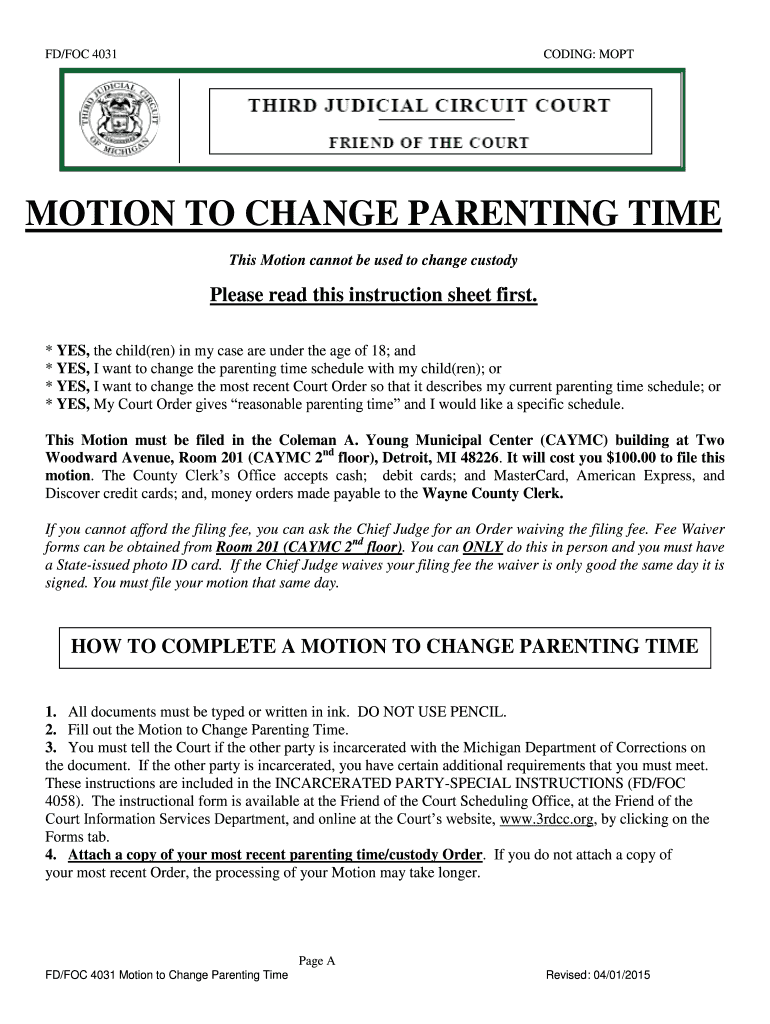
Michigan 4031 2015-2026


What is the Michigan 4031?
The Michigan 4031 motion is a legal document used primarily in family law cases, particularly those involving child custody and parenting time. This form facilitates requests for changes in parenting time arrangements, ensuring that the best interests of the child are considered. It is essential for parents seeking to modify existing agreements or establish new parenting plans. The Michigan 4031 motion is recognized by courts in Michigan and must adhere to specific legal standards to be valid.
Steps to Complete the Michigan 4031
Completing the Michigan 4031 motion involves several key steps to ensure accuracy and compliance with legal requirements. First, gather necessary information, including existing custody agreements and any relevant documentation regarding changes in circumstances. Next, fill out the form clearly, providing all required details such as the names of the parties involved and the specific changes requested. After completing the form, review it for accuracy before signing. Finally, file the motion with the appropriate court and serve copies to all relevant parties.
Legal Use of the Michigan 4031
The Michigan 4031 motion is legally binding when completed and filed correctly. It must meet the standards set forth by Michigan law regarding custody and parenting time. Courts require that the motion demonstrates a significant change in circumstances that justifies the requested modifications. This legal framework ensures that any adjustments made to parenting arrangements are in the best interest of the child, promoting their welfare and stability.
Key Elements of the Michigan 4031
When preparing the Michigan 4031 motion, it is crucial to include specific key elements to enhance its effectiveness. These elements include:
- Identification of Parties: Clearly state the names and addresses of all parties involved.
- Details of Existing Orders: Reference any existing custody or parenting time orders that are being modified.
- Requested Changes: Clearly outline the changes being requested, including new parenting time schedules.
- Justification: Provide a rationale for the requested changes, demonstrating how they serve the child's best interests.
- Signature: Ensure that the motion is signed and dated by the requesting party.
Form Submission Methods
The Michigan 4031 motion can be submitted through various methods, depending on the court's requirements. Common submission methods include:
- Online Submission: Many courts offer electronic filing systems for submitting motions electronically.
- Mail: The completed form can be mailed to the appropriate court address.
- In-Person Filing: Parties may also choose to file the motion in person at the courthouse.
Examples of Using the Michigan 4031
There are several scenarios in which the Michigan 4031 motion may be utilized. For instance, a parent may file this motion to request increased parenting time due to a change in their work schedule. Alternatively, a parent may seek to modify the existing arrangement if the other parent has moved to a different location or if there are concerns about the child's well-being. Each case should be evaluated on its unique circumstances, ensuring that the motion reflects the child's best interests.
Quick guide on how to complete michigan 4031
Prepare Michigan 4031 effortlessly on any device
Digital document management has become favored among businesses and individuals alike. It offers an ideal eco-friendly substitute to traditional printed and signed documents, allowing you to access the correct template and securely store it online. airSlate SignNow equips you with all the tools necessary to create, edit, and eSign your documents swiftly without delays. Handle Michigan 4031 on any device with airSlate SignNow's Android or iOS applications and streamline any document-related procedure today.
How to modify and eSign Michigan 4031 with ease
- Locate Michigan 4031 and then click Get Form to begin.
- Utilize the tools we offer to fill out your document.
- Select pertinent sections of the documents or conceal sensitive information with tools that airSlate SignNow offers specifically for this purpose.
- Generate your eSignature using the Sign feature, which takes mere seconds and holds the same legal authority as a conventional ink signature.
- Verify all the details and then click on the Done button to finalize your edits.
- Decide how you want to share your form, via email, SMS, or invitation link, or download it to your computer.
Eliminate worries about lost or misplaced files, tedious form searches, or mistakes that require printing new document copies. airSlate SignNow meets your document management needs in just a few clicks from any device of your choice. Edit and eSign Michigan 4031 and ensure exceptional communication at every stage of your form preparation process with airSlate SignNow.
Create this form in 5 minutes or less
Find and fill out the correct michigan 4031
Create this form in 5 minutes!
How to create an eSignature for the michigan 4031
The way to make an eSignature for your PDF document in the online mode
The way to make an eSignature for your PDF document in Chrome
The way to make an electronic signature for putting it on PDFs in Gmail
The best way to make an electronic signature straight from your mobile device
The way to make an electronic signature for a PDF document on iOS devices
The best way to make an electronic signature for a PDF document on Android devices
People also ask
-
What is the michigan 4031 from feature in airSlate SignNow?
The michigan 4031 from feature in airSlate SignNow allows users to create and manage legally binding electronic signatures quickly and efficiently. This feature provides an easy-to-use platform that enhances workflow automation, making document handling simpler for businesses of all sizes.
-
How much does airSlate SignNow cost for michigan 4031 from users?
Pricing for the michigan 4031 from feature in airSlate SignNow is competitive and varies depending on the subscription plan. They offer a variety of plans that cater to different business needs, ensuring that you can find a cost-effective solution that fits your budget while maximizing document efficiency.
-
What are the key benefits of using airSlate SignNow for michigan 4031 from?
Using airSlate SignNow for michigan 4031 from provides businesses with swift document turnaround times, enhanced compliance, and improved customer satisfaction. It simplifies the signing and document management process, enabling teams to focus on core business activities while ensuring legal security.
-
Can airSlate SignNow integrate with other software for michigan 4031 from?
Yes, airSlate SignNow easily integrates with numerous software solutions for michigan 4031 from, including CRM and project management tools. This integration capability enhances the overall efficiency of your processes, allowing for seamless data transfer and improved collaboration across teams.
-
Is airSlate SignNow secure for michigan 4031 from document transactions?
Absolutely, airSlate SignNow employs advanced security features to protect your document transactions related to michigan 4031 from. With end-to-end encryption, secure storage, and compliance with industry standards, your sensitive information is well-protected throughout the signing process.
-
How do I get started with michigan 4031 from in airSlate SignNow?
Getting started with michigan 4031 from in airSlate SignNow is simple. You can sign up for a free trial on their website, where you can explore the features and functionalities. Once you create an account, you can start uploading documents and utilizing the eSigning capabilities immediately.
-
What types of documents can I send with michigan 4031 from in airSlate SignNow?
With michigan 4031 from in airSlate SignNow, you can send a variety of documents including contracts, agreements, forms, and more. The platform supports multiple file formats, ensuring flexibility in the types of documents you can manage and sign electronically.
Get more for Michigan 4031
Find out other Michigan 4031
- How Can I Electronic signature New York Real Estate Warranty Deed
- How To Electronic signature Idaho Police Last Will And Testament
- How Do I Electronic signature North Dakota Real Estate Quitclaim Deed
- Can I Electronic signature Ohio Real Estate Agreement
- Electronic signature Ohio Real Estate Quitclaim Deed Later
- How To Electronic signature Oklahoma Real Estate Business Plan Template
- How Can I Electronic signature Georgia Sports Medical History
- Electronic signature Oregon Real Estate Quitclaim Deed Free
- Electronic signature Kansas Police Arbitration Agreement Now
- Electronic signature Hawaii Sports LLC Operating Agreement Free
- Electronic signature Pennsylvania Real Estate Quitclaim Deed Fast
- Electronic signature Michigan Police Business Associate Agreement Simple
- Electronic signature Mississippi Police Living Will Safe
- Can I Electronic signature South Carolina Real Estate Work Order
- How To Electronic signature Indiana Sports RFP
- How Can I Electronic signature Indiana Sports RFP
- Electronic signature South Dakota Real Estate Quitclaim Deed Now
- Electronic signature South Dakota Real Estate Quitclaim Deed Safe
- Electronic signature Indiana Sports Forbearance Agreement Myself
- Help Me With Electronic signature Nevada Police Living Will