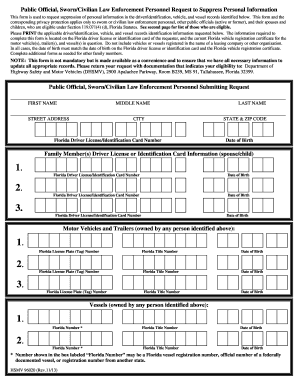
New Public Official Sworn Civilian LEP Request to Suppress Personal Information DOCX Flhsmv 2018


What is the New Public Official Sworn Civilian LEP Request To Suppress Personal Information docx Flhsmv
The New Public Official Sworn Civilian LEP Request To Suppress Personal Information is a formal document designed for individuals seeking to protect their personal information from public disclosure. This request is particularly relevant for public officials and civilians who may have sensitive data that needs to be kept confidential. The document serves as a legal means to request the suppression of personal details in accordance with applicable laws and regulations, ensuring privacy and security for those involved.
Steps to complete the New Public Official Sworn Civilian LEP Request To Suppress Personal Information docx Flhsmv
Completing the New Public Official Sworn Civilian LEP Request To Suppress Personal Information involves several important steps:
- Download the form from an official source.
- Carefully read the instructions provided with the form to understand the requirements.
- Fill out the necessary personal information, ensuring accuracy to avoid delays.
- Provide any supporting documentation that may be required to substantiate your request.
- Sign the document, ensuring that your signature is in compliance with eSignature regulations.
- Submit the completed form through the designated method, whether online, by mail, or in person.
Legal use of the New Public Official Sworn Civilian LEP Request To Suppress Personal Information docx Flhsmv
The legal use of the New Public Official Sworn Civilian LEP Request To Suppress Personal Information is governed by various privacy laws and regulations. This document is legally binding when executed properly, meaning that it must meet specific requirements to be considered valid. Compliance with the ESIGN Act and UETA ensures that electronic signatures are recognized, while adherence to state-specific laws reinforces the document's legitimacy. It is essential to understand the legal implications of submitting this request to ensure that personal information remains protected.
Key elements of the New Public Official Sworn Civilian LEP Request To Suppress Personal Information docx Flhsmv
Key elements of the New Public Official Sworn Civilian LEP Request To Suppress Personal Information include:
- Personal Identification: Accurate details of the individual submitting the request.
- Reason for Suppression: A clear explanation of why the personal information should be suppressed.
- Supporting Documentation: Any additional documents that support the request.
- Signature: A valid signature that complies with legal requirements.
How to obtain the New Public Official Sworn Civilian LEP Request To Suppress Personal Information docx Flhsmv
The New Public Official Sworn Civilian LEP Request To Suppress Personal Information can typically be obtained from official state or local government websites. It is important to ensure that the version downloaded is the most current and legally compliant. Some jurisdictions may also provide the form at public offices or through legal assistance organizations. Always verify the source to ensure the document meets all necessary legal standards.
State-specific rules for the New Public Official Sworn Civilian LEP Request To Suppress Personal Information docx Flhsmv
State-specific rules regarding the New Public Official Sworn Civilian LEP Request To Suppress Personal Information can vary significantly. Each state may have different guidelines on what constitutes valid personal information, the process for submitting the request, and the timeline for responses. It is crucial to review the regulations applicable in your state to ensure compliance and understand any additional requirements that may be necessary for your request to be processed effectively.
Quick guide on how to complete new public official sworn civilian lep request to suppress personal informationdocx flhsmv
Effortlessly Prepare New Public Official Sworn Civilian LEP Request To Suppress Personal Information docx Flhsmv on Any Device
Online document management has gained popularity among businesses and individuals. It offers a fantastic eco-friendly substitute for traditional printed and signed paperwork, allowing you to locate the appropriate form and securely store it online. airSlate SignNow provides all the tools you need to create, edit, and eSign your documents quickly without delays. Manage New Public Official Sworn Civilian LEP Request To Suppress Personal Information docx Flhsmv on any device using airSlate SignNow's Android or iOS applications and streamline any document-related task today.
The Easiest Way to Edit and eSign New Public Official Sworn Civilian LEP Request To Suppress Personal Information docx Flhsmv
- Locate New Public Official Sworn Civilian LEP Request To Suppress Personal Information docx Flhsmv and click on Get Form to begin.
- Use the tools we provide to complete your document.
- Highlight important sections of the documents or redact sensitive information with tools that airSlate SignNow offers specifically for this purpose.
- Create your signature using the Sign tool, which takes mere seconds and holds the same legal validity as a conventional wet ink signature.
- Verify the details and click on the Done button to save your modifications.
- Choose your preferred way to share your form, via email, text message (SMS), or an invitation link, or download it to your computer.
Eliminate worries about lost or misplaced documents, tedious form searches, or errors that require printing new document copies. airSlate SignNow meets all your document management needs in just a few clicks from any device you prefer. Edit and eSign New Public Official Sworn Civilian LEP Request To Suppress Personal Information docx Flhsmv and ensure seamless communication at every stage of your form preparation process with airSlate SignNow.
Create this form in 5 minutes or less
Find and fill out the correct new public official sworn civilian lep request to suppress personal informationdocx flhsmv
Create this form in 5 minutes!
How to create an eSignature for the new public official sworn civilian lep request to suppress personal informationdocx flhsmv
The best way to create an electronic signature for a PDF in the online mode
The best way to create an electronic signature for a PDF in Chrome
How to create an eSignature for putting it on PDFs in Gmail
The way to generate an eSignature right from your smart phone
The way to create an eSignature for a PDF on iOS devices
The way to generate an eSignature for a PDF on Android OS
People also ask
-
What is the New Public Official Sworn Civilian LEP Request To Suppress Personal Information docx Flhsmv?
The New Public Official Sworn Civilian LEP Request To Suppress Personal Information docx Flhsmv is a crucial document designed for public officials who wish to protect their personal information from public access. This form ensures that sensitive information remains confidential and can be easily submitted through airSlate SignNow's efficient eSigning platform.
-
How can I complete the New Public Official Sworn Civilian LEP Request To Suppress Personal Information docx Flhsmv using airSlate SignNow?
You can complete the New Public Official Sworn Civilian LEP Request To Suppress Personal Information docx Flhsmv quickly using airSlate SignNow's intuitive interface. Simply upload the document, fill in the required information, and utilize the eSignature feature to finalize your request effortlessly.
-
What are the benefits of using airSlate SignNow for the New Public Official Sworn Civilian LEP Request To Suppress Personal Information docx Flhsmv?
Using airSlate SignNow for the New Public Official Sworn Civilian LEP Request To Suppress Personal Information docx Flhsmv ensures a secure, streamlined process that saves time and reduces paperwork. Additionally, it enhances the accuracy of submissions and allows for easy tracking of document statuses.
-
Is there a cost associated with using airSlate SignNow for the New Public Official Sworn Civilian LEP Request To Suppress Personal Information docx Flhsmv?
Yes, airSlate SignNow offers various pricing plans tailored to meet different needs. Subscribers can choose a plan that fits their requirements, ensuring they get access to all essential features necessary for effectively managing the New Public Official Sworn Civilian LEP Request To Suppress Personal Information docx Flhsmv.
-
Can I integrate airSlate SignNow with other applications when managing the New Public Official Sworn Civilian LEP Request To Suppress Personal Information docx Flhsmv?
Absolutely! airSlate SignNow provides seamless integrations with popular applications like Google Drive, Dropbox, and more. This functionality allows you to manage the New Public Official Sworn Civilian LEP Request To Suppress Personal Information docx Flhsmv efficiently alongside your existing tools.
-
What features does airSlate SignNow offer to support the New Public Official Sworn Civilian LEP Request To Suppress Personal Information docx Flhsmv?
airSlate SignNow offers a variety of features including eSigning, template management, and document sharing capabilities specifically beneficial for the New Public Official Sworn Civilian LEP Request To Suppress Personal Information docx Flhsmv. These features ensure that your requests are handled efficiently and securely.
-
What security measures are in place for processing the New Public Official Sworn Civilian LEP Request To Suppress Personal Information docx Flhsmv with airSlate SignNow?
airSlate SignNow prioritizes document security and offers advanced measures such as encryption, password protection, and secure cloud storage. These protocols ensure that your New Public Official Sworn Civilian LEP Request To Suppress Personal Information docx Flhsmv is protected at all times.
Get more for New Public Official Sworn Civilian LEP Request To Suppress Personal Information docx Flhsmv
Find out other New Public Official Sworn Civilian LEP Request To Suppress Personal Information docx Flhsmv
- eSign Utah Plumbing Notice To Quit Secure
- eSign Alabama Real Estate Quitclaim Deed Mobile
- eSign Alabama Real Estate Affidavit Of Heirship Simple
- eSign California Real Estate Business Plan Template Free
- How Can I eSign Arkansas Real Estate Promissory Note Template
- eSign Connecticut Real Estate LLC Operating Agreement Later
- eSign Connecticut Real Estate LLC Operating Agreement Free
- eSign Real Estate Document Florida Online
- eSign Delaware Real Estate Quitclaim Deed Easy
- eSign Hawaii Real Estate Agreement Online
- Help Me With eSign Hawaii Real Estate Letter Of Intent
- eSign Florida Real Estate Residential Lease Agreement Simple
- eSign Florida Real Estate Limited Power Of Attorney Online
- eSign Hawaii Sports RFP Safe
- eSign Hawaii Sports Warranty Deed Myself
- eSign Louisiana Real Estate Last Will And Testament Easy
- eSign Louisiana Real Estate Work Order Now
- eSign Maine Real Estate LLC Operating Agreement Simple
- eSign Maine Real Estate Memorandum Of Understanding Mobile
- How To eSign Michigan Real Estate Business Plan Template